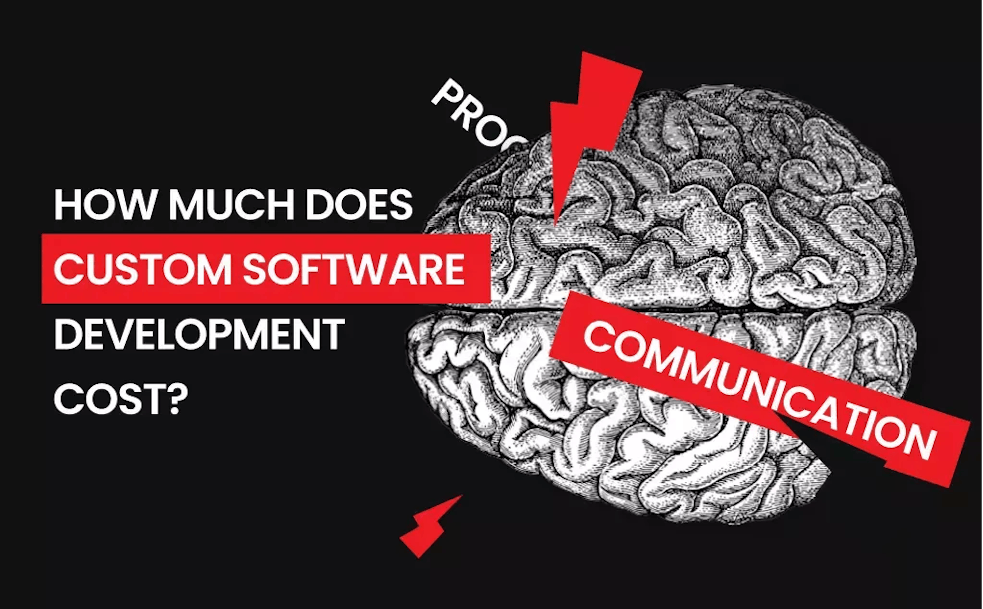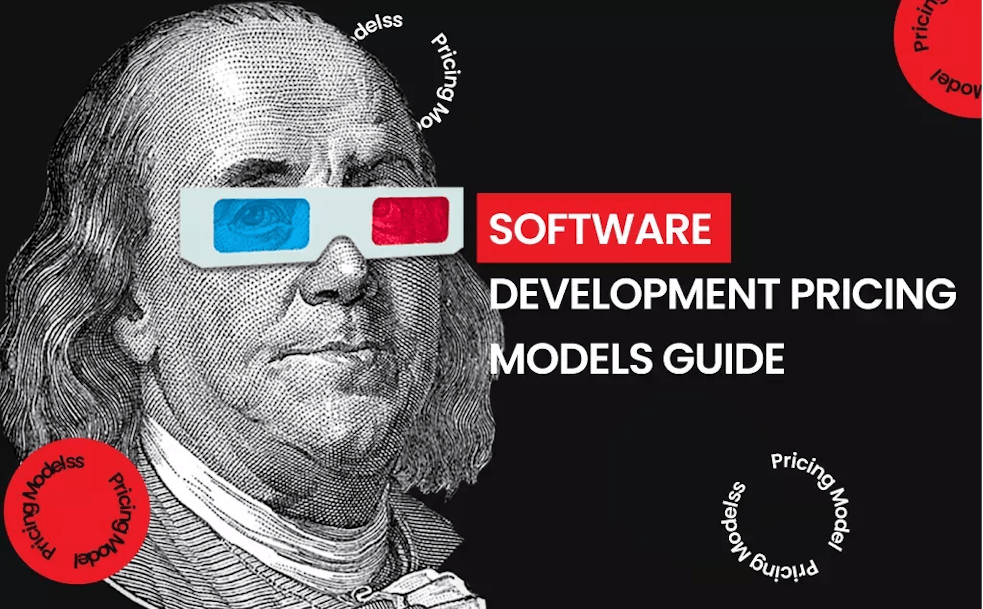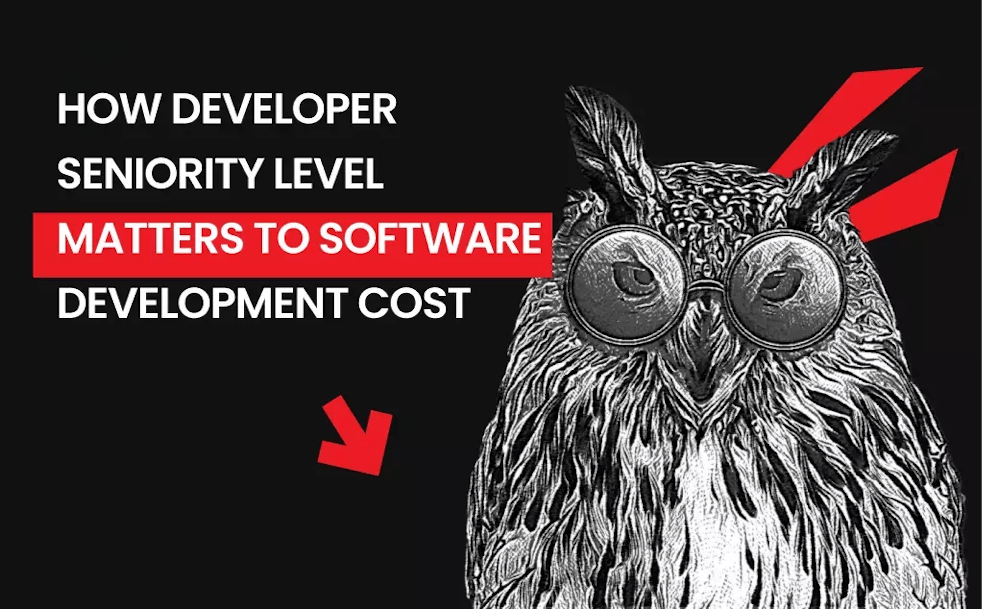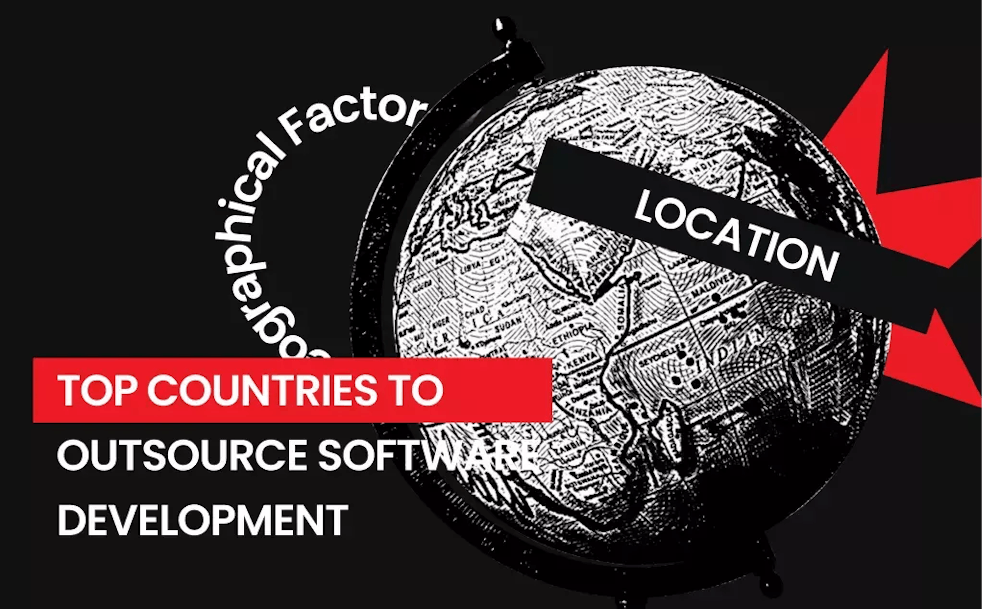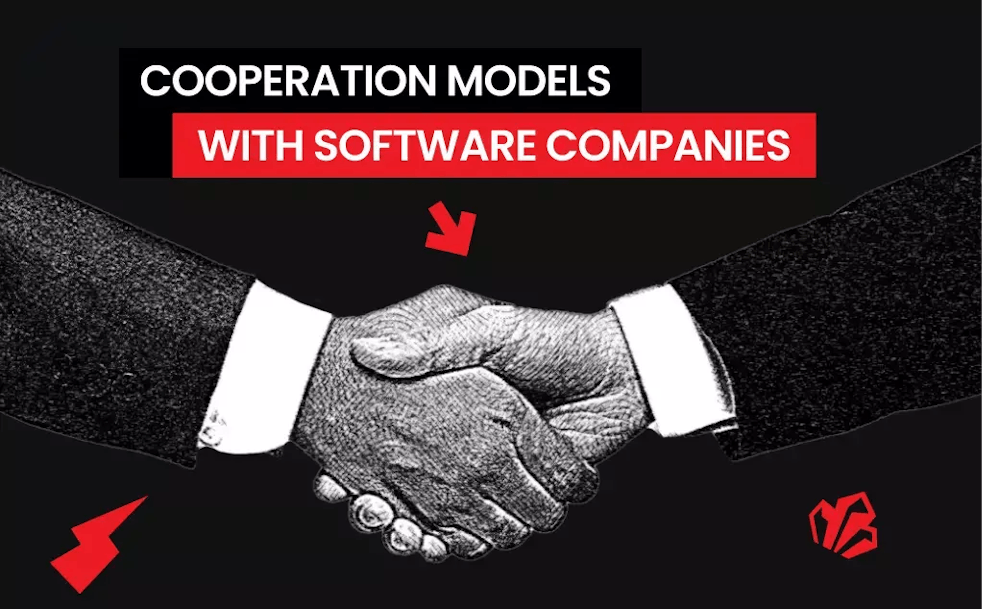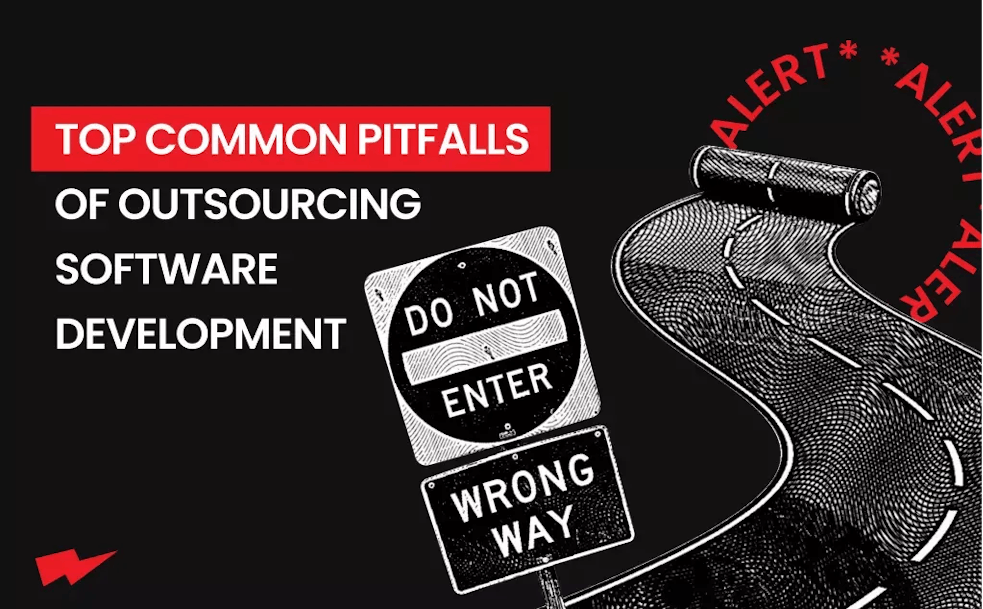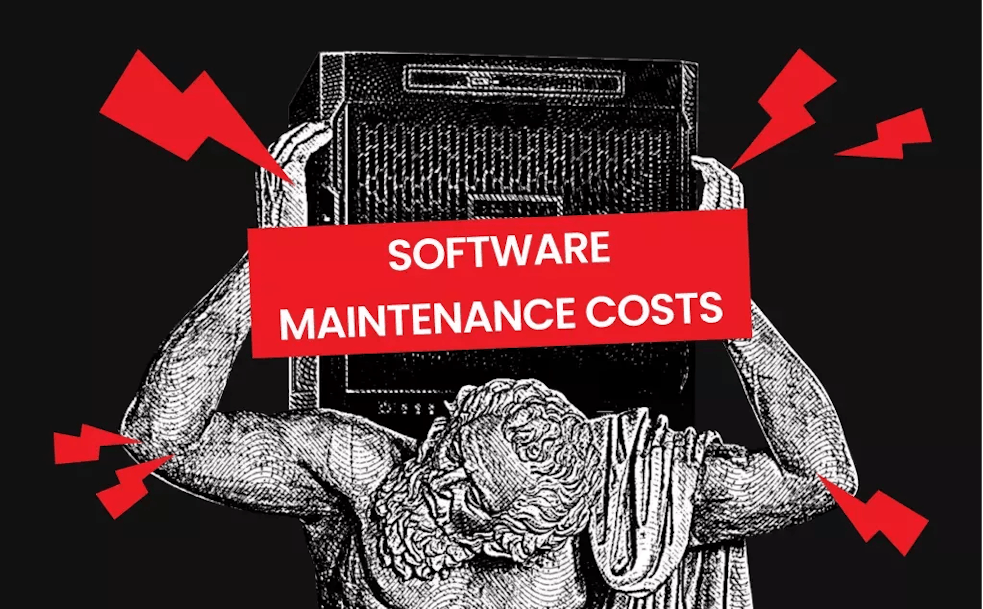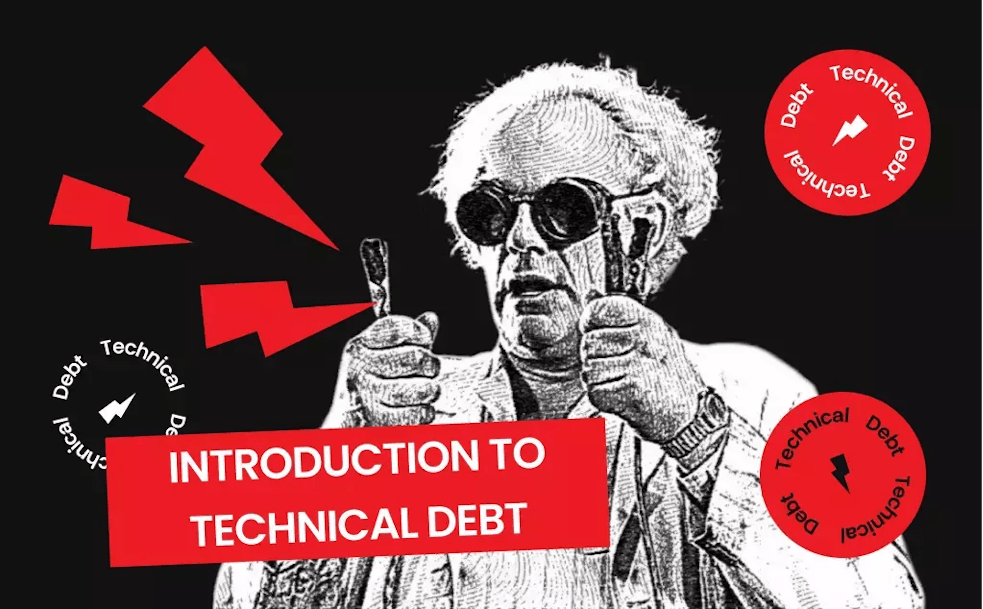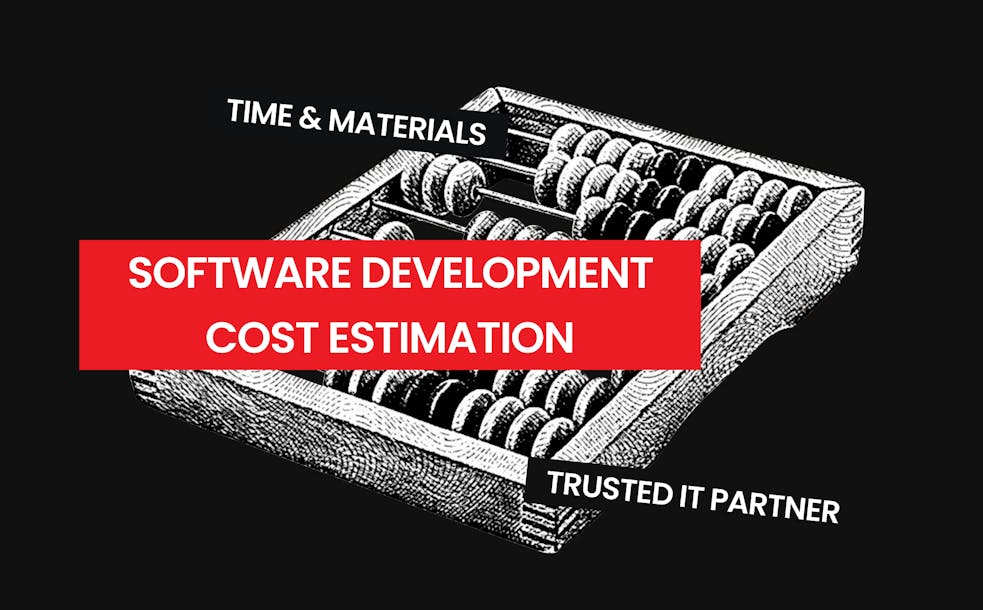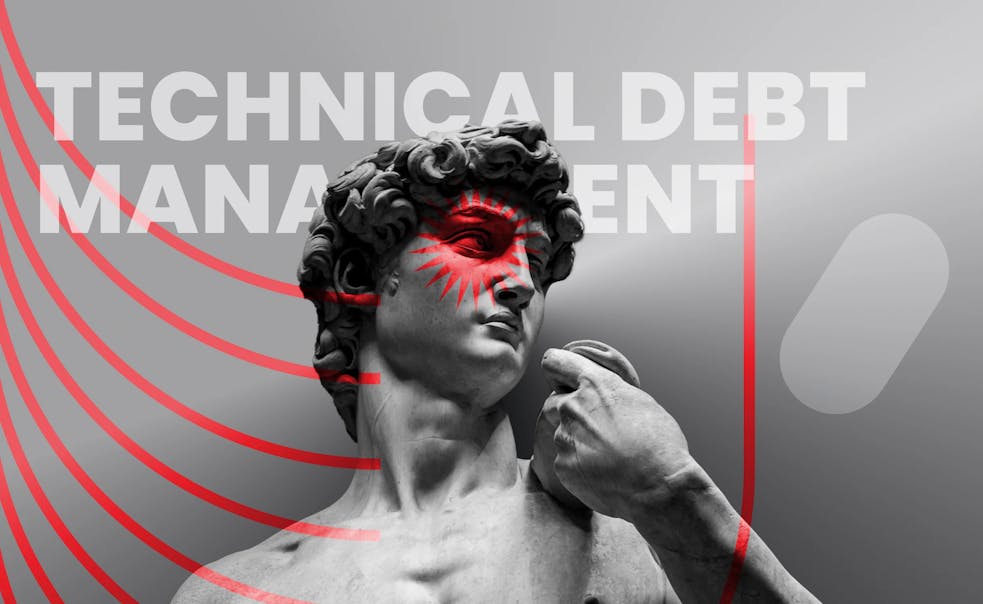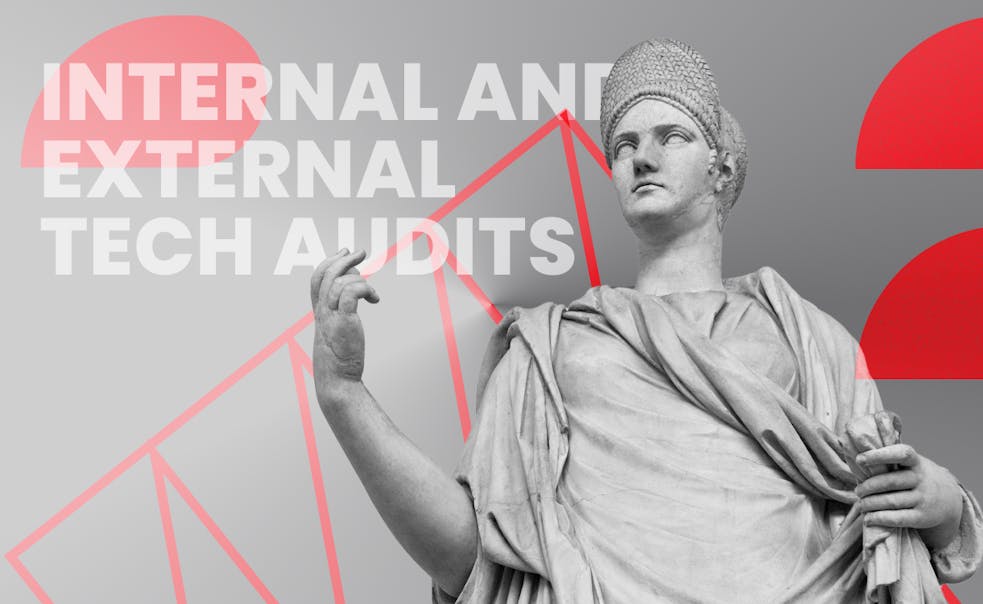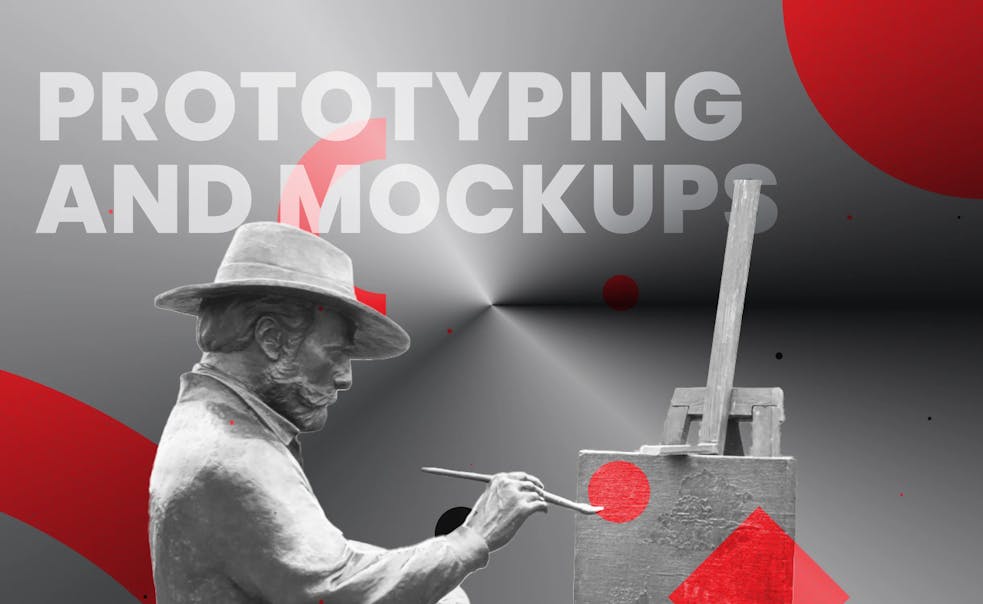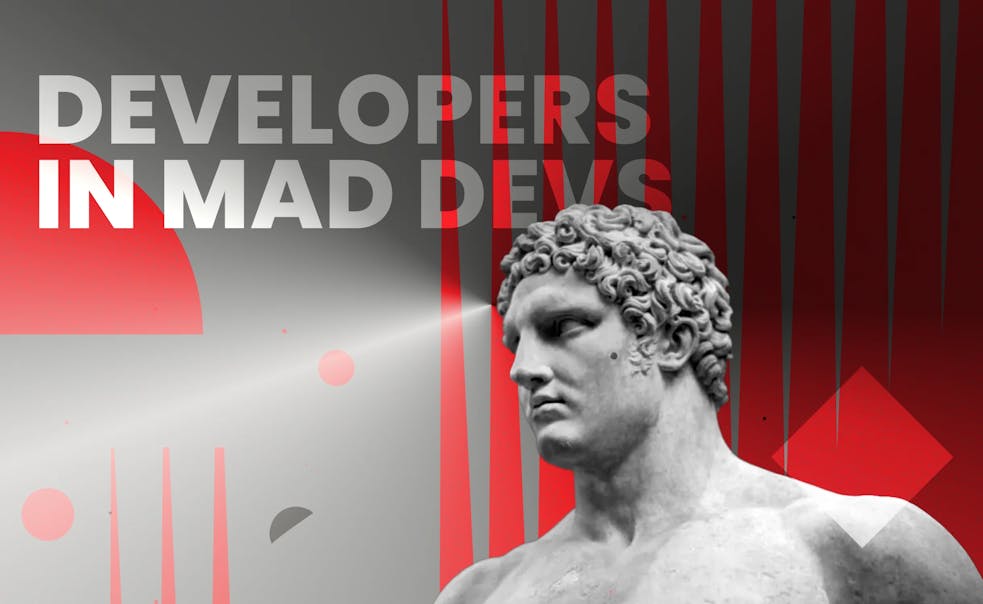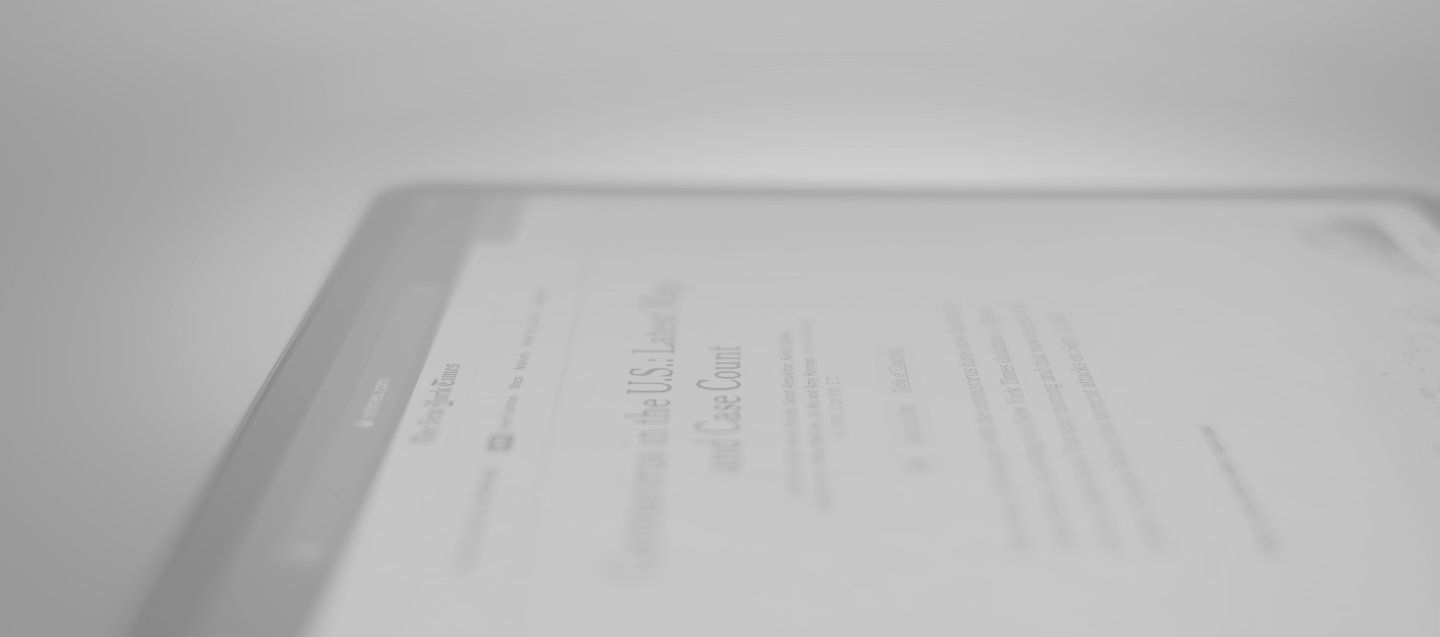
Business and IT Insights
Inside Stories: Mad Devs People🤘🏻 Copy link
Copy link
Discover the stories behind Mad Devs. Through interviews with our team members, we explore the journeys, challenges, and successes shaping our work and inspiring innovation.
Customer University Copy link
Many businesses still hesitate to hire an IT company to develop a technical solution or enhance an existing product because they aren’t aware of many processes and have more questions than replies. If you are one of them, here you can find information about the main software development processes.
Build your product
with Mad Devs
Together we build solutions that bring digital innovation.