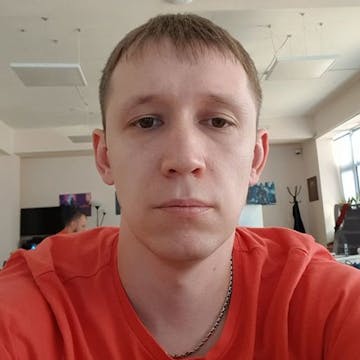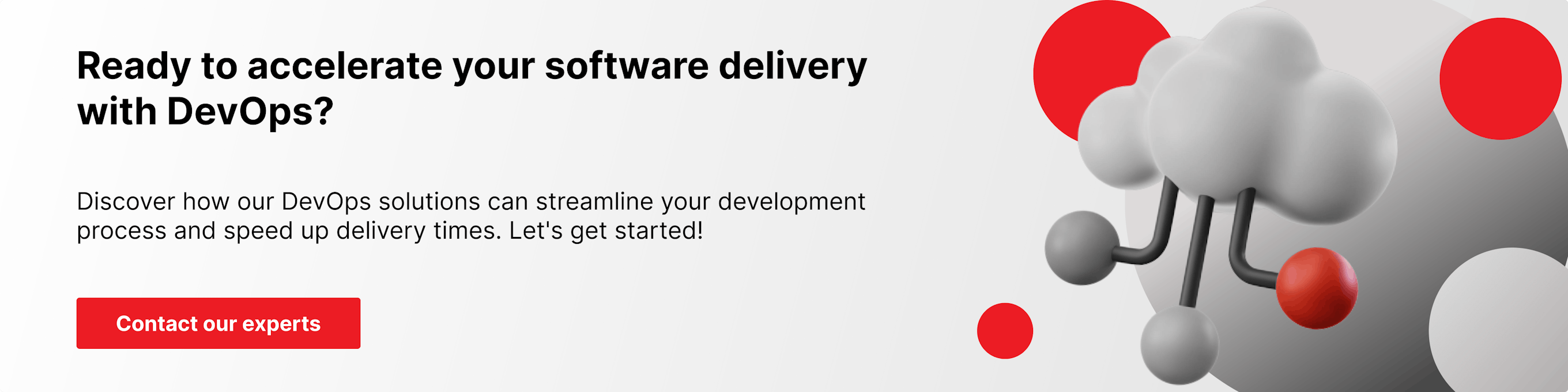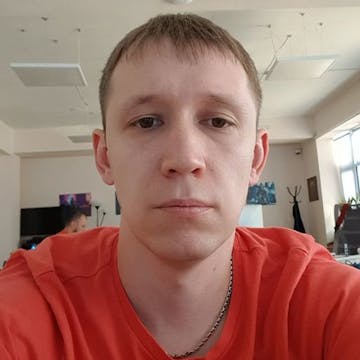Tech organizations are constantly competing to outperform each other. As technology keeps advancing rapidly, these organizations must stay ahead of the competition and deliver their products or services swiftly. Speedy delivery is a big challenge, and that's where DevOps comes in.
DevOps is like a teamwork superhero for tech. It combines development, operations, and special tools to help companies deliver software quickly without sacrificing quality. With automation and teamwork, tech folks can easily create, test, deploy, and keep an eye on applications. In a nutshell, DevOps is all about making fewer mistakes, doing things automatically, getting rid of roadblocks, and speeding up the whole software development process.
Embracing DevOps necessitates carefully selecting a toolset that aligns with the needs of development, operations, and collaborative efforts. The abundance of tools designed for various functions such as version control, automated building, containerization, monitoring, testing, and beyond can make it a daunting task to identify the most suitable ones for your organization.
This article serves as an extensive resource for aiding you in the selection of the perfect DevOps tools tailored to your team's requirements. It encompasses essential criteria for evaluating tool choices and provides a unique list of tools that Mad Devs definitely recommend from their own experience.
What is the DevOps toolchain
The main goal of the DevOps toolchain is to automate development and deployment tasks, which makes delivering software dependable and cost-effective. Building it right involves extensive testing and finding the perfect mix of tools. So, teams invest a lot of time experimenting with different tools to create the ideal toolchain. These tools in the toolchain should be helpful throughout the entire development process and should also have features for keeping an eye on and controlling the software's lifecycle.
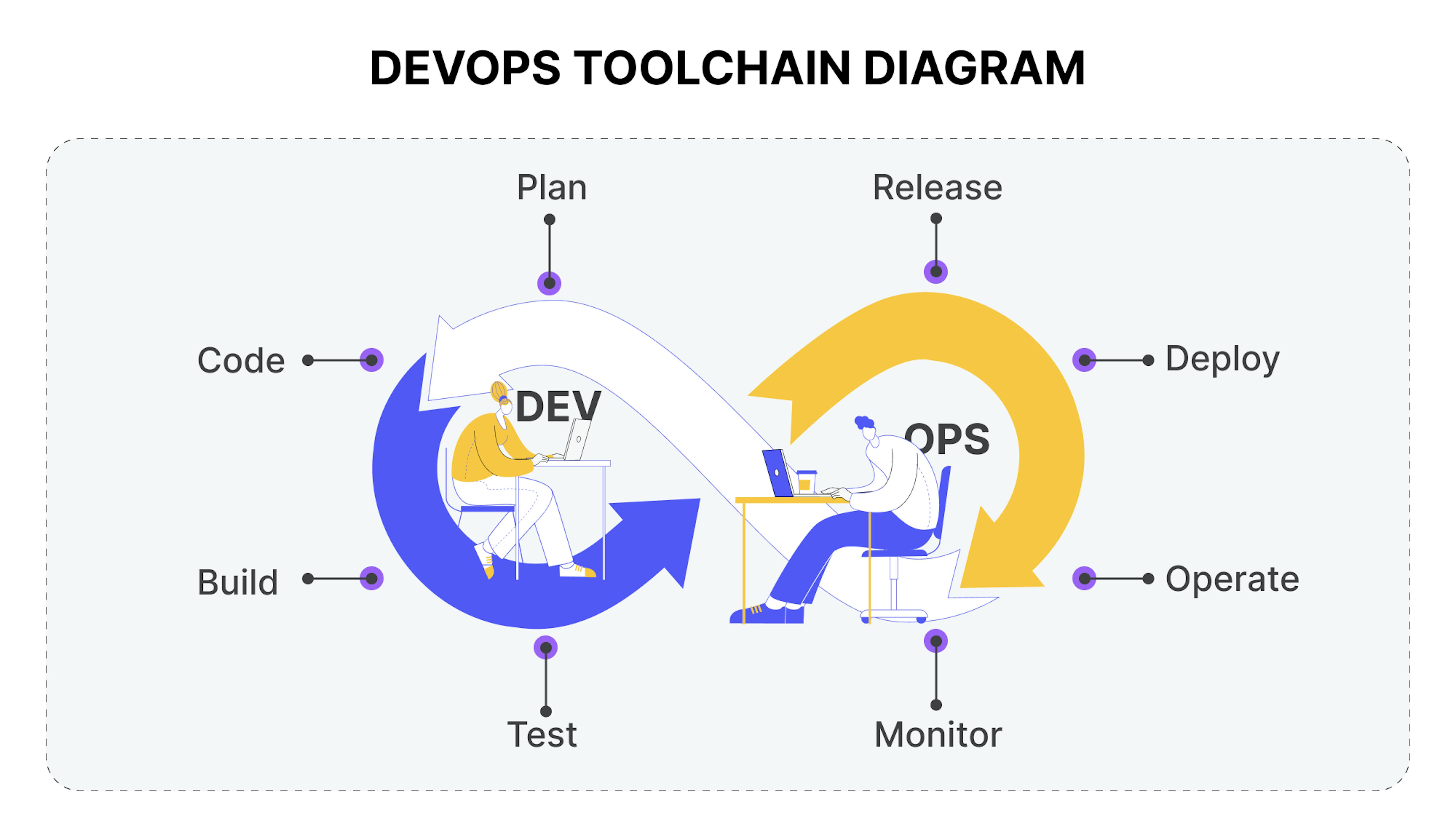
Benefits of DevOps toolchain
Basically, automated toolchains are advantageous for DevOps because relying on a single tool is not feasible. But let’s elaborate on other significant benefits.
- Faster deployment
DevOps tools automate software development stages, enabling quicker delivery and giving organizations a competitive edge. - Efficient time and cost management
Streamlined processes minimize expenses and save time, allowing resources to be invested wisely for growth and innovation. - Quality assurance
DevOps tools simplify issue resolution and enhance software quality through advanced functionalities. - Workflow automation
Workflow management tools analyze data, build dashboards, and automate real-time data processing for improved operational efficiency. - Enhanced security
DevOps tools bolster data security by monitoring, encrypting data, providing post-incident reports, and ensuring regulatory compliance, safeguarding against breaches.
When choosing the appropriate DevOps toolchain, the initial step involves comprehending fundamental DevOps practices and how various tools complement them. Then, it is essential to formulate a unified tool strategy that promotes collaboration among teams during the development, testing, and deployment stages.
In the process of implementing DevOps, organizations commonly encounter two primary options.
Options for building your DevOps toolchain
When organizations adopt DevOps, they are usually faced with two choices — an "all-in-one" or a customized DevOps toolchain.
All-in-one DevOps toolchain
This can be useful for companies or groups at the beginning of their DevOps journey or if a team wants to start a project quickly. The downside of this toolchain is that most established teams already have a set of tools they use and prefer, which may not integrate with a complete solution.
GitHub is edging closer to evolving into an all-encompassing DevOps toolchain, thanks to features like GitHub Packages and GitHub Actions. However, a drawback is that many existing teams rely on tools not integrated into a comprehensive DevOps toolchain. Furthermore, customizing these integrated packages can be challenging if teams want to replace a single function with a different tool.
Example of DevOps toolchain in Mad Devs
In our company's journey, we've explored various infrastructure solutions and services, transitioning from on-premise hardware to a serverless approach. Presently, Kubernetes has emerged as our go-to platform for deploying applications, with AWS serving as our primary cloud provider. As a result, we've developed Terraform modules and configurations in collaboration with the Mad Devs team to facilitate the swift deployment of a Kubernetes cluster, its associated services, and the underlying AWS infrastructure.
☸️ Are you looking to migrate your existing applications, need expert guidance for leveraging Kubernetes, or require an audit to optimize your current Kubernetes setup? Contact us for a comprehensive approach, starting with expertise and determining the necessary steps to implement and manage environments successfully.
Based on this case, we collected essential tools in the DevOps toolchain in Mad Devs.
Here's a simplified list of tools:
- tfenv: Manages different Terraform versions.
- tgenv: Manages different Terragrunt versions.
- terraform: The main development tool for Terraform.
- awscli: A console utility for working with AWS API.
- kubectl: A console utility for working with Kubernetes API.
- kubectx + kubens: Power tools for kubectl to switch between Kubernetes clusters and namespaces.
- helm: Creates application packages and deploys them into Kubernetes.
- helmfile: A tool similar to "docker compose" for Helm.
- terragrunt: A small Terraform wrapper for a DRY (Don't Repeat Yourself) approach.
- awsudo: A utility for running AWS CLI commands with specific roles.
- aws-vault: Manages AWS keys securely and runs console commands.
- aws-mfa: Automates the acquisition of temporary STS (Security Token Service) tokens when MFA (Multi-Factor Authentication) is enabled.
- vscode: Our primary integrated development environment (IDE).
Customizable DevOps toolchain
You can make a toolchain that is customized to your needs. Team members can now add tools they are already familiar with and utilize. The selection of tools can be tailored to the project and, otherwise, the team. Only by integrating as well as committing to a toolchain can a process be made easy. Otherwise, navigating between displays, connecting to other platforms, and sharing data between programs can take time and effort.
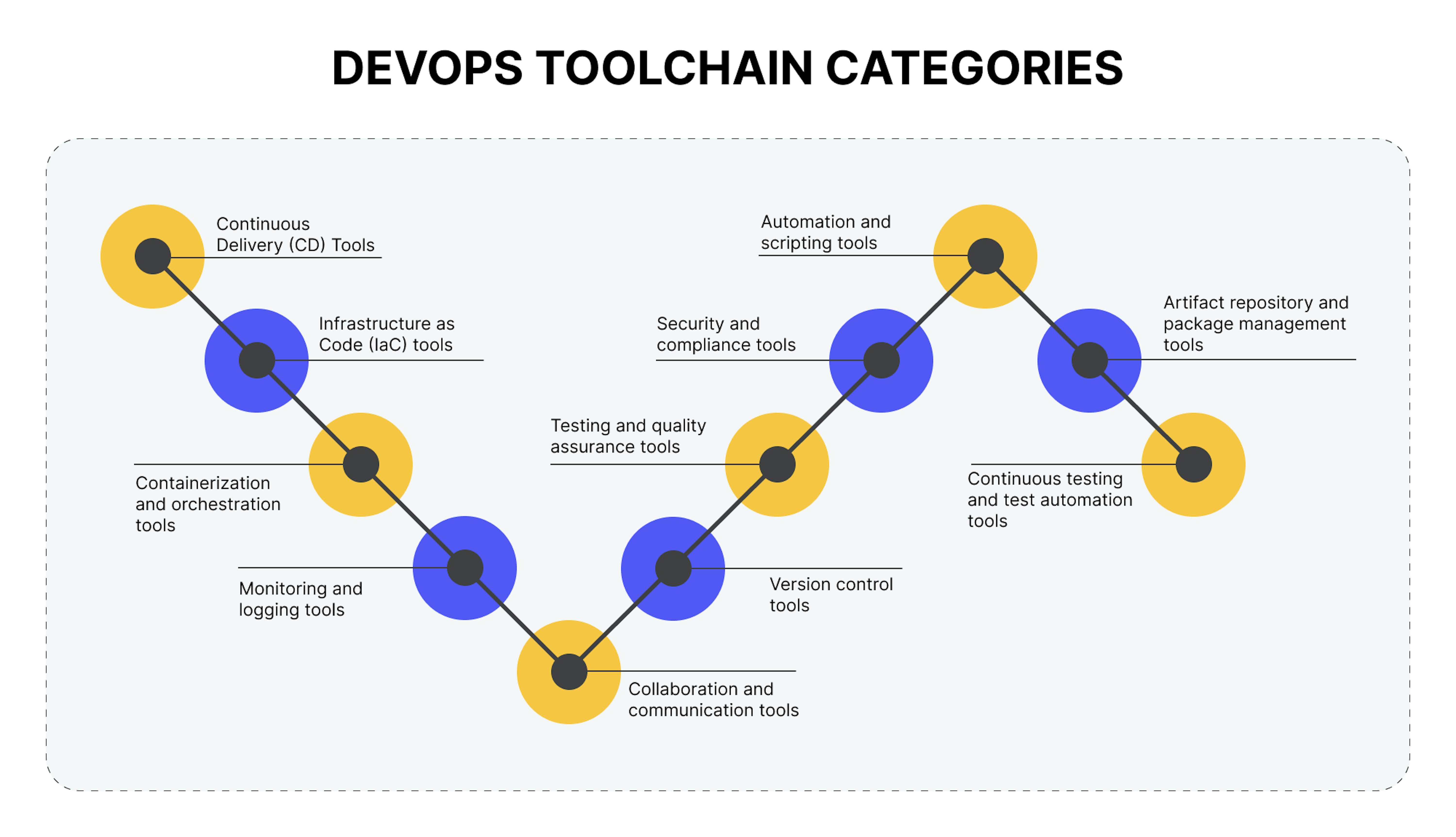
| Сategories | Examples | Purpose |
|---|---|---|
| Continuous Integration (CI) tools | Jenkins, Travis CI, CircleCI, GitLab CI/CD | Automate code integration, build, and testing as developers commit code changes. |
| Continuous Delivery (CD) tools | Jenkins, Travis CI, CircleCI, GitLab CI/CD, ArgoCD, FluxCD, Spinnaker | Automate and manage the deployment of applications and infrastructure to various environments. |
| Infrastructure as Code (IaC) tools | Terraform, AWS CloudFormation, Google Cloud Deployment Manager | Define and provision infrastructure using code, ensuring consistency and scalability. |
| Containerization and orchestration tools | Docker, Kubernetes, OpenShift | Create, package, and manage applications in lightweight containers for consistent deployment. |
| Monitoring and logging tools | Prometheus, ELK Stack, Splunk, VictoriaMetrics | Monitor application and infrastructure health, collect logs, and generate insights for troubleshooting and optimization. |
| Collaboration and communication tools | Slack, Microsoft Teams, Mattermost | Facilitate real-time communication and collaboration among DevOps teams, enabling efficient coordination. |
| Version control tools | Git, GitHub, GitLab, Bitbucket | Manage and track changes to source code, enabling collaboration, branching, and version history. |
| Testing and quality assurance tools | Selenium, JUnit, SonarQube | Automate testing processes, manage test cases, and ensure software quality and reliability. |
| Security and compliance tools | HashiCorp Vault, OWASP ZAP, Aqua Security | Implement security measures, vulnerability scanning, and compliance checks throughout the development lifecycle. |
| Automation and scripting tools | Ansible, Puppet, Chef, PowerShell, Bashl, Python | Automate repetitive tasks, configuration management, and infrastructure provisioning. |
| Artifact repository and package management tools | Nexus Repository, Artifactory, Docker Registry | Store and manage software artifacts, dependencies, and container images for reliable builds and deployments. |
| Continuous testing and test automation tools | Selenium, JUnit, TestNG, Cucumber | Automate testing processes and ensure software quality throughout the development pipeline. |
Now, let's outline several compelling steps to build a DevOps toolchain that justifies your DevOps team's investment of time and resources.
How to create a DevOps toolchain
Step-by-step guide on how to create a robust DevOps toolchain:
Assess your needs
- Understand your organization's goals and challenges.
- Identify the pain points in your current development and deployment processes.
- Define clear objectives for your DevOps toolchain.
Select the right tools
- Research and evaluate DevOps tools and platforms.
- Choose tools that align with your goals and address your pain points.
- Consider factors like scalability, ease of use, and community support.
Customize toolchain components
- Tailor your toolchain to fit your specific requirements.
- Customize configurations and settings for each tool.
- Ensure compatibility and seamless integration between tools.
Also, we have some recommendations to implement this guide successfully.
Focus on integration
- Establish strong integration between your selected tools.
- Use APIs, webhooks, or plugins to connect tools.
- Ensure data and information flow smoothly across the toolchain.
Implement automation
- Automate repetitive tasks, such as testing, deployment, and provisioning.
- Use CI/CD pipelines for automation.
- Automate infrastructure provisioning with tools like Terraform or Ansible.
Embrace version control
- Use a version control system (e.g., Git) for tracking changes in code.
- Encourage best practices like branching and pull requests.
- Ensure code is consistently versioned across your toolchain.
Implement monitoring and logging
- Set up monitoring tools to track application and infrastructure performance.
- Configure centralized logging for troubleshooting and analysis.
- Define alerts and thresholds for proactive issue resolution.
Ensure security and compliance
- Integrate security scanning tools into your CI/CD pipeline.
- Regularly scan for vulnerabilities in code and dependencies.
- Enforce security policies and compliance standards.
Facilitate collaboration
- Encourage collaboration between development, operations, and other teams.
- Use collaboration tools like Slack or Microsoft Teams for communication.
- Foster a culture of shared responsibility and transparency.
Provide training and support
- Train your teams on how to use the DevOps toolchain effectively.
- Offer ongoing support and resources for troubleshooting.
- Promote knowledge sharing and learning within your organization.
Monitor and optimize
- Continuously monitor the performance of your DevOps toolchain.
- Gather feedback from teams and stakeholders for improvements.
- Optimize workflows and tool configurations to enhance efficiency.
Scale and evolve
- Plan for scalability as your organization grows.
- Evaluate and update your toolchain as new technologies and tools emerge.
- Stay up-to-date with DevOps best practices and industry trends.
Start building your DevOps toolchain today to streamline workflows, enhance collaboration, and boost efficiency with Mad Devs. Contact our expert for a free consultation.
To wrap up
Choosing the right DevOps tools is vital for enhancing development speed, operational efficiency, and teamwork. Key factors include integration capabilities, APIs, customization options, performance, cloud compatibility, user-friendliness, and cost-effectiveness. Leading tools cover version control, automated builds, containers, monitoring, testing, deployment, and collaboration. Integrated DevOps platforms offer a unified toolset, while best-of-breed tools offer flexibility. Consider your organization's maturity, project needs, and team dynamics when adopting tools. Gradually introduce small, practical tools that enable automation and teamwork across environments to revolutionize development and operations. By following the recommendations in this article, you can select the most suitable DevOps tools for your organization, enabling faster delivery of high-quality software.