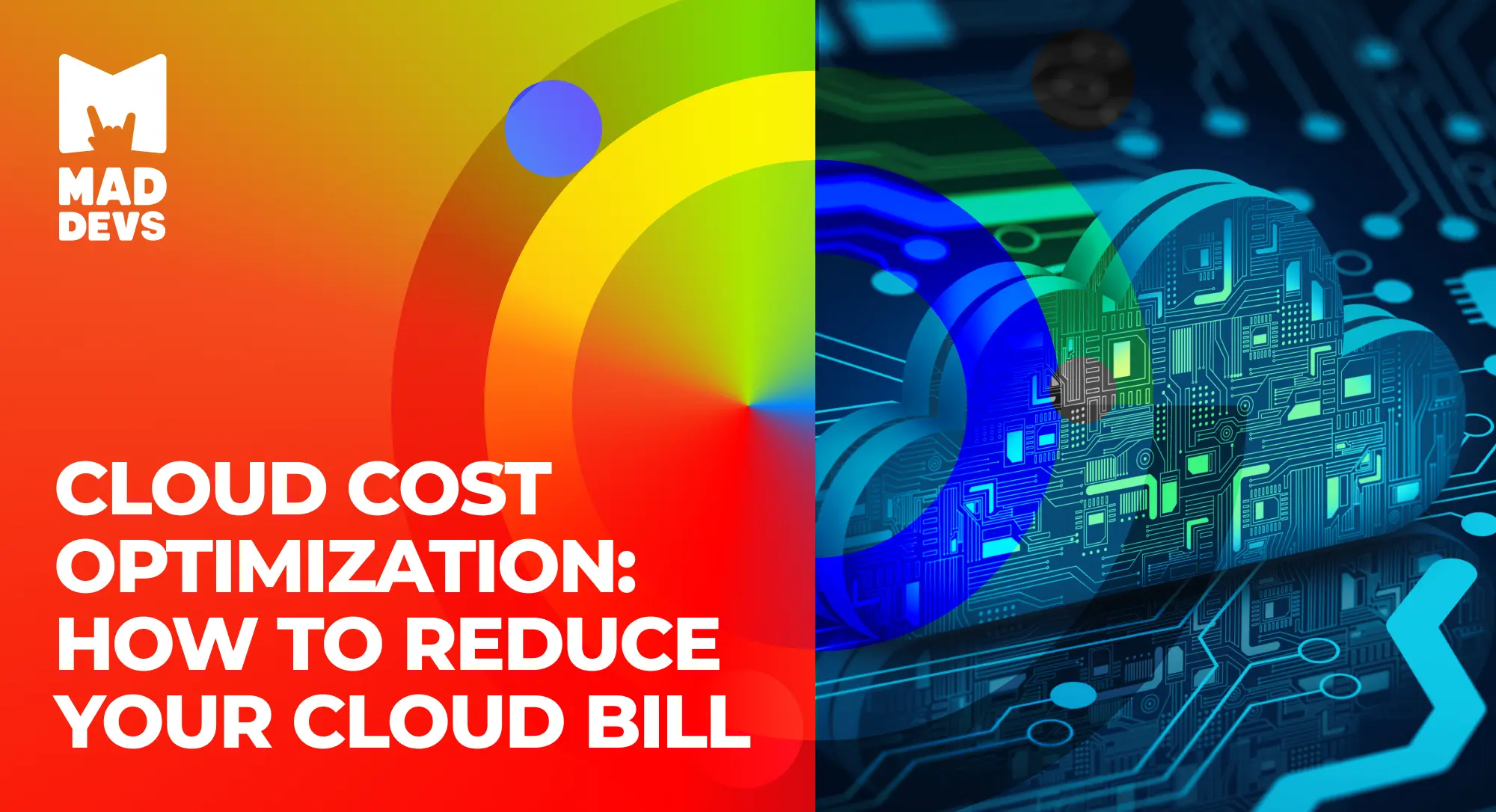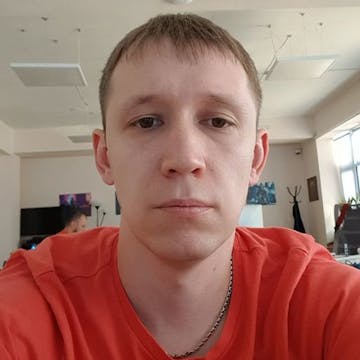Analyze with AI
Get AI-powered insights from this Mad Devs article:
If you're planning to migrate your data to the cloud, select the right platform, or optimize your existing cloud resources, having a solid strategy is essential to leverage the benefits of the cloud fully.
This article guides moving your data assets to a cloud environment. Learn how to create an effective cloud migration plan, develop a robust migration strategy, and address key considerations to optimize your cloud setup.
Why migrate to the cloud?
Migrating from on-premises infrastructure to the cloud offers numerous benefits, making it an increasingly popular choice for businesses.
Organizations are adopting cloud services to meet their scalability, flexibility, and cost-efficiency needs while keeping pace with modern technological demands. Recent trends highlight a significant shift toward cloud adoption across industries.
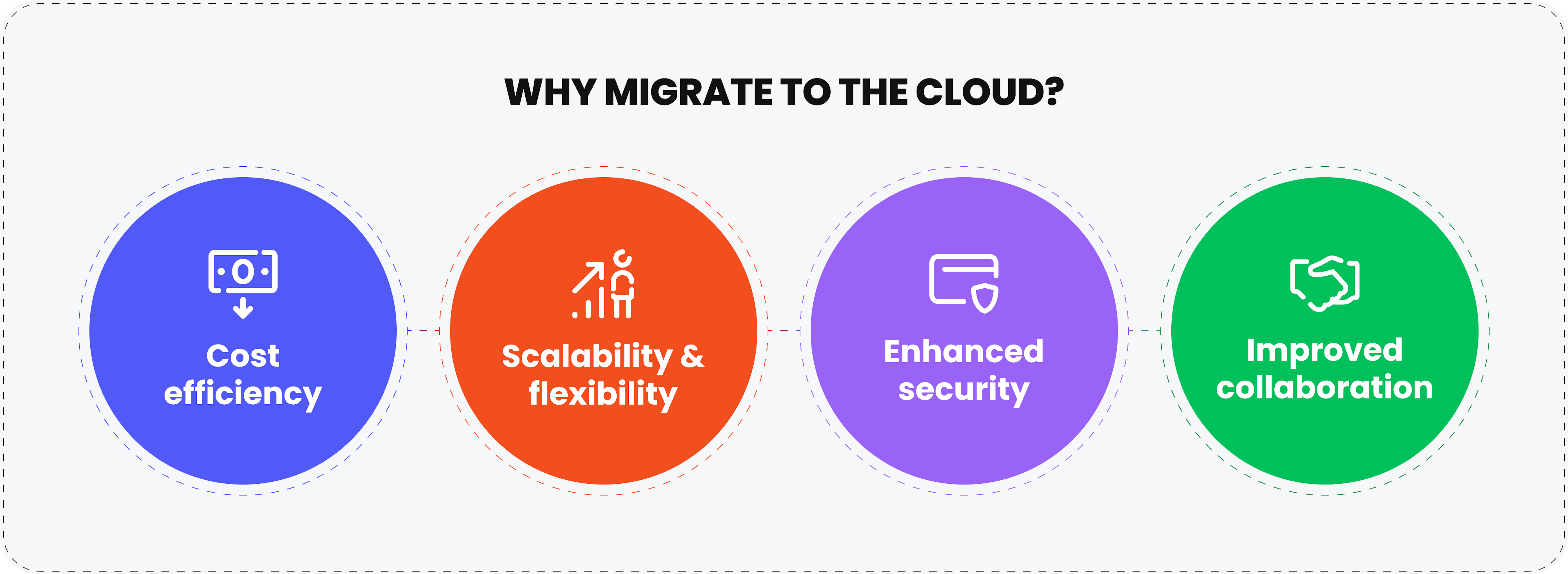
The global cloud computing market exceeded $559.2 billion in 2023 and is projected to reach approximately $2,297.37 billion by 2032, growing at a compound annual growth rate (CAGR) of 17% over the forecast period.
In 2023, approximately 60% of business data was stored in the cloud, highlighting the growing reliance on cloud-based solutions for data management and accessibility. And 98% of enterprises utilize cloud services, indicating widespread adoption across various sectors. Global spending on public cloud services is projected to hit $805 billion in 2024 and is expected to double by 2028, according to the latest update from the International Data Corporation (IDC) Worldwide Software and Public Cloud Services Spending Guide.
What are the benefits of cloud migration?
Migrating to the cloud unlocks significant business advantages driven by its elastic infrastructure. Here are the key benefits:
Cost efficiency
Cloud migration eliminates the need for costly physical server maintenance. Instead, businesses rely on subscription-based services managed by third-party data centers, significantly reducing capital expenditure and ongoing hosting costs.
Agility and scalability
According to Gartner, operational agility is a top driver for cloud adoption. Cloud services automatically adjust capacity to meet growing or fluctuating demands. Teams can collaborate on updates or resolve issues from anywhere, providing businesses the flexibility and continuity to stay competitive.
Disaster recovery
The cloud offers cost-effective backup and recovery solutions, making disaster recovery accessible even for smaller businesses. These solutions are faster and require less upfront investment compared to traditional methods.
Enhanced data security
Cloud providers invest heavily in advanced security measures that often surpass what individual companies can implement on their own. These include data encryption, access controls, and security intelligence systems designed to protect against cyber threats. Additionally, regular updates and proactive safeguards ensure sensitive data remains secure, allowing businesses to focus on their operations without compromising security.
Operational continuity
With centralized and reliable infrastructure, cloud platforms offer higher resilience against unexpected disruptions. Organizations can maintain uninterrupted workflows, even during system failures or peak loads, ensuring business continuity in challenging scenarios.
What are common cloud migration challenges?
Cloud migration is a transformative but complex process that comes with its own set of challenges. Here are the major hurdles organizations face when transitioning to the cloud:
Lack of solid strategy
A well-thought-out strategy is essential for successful cloud adoption. Many organizations need proper planning to rush into migration, leading to inefficiencies and potential failures. Each application and dataset may have unique requirements, requiring tailored approaches. Migration efforts can lack direction and purpose without a clear business case for every workload.
Cost management
Cloud costs can quickly spiral out of control in dynamic environments, especially if clear KPIs are not set before migration. Many organizations struggle to determine whether their migration efforts are economically successful, as usage grows and new services are adopted without proper cost monitoring.
Vendor lock-in
Cloud providers often offer proprietary services that are difficult to extend to other platforms, creating dependency on a single vendor. Migrating workloads from one cloud provider to another can be time-consuming and expensive, limiting flexibility and adaptability if requirements change.
Data security and compliance
Migrating sensitive data to the cloud introduces security and compliance risks. Cloud providers operate on a shared responsibility model, securing the infrastructure, while customers are responsible for securing data and workloads. Misconfigurations, weak access controls, and exposure during data transfer can leave organizations vulnerable to breaches.
Bandwidth and performance issues
During migration, bandwidth constraints can slow data transfer, especially for large-scale workloads or geographically dispersed systems. Performance may degrade as applications and systems are reconfigured for the cloud. Organizations may face temporary downtime or latency issues, affecting productivity and customer experience.
Application compatibility
Some legacy systems may not be compatible with cloud environments, requiring reconfiguration or replacement. This process can be time-consuming and expensive, delaying migration efforts.
Types of cloud migration
Depending on the specific needs and goals of a business, there are several cloud migration types to consider:
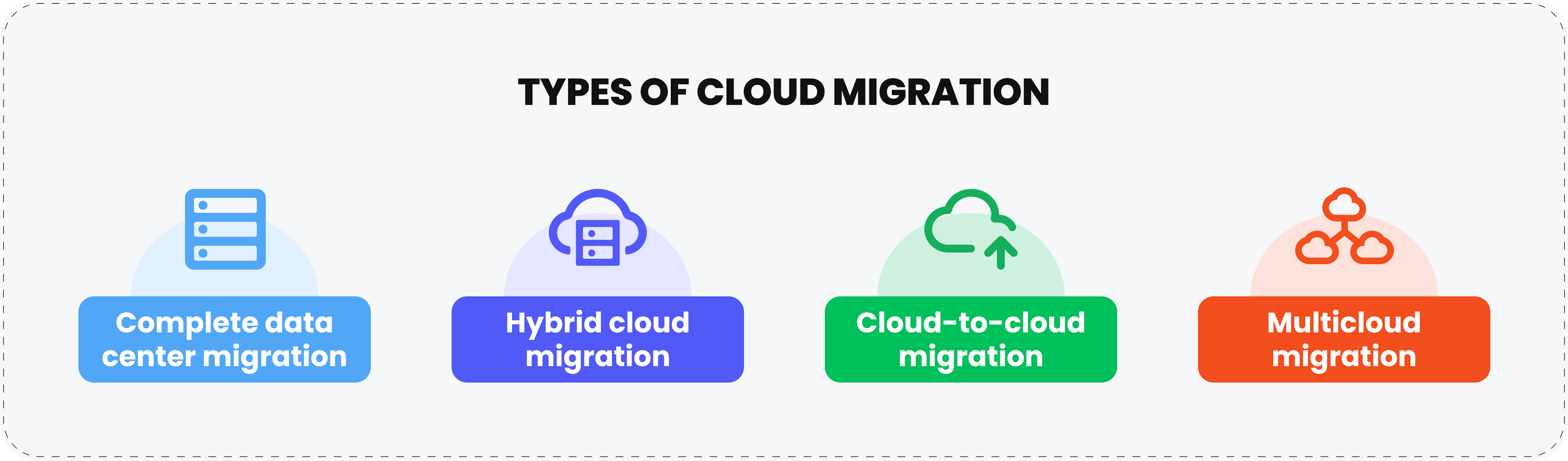
1. Complete data center migration
This strategy involves transferring all company data and operations to the cloud.
When to use: When businesses aim to fully leverage the cloud's benefits, such as scalability, flexibility, and advanced features.
Advantages:
- Reduces operational costs.
- Retires traditional on-premises systems.
Challenges:
- Significant upfront investment in migration planning and execution.
- Potential business disruption during migration.
- Teams may require additional training to manage and optimize cloud environments.
Best for: Organizations ready for a full transition to a cloud-first approach.
By migrating the entire data center, businesses can modernize their IT operations, streamline management, and enhance efficiency.
2. Hybrid cloud migration
In this approach, only a portion of resources is moved to the cloud, while sensitive or critical data remains on-premises.
When to use: To meet data compliance or regulatory requirements. To maintain control over sensitive information.
Advantages:
- Gradual transition to the cloud.
- Balances risk management with scalability and flexibility.
Challenges:
- Integration complexities in communication between on-premises and cloud systems.
- Potential latency issues when accessing hybrid environments.
- Managing hybrid setups can be resource-intensive and require specialized tools.
Best for: Businesses with specific data privacy needs or legacy systems that are challenging to migrate.
This model enables organizations to enjoy the benefits of cloud computing without fully abandoning on-premises systems, providing a flexible and risk-managed migration path.
3. Cloud-to-cloud migration
This type involves moving resources from one cloud provider to another.
When to use: To optimize costs and access improved security features or services.
Advantages:
- Flexibility in selecting the best provider for business needs.
- Potential for better performance and cost efficiency.
Challenges:
- Differences in data formats and architectures between providers may require reconfiguration.
- Risks of downtime during the migration process.
- Vendor lock-in risks. Migration from proprietary systems can be challenging.
Best for: Organizations seeking to switch to a more suitable cloud vendor or consolidate cloud services.
Cloud-to-cloud migration is often driven by the need for better alignment with business objectives, financial considerations, or technical capabilities.
4. Multicloud migration
A strategic approach where businesses utilize multiple cloud service providers for various needs.
When to use: To avoid vendor lock-in and leverage the strengths of different providers.
Advantages:
- Enhanced portability and flexibility.
- Optimized performance across different cloud platforms.
Challenges:
- Orchestrating workloads across multiple providers requires advanced tools and expertise.
- Managing consistent security protocols across providers can be challenging.
- Lack of unified billing can make cost optimization difficult.
Best for: Enterprises looking to combine software-as-a-service (SaaS), platform-as-a-service (PaaS), and infrastructure-as-a-service (IaaS) offerings.
Multicloud migration allows businesses to distribute workloads and services across leading providers such as Amazon Web Services (AWS), Microsoft Azure, and Google Cloud Platform (GCP). Through centralized management, organizations can achieve seamless orchestration and increased operational efficiency.
As businesses adopt hybrid and multi-cloud strategies, retaining specific workloads on-premises has gained traction. This approach helps balance regulatory compliance, performance demands, and cloud adoption. It underscores the flexibility of modern IT strategies, allowing organizations to migrate at their own pace.
Also, cloud migration can follow one of six primary paths, commonly referred to as the "Six Rs," each tailored to the degree of cloud adoption an organization intends to pursue.
📖 Discover why organizations are embracing multi-cloud strategies and learn the critical security practices that protect data across multiple providers. Your roadmap to modern cloud security starts here.
Сloud migration strategy: 6 Rs +1
REHOST (LIFT & SHIFT)
▪️ What it is: The simplest approach, migrating applications with minimal changes to the cloud (e.g., virtual machines).
▪️ Best for: Quick migration of existing applications with limited need for optimization.
▪️ Considerations: May not fully leverage cloud benefits, the potential for performance issues.RELOCATE
▪️ What it is: The simplest approach, migrating applications with minimal changes to the cloud (e.g., virtual machines).
▪️ Best for: Large-scale migrations where speed and simplicity are prioritized, especially for legacy systems that need to move as-is.
▪️ Considerations: Limited ability to optimize or modernize workloads immediately. Serves as a stepping stone for future replatforming or refactoring.REPLATFORM (LIFT & RESHAPE)
▪️ What it is: Migrating applications with minor adjustments to leverage cloud-specific features (e.g., optimized operating systems, improved resource allocation).
▪️ Best for: Improving performance and cost-efficiency while minimizing application changes.
▪️ Considerations: Requires some level of application modification and testing.RE-FACTOR (RE-ARCHITECT)
▪️ What it is: Re-architecting applications to fully leverage cloud-native technologies (e.g., microservices, serverless computing).
▪️ Best for: Maximizing cloud benefits, improving scalability and performance, and reducing costs.
▪️ Considerations: Most complex and time-consuming approach, requires significant development effort.REPURCHASE
▪️ What it is: Replacing existing applications with Software-as-a-Service (SaaS) equivalents.
▪️ Best for: Migrating from on-premises software to cloud-based alternatives (e.g., replacing on-premises email with G Suite).
▪️ Considerations: Potential for vendor lock-in, integration challenges.RETIRE
▪️ What it is: Identifying and decommissioning outdated or redundant applications.
▪️ Best for: Reducing costs and improving IT efficiency.
▪️ Considerations: Careful planning and risk assessment are crucial to avoid disruptions.
The "6 Rs" of cloud migration have evolved into the AWS "7 Rs" framework, reflecting modern trends and more nuanced approaches to cloud adoption.
RETAIN
▪️ What it is: Keeping certain applications on-premises due to specific requirements (e.g., regulatory compliance, performance needs).
▪️ Best for: Maintaining control over sensitive data or applications with unique performance requirements.
▪️ Considerations: May limit the overall benefits of cloud migration.
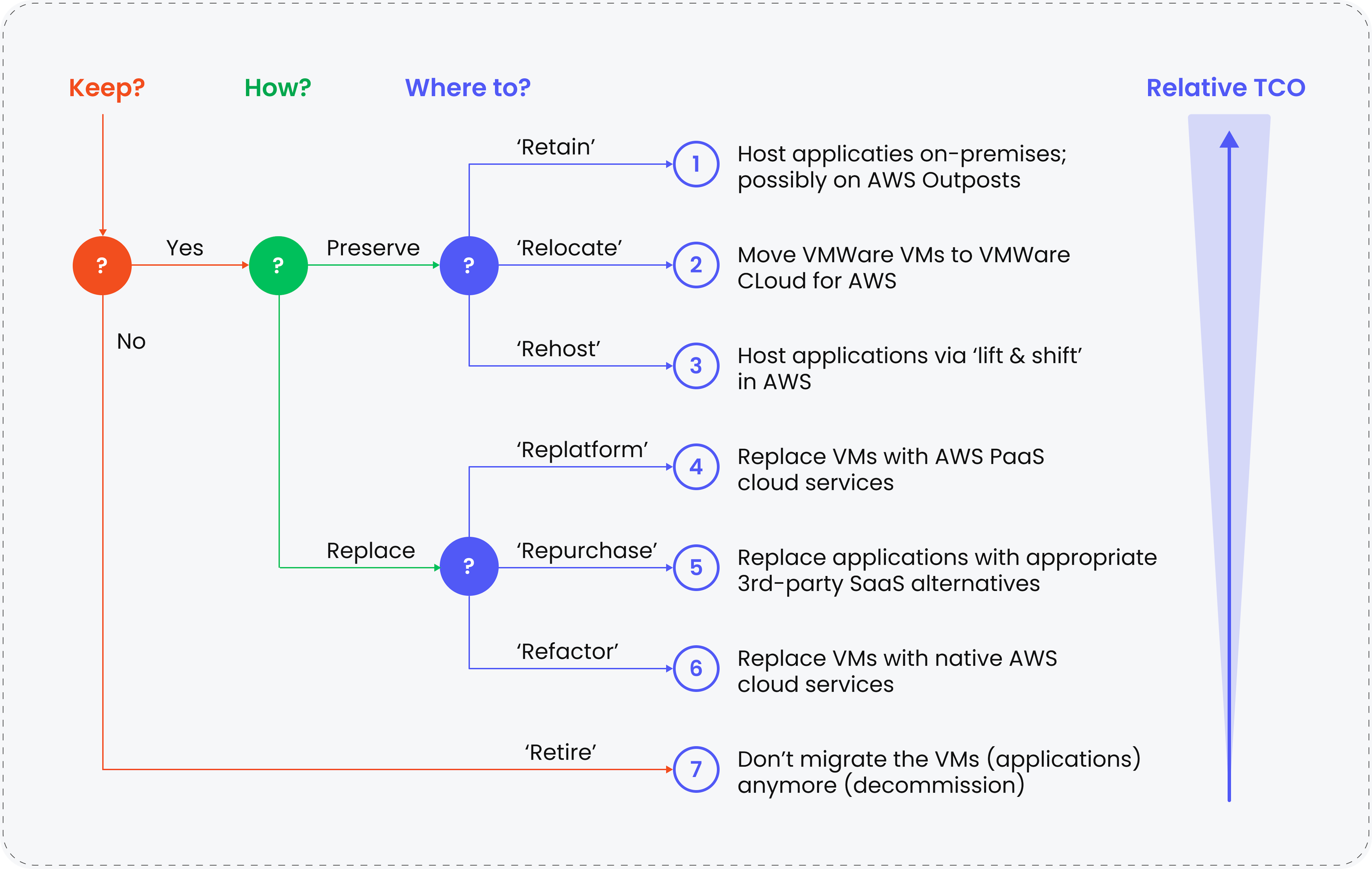
What are the steps of a cloud migration strategy?
Cloud migration is a complex process that requires careful planning and execution. A well-defined strategy can significantly impact the success of your migration. Here’s a breakdown of key considerations and steps involved:
Understand your migration needs
Before diving into the strategy, assessing your current IT infrastructure and identifying your specific migration goals is crucial.
Key questions to consider:
- What are your business objectives for migrating to the cloud? Improved scalability, cost reduction, enhanced security, or disaster recovery?
- What is the current state of your IT infrastructure? On-premises, hybrid, or multi-cloud?
- What are your specific workload requirements? Compute-intensive, data-intensive, or a mix of both?
- What are your budget constraints and timeline expectations?
Define your cloud migration strategy
Once you clearly understand your needs, you can start developing your migration strategy. Here are some key elements to consider:
1. Choose the right cloud provider
- Evaluate your needs: Consider factors like scalability, security, cost, and compliance.
- Research providers: Explore offerings from major cloud providers like AWS, Azure, and Google Cloud Platform.
- Consider hybrid cloud: A hybrid cloud strategy might be the best fit if you need a mix of on-premises and cloud resources.
2. Assess your applications and workloads
- Identify suitable workloads: Determine which applications and workloads are best suited for cloud migration.
- Prioritize migration: Prioritize workloads based on business impact and technical complexity.
- Consider cloud-native technologies: Explore opportunities to leverage cloud-native technologies like containers and serverless computing.
3. Develop a migration plan
- Create a detailed migration plan. Outline the steps involved in the migration process, including data migration, application migration, and infrastructure configuration.
- Develop a rollback plan. Have a contingency plan to revert to the previous state if issues arise.
- Thoroughly test migrated applications and infrastructure to ensure they meet performance and security requirements.
4. Implement a strong security strategy
- Implement robust security measures like encryption, access controls, and regular security audits.
- Ensure that sensitive data is encrypted both at rest and in transit.
- Monitor for threats. Use advanced security tools to detect and respond to potential threats.
5. Optimize your cloud environment
- Continuously monitor your cloud environment to identify performance bottlenecks.
- Rightsize your resources to avoid overprovisioning or underprovisioning.
- Utilize cloud cost optimization tools to reduce expenses.
6. Train your team
- Equip your team with the skills and knowledge to manage cloud environments effectively.
- Encourage a cloud-first mindset within your organization.
To wrap up
Cloud migration is a multifaceted process that demands a comprehensive analysis of existing challenges and a clear strategy to align the migration with business goals. Choosing the right migration strategy depends on factors such as workload complexities, associated costs, and the potential disruption to current operations. While the benefits of cloud migration—such as scalability, flexibility, and cost efficiency—are significant, organizations must also account for the ongoing maintenance and optimization required to sustain these advantages.
A successful migration strategy often involves consulting with experts who can provide tailored solutions to navigate these challenges. At Mad Devs, our DevOps services and solutions include cloud migration strategy consulting designed to help you streamline your transition, reduce risks, and maximize the benefits of the cloud. Contact us and explore how our team can support your business-critical workload migrations and ensure a seamless transformation.