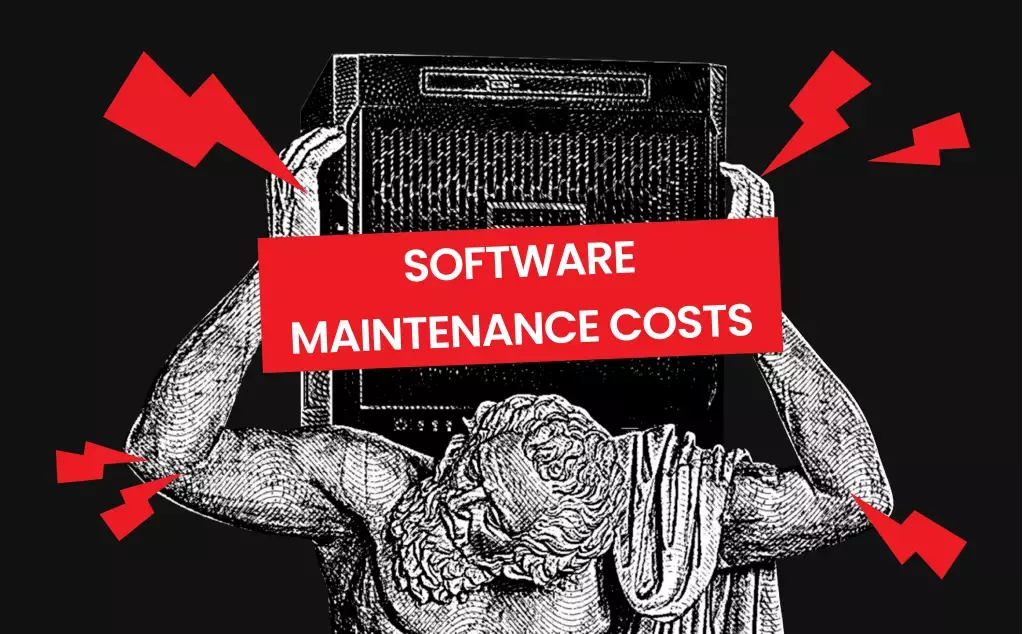Analyze with AI
Get AI-powered insights from this Mad Devs article:
The rise of low-code platforms has significantly changed the software development landscape, providing businesses with faster, more accessible ways to build applications. However, traditional development still plays a critical role in creating highly customized, complex systems. Rather than viewing low-code and traditional coding as opposing approaches, many organizations are combining them to leverage the strengths of both.
This article explores how low-code can be integrated with traditional development, the benefits, and best practices for combining these methodologies.
Understanding the role of low-code and traditional development
Low-code development simplifies application creation through visual interfaces, pre-built components, and minimal coding. It enables non-developers to participate in the development process, streamlining workflows, automating tasks, and rapidly creating prototypes or simple applications.
The global market forecast for low-code is around 65 Billion U.S. by 2027. And it's expected to reach $187 Billion by 2030. That's a CAGR of 31.1% for 2020–2030.
Low-code and no-code development platforms are essential tools for IT organizations. Especially from the perspective of senior developers, these platforms save significant time by allowing developers to build simple applications without starting from scratch. Instead of writing code for every feature, they can leverage drag-and-drop functionalities and pre-built templates to implement solutions quickly.
This empowerment enables employees from different departments to build solutions for their specific needs, reducing the workload on IT teams. As a result, IT can focus on more complex projects and strategic tasks. Overall, low-code and no-code platforms promote faster innovation and help organizations adapt quickly to changing business needs.
If you are interested in more details about low-code/no-code development, check our related article:
Traditional development, on the other hand, involves writing custom code to build highly tailored, scalable, and complex solutions. This method offers flexibility, but it's resource-intensive, requiring skilled developers and longer development cycles.
Low-code vs. Traditional development
Each approach has its strengths, and understanding the key differences can help businesses choose the best method for their needs.
Here's a breakdown comparing the two across various aspects, including skill sets, app quality, cost, agility, and maintenance.
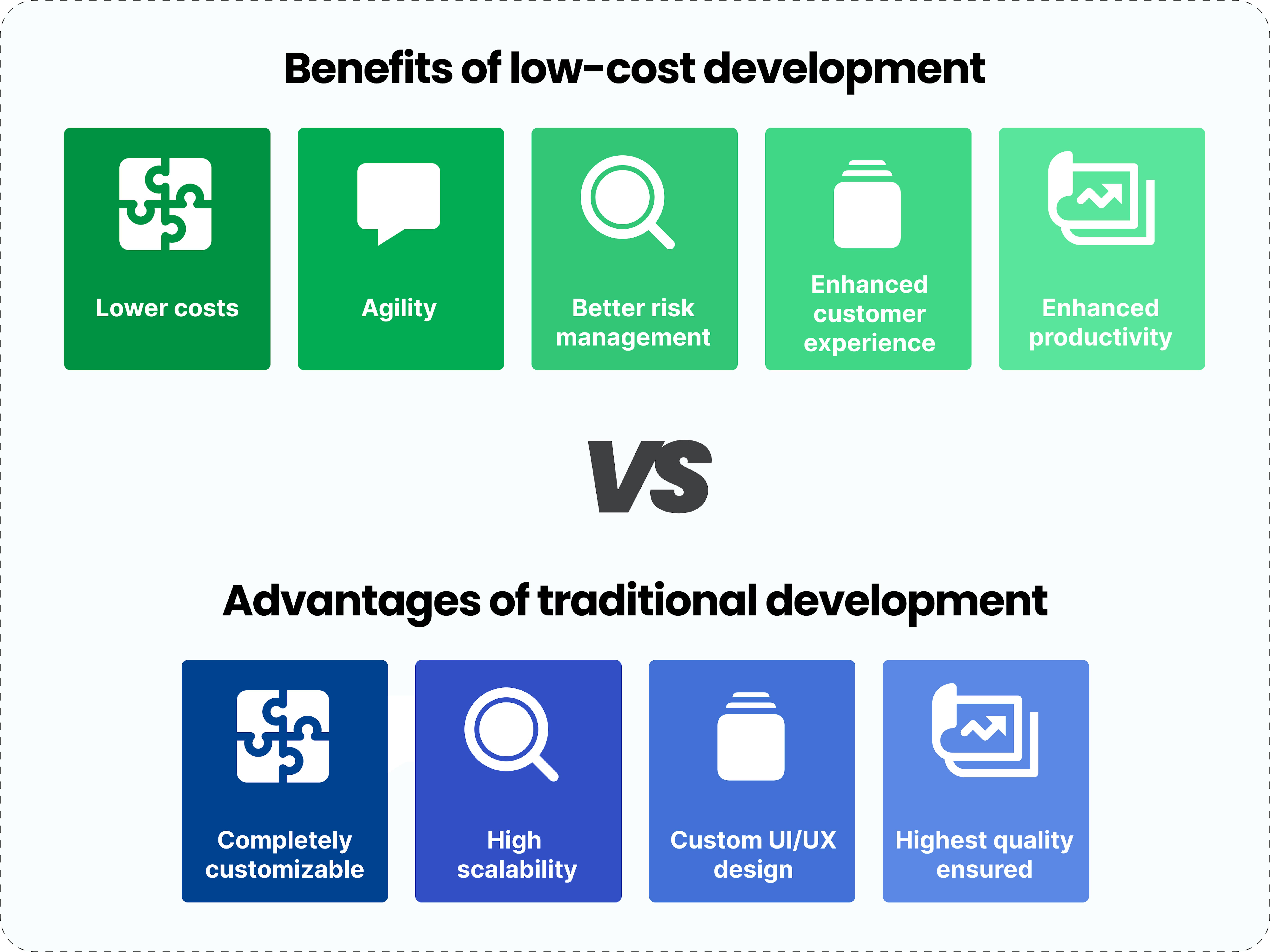
Skill sets
Traditional app development requires highly technical skills and expertise in coding, offering a wide range of tools to build complex applications. Low-code/no-code platforms, on the other hand, are designed for non-technical users, offering simple drag-and-drop tools that make app development accessible without advanced skills.
App quality
Apps with custom features, due to their complexity, often come with bugs that require extensive testing and maintenance. Low-code/no-code platforms, in contrast, usually produce smoother applications with fewer bugs, thanks to their simplified architecture and pre-built components.
Cost
Traditional or custom development is costly, ranging from $40,000 to $250,000, depending on the scope and customization needs. Low-code/no-code platforms are significantly cheaper, as businesses only pay for access to the platform's tools rather than funding full-scale development from scratch.
Agility
Traditional development platforms are less agile, requiring time to code, configure, and learn. Low-code/no-code solutions are faster, allowing users to build apps quickly using drag-and-drop features without writing code. An IDC report found customers earned an ROI of 509% after five years of using low-code and intelligent process automation.
Maintenance
Custom applications require in-house or third-party teams for updates and maintenance, which can be time-consuming and expensive. Low-code/no-code platforms handle maintenance for you, as they are typically managed by the platform provider, reducing the burden on your IT team.
For companies with limited IT resources, low-code/no-code platforms offer an affordable, flexible, and easy-to-maintain solution. At the same time, custom development is ideal for businesses requiring complex, highly customized software.
Low-code development: pros and cons
| PROS | CONS |
|---|---|
| Speed: Rapid application development through drag-and-drop tools and pre-built components allows faster deployment. Accessibility: Non-technical users, or "citizen developers," can create apps, reducing the reliance on professional developers. Cost-effective: Lower development costs as companies don't need to hire full-scale development teams. Agility: Faster iterations and easy modifications allow businesses to adapt to changes or new requirements quickly. Collaboration: Business users and IT teams can work together easily, promoting better communication and faster project completion. | Limited customization: Pre-built templates and components may limit flexibility, making it hard to build complex or highly specialized features. Scalability issues: Low-code platforms may struggle with scaling for large, complex projects that require robust backend architecture. Vendor lock-In: Businesses can become dependent on the specific low-code platform, limiting future flexibility or increasing costs if switching providers. Security concerns: While platforms often provide built-in security, applications handling sensitive data may require custom security measures not supported by low-code solutions. |
How low-code reduces IT's backlog?
Low-code platforms empower non-technical users to create and customize applications, reducing reliance on IT for routine tasks. By giving employees control over workflow automation, it speeds up development, cuts costs, and allows IT teams to focus on more strategic initiatives.
Also, these platforms are highly customizable and adaptable, making them efficient for solving specific business challenges. This decentralization of development fosters greater agility and competitiveness, though companies must ensure proper governance and security practices for successful implementation.
How low-сode fosters collaboration between teams?
Low-code platforms often provide a centralized platform where all team members can access and collaborate on the application. This centralized approach helps ensure that everyone is working from the same information and reduces the risk of misunderstandings or inconsistencies.
Here's a more detailed breakdown:
- Low-code platforms offer a visual interface that both technical and non-technical users can understand, eliminating the need for technical jargon. This shared language promotes better understanding and collaboration between teams, as everyone can see and understand the application's design and functionality.
- They reduce the need for technical expertise, making it easier for business users to express their requirements and provide feedback. This streamlined communication enables faster feedback loops, allowing teams and stakeholders to iterate on the application more quickly and efficiently.
- They enable rapid prototyping and testing, allowing teams to experiment with different ideas and make changes quickly. This iterative approach helps ensure that the application aligns with business goals and user needs, as teams can gather feedback and make adjustments throughout the development process.
- Low-code platforms empower business users to be more involved in the application development process, giving them a sense of ownership and increasing their engagement.
Traditional development: pros and cons
| PROS | CONS |
|---|---|
| Full customization: Traditional coding allows for complete control over every feature, ensuring the software meets all specific business needs. Scalability: Custom-built applications can be designed to scale effectively as the business grows and its needs become more complex. Flexibility: Developers have the freedom to integrate any system, API, or technology needed without limitations. Performance optimization: Traditional development allows fine-tuning for performance, essential for applications with heavy workloads or real-time data needs. | Time-consuming: Custom development is often a long process, requiring detailed coding, testing, and iterations. Higher costs: Developing from scratch typically requires more resources, making it significantly more expensive than low-code. Requires expertise: Skilled developers and teams are necessary, which can limit access for businesses with smaller IT departments or budgets. Maintenance: Ongoing support, bug fixes, and updates require dedicated IT teams, leading to higher maintenance costs over time. |
Where do low-code development and traditional development work best?
Low-code/no-code platforms are ideal in the following scenarios:
When businesses need to quickly develop applications for internal use, such as automating workflows, creating dashboards, or handling routine tasks.
Ideal when business users or "citizen developers" want to create their own applications without relying heavily on IT departments.
Low-code platforms work best for applications with common functionalities, such as customer relationship management (CRM), human resource management, or inventory tracking, where customization needs are minimal.
For startups or enterprises requiring a minimum viable product (MVP) to test an idea quickly before investing in full-scale development.
Traditional development is best suited for:
When businesses need custom software with specific, detailed features that low-code platforms cannot provide, such as large-scale enterprise systems or apps with advanced algorithms.
Ideal for applications that require extensive scaling, performance optimization or handle large volumes of data in real-time.
For industries like finance, healthcare, or government that require robust security and compliance measures, traditional development allows for the implementation of tailored security protocols.
When applications must integrate with complex, older systems that require deep technical customization and flexibility, traditional coding ensures seamless integration.
When ongoing and intricate customization is necessary, traditional development provides the flexibility for future changes and scaling.
When to combine low-code development and traditional coding
While low-code platforms offer flexibility, certain situations may demand more specialized or complex features. Custom code allows you to fine-tune and extend your application's functionality to meet those specific needs.
Here are common scenarios where combining both approaches makes sense:
- When businesses need to quickly validate an idea or build a minimum viable product (MVP), low-code platforms are perfect for speeding up the process. Traditional coding can later be applied for custom features or scalability.
- Low-code can be used to develop internal tools (e.g., automation, dashboards) where customization needs are minimal. Traditional development can supplement the low-code approach if more complex functionality is required.
- Low-code platforms can handle the front end of applications, workflows, or simple integrations, while traditional development manages back-end systems, advanced algorithms, or custom business logic.
- When scaling systems built on low-code platforms, traditional development is often used to handle larger data sets, performance optimization, or complex integrations.
- Additionally, securing your hybrid infrastructure and ensuring regulatory compliance often requires custom coding for more robust security measures.
Key components and technologies for integrating low-code with custom code
Below are the key components and technologies you'll need to successfully blend low-code with custom code.
1. APIs
APIs are essential for enabling low-code applications to interact with external systems and services. They provide the communication bridge between low-code platforms and custom-coded functionality, allowing seamless data exchange and extended capabilities.
Popular APIs for Integration:
2. SDKs (Software development kits)
SDKs provide the tools and libraries necessary for developers to interact with APIs, especially when working with complex systems or multiple APIs. They simplify the integration process between low-code and custom development by offering pre-built functions.
Popular:
◾️ Firebase SDK
◾️ Twilio SDK
3. Connectors
Connectors are pre-built integrations that simplify the connection between low-code platforms and third-party services. They reduce development time, ensuring reliable and secure integrations without writing extensive custom code.
Popular ones:
◾️ Zapier
◾️ MuleSoft
4. Workflows
Workflows automate processes that span both low-code and custom-code environments. They help to increase efficiency by streamlining tasks, reducing manual intervention, and ensuring consistency across systems.
Popular ones:
◾️ Nintex
◾️ Amazon Simple Workflow Service (SWF)
5. Version control
Version control ensures that changes made to both low-code and custom code are tracked, managed, and easily reverted if necessary. It is essential for managing collaborative development and ensuring code stability.
Popular ones:
◾️ Git
◾️ Bitbucket
To wrap up
The integration of low-code platforms with traditional development has become a powerful combination in modern software development. By blending low-code's speed and simplicity with traditional coding's flexibility and customization, businesses can quickly create efficient, scalable solutions that meet immediate and long-term needs.
If you're ready to explore how low-code and custom development can work together for your business, Mad Devs offers free consultations to help you navigate your options and choose the best approach. Contact us to schedule your consultation.