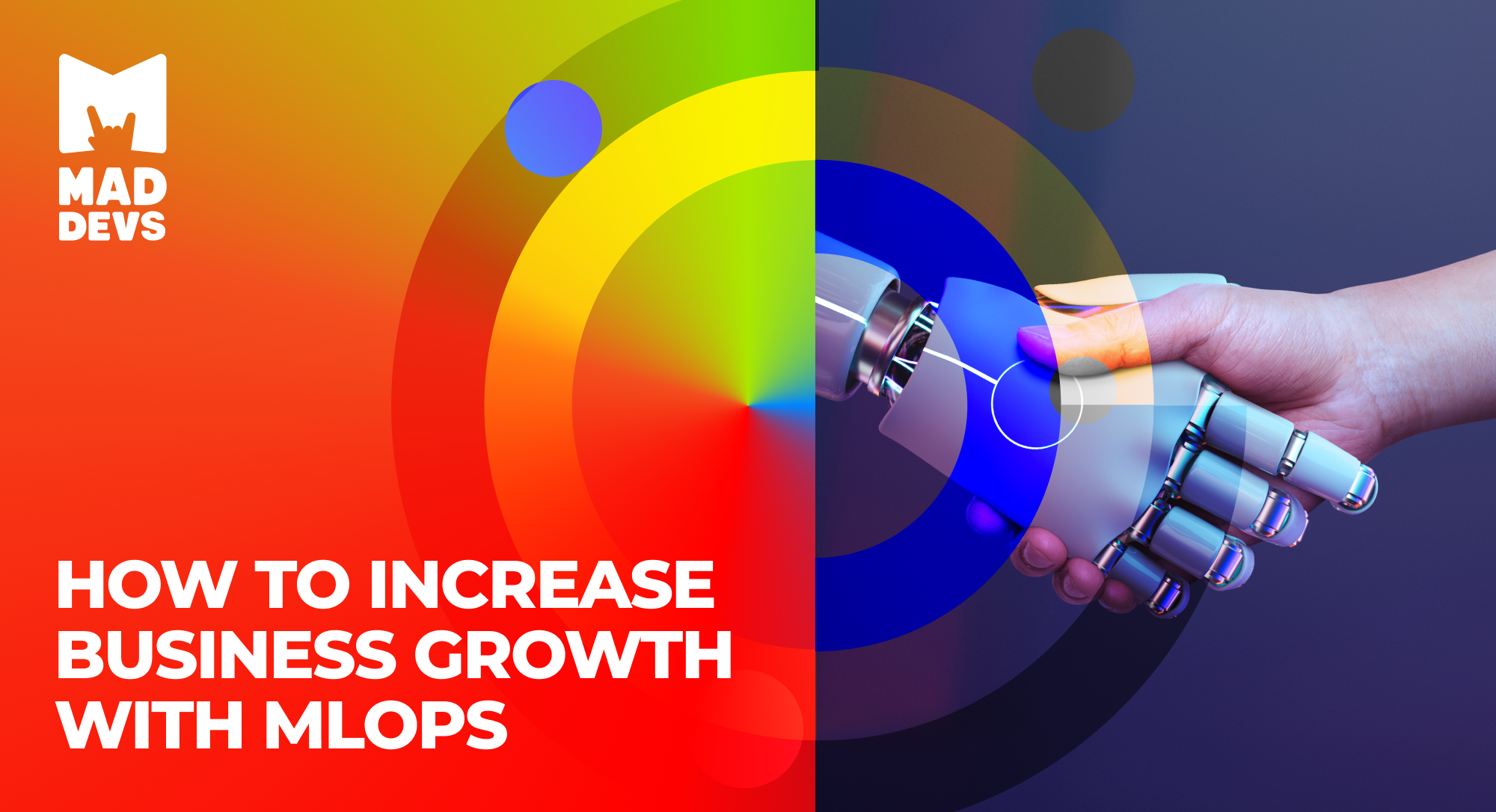Analyze with AI
Get AI-powered insights from this Mad Devs article:
Robotic process automation (RPA), artificial intelligence (AI), and machine learning (ML) are all rapidly emerging technologies that are changing the way businesses operate. Automation is the ideal solution for businesses that need to meet increasing demand while experiencing exponential growth. Fortunately, countless software tools are available to automate entire business processes.
In this article, we'll explain RPA, AI, and ML and then show how they can be combined to create a more automated and efficient workflow. We'll also discuss the benefits of integrating AI and ML into RPA and how businesses can use this technology to save time and improve their operations. Finally, we'll explore the best RPA tools with AI and ML.
RPA software takes over routine
With robotic process automation (RPA), businesses can streamline their operations and allow employees to focus on higher-value tasks. RPA software allows organizations to build and implement robots that imitate human behavior and actions. These robots can detect and process information, extract data, and take the appropriate steps to navigate systems.
RPA technology has many uses, from processing online transactions to performing security audits. By automating repetitive processes, companies can reduce their operating costs and focus on improving their operations' efficiency.
RPA benefits
Automating certain processes using robots frees employees from routine tasks that consume their time and other resources that would otherwise be spent on productive tasks. Depending on the industry, RPA can automate from 20% to 80% of business processes that are manual and repetitive. As a result, RPA delivers the following benefits to a company:
- Accuracy: robots perform tasks correctly, minimizing human error and extra costs
- Compliance: adhere to regulations and legislation with robots that complete audits
- Speed: routines tasks are completed much faster, increasing productivity
- Reliability: robots are always available and will perform their job the same way 24/7
- Higher employee morale: employees can spend more time on interesting tasks
💡 Ever wished there was software that could handle all those repetitive tasks on your to-do list? Well, there is robotic process automation (RPA). Learn more about RPA and RPA developers in our article.
Machine learning software improves itself
Machine learning (ML) is a form of artificial intelligence (AI) that enables software applications to predict outcomes more accurately without being explicitly programmed to do so. Through data analysis, an ML algorithm creates a model of typical workflow patterns and improves itself based on common relationships and historical data. Essentially, it mimics human behavior, allowing for more efficient and accurate problem-solving.
The benefits of ML
ML technology benefits businesses by learning patterns, recognizing them, making predictions, and providing insights. It can also be used to automate tasks, detect anomalies, and optimize decisions. Here are some of the applications of ML:
- Information filtering: ML can create smarter filtering mechanisms for information and data within a business for better prioritization.
- Insights: ML can analyze employee and customer data to clearly depict their needs and expectations regarding a job or product.
- Anomaly detection: ML can cluster similar data points to identify problems or anomalies within a group of customers or employees.
- Maintenance alerts: ML can send reminders about equipment maintenance or predict when any service will be required.
- Image-based quality control: ML vision systems can identify any defects in products.
Artificial intelligence software works like a human
Artificial intelligence (AI) is a rapidly growing field of technology. It consists of tools to help machines grasp how humans think and make decisions. Natural language processing (NLP) and many other disciplines also fall under AI. With these tools, machines can complete tasks for humans, freeing up people’s time for more important responsibilities. AI is often used in automation software, allowing machines to check routine tasks off a to-do list quickly and efficiently. Machines mimic human functions such as learning and problem-solving using AI that runs on algorithms that gather data and make decisions in real time.
The benefits of AI
AI technology can provide many features and capabilities, including natural language processing, machine learning, computer vision, deep learning, robotics, and more. AI can be used to automate processes, make decisions, and solve complex problems. AI is also becoming increasingly important in the fields of healthcare, finance, marketing, and education, because it offers a versatile collection of advantages, such as:
- Recruitment and talent management: AI can screen resumes and conduct voice and video interviews.
- Supply chain optimization: AI can optimize operations by analyzing data and identifying areas for improvement.
- Fraud detection: AI can detect anomalies and suspicious activities in financial transactions to prevent fraud and enhance security.
- Marketing and sales: AI offers insights to personalize marketing campaigns, optimize pricing, and understand customer behavior.
- Risk management: AI can assess and mitigate business risks by analyzing data, identifying patterns, and providing recommendations for risk management strategies.
Now that we've explained these tools separately, let's compare them to see similarities and differences.
Artificial intelligence vs. machine learning vs. RPA
While these tools sound very similar, key differences between RPA, ML, and AI make investing in all three worthwhile.
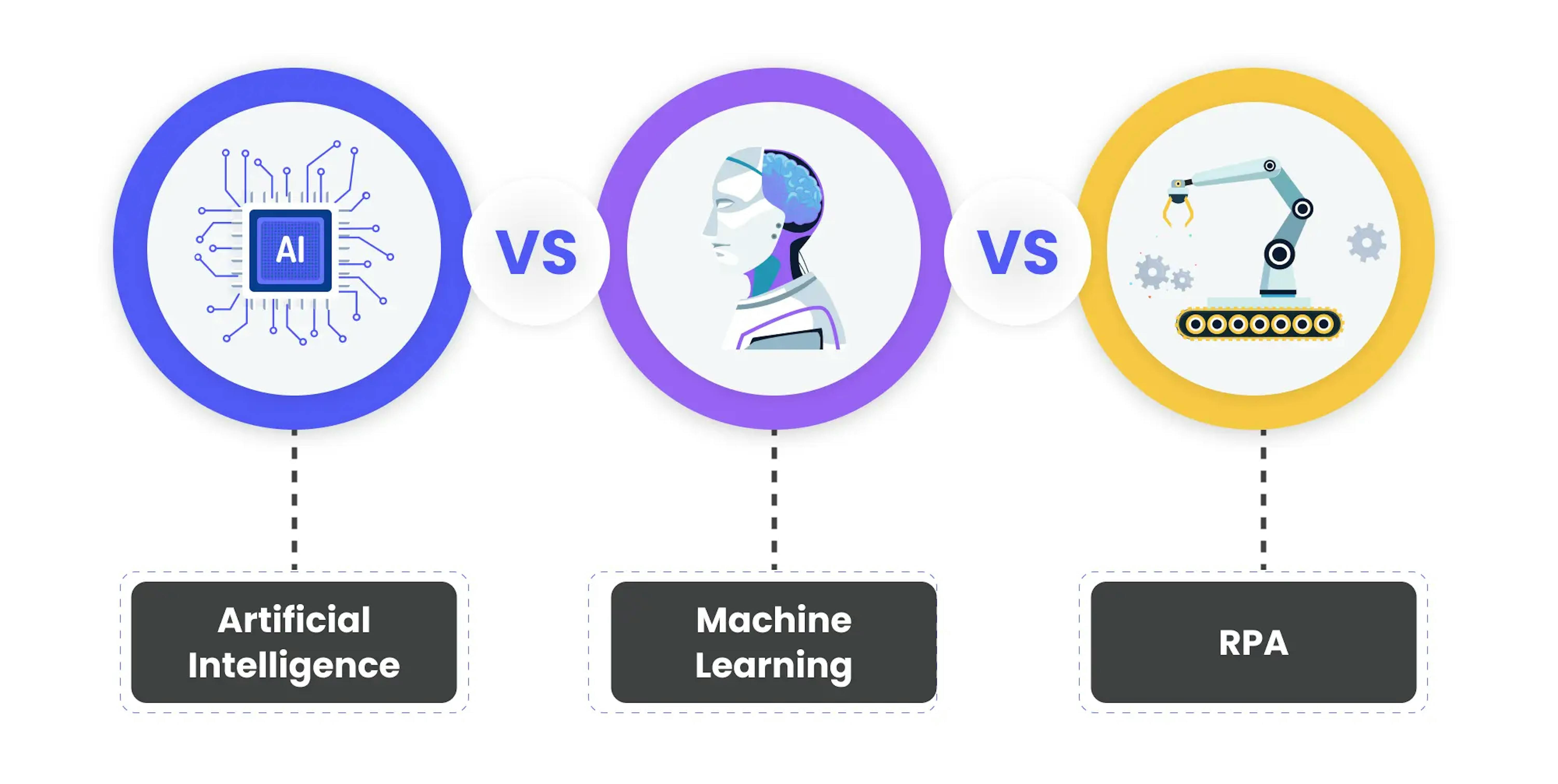
Similarities
Let's start with the obvious: how they are similar. These three software tools automate routine tasks and speed up business processes by mimicking human actions, and by combining them, an organization can achieve intelligent process automation. This pushes businesses toward digital transformation, finishing projects quickly and efficiently, and satisfying customers.
Remember that AI and ML are closely intertwined and that ML is actually a subset of artificial intelligence. AI uses machine learning to understand the relationships between tasks and mimic those tasks independently.
Differences
Despite their importance in automating repetitive tasks, each tool serves a different purpose. RPA differs from ML and AI in the following ways:
- Rule-based vs. data-based. Data drives both ML and AI. RPA, however, requires human input of rules to function correctly.
- Programming. Since RPA is based on the rules, a person needs to program directly by determining the behavior of the system. In AI/ML, the rules are displayed from many examples viewed by the machine, and many types of direct programming are lost.
- Process improvement. If your RPA software doesn't work the way your team wants, you'll need to change the rules and give it time to adapt manually. With AI and machine learning, algorithms are automatically updated as new data is discovered to meet your business needs.
Each tool can perform different tasks using different methods. If you want to achieve hyper-automation, it's essential to integrate all three into your business.
Combining the power of RPA, ML, and AI
Using RPA, ML, and AI together can help automate processes, improve decision-making, and provide better customer service. RPA automates manual, repetitive tasks, while ML and AI improve the accuracy of decision-making and provide insights into customer behavior. This powerful combination of technologies can save businesses time and money by reducing human errors, improving data management, and providing tailored dashboards and reporting capabilities.
Here are some use cases:
- Automated document management
It can help simplify the complex task of organizing documents, reduce time, improve the quality of manual classification processes, and produce more consistent results quickly and at a lower cost. This can be done as a combination of RPA and ML in the form of NLP. By processing more documents, the solution becomes more adept at managing variations.
A document management system can also detect new documents beyond classification. For example, for an invoice to recognize the vendor's name, which triggers an accounts payable action without the accountant's intervention. The process incorporates AI technologies such as optical character recognition (OCR), neural networks (a subset of machine learning), and natural language processing (NLP).
- Text identification and extraction
Unstructured legal documents (contracts, sentences, agreements, etc.) often pose a challenge to law firms and corporate legal departments. RPA software enhanced with an NLP tool can automatically extract the contents of such contracts that are sent as attachments to law firms, such as the names of parties in the contract, the terms of clauses, those affected by legal procedures, and how they are affected. Also, the NLP will be able to detect and identify the title, parties, date, term, assignment, change of control, audit, governing law, force majeure, indemnification, and limitation of liability clauses.
Businesses struggle to manage the growing number of online client interactions. There aren't enough customer service reps to handle calls, causing delays. A digital assistant and RPA help representatives process customer requests more efficiently by gathering and displaying customer information on their screens so they can focus on the conversation with a particular customer.
- Cybersecurity
Cybersecurity experts are working hard to stay ahead of growing security threats as networks become more complex. The rise of the Internet of Things (IoT) has changed the cybersecurity landscape, providing more pathways for malicious actors to target an enterprise. Machine learning algorithms have enabled cybersecurity operations to keep up with rapid developments, allowing them to observe user activity within the network for any abnormalities or security flaws.
- Process analysis
A machine learning approach analyzes process data, such as user activity and system logs, automatically identifying repetitive patterns and opportunities for automation and optimization.
As technology improves, so will the capabilities of RPA, ML, and AI. By implementing these tools either separately or together, businesses can increase productivity, reduce costs, enhance user experiences, and drive growth and development. The opportunities presented by these technologies are set to expand in the coming years. Now let’s look at some of the top tools for RPA.
Top RPA tools
Below is a comparison of the top robotic process automation tools.
| UiPath | Blue Prism | Pega | Automation Anywhere | Microsoft Power Automate | |
|---|---|---|---|---|---|
| Best suited for industry type | Finance, healthcare, telecom | Finance, insurance, healthcare | Finance, healthcare, telecom | Banking and finance, healthcare, retail | Any industry using Microsoft 365 |
| Cost | Free $420/month Custom enterprise plans | Contact sales | Contact sales | Cloud only, $750/month Contact sales for cloud and on-premise | 30-day free trial Premium: $15 user/month Process: $150 bot/month Hosted process: $215 bot/month |
| User-friendliness | Yes, visual drag-and-drop interface | Requires technical expertise | Yes, supports low-code development | Non-developer friendly | Yes, support no or low-code development |
| OS support | Windows | Windows Linux | Cross-platform support | Windows | Microsoft platforms and services |
| Industry size | Small to large | Medium and large | Medium and large | Small to large | Small to large |
UiPath

UiPath is an advanced and extensible Robotic Process Automation (RPA) tool that enables organizations to design and deploy robotic workforces for their operations. It is an open-source RPA tool that allows global enterprises to automate their desktop and web applications.
Features:
- Can be hosted in virtual terminals, cloud environments, and other platforms
- Support for wide range of applications, including web and desktop
- Auto-login features for bots to run without manual intervention
- Scraping solution that works with .Net, Java, Flash, PDF, Legacy, and SAP
Pros:
- High-speed execution
- Platform independence
Cons:
- Programming skills required
- Expensive
💲Pricing
- Free plan: Unlimited individual automation runs and tools for designing individual automation
- Pro plan: Starting at $420/month. Robots for remote, on-demand execution, advanced automation design tools with user governance, and additional products to engage people and robots for effortless collaboration
- Custom enterprise plans: Expanded functions
Blue Prism

Blue Prism Robotic Process Automation (RPA) is a powerful, user-friendly tool for medium to large organizations. It is designed to provide all the core capabilities needed to automate processes and tasks, regardless of the platform or application used. Developers will benefit from its programming skills requirement, making it easy to use.
Features:
- Supports a multi-environment deployment model
- Security for network and software credentials
Pros:
- High-speed execution
- Platform independence
Cons:
- Interface is complex
- Steep learning curve
💲Pricing
Contact sales for a quote based on your specifications and needs.
Pega

Pega is an ideal business process management tool for medium and large businesses. It works on Windows, Linux, and Mac and provides cloud-based solutions and services. It is available for use on desktop servers.
Features:
- Deploys solutions to customers
- Provides cloud-based solution
- Doesn't store any execution data in a database
- Work distribution to desktop, server, and employees
Pros:
- Event-driven approach makes work faster
- Robust and reliable tool
Cons:
- Some business requirements not supported or have limitations
- Difficult reopening closed complaints with some solutions
💲Pricing
Pega offers different solutions for businesses. These prices are for their cloud-edition platform:
- Low-code factory edition: $35/user/month; 500 named-user minimum
- Standard edition: $90/user/month; 500 named-user minimum
- Enterprise edition: Contact them for a detailed quote
Automation Anywhere

Automation Anywhere is a leading tool designed to automate complex business processes. It offers a user-friendly platform that allows organizations to create software robots to handle repetitive tasks, improving efficiency and reducing human error. The tool supports various automation needs, from simple task automation to advanced cognitive automation involving AI and machine learning.
Features:
- Bot Creator and Bot Runner to design and deploy bots to automate tasks
- Centralized management console to manage, track, and schedule bots
- Cognitive Automation enables bots to perform complex tasks
- Robust security features
Pros:
- Ease of use
- Strong community and support
- Scalability
Cons:
- Limitations in customizations
- Steep learning curve
- Some performance issues
💲Pricing
- Cloud-only: $750/month
- Cloud and on-premise: Contact sales for a quote
Microsoft Power Automate

Microsoft Power Automate is a cloud-based service that enables users to automate workflows and tasks across various applications and services. It offers a user-friendly interface with pre-built templates and connectors, making it easy to create automated processes without extensive coding knowledge. Power Automate integrates seamlessly with Microsoft 365 and other third-party apps, enhancing productivity and efficiency by automating repetitive tasks and business processes.
Features:
- Pre-built templates
- AI builder
- Robust analytics and monitoring
Pros:
- Great integration with Microsoft Ecosystem
- User-Friendly Interface
- Numerous connectors to various third-party applications and services
- Cost-effective
Cons:
- Difficulties with advanced automation
- Performance and reliability issues
- Limited customization
💲Pricing
- 30-day free trial: UI-based cloud flows and standard connectors
- Premium: $15 user/month
- Process: $150 bot/month
- Hosted process: $215 bot/month
These are the top tools, but there are many more. First, identify the needs of your business and the resources you have in terms of money to spend on tools, expertise, and time for training. Then, choose the instrument that matches your needs best. Let’s examine the first step and implementation of RPA in more detail.
Implementing RPA in your business
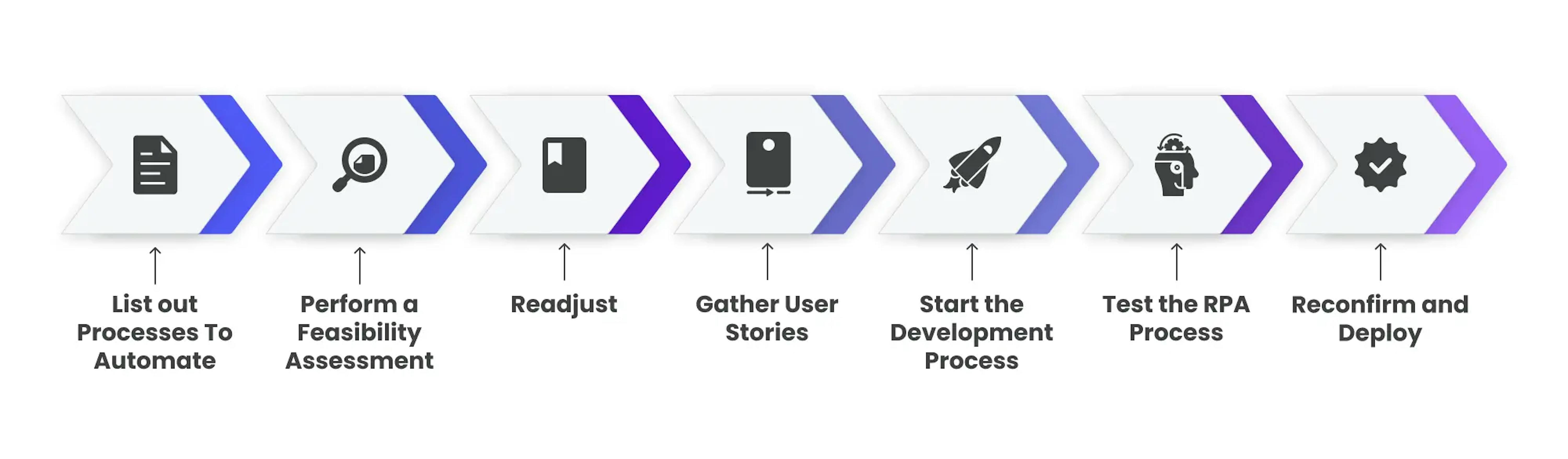
1. List out processes to automate: Businesses should develop a strategy to select the processes suitable for RPA and prioritize them based on metrics such as complexity and ROI. Consider what automating these processes will look like, their purpose, business context, and how they fit into future business operations or the overall automation journey.
2. Perform a feasibility assessment: To evaluate how much the process can be automated, carry out a two-step feasibility assessment. This is usually done by an SME (Subject Matter Expert) and RPA expert.
3. Readjust: In the feasibility assessment report, look for processes that are not structured, standardized, optimized, recorded, or not executed as planned. Then, attempt to re-optimize and restructure those processes.
4. Gather user stories: A user story is a detailed description of an application's features from an end-user perspective. It should include a comprehensive explanation of user requirements and a thorough description of each process that needs to be automated. Based on this information, a process definition document should be created outlining the RPA development workflows.
5. Start the development process: First, create RPA workflows. Then, select an RPA tool, such as the ones mentioned above, to create automated scripts and program code.
6. Test the RPA process: Test the process in various scenarios to check performance and identify potential issues and bugs. Report any bugs or defects to the development team for resolution.
7. Reconfirm and deploy: Confirm that the corrected tests function properly, then deploy the full RPA solution.
Conclusion
Robotic Process Automation (RPA), Artificial Intelligence (AI), and Machine Learning (ML) are all rapidly emerging technologies that can be used to automate and improve business operations. RPA builds robots that mimic human behavior, while AI and ML are used to understand data and make predictions. Features important in RPA technology include end-to-end support and the ability to manage a new enterprise-wide capability. ML features important for businesses include detecting patterns and anomalies, automating tasks, making predictions, and providing insights. AI features important for businesses include the ability to understand how humans think, make decisions, and complete tasks in place of humans.
And what about choosing the tools? It's important to consider several factors when evaluating RPA tools to ensure you select the best one for your use case. First, consider how the tool discovers and defines process steps and rules, as well as the impact of any manual steps on overall efficiency. Additionally, evaluate how easy it is to create bots using the tools and whether the low-code or no-code platforms are truly low-code or no-code. Furthermore, evaluate how well the prospective solution performs bot deployment, management, and maintenance. Finally, ensure the tool is aligned with your use situation and business goals.