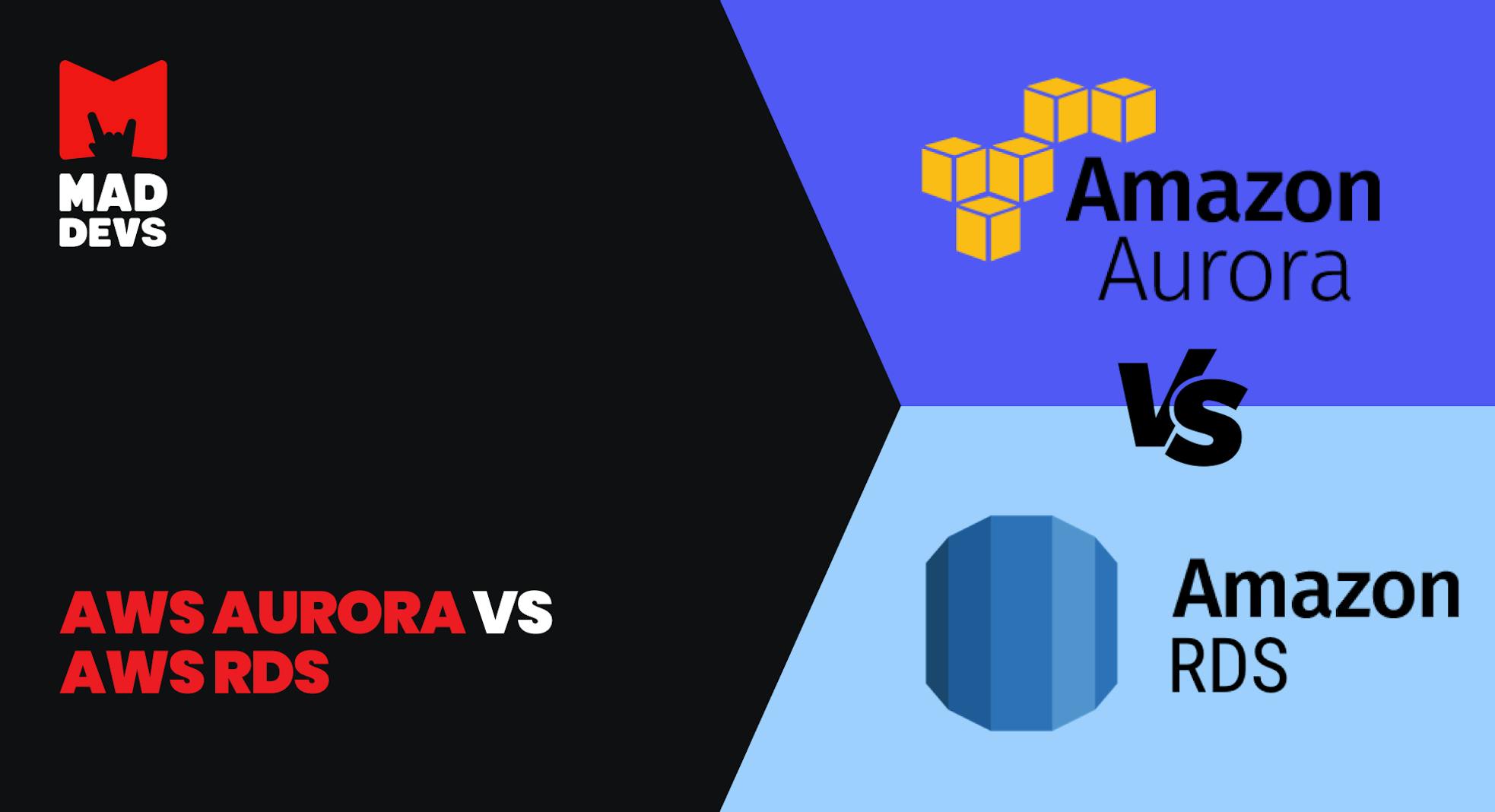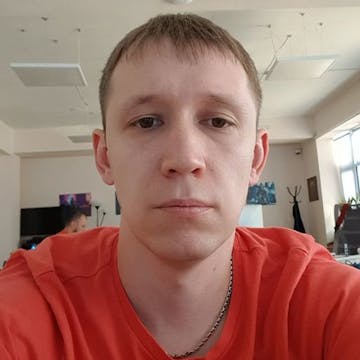Analyze with AI
Get AI-powered insights from this Mad Devs article:
In the realm of cloud-based database solutions, Amazon Web Services (AWS) offers an impressive array of options to cater to various business needs. Amazon Aurora and Amazon Relational Database Service (RDS) are two of the most prominent offerings. These database-as-a-service (DBaaS) solutions have transformed the way organizations manage and leverage their data, providing scalability, flexibility, and reliability.
In this comprehensive guide, we will embark on a journey to explore the following topics:
- What is a database as a service;
- When should you use Amazon RDS or Aurora Serverless;
- What is the difference between Aurora vs. RDS;
- When should you use Aurora or RDS?
If you're just beginning your cloud journey, this article will provide valuable insights to make informed decisions about your database infrastructure.
Definition of database as a service
First of all, let's define what DBaaS is. It is a cloud database service that allows customers to access databases without managing or deploying the underlying infrastructure. Providers of DBaaS deliver it as a managed database service, which means they maintain, upgrade, and back it up.
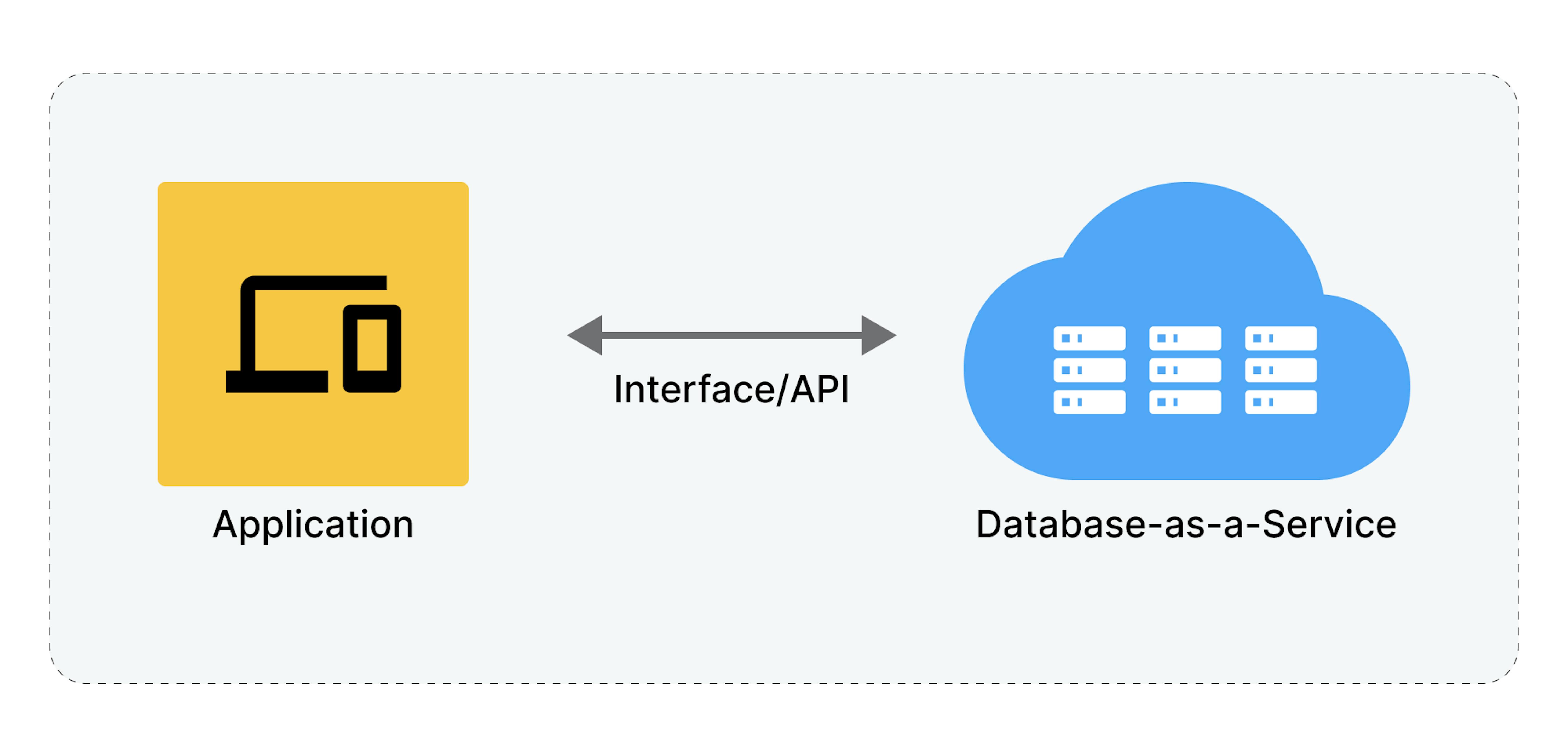
DBaaS, delivered online via web interfaces or APIs, offers data backup, scalability, and performance monitoring features. It simplifies database management, freeing up resources for strategic tasks. DBaaS enhances database availability, performance, and disaster recovery, making it crucial for modern businesses reliant on data.
Below, we will delve into two popular DBaaS landscape offerings: Amazon Aurora and AWS RDS. We have compared these two services because they are prominent choices among businesses and developers when managing relational databases in the AWS cloud environment.
When should you use Amazon RDS or Aurora Serverless
Consider Amazon RDS and Aurora benefits and limitations to ensure you find the proper use case and stay within your cloud budget.
When to better choose RDS

Amazon RDS offers a versatile and scalable solution for your database needs, supporting various engines like MySQL, PostgreSQL, SQL Server, and more.
Let’s explore the scenarios where choosing Amazon RDS is the optimal decision. Whether you're running mission-critical applications, require compatibility with specific database engines, or need the flexibility to fine-tune your database environment, RDS has distinct advantages.
As a stakeholder, you should choose Amazon RDS for the following purposes:
- Amazon RDS is less expensive than Amazon Aurora. It is a good choice if you are on a budget and your needs are less demanding. For example, if you are a startup with a limited budget that doesn’t need high performance.
- Small databases without high performance or scalability can benefit from Amazon RDS.
- Amazon RDS is a good option for personal projects that don't require high availability or durability. Users who need a database for a personal project may not need high performance or scalability.
- Amazon RDS is a good choice for applications that don't need high performance or scalability.
Ultimately, your choice will depend on your specific needs and requirements. In short, Amazon RDS is a good option if you are on a budget or your needs are less demanding.
But what are the limitations of RDS?
- Limit the number of DB instances because, by default, you can have up to 40 DB instances in total.
- Read replica limit. RDS for both Oracle and SQL Server has a maximum of five read replicas per source database and region.
- Limited control over infrastructure and operating system. When using Amazon RDS, you will have limited control over the underlying infrastructure and operating system. AWS restricts root access to the nodes, preventing the installation of third-party software that may require root access, such as specialized database encryption or log-shipping software.
- Each database engine supported by Amazon RDS has its database-specific limitations, such as file sizes, specific MySQL or PostgreSQL parameters, and other aspects.
- Amazon RDS has restrictions on the maximum storage volume size and compute resources that can be allocated to each DB instance. These limits vary depending on the instance class and storage type chosen.
- Some features and capabilities may vary based on the selected database engine and RDS version. For example, certain features may not be available in RDS Custom for SQL Server or RDS Custom for Oracle.
What are Amazon RDS use cases?
The scalability, security, and availability of Amazon RDS make it useful for a wide range of applications. Here are some examples of possible uses:
- Online retailing. These applications track inventory, transactions, and pricing.
- Mobile and online gaming. Developers who need to update these applications and users who require high availability continuously can both benefit from RDS.
- Travel applications. Travel apps like Airbnb streamline their database management and replication tasks through RDS, saving valuable time and effort. Furthermore, mobile apps leverage RDS's expandable storage capacity.
- Streaming applications. Streaming services like Netflix also benefit from RDS's storage scalability and robust availability. This enables them to manage the substantial daily demand they encounter effectively.
- Finance applications. Like other mobile applications, these applications can use RDS to simplify administrative database tasks and save time and money.
In 2021, Enlyft, a B2B reporting firm, identified 6,096 companies that employed Amazon RDS, with notable users including The American Red Cross, Penguin Random House, and Zendesk. Additionally, Amazon's own reports from the same year revealed that organizations such as Airbnb, Intuit, and the U.S. Department of Veterans Affairs relied on RDS to manage their data operations.
What are the critical considerations for migrating from RDS to Aurora?
As businesses grow, the need for a robust database system becomes vital. Knowing why and when to transition from RDS to Aurora is important. Whether handling increased workloads, ensuring high availability, or optimizing costs, this transition can be pivotal for your AWS-based applications.
- Increased database load. If your RDS database is experiencing a growing workload and performance becomes insufficient to meet your application's demands, transitioning to Aurora can help improve performance and query processing. It is worth noting Aurora easily scales up storage up to 128 TiB.
- Scalability requirements. If you need to horizontally scale your database, for instance, to handle a growing volume of data and users, Aurora provides more flexible scaling options and replication management.
- Data storage costs. Aurora can provide more efficient data compression and storage management if you're facing concerns regarding data storage costs, potentially reducing overall database expenses.
- High availability and fault tolerance. If your application demands maximum availability and fault tolerance, Aurora offers multi-availability zone replication and automatic recovery after failures, which can be crucial for your business model.
- High transaction volume. If your application performs a large number of transactions and requires high performance for data operations, Aurora can provide higher throughput and lower query latency due to auto-scaling.
- Large data volumes and analytics. Aurora offers more efficient tools for executing complex data processing or analytics tasks that require large data volumes.
- Business growth. If your business is expanding, and you anticipate increasing data volumes and database workloads, transitioning to Aurora can be a strategic move to ensure scalability.
- Security and compliance requirements. If your organization requires enhanced security and compliance measures, Aurora provides data encryption and auditing features, which can be critically important.
It's essential to analyze your current infrastructure and project requirements and evaluate the benefits and costs of migration before deciding to transition from RDS to Aurora.
When you better choose Aurora

Amazon Aurora is a robust and versatile managed database service that caters to many use cases. Its exceptional performance, scalability, and ease of management make it an excellent choice for various scenarios.
Here are some specific examples of companies that might benefit from using Amazon Aurora:
- E-commerce companies require a high-performance database to handle the large volume of transactions and queries they receive.
- Gaming companies need a high-performance database to handle the real-time interactions between players.
- Content management systems (CMS) providers demand a high-performance database to handle the large volume of data stored in their systems.
- Financial services companies necessitate a high-performance database to handle the large volume of transactions and queries they receive.
Ultimately, your best choice will depend on your specific needs and requirements. If you need a high-performance, durable, and scalable database for mission-critical applications, then Amazon Aurora is a good choice.
Certainly, common limitations of Amazon Aurora are:
- Database name constraints. Constraints on database names differ between Aurora MySQL and Aurora PostgreSQL, so it's essential to consider engine-specific settings when creating a DB cluster.
- Serverless limitations. It has restrictions, including a lack of support for features like Aurora global databases, IAM database authentication, backtracking, and more. Connections to Aurora Serverless clusters are automatically closed after one day.
- Region and version variability. Features and support availability vary across Aurora database engine versions and AWS Regions. Check compatibility with your specific version and region.
- Resource and connection limits. Aurora imposes resource and connection limits, particularly on small to medium-sized instances, which may be suitable for testing but have limitations.
- Patching and downtime. Database patching and scaling operations may lead to downtime, necessitating careful planning to minimize interruptions.
- Cost considerations. Aurora has cost considerations, including a minimum 5-minute charge each time the database is active, which can make it relatively expensive compared to other options.
Note, Amazon may change these limitations over time as it iterates and improves Aurora.
What are Aurora's use cases?
With its impressive capabilities and versatility, Amazon Aurora caters to a wide range of use cases. Here, we'll explore some of the key scenarios where Amazon Aurora shines.
- Software-as-a-Service (SaaS) applications. Aurora offers a comprehensive managed database solution, enabling SaaS companies to concentrate on crafting top-tier applications while relieving them of concerns regarding the database supporting their applications. This particularly benefits SaaS applications with multi-tenant structures, demanding flexibility in instance, storage scaling, and dependable high performance.
- Web and mobile gaming. Amazon Aurora effectively caters to the requirements of exceptionally demanding applications, leaving ample space for future expansion. Its lack of licensing constraints makes it an ideal choice for applications with varying usage patterns. Furthermore, web and mobile games designed to operate on a grand scale necessitate a database solution with robust throughput, extensive storage scalability, and unwavering availability.
- Enterprise applications. Amazon Aurora serves as an excellent choice for enterprise applications reliant on relational databases. In contrast to commercial database solutions, Amazon Aurora offers the potential to substantially reduce database-related expenses by up to 90% or more, all while enhancing the reliability and availability of the database. This fully managed service streamlines operations by automating labor-intensive tasks like provisioning, patch management, backup, fault detection, recovery, and repairs, ultimately saving users valuable time.
📖 Explore the world of multi-cloud security, where organizations leverage multiple cloud providers for enhanced operations. Uncover key challenges, advanced strategies, and security automation in our article "Multi-Cloud Security Best Practices."
As you see, Amazon Aurora can provide a robust and scalable database solution that can significantly enhance performance, reduce costs, and simplify management tasks. Whether you're running a SaaS platform, powering web and mobile games, or managing critical enterprise applications, Amazon Aurora's capabilities make it a standout choice in the world of managed databases.
What are the difficulties in using Amazon Aurora and RDS
However, developers may encounter certain challenges when working with Amazon Aurora and Amazon RDS, impacting their development process. Here, we'll explore some of the difficulties associated with using them from a developer's standpoint and discuss whether a migration to another database service might be necessary. We'll also touch on compatibility with popular SQL libraries like SQLAlchemy.
| AWS RDS | Amazon Aurora |
|---|---|
| Challenges | |
| Limited control. It simplifies database management for ease of usebut limits control over configurations. Advanced customization may necessitate greater control. | Learning curve. Developers familiar with MySQL and PostgreSQL may face a learning curve when using Aurora, which introduces unique features and optimizations. |
| Scaling complexities. Scaling RDS databases (e.g., MySQL, PostgreSQL, SQL Server) can pose challenges, requiring meticulous planning to meet increasing demands. | Cost considerations. Aurora can offer cost-effectiveness, but its pricing structure differs from traditional databases. Developers must vigilantly optimize usage to control expenses. |
| Vendor lock-in. RDS's close integration with AWS can result in vendor lock-in, making application migration to another provider or on-premises infrastructure labor-intensive. | Migration complexity. Migrating a database to Aurora can be complex, requiring meticulous planning and testing for a smooth transition. Complexity varies based on the source database and dataset size. |
| Customization limitations. Aurora, like RDS, simplifies database management for ease of use but may limit customization and control for developers seeking extensive configurations. | |
| Considerations | |
| Performance requirements. For high performance and scalability, consider migrating to Amazon Aurora. Its distributed architecture and enhancements meet these requirements. | High availability and reliability. Aurora's architecture ensures high availability and automatic failover, making it a strong choice for applications requiring robust reliability. |
| Complex data processing. Aurora's capabilities may simplify operations and improve query performance for applications requiring complex data processing. | Performance enhancement. Aurora's distributed nature and read replicas are suitable for read-intensive applications, appealing to developers seeking enhanced query performance and reduced latency. |
| Cost optimization. Evaluating the cost implications of your database usage is crucial. If RDS costs become a concern, considering Aurora's cost-efficiency might be worthwhile. | Scalability. Aurora provides easy scaling, ideal for rapidly growing applications with variable workloads, simplifying handling increased demand. |
| Compatibility with SQL libraries | |
| Both Amazon RDS and Amazon Aurora work well with SQLAlchemy, a popular SQL toolkit for Python. SQLAlchemy provides a high-level API for interacting with databases, making it compatible with various database systems, including those offered by AWS. | |
Comparison Aurora vs. RDS
In this part of the article, we will compare various Aurora and RDS features and metrics so you will have a better understanding of these databases.
Performance
In the realm of database applications, subpar performance is far from ideal. Let's begin by discussing a pivotal performance aspect of these two databases. Amazon Aurora offers 3x the throughput of PostgreSQL or 5 times that of standard MySQL when running on comparable hardware. AWS RDS offers 3x faster than MySQL, and 2x faster than PostgreSQL.
What does "five times the performance of MySQL" mean?
AWS tests with SysBench on r3.8xlarge instances show that Amazon Aurora delivers over 500,000 SELECTs/sec and 100,000 UPDATEs/sec, 5 times higher than MySQL running the same benchmark on the same hardware. Detailed instructions on this benchmark and how to replicate it yourself are provided in the Amazon Aurora MySQL-Compatible Edition Performance Benchmarking Guide.
What does "three times the performance of PostgreSQL" mean?
AWS tests with SysBench on r4.16xlarge instances show that Amazon Aurora delivers SELECTs/sec and UPDATEs/sec over three times higher than PostgreSQL running the same benchmark on the same hardware. Detailed instructions on this benchmark and how to replicate it yourself are provided in the Amazon Aurora PostgreSQL-Compatible Edition Performance Benchmarking Guide.
RDS employs SSDs in its database services to enhance IO throughput. Amazon RDS allows users to select from two SSD-backed storage choices: one tailored for high-performance OLTP applications and the other designed for cost-effective general-purpose use.
| Performance | AWS Aurora | AWS RDS |
|---|---|---|
| Speed | Up to 5x faster than MySQL, 3x faster than PostgreSQL | Up to 3x faster than MySQL, 2x faster than PostgreSQL |
| Latency | Low latency for both reads and writes | Higher latency for reads than writes |
| Throughput | High throughput for both reads and writes | Higher throughput for writes than reads |
| Scalability | Horizontally and vertically scalable | Horizontally scalable only |
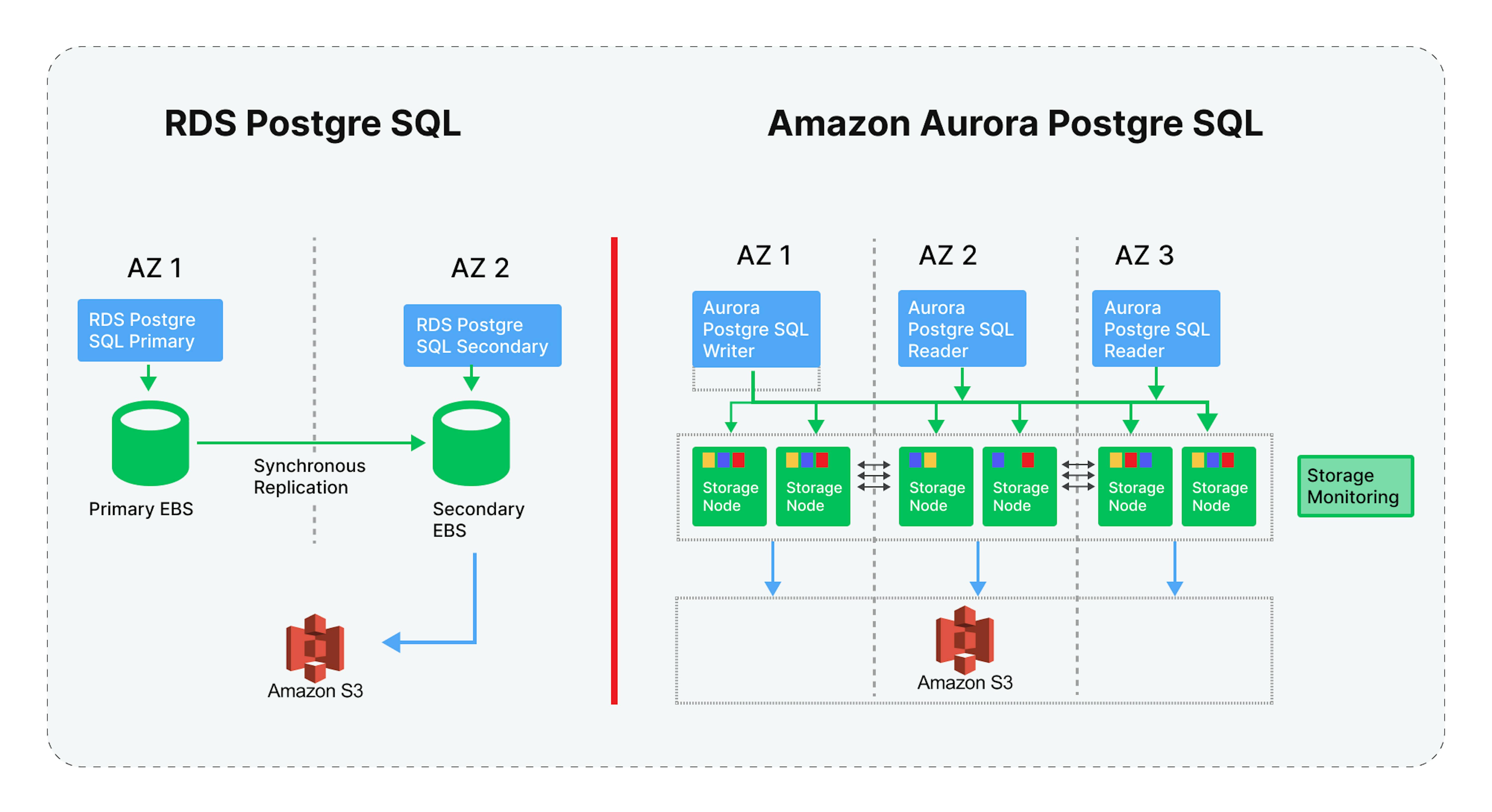
The architecture of RDS closely resembles the manual installation of a database engine on Amazon EC2, with the key distinction being that AWS handles provisioning and maintenance. RDS offers a plethora of features, including automatic failover and backups. It relies on Amazon EBS volumes for the storage of databases and logs. The Multi-AZ feature must be enabled on your RDS instance to ensure reliability, facilitating synchronous replication to a standby replica in a different Availability Zone.
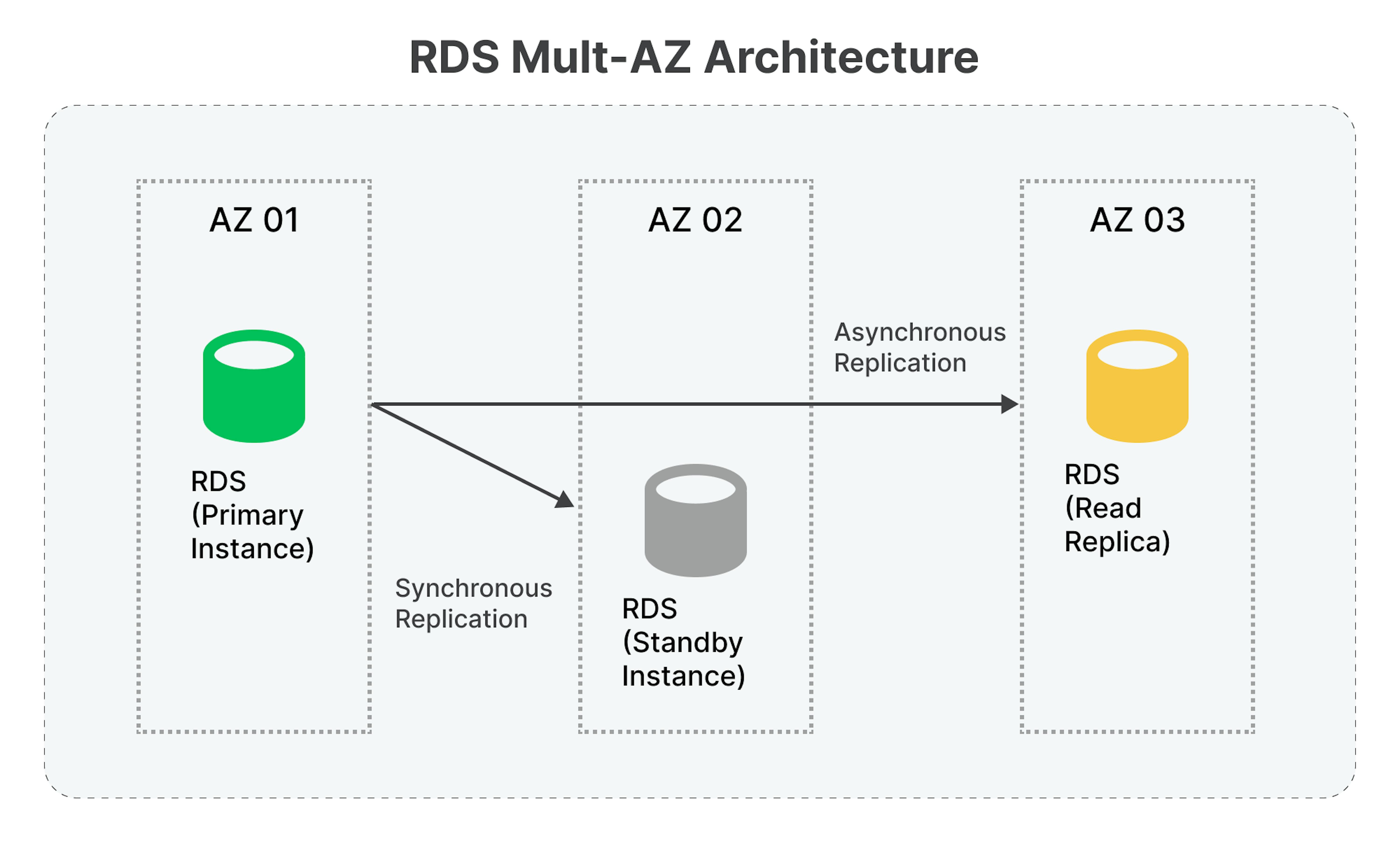
Aurora's database storage is inherently reliable and fault-tolerant, regardless of the instances. Within this tool, data is redundantly distributed across three Availability Zones in six copies, each consisting of 10GB chunks. This robust redundancy mechanism ensures data durability, even if you operate just a single Aurora instance.
Compatibility with database engines
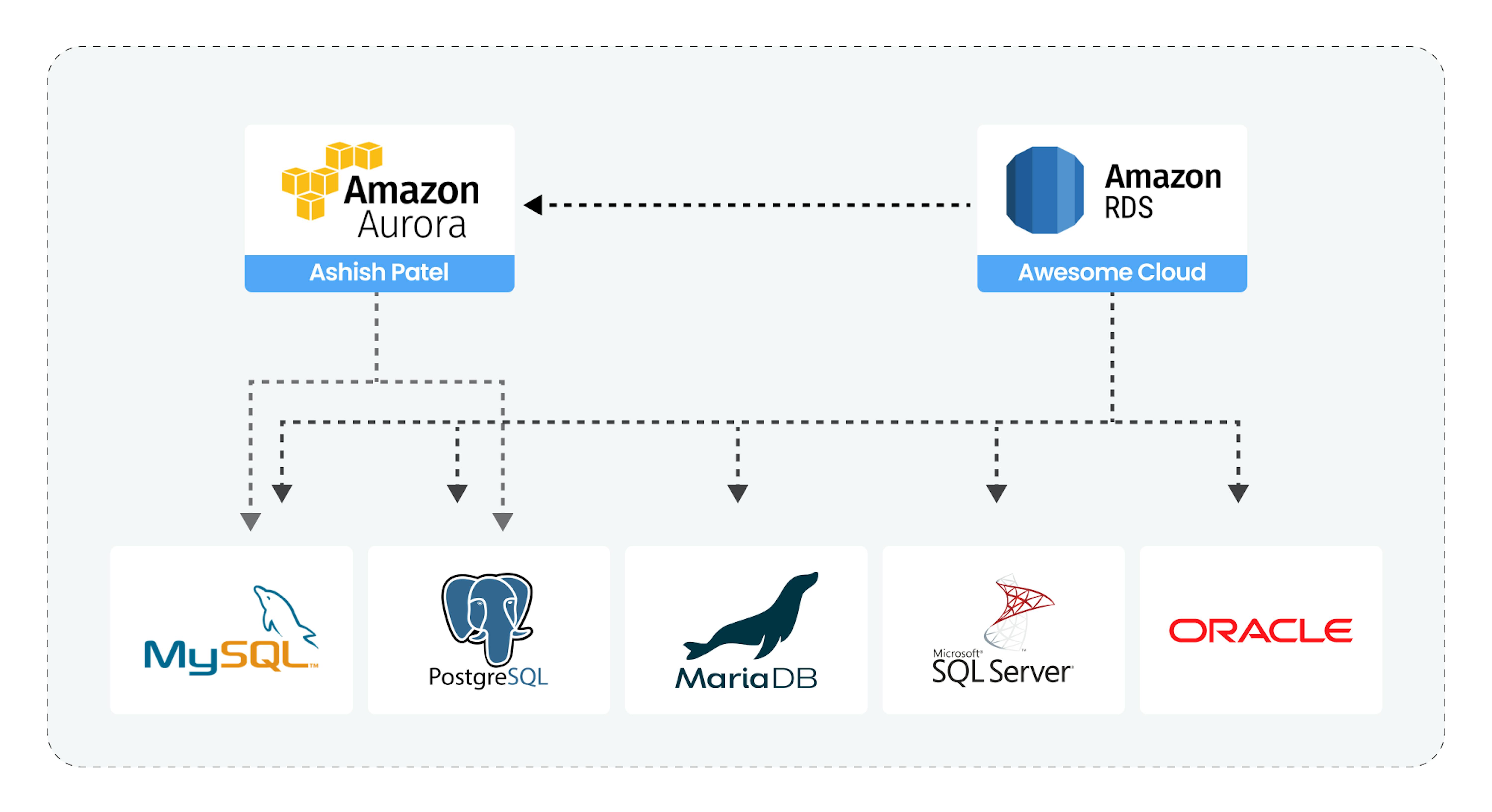
It's crucial to grasp the compatibility of different database types with Aurora and RDS. When transitioning your on-premises databases to the cloud or migrating from RDS to Amazon Aurora, it's essential to adhere to your service-level agreements (SLAs) with minimal to no downtime.
Aurora integrates with two database management systems, PostgreSQL and MySQL, specifically versions 9.6.1 and 5.6. This compatibility allows you to run your existing database tools and applications on Aurora without requiring any modifications.
In contrast, when dealing with Amazon RDS, migrating from EC2-hosted or on-premises databases like PostgreSQL, SQL Server, or MySQL mandates using AWS Database Migration Service.
Storage auto-scaling
Amazon Aurora exhibits impressive flexibility in storage capacity, ranging from a minimum of 10 GB to a maximum of 128 TB, depending on your database usage. Moreover, this scaling occurs in 10 GB increments without adversely impacting database performance. Importantly, there's no need to allocate storage in advance, alleviating the burden of database administrators in predicting and provisioning storage for uninterrupted business operations.
In contrast, RDS necessitates database administrators to provision storage on the fly, even up to 6 TB, with no downtime. However, it's worth noting that Aurora exclusively supports the InnoDB storage engine and automatically converts tables from other storage engines into InnoDB.
Resiliency
Aurora is more resilient than RDS because of its architectural design. It has a fast recovery from failures. If a compute node crashes, Aurora can recover quickly. It can start new read replicas with minimal lag, and if the writer fails, another replica can be promoted to take over without waiting for the other nodes to reach a consensus. All the shared state is in the data nodes, so failed nodes can be replaced almost immediately.
Replication
Aurora offers two types of replicas that utilize the same underlying volume as the primary instance. All Aurora replicas instantly reflect any updates made on the primary instance. Aurora provides the flexibility to provision up to 15 replicas, and this replication process occurs in a matter of milliseconds. Additionally, Aurora automates failover procedures to prevent any potential data loss.
In contrast, RDS permits only five replicas, and the replication process is comparatively slower when compared to Amazon Aurora. RDS requires manual intervention for failover, which may result in data loss occurring at the last moment.
Failover
In RDS, manual intervention is necessary to initiate failover to a read replica, potentially resulting in data loss. However, you can employ the Multi-AZ feature (Standby instance) to enable automatic failover and mitigate the risk of downtime and data loss.
Conversely, Aurora automates the failover process to a read replica to prevent data loss. Moreover, Aurora boasts a faster failover time.
Cluster endpoints
In RDS, a cluster endpoint is designated for writing queries, serving as the DNS endpoint directing to the current master database instance. During a failover event, RDS seamlessly redirects this endpoint to the new master through a straightforward DNS adjustment. However, for read replicas in RDS, the application load balancing is responsible for handling instance endpoints, as RDS lacks a dedicated load balancer for read replicas.
On the other hand, Aurora follows a similar approach for writing queries, utilizing the cluster endpoint. Additionally, it offers a reader endpoint that acts as an automatic load balancer for read replicas, simplifying the management of read queries. In the event of a failover in Aurora, one of the read replicas assumes the role of the master and is removed from the reader set.
Backup
RDS generates and stores automated backups of your DB instance within the designated backup window. These backups encompass the entire DB instance, not just individual databases, aligning with your specified backup retention period. You have the flexibility to restore your database to any specific point in time within this retention period. It's worth noting that there might be temporary interruptions in storage I/O during the snapshot process, potentially affecting database performance.
In contrast, Aurora automatically backs up your cluster volume and retains restored data throughout the backup retention period. These backups are continuous and incremental, allowing for swift restoration to any desired point within the retention period. Importantly, there are no performance impacts or service interruptions during the backup data writing process.
Both store their backups in Amazon S3.
Pricing
AWS offers various instance types tailored to different database engines. For example, AWS RDS follows a pay-as-you-go model, allowing you to try it for free using the AWS Free Tier without extra charges. On the other side, Aurora does not have a Free Tier period, so you need to select the required plan.
Aurora is often more expensive than RDS for similar workloads and is calculated based on the instance type, size, and EBS volume. Aurora pricing is mostly decided by instance size, with service charges based on actual usage. You can find more information on AWS Pricing Calculator and Amazon RDS pricing.
Due to the variability of pricing plans offered by AWS and the many aspects of your needs, we cannot provide you with clear pricing, but for your clarity, we calculated the approximate cost of db.t3.small by Aurora and RDS, for the US East (Ohio) region.
| PRICING | |
|---|---|
| AWS Aurora | AWS RDS |
| $0.036 * 730 (30 days) = $26.28 $26.28 * 12 (mo) = $315.36 | $0.041 * 730 (30 days)= $29.93 $29.93 * 12 (mo) = $359.16 |
If you still doubt your choice or have any difficulties, then you can contact us by filling out the form on the website. Our specialists will contact you and conduct a consultation to dispel all your uncertainties.
Should you use Aurora or RDS?
When deciding between Amazon Aurora and Amazon RDS, several factors come into play, and the choice largely depends on your specific requirements:
| Features | AWS Aurora | AWS RDS |
|---|---|---|
| Database type | Relational database management system (RDBMS) | Relational database management system (RDBMS) |
| Engine | MySQL, PostgreSQL, MariaDB | MySQL, PostgreSQL, Oracle, SQL Server |
| Availability zones | Up to 15 | Up to 3 |
| Replication | Automatic, synchronous | Automatic, asynchronous |
| Performance | Up to 5x faster than MySQL, 3x faster than PostgreSQL (actual for both input (query execution) and output (result retrieval). | Up to 3x faster than MySQL, 2x faster than PostgreSQL (actual for both input (query execution) and output (result retrieval). |
| Durability | 99.999% | 99.95% |
| Cost | More expensive | Less expensive |
| Scalability | Horizontally and vertically | Horizontally only |
| Features | Shared storage, automatic backups, point-in-time recovery | Read replicas, Multi-AZ deployments, enhanced monitoring |
| Database cloning | Yes | No |
| Higher performance | Yes | No |
| Better durability | Yes | Yes |
| More scalability | Yes | No |
| Serverless configuration | Yes | No |
| Amazon RDS blue/green deployments | Yes* | No |
| General Purpose SSD storage/Provisioned IOPS SSD storage | Yes | No |
| Easily scale up storage | Up to 128 TiB | Up to 64 TiB |
| Aurora I/O-Optimized | Yes | No |
| Amazon DevOps Guru for RDS | Yes | No |
| Free Tier | No | Yes |
*Not relevant for Aurora PostgreSQL. You can find more information here.
Amazon Aurora and Amazon RDS are both managed relational database services that offer a variety of features and capabilities. However, there are some key differences between the two services, which can affect the tasks that they are best suited for.
| Task | Amazon Aurora | Amazon RDS |
|---|---|---|
| High-performance workloads | Amazon Aurora is a good choice for high-performance workloads that require low latency and high throughput. It can be up to 5 times faster than MySQL and 3 times faster than PostgreSQL. | Amazon RDS can also be used for high-performance workloads, but it is not as fast as Amazon Aurora. |
| Mission-critical applications | Amazon Aurora is a good choice for mission-critical applications that require high availability and durability. It offers 99.999% availability and automatic failover. | Amazon RDS can also be used for mission-critical applications, but it does not offer the same level of availability and durability as Amazon Aurora. |
| Large databases | Amazon Aurora is a good choice for large databases that require scalability. It can scale horizontally and vertically. | Amazon RDS can also be used for large databases, but it can only scale horizontally. |
| Cost-sensitive applications | Amazon RDS is a good choice for cost-sensitive applications. It is less expensive than Amazon Aurora. | Amazon Aurora is more expensive than Amazon RDS, but it offers better performance, durability, and scalability. |
| Performance | Up to 5x faster than MySQL, 3x faster than PostgreSQL (actual for both input (query execution) and output (result retrieval). | Up to 3x faster than MySQL, 2x faster than PostgreSQL (actual for both input (query execution) and output (result retrieval). |
Here are some additional examples of tasks that are well-suited for Amazon Aurora:
- Online transaction processing (OLTP)
- Real-time analytics
- Content management systems
- E-commerce applications
- Gaming applications.
Here are some additional examples of tasks that are well-suited for Amazon RDS:
- Small databases
- Personal projects
- Non-critical applications
- Cost-sensitive applications.
In summation, the decision between Aurora and RDS depends on your specific workload, high availability needs, performance expectations, and cost considerations. It's advisable to conduct thorough benchmarking and consider each service's unique features and limitations to make an informed choice.
Final words
In the ever-evolving landscape of cloud-based databases, Amazon Aurora and Amazon RDS stand out as two formidable options, each with its unique strengths and capabilities. As we wrap up our exploration of these database-as-a-service offerings, one thing becomes abundantly clear: there is no one-size-fits-all answer to whether to choose Aurora or RDS.
Your choice will ultimately hinge on many factors — from the nature of your applications and their performance requirements to your budget constraints and existing database preferences. Amazon Aurora shines as a high-performance, fully managed, and cost-effective solution, while Amazon RDS offers remarkable versatility, accommodating a variety of database engines.
The key takeaway is this: take the time to assess your specific needs, weigh the features and benefits of each service, and consider the use cases that align most closely with your organization's objectives. In doing so, you'll be well-equipped to make the right choice between Aurora and RDS, ensuring your database infrastructure is optimized to drive your business forward in the cloud era. If you are still at a loss in your choice, then contact us and we will help.