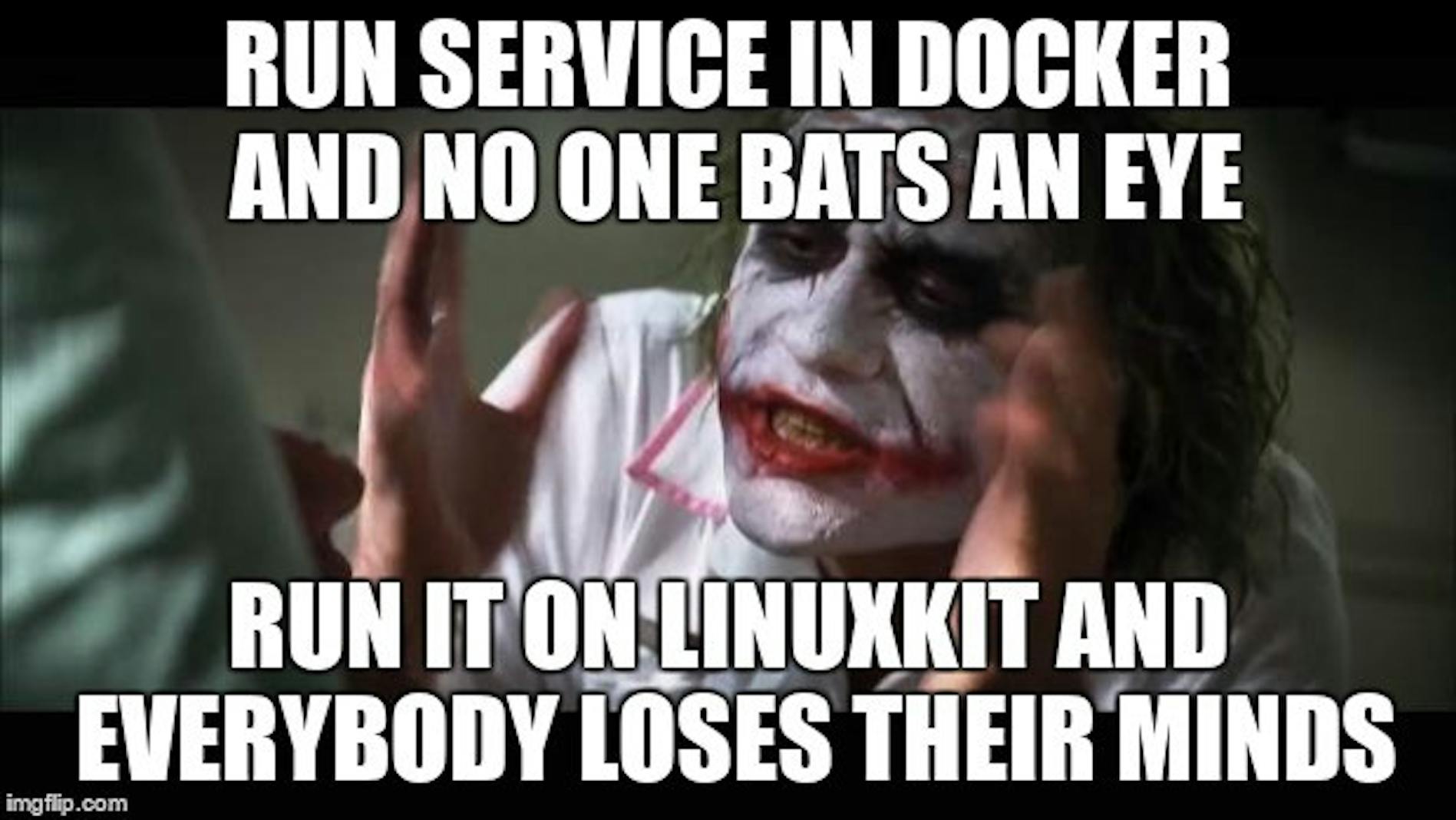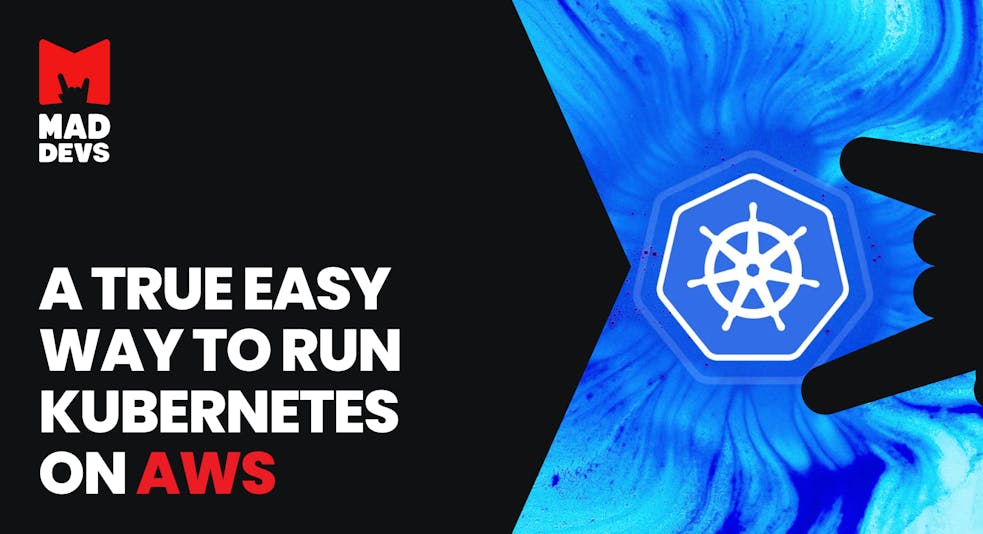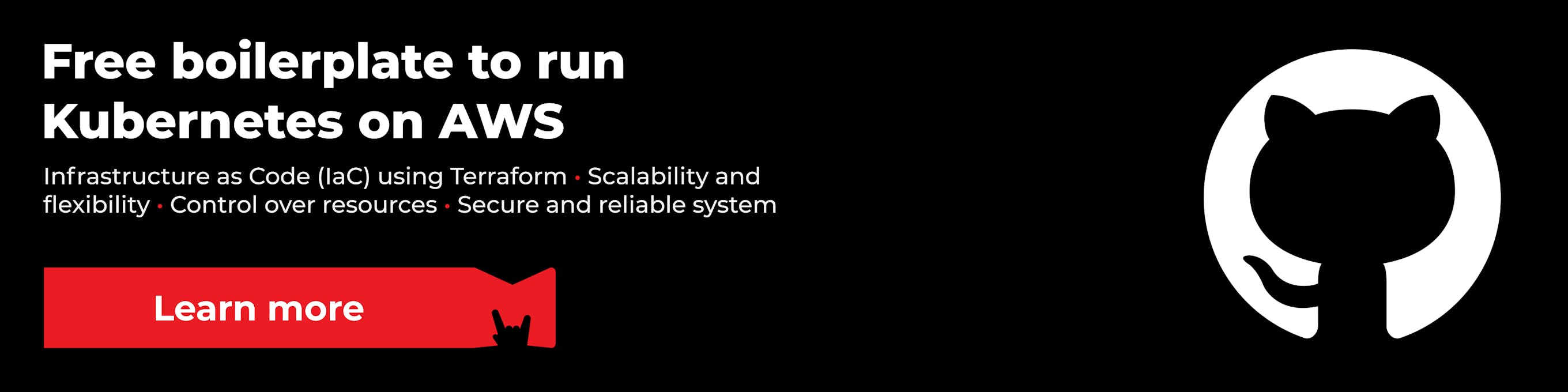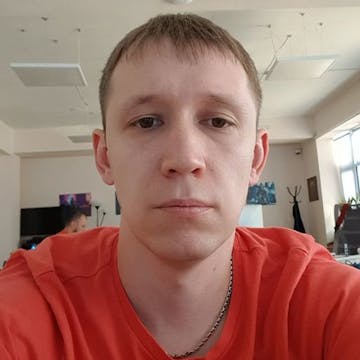When Docker offered convenient way to build, ship, and run applications with their unique runtimes independently inside containers the next was to strip systems leaving the only possibility to run containers. LinuxKit is a tool designed to build such minimal Linux dystros. It is like Lego — every part of the system is a container, so you can change and customize everything as you wish using containers and base images you want. LinuxKit dystros are immutable and stateless, but you are able to attach and mount persistent storage. It also supports imposing list of hypervisors and cloud platforms and can be built on any system with docker from yaml file.
LinuxKit yaml for ECS instance
GitHub Gist is loading...
After we’ve played enough with examples we decided to build our own system which is able to connect to the specified ECS-cluster and run our test services and tasks on AWS. The core of the ECS is the ecs-agent which registers/deregisters instances in cluster, manages resources on each instance, runs tasks and services, grants permissions and roles etc.
How to build ecs-optimized images
Amazon builds it’s own ecs-optimized images but also it is possible to do this by yourself. There are several requirements to run agent properly:
- mount /data volume and docker.sock to the agent’s container
- set net.ipv4.conf.all.route_localnet=1 and execute iptables rules to use task role arns
- also container should run in privileged mode with net: host
To execute sysctl commands on LinuxKit we should run sysctl container in rw mode and mount sysctl.conf with prefered content to the /etc/sysctl.d/:
where /etc/sysctl.d/01-ecs.conf:
To execute iptables rules we built and added custom image to the onboot part:
with Dockerfile:
and simple iptables.sh:
Then we configured docker to use /var/run/docker.sock and mounted /var/run to the docker and ecs-agent services:
To configure agent we use json config file which we get from the userdata during onboot by metadata task. This task gets all aws metadata and places it to/var/configso we just need to mount /var/config/userdata to /ecs.config.json inside agent container.
Terraform will create all necessary resources, build and upload LinuxKit image.