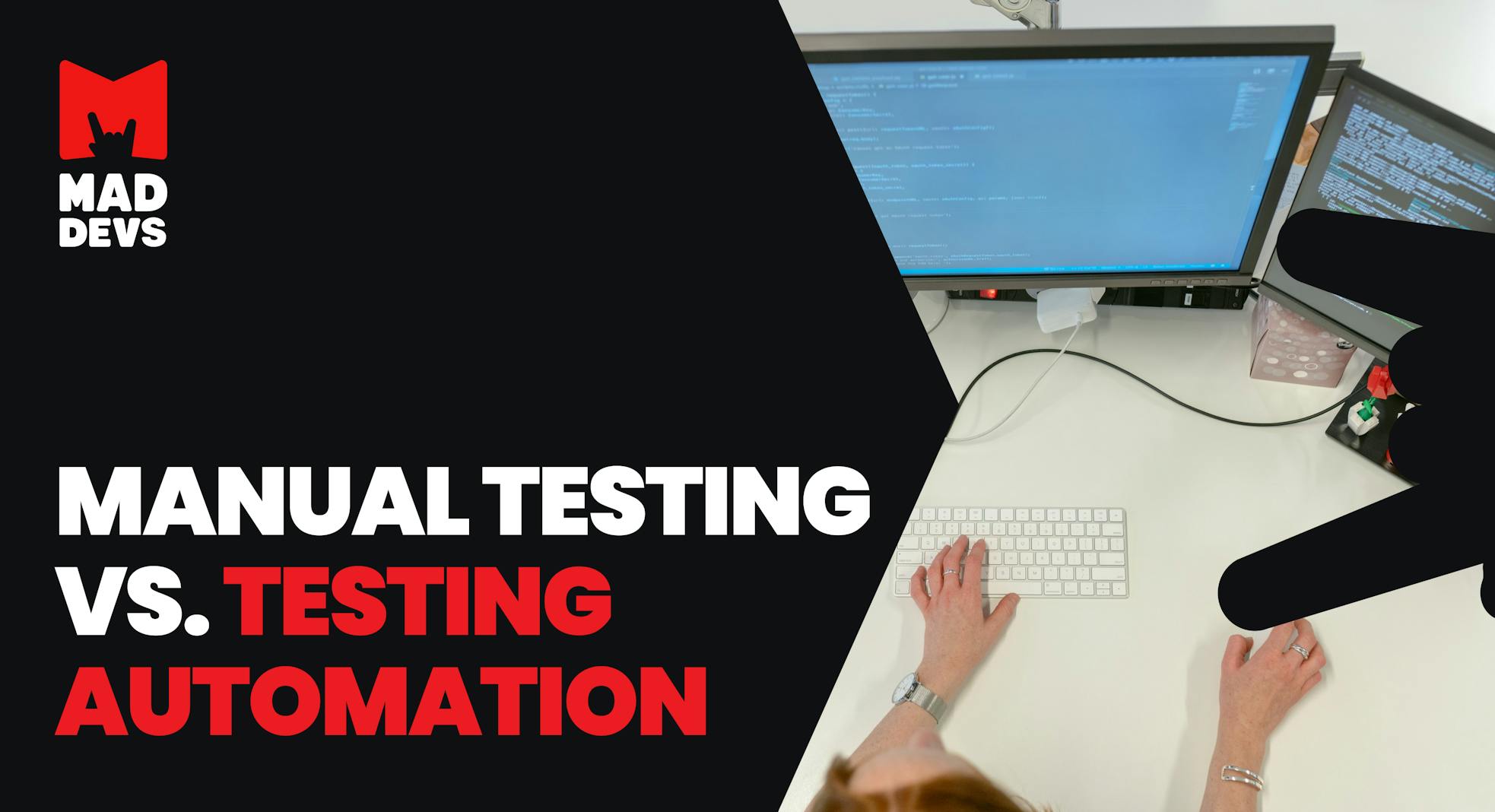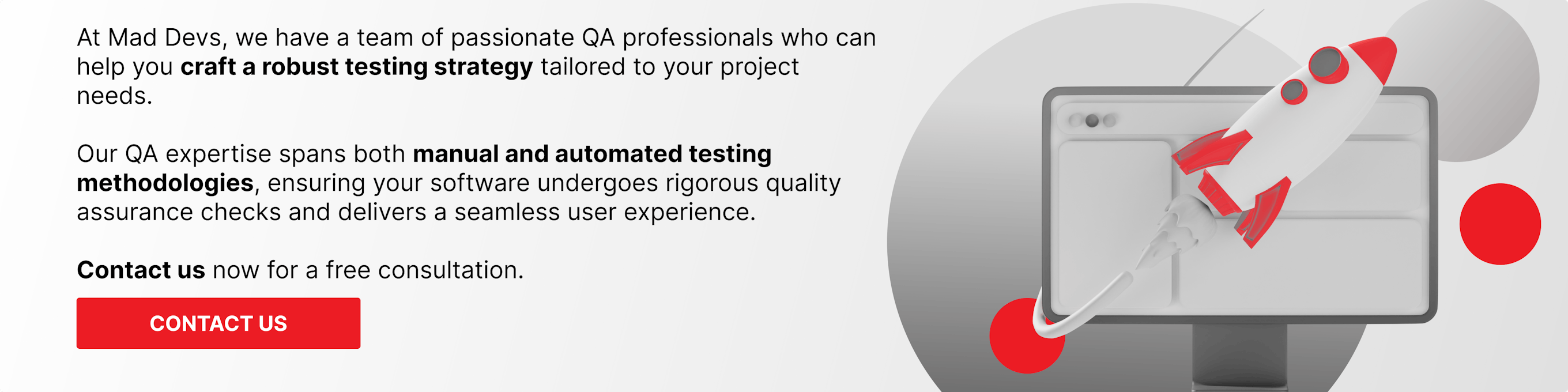Analyze with AI
Get AI-powered insights from this Mad Devs article:

The importance of testing is an integral part of any software project, as it depends on various factors such as the scope of the project, the budget, the complexity of the work, and the expertise of the team.
The execution plan for the testing process, in particular the choice between manual or automated testing, is the basis for a process that contributes to the overall success of the project.
Since automation has become a standard part of the testing process, it has helped companies take advantage of new features and improve the quality of their work. It has also increased the productivity of their QA and developers while keeping up with the changes brought about by the proliferation of devices and operating systems. However, it has also brought about a change in the way manual testing is done.
There are various types of testing and some of them perform better with automation, others get desirable results with manual testing.
In this article, we will look closer at each type of testing and eventually compare manual vs. automation testing.
What is manual testing?
Manual testing is a process that involves testing the software manually to ensure that the various features are working properly. This method is usually carried out by the end-user (QA Analyst), who has the perspective of the requirements and the features that are being tested.
During the manual testing process, the tester is required to report any issues that they come across to the developers, who then need to fix these problems. This step usually takes place during the development phase, as teams are under pressure to deliver new features immediately.
Types of manual testings
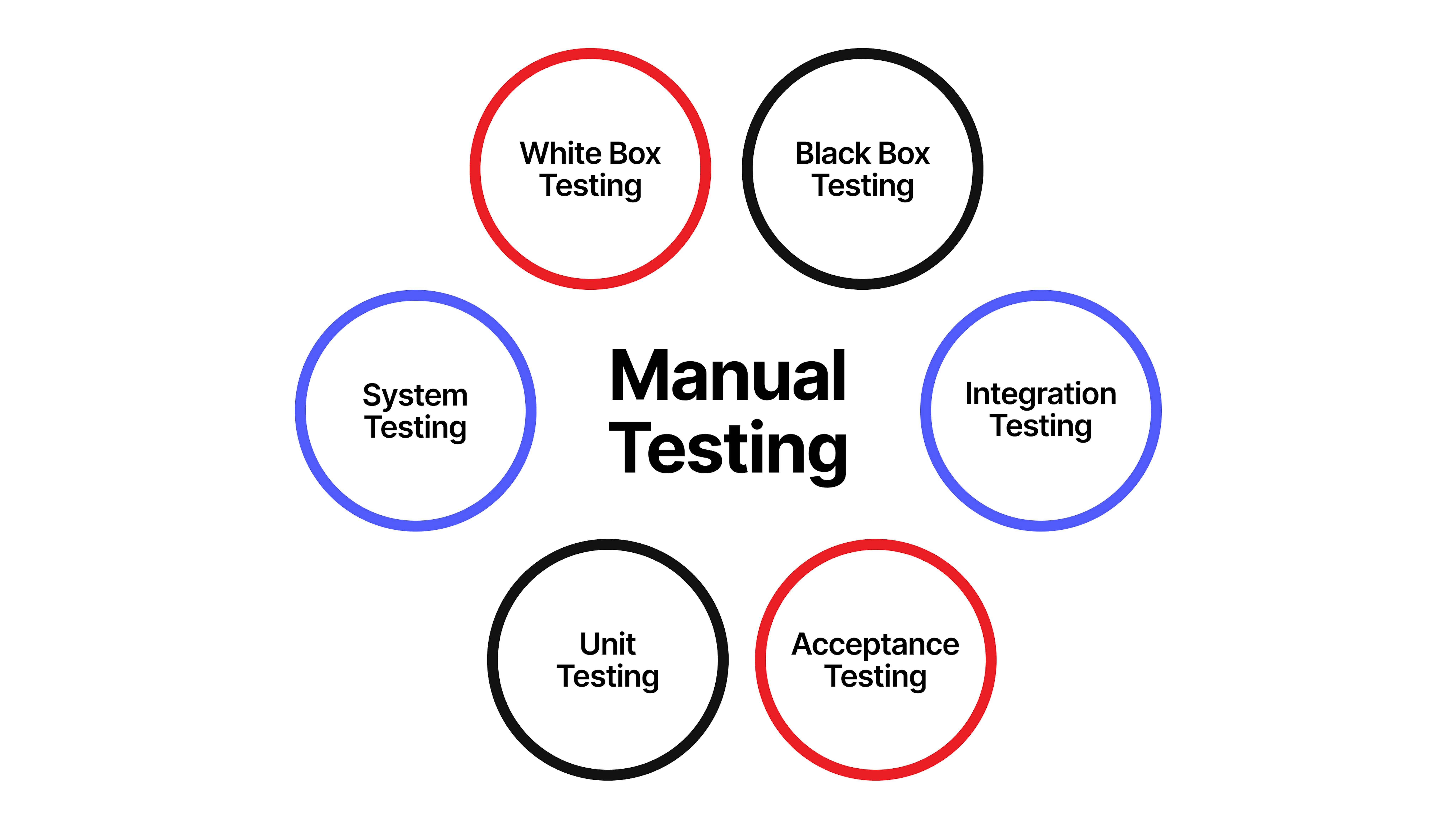
Black box testing — a software testing method that allows testers to evaluate the functionality of the software without looking at its internal code structure. This method can be utilized for various levels of software testing, such as unit, integration, and system acceptance.
White box testing — a type of software testing that uses the internal structure of code to evaluate its functionality. It is usually carried out at the unit level. This type of testing is usually done with the help of programming skills and an internal perspective.
Unit testing — also known as component testing or module testing. This type of testing is carried out by the developers in the development environment to ensure that the various components of the software are working properly.
System testing — it's referred to as the end-to-end testing process. It involves testing the fully integrated software to ensure that it works properly according to the requirements.
Integration testing — the testing process is carried out in three different ways. The Big Bang approach, the top-down approach, and the bottom-up approach are some of the methods that are commonly utilized.
Acceptance testing — the pre-production testing process is conducted by the end users and the developers to ensure that the software meets the requirements of the customers. After successful acceptance tests, formal testing is carried out to determine if the software has been developed according to the requirements of the customers.
Pros and cons of manual testing
Pros:
- Easy hire — Anyone can learn the basics, making it easier to find testers.
- Quick feedback — You get results fast, helping you fix problems on the fly.
- Multi-purpose — One test case can often be used for different situations.
- Bends with the times — Changes in the interface? No problem, manual testing can adapt easily.
- Budget-friendly — No fancy tools needed, so it's easier on the wallet.
Cons:
- Misses bugs — It's hard to test everything, so some sneaky bugs might hide.
- Needs experts — Tricky features require skilled testers, which can be tough to find.
- Time-consuming — Testing everything manually can be slow, slowing down development.
- Not repeatable — Every test might be slightly different, making it hard to automate later.
- Human errors happen — Even the best testers can miss things, especially when tired.
When to choose manual testing?
- The initial testing of software during the verification phase is usually done manually. This step ensures that the testing process is carried out properly and that the release candidate is working properly.
- During the support phase of software, multiple releases are made. While automation is commonly used to perform repetitive testing, it is also not always possible to perform the same tests multiple times without encountering a P1 bug. In such cases, manual testing is usually carried out to ensure that the fixes are performed properly.
- During usability testing, therefore, the goal of this testing is to analyze the software's behavior and how it feels to the end-users. This process is carried out manually due to the need for human intelligence. Due to the advancement of AI and machine learning, the testing of emotion is also becoming more automated.
- During random testing, this process, which is referred to as monkey testing, is performed by the developers and testers to ensure that the software's various features are tested properly. Since there is no defined path for testing, the results of the tests are manually obtained.
- Sometimes, specific scenarios require manual testing to ensure that the software works properly. For instance, in an integration environment, a gate system needs to interact with the software. This process can take a bit of time due to the delay caused by transmitting and receiving information.
Here you can find the manual testing checklist:

What is automation testing?
Through automated software testing, the testers write test scripts that are then validated by the software's developers. They use automation tools to complete the test execution in a relatively short time.
The automated testing process only uses pre-written tests that are performed automatically. This ensures that the testers can easily compare the results of the tests with the expected ones.
Unlike manual testing, automated testing does not require the testers to manually create the test scripts. It can also perform repetitive tasks and regression tests without affecting the quality of the work.
Automated testing is beneficial in modern-day delivery; it does not come at a free price. In order to get the most out of it, a team needs to make sure that they have the necessary tools and resources in place. This can be done through the creation of test scripts, data verification, and tear-down steps.
Pros and cons of automation testing
Pros:
- Finds more bugs — Automation catches sneaky bugs that manual testing might miss.
- It saves time — You can run the same tests repeatedly in a flash without repeating manual steps.
- Reusable tests — Record your tests and use them again later, saving tons of time.
- No more fatigue — Software doesn't get tired, so your tests run every time.
- Tests everything — Write detailed tests to cover all the nooks and crannies of your software.
Cons:
- Picky with design — Fancy buttons and fonts can confuse automation, needing a human eye for the final check.
- Pricey upfront — Tools and training cost money, but can save big in the long run for complex projects.
- Needs constant care — As your software changes, you need to update your tests to keep them working.
- Not always right — Tests can sometimes miss bugs or flag problems that aren't really there.
- Special skills needed — Setting up good automation tests can be tricky and requires some extra knowledge.
When to use automation in testing?
- If there is a large number of repetitive tests to be run, then automated tests are the best option. They can be run to ensure that the new features don't affect the existing ones. Also, automating a test can reduce the amount of supervision needed each time.
- When you have time limitations. One of the most important factors that a company needs to consider when it comes to developing software is time constraints. If a team doesn't finish the project on time, then it loses customers.
- The cost of maintaining the software is also a major issue that a company has to consider when it comes to developing software. Having the proper automation tools can help prevent costly maintenance issues.
- One of the most common reasons why automated testing is beneficial is when multiple configuration options are available in the software. This allows the team to test different features and configurations without having to manually run the same test cases.
- Another factor is the security tests. Having the proper automation tools can help prevent various kinds of attacks, such as denial of service attacks, cross-site scripting, and impersonation attacks.
Automated testing is beneficial because the continuous feedback that agile development teams provide is very important for them, as it allows them to continuously monitor the quality of their daily work. It can be executed along with nightly builds and on-demand versions. Continuous testing is also executed within the framework of the company's continuous development pipeline.
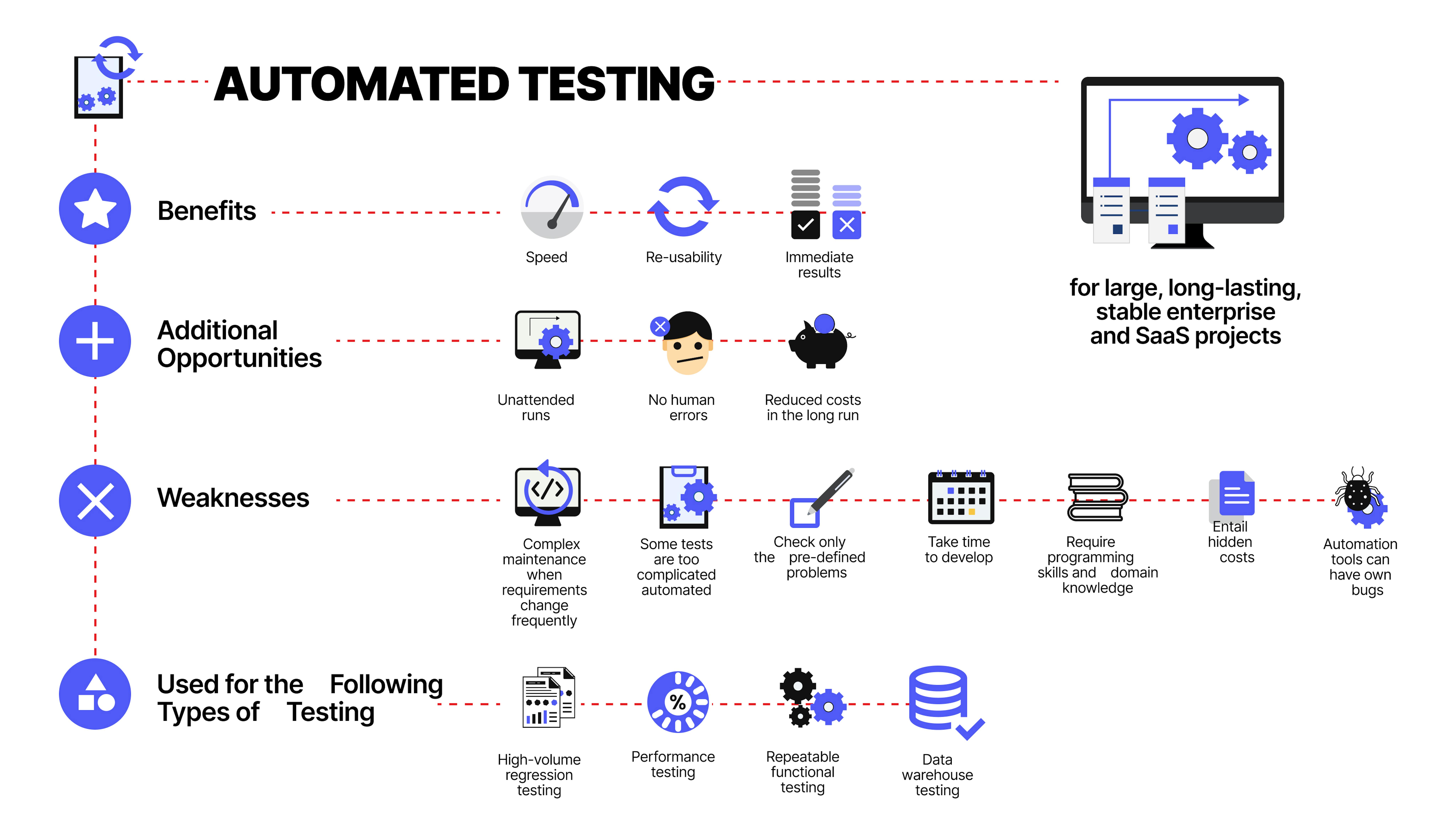
What is the difference between manual and automation testing?
The biggest difference between automated and manual testing is who writes the test case. In manual testing, the human does it, and in automation testing, special tools do. From this fact come further differences. Consider them in the table below:
Comparison of manual testing vs. automated testing
| PARAMETER | MANUAL TESTING | AUTOMATED TESTING |
|---|---|---|
| Accuracy | The accuracy of manual testing is lower due to the higher chances of human error. | Automated testing, on the other hand, is more accurate because computer-based testing eliminates the chances of errors |
| Processing Time | It is time-consuming due to the usage of human resources | It is always faster than the manual approach |
| Cost efficiency | The cost of manual testing can be higher due to the hiring of skilled individuals to carry out the task. | The proper automation tools can help minimize the expenses associated with the project. Once integrated software can work for a long time. |
| Testing at scale | Manual testing needs time for large-scale tasks | Automated testing can easily perform on any size projects |
| Exploratory testings | Can be implemented in random testing | Do not allow random testing |
| User experience | It ensures that the end-user experiences of the software perform as it should. It requires the cognitive and human skills to perform the task correctly. | Automated testing cannot guarantee a good user experience since it lacks the necessary cognitive and human skills to perform the task correctly. |
| Parallel execution | Can be performed but it should have necessary human resources to carry out the task. | Can be performed on different operating systems and platforms to reduce the time it takes to complete the task. |
| Regression testing | The first time a test engineer does a test case, it is useful, but it is also possible that he or she will not catch the bugs due to the changes in the requirements. | One of the advantages of automated testing is that it can be performed whenever the release of a new feature or feature changes. |
| User skills | Testers must have the necessary skills, to mimic user behavior to build test plans that cover all the scenarios. | Testers must be skilled in programming and scripting. |
| Framework | Don’t use frameworks but may use guidelines, strict checklists to draft certain tests | Use frameworks such as Data Drive, Hybrid, and Keyword to accelerate the automation process |
Which is better, manual or automated testing?
There is no right way to answer the question of whether manual or automated testing is better. Both of these approaches have their advantages and disadvantages, and they should be used under certain conditions.
Although both approaches can provide excellent results, in most cases, only a combination of both can deliver the best results. For instance, if you are working on a complex system, using an automated test suite is not enough. However, if you are testing on a small product, using a manual testing process is still important.
Aside from these, other factors such as the timeframe, team's skillset, and budget should also be taken into account to determine if automated or manual testing is the right approach for your project.
Automation best practices: top 3 tips
Automation testing offers a powerful approach to software quality assurance, but its successful implementation requires a strategic and well-defined process. Here are three key best practices to consider:
1. Strategic test case selection
Not all test cases are ideal candidates for automation. It's essential to prioritize those that offer the greatest return on investment. Focus on automating repetitive tasks, tests that consume significant manual effort, or scenarios requiring large datasets. This ensures that automation resources are allocated efficiently and deliver the most value.
Over-automation can diminish returns and potentially introduce false positives or negatives into testing. Careful selection ensures the most effective utilization of automation efforts.
2. Select the optimal automation tool
The choice of automation testing tool plays a critical role in the success of your testing strategy. A thorough evaluation of available tools is necessary to ensure efficient use of resources and successful test automation. Consider the following criteria when making your selection:
- Compatibility: Does it work with your tech stack (OS, programming language, etc.)?
- Features: Does it have everything you need (create, run, report, and debug tests)? Aim for a comprehensive tool if you need extensive testing.
- Ease of use: Is it user-friendly? Clear instructions are key to efficient testing.
- Growth potential: Can it handle your future needs as your software expands?
- Teamwork: Does it integrate with other tools (bug tracking, CI/CD) to streamline workflows?
- Support: Is there reliable customer support and a helpful community?
- Security: Does it have strong security measures to protect your data?
- Reputation: How well-regarded is it? Check reviews and recommendations.
3. Implement effective bug documentation and test reporting
A well-defined workflow for capturing and reporting bugs is essential for successful automation testing. Bug reports should be detailed and comprehensive, providing developers with the necessary information to identify the root cause of the issue efficiently. This includes details like:
- The test case itself
- What you expected to happen
- What actually happened
- Any screenshots or logs to help recreate the issue
Clear reports keep everyone informed and allow for swift action on bugs.
By prioritizing these best practices, you can elevate your automation testing efforts, leading to more efficient and robust software development processes.
To wrap up
There are many people who are interested in software testing, and many of them will have to make a decision about which type of testing to use. The real value of automated or manual testing comes from the choice of the testing environment.
In manual testing, the tests are performed by humans. This method is usually done without the use of tools or scripts. It is very time-consuming and doesn't require knowledge about programming languages or other related topics.
In automated testing, the tests are performed with the help of software and scripts. The goal of this method is to complete the test in a shorter amount of time. However, even in this case, manual efforts are required to create the necessary testing scripts.
There is no right answer when it comes to choosing between automated or manual testing. The two methods are usually applicable to different projects and require different factors such as the budget, timeline, and expertise. Before choosing an automated or manual testing method, it is important to understand the difference between these two methods.