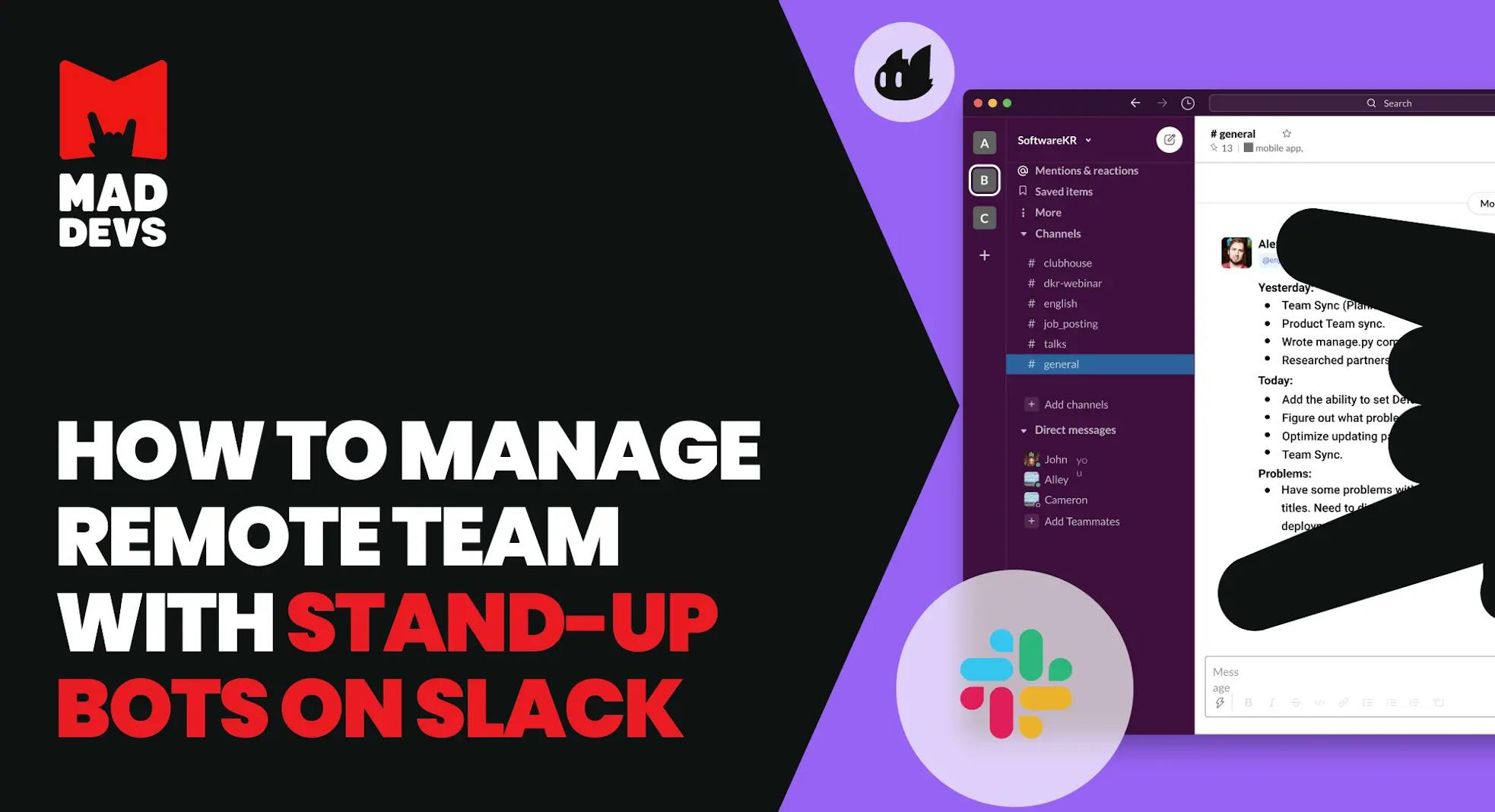Any business always strives to effectively use the time and skills of its employees since it directly affects the profit. Therefore, a business intends to solve employees’ problems and encourages their growth.
One of the biggest issues is that problems are often solved either by developers themselves (which is a bad practice) or by Project Managers(PMs) /Team Leads who are usually involved in many projects and do not have enough time to address all problems. The solution is effective communication within a team through remote standup meetings.
So, what is a remote standup, and why it is so useful?
What is the remote stand-up, and why is it useful for remote teams?
Originally a stand-up meeting was a regularly held gathering in which attendees typically participate while standing. The inconvenience of standing for long periods of time is to keep the sessions short. Over time, this concept has changed to remote meetings. It becomes possible for the entire team to be present on the same platform at the same time, even if it is virtual.
For a change, remote meetings became asynchronous stand-ups that should be written at the beginning of the day. By keeping everyone standing and keeping the meeting short, the risk of time-wasting is dramatically cut.
In Agile software development teams, daily stand-ups are a standard tool. In addition to conventional scrums, it has many other uses and benefits. Stand-ups serve as quick operational meetings that keep the team informed.
Usually in Mad Devs, all members write the daily stand-up. To stay as focused and efficient as possible, the stand-up usually revolves around the main questions:
What did I do yesterday?
What am I going to do today?
What blocks my progress?
Team members usually write stand-ups at the project channel's beginning of a working day. This practice allows all the stakeholders to get an overview of what is going on in the project in general and by each team member particularly. It may turn out that two people are going to work on the same issue, or someone has faced a problem that was solved a week ago. Remote stand-ups will make these problems visible and simplify providing timely help and support.
In addition to improving communication within the team, daily stand-ups also help identify bottlenecks and issues that may cause a project deliverable to be missed. For example, the development team can better identify problems and make decisions when they know all the moving parts.
The do’s and don’ts of daily standups
For remote teams, there are specific dos and don'ts of daily stand-ups that can improve the efficiency of meetings. Additionally, your employees will save a lot of time.
To increase the efficiency of daily stand-up meetings, here are some rules:
Consider asynchronous communication. It will be a good idea to ask for daily updates on the asynchronous channels if your workers are distributed worldwide. If you use Slack effectively, it can make asynchronous communication much more efficient.
Keep it short and clear. In your answers, highlight the main aspects of what you have done and will do today.
Do not forget to notice issues. This means taking the time to notice blockers in stand-up. So your team members may notice that something or someone blocks you.
Be sure to follow up on any action items that were discussed during the stand-up. This will help ensure that tasks are completed in a timely manner and that nothing falls through the cracks.
Do not skip stand-ups. Not having an established daily stand-up routine can lead to people skipping/forgetting about stand-ups. If teammates do not write daily stand-ups, then they can miss out on important information that potentially affects their work.
Stand-ups are not status updates. Don't share information that isn't valuable to the entire team.
Don’t be late. Be on time with your stand-ups.
Don't discuss specific product components. Leave it up to the group syncs.
What are the stand-up chatbots in Slack, and how do they work?
A stand-up chatbot is a bot that helps facilitate daily stand-up meetings. The bot can be used to ask questions, track responses, and generate reports. The benefits of using a stand-up chatbot include:
- Reduced meeting time: Stand-up chatbots can help reduce the length of stand-up meetings by asking questions and tracking responses in real-time. This allows for more efficient use of time during meetings.
- Increased engagement: Stand-up chatbots can help increase engagement by providing an interactive format for asking and answering questions. This can help keep team members more engaged in the meeting process.
- Improved accuracy: Stand-up chatbots can help improve the accuracy of reports by automatically generating them based on responses collected during the meeting. This can help ensure that reports are accurate and up-to-date.
How to use your stand-up chatbot in Slack
To start a stand-up, you first need to invite the bot to your channel using the "/invite" command. Once the bot has been added to your channel, you can start a stand-up by typing "/standup start." The bot will then ask you a list of questions that it will use to prompt your team members during the stand-up. Once you have provided the bot with a list of questions, it will ask each team member in turn what they have been working on and any issues they may have encountered.
Comedian: Free slack stand-up bot for remote teams
To make it easier for developers to know what he/she has done and what the plan is for today, we created a free and simple but powerful Slack bot—@Comedian. It helps to automate the stand-up monitoring processes. This bot can help in case of problems and recognize unnecessary work if someone else does the same thing. In Mad Devs, we consider that an excellent stand-up benefits everyone.

A developer knows what he/she has done and what the plan is for today. One also can ask for help in case of problems and recognize unnecessary work if someone else does the same thing.
By using this stand-up bot, the Project Managers (PM) or Team Leads observes progress and can easily understand if a developer does a good job or tends to avoid problems. Besides, they sees if the task load for any of the team members is high or low. This information allows them to make the right decisions fast and appropriately.
The whole team sees how each member performs and is motivated to accomplish more in less time, supports each other in case of problems, and discusses solutions that lead to better products.

Now, most businesses recognize the importance and benefits of remote stand-up meetings. Yet, people are lazy, and until remote stand-ups are not developed as a habit, they are written with little or no benefits to others, which makes no sense and, at the same time, forces team leads or PMs to spend additional time and effort to make people disciplined and find out about their problems.
Comedian Assists You With the Following:
- Configuring stand-up deadlines for project
- Assigning team members to submit stand-ups
- Generating informative reports by project, user, or user in the project
- Finding out about missed deadlines right away
Best Features:
- Figures out stand-ups and stores them in the database.
- Keep deadlines in sight and push nonreporters.
- Reminds those who did not submit stand-up in 10 minutes (configurable) before the deadline.
- Sends a message missed the deadline person.
- Reports users who slacked, i.e., did not commit enough and have not logged enough time (parsing commits and work logs from other services).
- Make it possible to view a stand-up archive created on a project, a user or a member of a project.
- Services support for a collector (Github, Bitbucket, etc.)
Pricing:
- Free for all users.
Comparison of best stand-up bots
As we found out, chatbots are a great solution for those who want to improve their teamwork process. If you want to find the right chatbot software for your team, you should choose wisely.
Enji
Slack daily stand-up software is also a must-have tool for remote development teams. We at Mad Devs developed Enji.ai—the team lead who never sleeps for this case. In a few words, Enji is a feature-rich software package.
This tool helps teams effectively achieve key goals during the software development process. This bot will be an excellent solution for your team because it provides a comprehensive project overview using all the data it collects and is always up-to-date. As a result, your teamwork becomes clear and coherent, and outcomes are predictable. Virtual stand-ups can also make more sense for complex projects that require larger teams.
|
| |
|---|---|
| Native Name | Enji.ai |
| Founded | 2020 |
| Founders | Oleg Puzanov, Alla Klimenko, Andrew Sapozhnikov, Vlad Andreev |
| Chat Integrations | Software package that can be used as Slack chat-bot. |
| Format | Slack-based team communication tools. |
| Team Size | For mid-size businesses. |
| Headquarters | London, England, United Kingdom |
| Website | enji.ai |
Best Features:
- You can keep teams informed of business goals and project metrics.
- This tool automates the work processes of software development teams, making it possible to plan the company’s finances.
- All you have to do is pick a template, customize the questions, and set a time and frequency for posting it to your Slack channels.
Pricing:
- Contact Mad Devs for more information.
In the nearest future, we are planning to add:
- A graph of social connections that will show with whom and how often this or that specialist interacts. That will allow you to detect those who are weak in communication.
- A burnout predictor based on the analysis of employee behavior in the tracker, stand-ups, code, and worklogs will be able to predict employee overload in advance.
- Limited version of the product in Open Source. We are preparing a stripped-down free, open-source solution for quick onboarding into the product.
- More external systems are planned to be added: ClickUp, Asana, GitLab & GitHub issues, Microsoft Teams, and more.
- Analysis of code over an extensive period. This feature will allow you to analyze the code of a specialist for 6-12 months and highlight how the specialist grows and changes his engineering tactics.
- Stand-up text analysis for standupers’ moods and problems to target problems quickly and solve them ASAP.
- Develop Comedian not only for Slack but also for other messengers such as Telegram.
DailyBot
DailyBot is a tool that supports daily stand-ups, retrospectives, and check-ins. The DailyBot platform is an automation platform and chat assistant for the workplace. The platform provides automation and chats use cases underserved by current messaging platforms. To be more efficient and save time, users are able to accomplish more within the chat.
|
| |
|---|---|
| Native Name | Daily Bot |
| Founded | 2021 |
| Founders | Mauricio Morales |
| Chat Integrations | Slack, Microsoft Teams, Google Chat, Discord, Telegram, WhatsApp. |
| Format | Team assistant tool that helps remote or distributed teams. |
| Team Size | You can get a free trial or one of the plans. You pay for a person monthly, depending on your plan. |
| Headquarters | Westwood, New Jersey, United States |
| Website | dailybot.com |
Best Features:
- The daily stand-up reports of your team members can be viewed in one place.
- Daily stand-ups, retros, many check-in templates, or the ability to build your own.
- Kudos and mood tracking.
- Advanced APIs are available for organizations in the Standard plan or above.
Pricing:
- Basic: $2.50 a month per user.
- Standard: $4 a month per user.
- Enterprise: Contact Dailybot for a quote.
Friday
Friday is the tool for daily stand-ups. Your team can be asked a certain set of questions every day, and everyone shares their progress, blockers, and plans without meeting in person. During the Daily Stand-up check-in, your team can set their calendars, keep a running list of tasks, and log into your preferred project management software.
|
| |
|---|---|
| Native Name | Friday |
| Founded | 2020 |
| Founders | Luke Thomas |
| Chat Integrations | Slack, Microsoft Teams, Zoom, Loom, Google Calendar, Outlook, Google Drive, Notion, Confluence. |
| Format | Tools for team communication in Slack. |
| Team Size | Depending on your plan, this tool can be used for teams: 5-10, 10-25, and 25+ employees. |
| Headquarters | Portland, Maine, United States |
| Website | friday.app |
Best Features:
- Daily stand-ups are fully customizable, and other meetings, like weekly updates, can also be customized.
- A company-wide announcement can be shared through posts, and viewers can see who viewed it.
- A good solution is to check the process on goals and OKRs.
Pricing:
- Free Forever.
- Individual Pro: $4 per month.
- Teams: $6/per person /month.
- Company/Enterprise: Contact the team and customize this tool for your business needs.
Standuply
A powerful automation feature makes Standuply an effective tool for project management and communication. This tool provides video and voice reply features.
|
| |
|---|---|
| Native Name | Standuply |
| Founded | 2016 |
| Founders | Alexey Kistenev |
| Chat Integrations | Slack, Microsoft Teams. |
| Format | This tool automates Agile processes via team surveys in Slack/Teams. |
| Team Size | Starter plan—3 users. Chief Standup Bot—10 users. Chief Scrum Master—20 users. Chief Program Manager—30 users. |
| Headquarters | Barcelona, Catalonia, Spain |
| Website | standuply.com |
Best Features:
- Your Agile workflow can be automated in many ways, including team surveys for daily stand-ups.
- With this tool, it becomes possible to conduct team surveys via text, voice, or video.
- To help team members access the right resources at the right time, this tool streamlines access to your internal Q&A.
Pricing:
- Starter: Free for up to three users.
- Stand-up bot: $5 per user/ per month.
- Scrum master: $10 per user/ per month.
- Program manager: $17 per user/ per month.
Jell
There are a number of tools that can be integrated with Jell, including Slack, Microsoft Teams, GitHub, Trello, Jira, and many more. You can share status updates in an app your team already uses, giving you an advantage.
This daily stand-up tool is performance-oriented. It helps you set goals and track progress, and several communication features make it ideal for large or remote teams.
|
| |
|---|---|
| Native Name | Jell |
| Founded | 2015 |
| Founders | Ade Olonoh |
| Chat Integrations | Slack, Microsoft Teams, Jira, Trello, Clubhouse, GitLab, GitHub. |
| Format | Slack/Team standup bot. |
| Team Size | There is no limit to the number of teams you can have. |
| Headquarters | Indianapolis, United States |
| Website | jell.com |
Best Features:
- OKR (Objective and Key Results) tracking, so it is possible to use Jell to keep an eye on different goals and assess performance.
- You can choose how often you want to have stand-ups.
- The check-in feature allows you to request an update or a key metric from specific team members.
- There is a convenient view feature that helps you keep track of how much your team has accomplished over the past week or month besides seeing what team members are working on now.
Pricing:
- Free trial: 14 days
- Starter: $4 per user per month.
- Plus: $8 per user per month.
- Enterprise: Contact Jell to get more information.
Polly
Polly is software that allows you to get instant feedback from your team. Instead of wondering what your team is doing when you work remotely, you can ask your team direct questions and they can respond in one place. You can choose from different Polly templates depending on what kind of data you want to get from your team.
|
| |
|---|---|
| Native Name | Polly |
| Founded | 2015 |
| Founders | Bilal Aijazi, Samir Diwan |
| Chat Integrations | Slack, Discord, Microsoft Teams, Zoom, G Suite. |
| Format | It engages with colleagues, captures feedback, and makes more data-driven decisions instantly in Slack/Team. |
| Team Size | Standard plan—the response limit is 500 responses per sender per month. Pro plan—the response limit is 2500 responses per sender per month. Enterprise plan—you can customize your team plan. |
| Headquarters | San Francisco, United States |
| Website | polly.ai |
Best Features:
- You can send surveys and get instant responses.
- Templates that you can use depending on the feedback you want to receive.
- Get visual results of your surveys in the form of reports you can download.
- Use multiple channels within Slack for the organization.
Pricing:
- Free
- Standard: $49 per sender per month (3-month subscription).
- Pro: $19 per sender per month (6 and 12-month subscriptions).
- Enterprise: Contact Polly for a quote.
ScrumGenius
ScrumGenius can report the status of your team and offers many options to choose from. With ScrumGenius, you can quickly perform check-ins with the team and increase team engagement. Daily stand-ups allow you to analyze all the data you receive and make the right decisions for the team faster.
|
| |
|---|---|
| Native Name | ScrumGenius |
| Founded | 2017 |
| Founders | Tharshan Muthulingam |
| Chat Integrations | Slack, Trello, Microsoft Teams, Cisco Webex Teams, Jira. |
| Format | Allows teams to perform virtual, asynchronous daily standup meetings in Slack/Team. |
| Team Size | There is no limit to the number of teams you can have. |
| Headquarters | London, Ontario |
| Website | scrumgenius.com |
Best Features:
- Do check-ins directly on Slack or Microsoft Teams.
- Integrates with many other tools such as Github, Asana, and Azure DevOps.
- ScrumGenius Insights feature that gives you an overview of your team.
Pricing:
- Basic: $3 per user/ per month.
- Team: $5 per user/ per month.
- Business: $7 per user/ per month.
Geekbot
Geekbot is an out-of-the-box solution for Slack users. The developer is currently working on a version compatible with Microsoft Teams.
This daily stand-up tool delivers automation features that will streamline communication and allow for asynchronous meetings. You can use templates to create daily stand-ups, surveys, progress reports, and more.
|
| |
|---|---|
| Native Name | Geekbot |
| Founded | 2009 |
| Founders | Nick Papanotas |
| Chat Integrations | Slack, Microsoft Teams. |
| Format | Automate asynchronous standup meetings, retrospectives, surveys and polls in Slack/Team. |
| Team Size | It is free for teams with up to 10 members and doesn't have any restrictions in its free version. |
| Headquarters | Limassol, Cyprus |
| Website | geekbot.com |
Best Features:
- Geekbot comes with a powerful AI that analyzes the language in team members’ responses. It gives you useful insights into engagement, productivity, and morale.
- You can use Geekbot if you don’t have any coding skills, but there is an API that allows you to create customized features.
- This daily scrum meeting tool is easy to use. All you have to do is pick a template, customize the questions, and set a time and frequency for posting it in the Slack channels you use.
Pricing:
- Start-up. Free for up to 10 people.
- Scale-up. $2.5 per user per month.
- Enterprise. Contact Geekbot for a quote.
Email is a viable alternative for running virtual daily Scrum meetings. You can create your own templates, and depending on the email provider you use, you may be able to set up recurring emails for your daily stand-ups.
Format:
- Compatible with all platforms and devices your email provider supports.
Best Features:
- You don't have to introduce a new tool or spend money on a new business app.
- It's easy to create your own template for daily scrum.
- Employees don't need to monitor an additional channel.
Pricing:
- Depends on your email provider.
In a nutshell
Across Mad Devs, we have team members in offices and others who work remotely globally. To keep everyone connected across geographies, we rely on stand-ups. We follow a simple rule for remote teams: If one member is remote, treat the rest as remote as well. All team activities, as well as stand-ups, are subject to this rule.