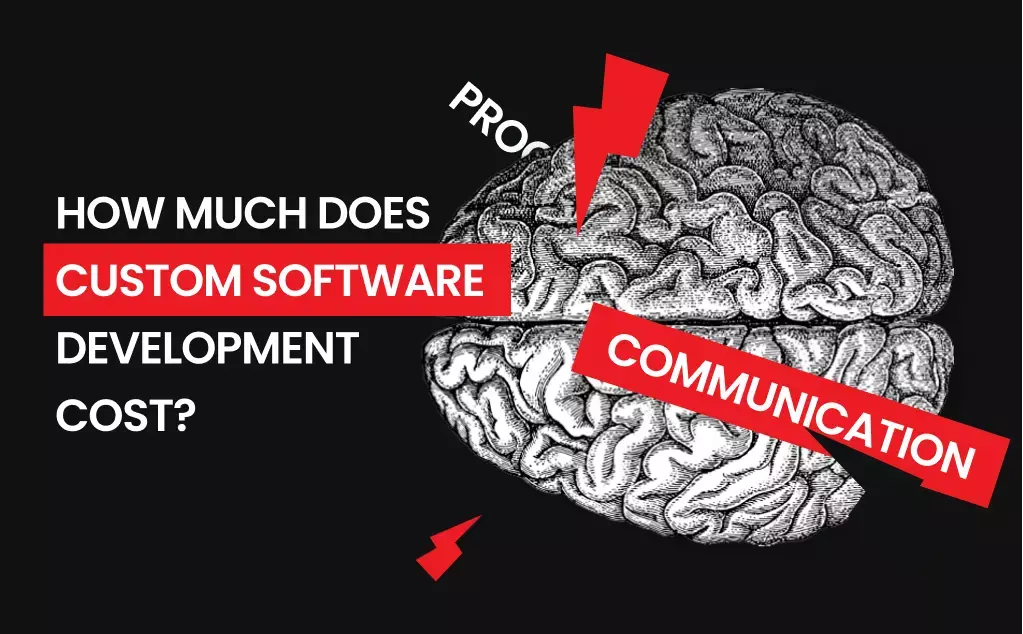Analyze with AI
Get AI-powered insights from this Mad Devs article:
In the digital transformation era, businesses constantly seek innovative ways to enhance customer engagement and streamline their operations. Among the technological advancements that have gained immense popularity is chatbot development. These intelligent virtual assistants reshape customer service, sales, and marketing landscapes, providing round-the-clock support, personalized experiences, and cost-effective solutions.
In this article, we delve into the:
- Benefits of using chatbots for various industries
- Understanding when to use ready-made or custom software
- Intricacies of chatbot development.
Whether you're a business professional, developer, or simply curious about the chatbot revolution, this article serves as a comprehensive guide to navigating the realm of chatbot development. Enjoy reading!
Why your business needs a chatbot
Chatbots come in various forms and can play a vital role in engaging, assisting, and communicating with both current and prospective customers. They can interact with online users across multiple digital channels, including brand websites, social media platforms, messaging apps, and SMS. With advancing conversational AI capabilities, chatbots can handle various tasks, from offering product recommendations to providing post-purchase support.
According to the Grand View Research's report, the global chatbot market was valued at about USD 7.76 billion in 2024. It is expected to grow at a CAGR of 23.3% from 2025 to 2030. The increasing acceptance of the concept of customer service and the reduction of operating costs are some of the factors that are expected to drive the market's growth.
🔗 Grand View Research's report
The benefits of implementing chatbots in your business are significant, particularly in the realms of customer service, support, and engagement throughout the customer journey.
Let's explore 7 key ways in which chatbots can help your business achieve its goals:
Seamless customer service — provide instant and consistent customer support, promptly addressing their queries and concerns. This ensures a seamless customer service experience, irrespective of the time or channel of communication.
Personalized assistance — by analyzing user data and preferences, chatbots can deliver personalized recommendations and tailored solutions to customers. This level of customization enhances the customer experience, leading to increased engagement and satisfaction.
24/7 availability — unlike traditional customer service representatives, chatbots are available round the clock. They can handle customer inquiries at any time, improving response times and ensuring customers receive timely assistance, even outside regular business hours.
Scalability and efficiency — excel at managing a large volume of conversations simultaneously, making them highly scalable. They streamline customer interactions, reducing wait times and increasing operational efficiency, all while maintaining service quality.
Lead generation and conversion — engage with potential customers, qualifying leads, and guiding them through the sales funnel. By providing relevant information, answering questions, and offering personalized recommendations, chatbots help in converting prospects into loyal customers.
Data collection and insights — through interactions with customers, chatbots can gather valuable data and insights. This data can be utilized to understand customer preferences, identify trends, and optimize marketing and sales strategies.
Team cost saving — while a support team comprising real individuals remains necessary, their role primarily focuses on handling complex and personalized situations, allowing chatbots to handle routine inquiries efficiently.
Chatbots have found widespread adoption across industries due to their versatility and wide range of applications. Some common use cases include:
- Customer support
Chatbots handle a significant volume of customer inquiries and provide instant responses. They can assist customers with frequently asked questions, troubleshooting, product information, and order tracking, improving customer satisfaction and reducing support costs.
- Lead generation and qualification
By engaging with website visitors or social media users, chatbots collect user information, qualify leads, and guide potential customers through the sales funnel. They provide personalized recommendations and gather valuable insights for sales and marketing teams.
- E-commerce and product recommendations
Chatbots can assist customers in finding products, making purchases, and answering questions about availability, pricing, and shipping. With the ability to analyze user preferences and purchase history, they offer tailored recommendations, increasing upselling and cross-selling opportunities.
- Appointment scheduling and booking
To streamline appointment scheduling processes by allowing customers to book services or make reservations directly through chat interfaces. They check availability, provide confirmation details, and send reminders, reducing administrative workload and improving efficiency.
- Internal process automation
Another way to use chatbots is to automate internally within organizations' repetitive tasks and assist employees. To provide information, answer HR-related queries, help with onboarding processes, and streamline internal communication channels.
From healthcare and food services to HR and media, chatbots transform how businesses interact with customers, streamline operations, and deliver valuable services. But there is a classification of chatbots that should be considered first.
Types of chatbots
By understanding the distinctions between these three types of chatbots, businesses can choose the most suitable approach based on their specific requirements and resources.
Rule-based chatbots
They are the simplest form of chatbots. They operate on predefined rules and predetermined responses. These chatbots are programmed to follow a specific set of rules and patterns to provide appropriate answers to user queries. However, their responses are limited to the rules defined during their development, making them less adaptable to complex or unexpected scenarios.
AI chatbots
AI chatbots, also known as intelligent chatbots or conversational AI chatbots, leverage advanced AI and NLP techniques. These chatbots are designed to understand and interpret user inputs in a more sophisticated manner. They can analyze language nuances, context, and user intent to provide more accurate and contextually relevant responses. AI chatbots can continuously learn from user interactions, improving their performance over time.
Hybrid chatbots
Hybrid chatbots combine the capabilities of both rule-based and AI chatbots. They are designed to switch between predefined rules and AI-powered natural language understanding intelligently. Hybrid chatbots leverage rule-based logic for straightforward queries and predefined scenarios while employing AI techniques for more complex or ambiguous user inputs. This hybrid approach balances flexibility and control, offering a more robust and adaptable chatbot experience.
Regarding chatbot development, businesses have two primary options: rule-based chatbots and custom AI solutions. Let's explore the differences between these two approaches.
Rule-based chatbots vs. custom AI solutions
| Rule-based chatbot benefits | Custom AI chatbot benefits |
|---|---|
| Easier to build and maintain compared to custom AI solutions. They involve defining specific rules and responses, making them more straightforward to implement. | Can interpret and understand natural language inputs, allowing for more conversational and contextually relevant responses. They can handle ambiguous queries and adapt to user preferences. |
| Businesses have complete control over the conversation flow and responses. They provide a predictable user experience as they strictly adhere to predefined rules. | Capable of learning and evolving based on user interactions. It means that it can continuously improve their understanding and responses, making them more adaptable to different scenarios and unexpected situations. |
| Relatively quick development since the focus is on creating a set of rules and responses. | Complex interactions and understanding user intent. Go beyond predefined rules and provide more nuanced and personalized responses. |
Now that we've reviewed the different types of chatbots and their advantages for business, we can take a closer look at actual trends, and at what you should pay attention to when choosing a chatbot.
Chatbot trends
As chatbot development remains rapidly dynamic, bots now show more complexity year over year. AI chatbots together with live chat stand out as the most popular customer service channels for 2024 which demonstrates their importance in delivering seamless customer experiences. With further progress in IT systems self-learning bots are predicted to become more sought after. The foundation of successful chatbot creation starts with recognizing the evolving trends in these technologies:
AI (Artificial intelligence)
In recent years, chatbots have been operating with the help of AI to mimic human interaction. These bots operate on the basis of analyzing data and learning from past interactions with the capability to adapt to new scenarios, which makes them grow smarter and more efficient with time.
NLU (Natural language understanding)
Chatbots can understand user intent more effectively with the help of NLU. This technology enables bots to process context, sentiment, and even language nuances, guaranteeing accurate and relevant responses.
NLP (Natural language processing)
NLP improves the conversational capabilities of bots by enabling them to both comprehend and produce human-like language. Bots created to provide individualized experiences require this capability because they process primary customer questions using data from previous interactions.
Integrating these trends enables businesses to offer their customers an improved, personalized, and efficient experience. The benefit comes to businesses when they reduce costs by 30% previously allocated for customer support while gaining a 24/7 virtual assistant.
How to choose the right chatbot platform
The first decision you face is whether you will develop a solution specifically or use available resources. Great initial starting points include platforms like IBM Watson, Microsoft Azure Bot Service, Recast.ai, Semantic Machines, and then deployment platforms like Facebook Messenger, Slack, and Skype for Business.
Here are some key considerations to help you make an informed decision:
Purpose and use case
The purpose of your chatbot should be established, and the specific tasks and functions it should perform. You should also determine if it should be used for lead generation, customer support, automation, or other activities. There are many platforms that specialize in specific use cases, so you should choose one that fits your needs.
Integration capabilities
Before you start using a chatbot, it's important that you thoroughly assess its integration capabilities with your existing tools and systems. This will allow you to integrate it with other applications and websites easily. Having the necessary tools and data will allow your chatbot to perform its functions efficiently.
Advanced capabilities
A chatbot should have the necessary NLP capabilities to understand and respond more effectively to users. Look for platforms with advanced features such as context awareness, sentiment analysis, intent recognition, and entity extraction.
Customization and flexibility
Look for a chatbot platform that lets you customize its appearance, personality, and responses to suit your brand identity and specific needs. It should also be flexible enough to allow you to modify its behavior as needed.
Scalability and performance
When it comes to choosing a chatbot platform, it's important to consider its scalability. If you plan on increasing the number of users interacting with the chatbot, make sure that it can handle the demand without compromising its reliability and response times.
Analytics and insights
A chatbot should also be equipped with reporting and analytics features, which will allow you to analyze and measure its effectiveness. It helps to identify improvement areas and enhance your chatbot's efficiency.
Support and documentation
Before you start using a chatbot, it's important that you thoroughly assess its documentation and support services. Look for resources such as tutorials, forums, and developer documentation. Having a supportive community can boost the chatbot's performance and overcome issues.
Security and compliance
Ensure that it has the necessary security measures to protect the information that it collects and complies with relevant regulations, like HIPAA or GDPR. Verify its access controls, encryption methods, and industry standards.
Pricing and cost
Thoroughly assess its pricing model. Some platforms offer free trials or plans, while others charge based on the number of interactions and features. You should compare the features and budget of different platforms before making a final decision.
User experience
Look for a chatbot builder that has an intuitive interface and a good end-user experience. A chatbot that is easy to use will help speed up the development of your program, while a more engaging one will satisfy users.
When to use ready-made chatbot platforms
- When speed is a priority: Ready-made chatbot platforms can be faster to deploy than building a chatbot from scratch.
- When limited technical expertise is available: They can be easier for non-technical users.
- When budget is a concern: Some ready-made chatbot platforms offer free or low-cost plans, making them a more affordable option for small businesses or startups.
While ready-made chatbot platforms offer convenience and speed, they may have limitations in terms of customization and flexibility compared to custom-built solutions.
If your use case requires highly specialized functionality or unique integration requirements, a custom-built chatbot solution might be more appropriate.
Сhatbot development life cycle
To guarantee success, several critical steps should be followed when building a custom chatbot. Through a structured development life cycle, you can build a bot that both complies with business objectives and user requirements and scales with time. Here's a detailed overview of the chatbot development process:
Step 1: Identify the chatbot type
At the outset of development, establish the goals and objectives of your chatbot project. To achieve this, you must determine both the problem you are trying to address and the type of chatbot that is most appropriate for your purposes.
Also, feedback from stakeholders and the target audience should be collected at this stage to make sure that the chatbot solves a specific problem for the user. For instance, if your HR department wants a bot to simplify the onboarding process, then you should understand the difficulties that other employees encounter when trying to get access to those materials.
Step 2. Select channel
You must also follow up with your prospects to make sure that the chatbot is available on their preferred platforms. It's up to them whether it's a hosted bot on your website or a standalone app or Facebook Messenger, for example.
Consider adopting a multi-channel strategy for your chatbot, ensuring consistency across platforms. It is advisable to use the same chatbot stack across all channels instead of using different platforms for each channel. For instance, it's more preferable to have a unified chatbot built with a consistent framework, such as Chatfuel or Dialogflow, rather than employing different tools for platforms like Messenger, Google Assistant, and mobile apps. This approach maintains coherence and simplifies the management and maintenance of your chatbot across various channels.
Step 3: Gather requirements
Identify key stakeholders and end-users in this phase. Attempt to comprehend their expectations, workflows and pain points. Focus on the following:
- Map the business processes the chatbot will improve.
- Gather user stories to define how the chatbot will solve these problems.
At this stage, refrain from solving issues and instead focus on documentation and knowledge gathering.
Step 4. Identify technology stack
Once you have identified the customer problem you aim to solve and the target platforms for your chatbot, you can proceed to select the appropriate technology stack. There are two main options: either choose a framework and engage chatbot developers to design your bot or take a hands-on approach using do-it-yourself (DIY) talk bot-building platforms.
When opting for a framework, your decision will likely depend on the developers' skills and the availability of open-source and third-party libraries for NLP, such as ChatterBot. It is important to ensure that the selected library or software development kit (SDK) integrates smoothly with your existing software systems.
Step 5. Structure the chatbot conversation
After selecting your technology stack for the project at hand comes the task of planning out the user interactions for your chatbot system. This process differs based on whether you opt for a do-it-yourself platform or a versatile development framework.
No code and low code platforms usually come with a made conversation framework that simplifies the process of creating a chatbot without hassle. Nevertheless, the scope for customization may be restricted to the interface. Chat flow typically adheres to a predetermined layout.
Creating custom frameworks for your chatbot requires a team of developers to handle the frontend and design development along with the conversation logic aspects to leverage advanced AI features effectively. This method provides flexibility to tailor the user experience (UX) and refine the chatbots’ interactions according to your brand identity and goals.
Step 6: Create the entity and intent models
Utterances (what users might say) represent potential user messages; intents identify user objectives (what users might say) while entities (key information in user input) refer to crucial data within user inputs. Develop these models with the guidance of data scientists or NLP experts who guarantee diverse input ranges.
Step 7. Develop the architecture
Create a solid foundation for the chatbot by designing both:
- Front-end: The conversational interface users interact with.
- Back-end: Web services, integrations, and hooks into other systems to fetch or process data.
Document architecture so the future could scale.
Step 8. Development phase
Start building the chatbot and writing code according to the established specifications and conversational flows. The parallel running of front-end and back-end developments can certainly help to increase the speed of the development process. Effective intent and entity handling are achieved through close collaboration with NLP teams.
Step 9. Testing phase
As a software product, you'll want your chatbot to interact with real humans in order to test its effectiveness. Unfortunately, chatbots are still a novelty, and many customers will try breaking them. Ideally, you should prepare different scenarios that respond to users in a graceful manner so that they can easily follow up with a human agent.
Step 10. Deploy and maintain
Getting a chatbot up and running can be a relatively easy process as long as all of the necessary components are connected to the network. You can also use a chatbot that's integrated with your existing infrastructure, such as a CRM or ERP system. After the chatbot has been deployed, the application's development life cycle continues. One of the most important steps the developers must take is to analyze the statistics and improve the answers.
Step 11. Adoption and marketing
Promote the chatbot to ensure adoption:
- Champion its use with stakeholders or influencers.
- Inform users through email marketing, social media ads, or push notifications.
- Clearly communicate how it brings value to users' lives.
Step 12. Evaluation and iteration
Use feedback and metrics to refine the chatbot:
- Review logs to identify false positives, missed intents, and common issues.
- Incorporate machine learning to help the chatbot improve over time.
- Plan enhancements and new features based on user feedback and business goals.
How much does it cost to develop a chatbot?
Developing an effective chatbot calls for a multidisciplinary team with expertise in AI, development, and user experience. Every team member contributes significantly to making sure the chatbot operates smoothly and is adaptable and user-centric. Here’s a breakdown of the key specialists involved:
- Project Manager
- UX Designer
- Chatbot Developer, Natural Language Processing (NLP) Expert
- Data Scientist
- Quality Assurance (QA) Tester
- DevOps Engineer
And of course, like other innovations, the cost of building a chatbot varies depending on its features.
The cost of a Rule-based chatbot is $10,000 – $15,000, and the development time is 2 – 4 weeks, while an AI-powered chatbot with NLP costs between $35,000 and $80,000.
The Multilingual chatbots that support global audiences are in the price range of $20,000 – $60,000.
Healthcare chatbots, which are for patient triage and scheduling, are HIPAA compliant and can cost $50,000 – $150,000. For advanced solutions, Generative AI chatbots with LLMs are $80,000 – $250,000+.
Overall, the total costs are between $10,000 and $250,000+ as per the complexity and features of the product.
Do you want to develop a chatbot from scratch? Contact us 📮
Our full-stack team will help your company from the pre-discovery stage to software maintenance and support.
Examples of successful chatbot implementation in different industries
And last but not least, let’s look at examples of how chatbots have been successfully implemented in various industries to improve customer engagement, streamline processes, and enhance overall user satisfaction.
Retail
Sephora, a renowned cosmetics retailer, implemented a chatbot on messaging platform Kik to provide personalized beauty tips, product recommendations, and makeup tutorials. It aims to enhance customer engagement and increase sales conversion rates.
Banking and Finance
Capital One's chatbot, Eno, helps customers manage their accounts, check balances, and track expenses via natural language interactions. Eno improves the overall banking experience and reduces the need for customers to navigate complex banking websites or mobile apps.
Travel and Hospitality
Marriott International introduced a chatbot on Facebook Messenger to assist customers with hotel bookings, travel recommendations, and loyalty program inquiries. The chatbot's quick responses and tailored suggestions provide higher customer satisfaction and increase bookings.
Healthcare
Buoy Health developed a chatbot that uses AI and machine learning to help users assess their symptoms and provide appropriate medical advice. Users can describe their symptoms to the chatbot, which then analyzes the information and suggests potential causes or recommends seeking medical attention. This chatbot enables quicker symptom evaluation, reduces unnecessary visits to doctors, and improves healthcare accessibility.
Human Resources
Mya Systems developed an AI-powered chatbot named Mya, specifically designed for recruitment and candidate screening. Mya engages with job applicants, conducts initial interviews, and collects relevant information to assess candidate suitability. This saves time for HR teams and ensures a standardized screening process.
Entertainment and Media
CNN launched a chatbot on Facebook Messenger that delivers personalized news updates to users. The chatbot allows users to choose their preferred topics of interest and receive relevant news articles, videos, and updates in real time. Personalized news delivery increases user engagement and improves the overall news consumption experience.
Conclusion
As chatbot technology continues to advance, it is crucial for businesses to stay informed, embrace innovation, and adapt to changing customer expectations. By leveraging the capabilities of chatbots, organizations can enhance their customer service, streamline operations, and gain a competitive edge in the digital landscape.
By harnessing the power of chatbots, organizations can unlock new avenues for growth, deliver exceptional customer experiences, and shape the future of customer engagement in a technology-driven world.
Developing a chatbot can be a great way to achieve these goals. One of the best ways to start is to contact a company that has the necessary expertise to develop a chatbot for you.