Analyze with AI
Get AI-powered insights from this Mad Devs article:
User acceptance testing (UAT) is a crucial stage in the software development lifecycle. It stands out because it puts the actual users in the driver's seat. They assess the software's usability, workflow integration, and suitability for their specific needs. This user-centric approach helps identify issues that might have slipped through other testing methods, ultimately ensuring a more successful and user-friendly product.
Terms like "functional test," "acceptance test," and "customer test" are often used synonymously with UAT.
This article provides the essence of UAT, real-world examples, a checklist to guide you, and best practices.

Understanding UAT
UAT is the final stage of software development where real users, representing your target audience, test the system to ensure it meets their needs and expectations.
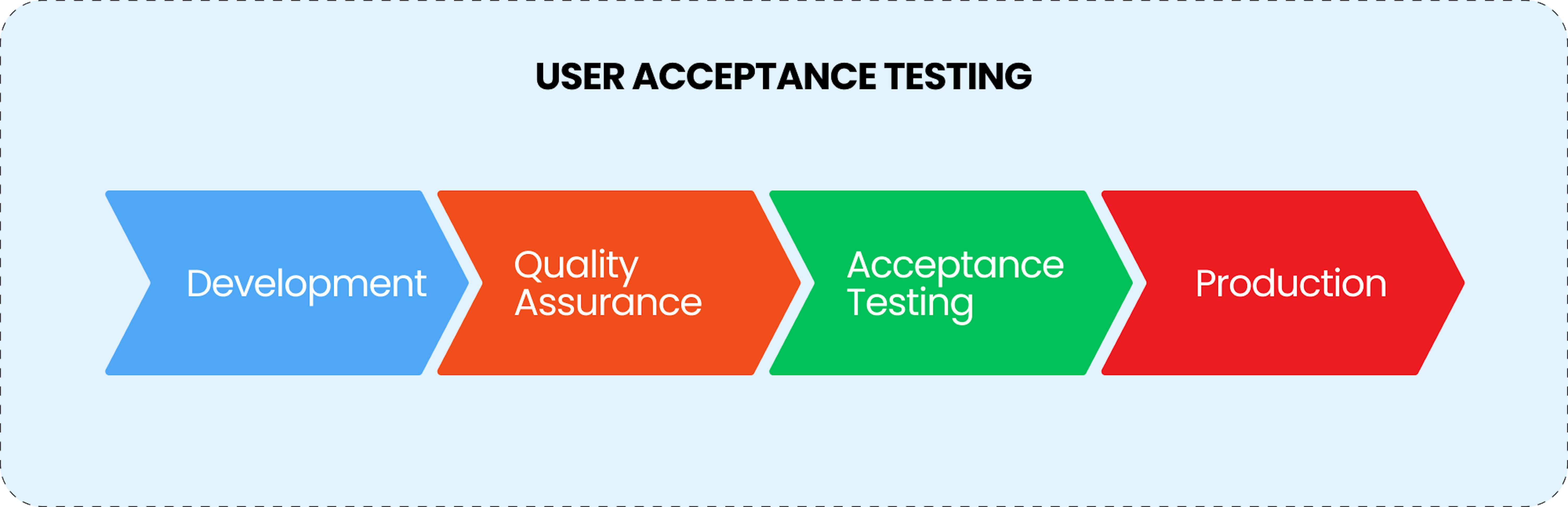
There are two key components, the UAT environment and the UAT testing scenario.
UAT environment
Think of it as: A testing playground.
What it is: A replica of the production environment (where the final software will be used) set up specifically for user acceptance testing (UAT).
Purpose: Allows testers (often real users) to interact with the software in a realistic setting, mimicking the actual user experience, without affecting the live system.
Key features:
- Mirrors the production environment (hardware, software, data) as closely as possible.
- Contains data that is similar to, but not identical to, production data (to protect sensitive information).
- Secure and isolated from the live system to prevent any impact on real users.
UAT testing scenario
Think of it as: A user's roadmap.
What it is: A scripted sequence of steps that simulates a user's journey through the software to complete a specific task or goal.
Purpose: Helps testers (often real users) identify how well the software functions from a user's perspective, uncovering potential usability issues, bugs, or areas where the software might not meet user expectations.
Key features:
- Focuses on a specific user role and task (e.g., "New customer makes a purchas").
- Outlines a series of steps a user might follow within the software to achieve that goal.
- Connects to user acceptance criteria, which define how the software should function from the user's perspective.
- Doesn't delve into the software's internal code – it focuses on the user experience.
The UAT environment provides the stage where UAT testing scenarios come to life. Users interact with the software in the UAT environment, following the steps outlined in the testing scenarios. This allows testers to observe how well the software performs from a user's standpoint, uncovering any usability issues, bugs, or inconsistencies with user expectations.
User acceptance testing examples
Understanding UAT testing scenarios through real-world examples brings the concept to life. Let's delve into real-world UAT test scenarios for different types of applications:
E-commerce platform:
- A new customer attempts to register for an account, browse product categories, add items to their cart, and complete a purchase using various payment methods.
- An inventory manager verifies product descriptions, updates stock levels, and ensures accurate price changes are reflected on the storefront.
- The marketing team tests corporate email functionality, targeting specific customer segments with personalized promotions and discount codes.
Mobile app:
- A first-time user downloads and installs the app, goes through the onboarding process, and explores the core functionalities.
- A regular user performs common tasks within the app, such as booking appointments, tracking fitness data, or managing social media interactions.
- Quality assurance (QA) testers with expertise in mobile devices focus on testing compatibility across different operating systems, screen sizes, and network conditions.
Enterprise software:
- Human resources personnel test employee onboarding, payroll processing, and time management functionalities.
- Finance department users focus on testing features like invoicing, expense management, and financial reporting.
- IT specialists verify system integration with existing infrastructure, test user access controls, and assess overall system performance under load.
These examples showcase how UAT involves users from different backgrounds testing specific functionalities relevant to their roles.
Types of UAT
UAT isn't a single test; it encompasses several approaches, depending on your needs. There are 6 types of user acceptance testing:
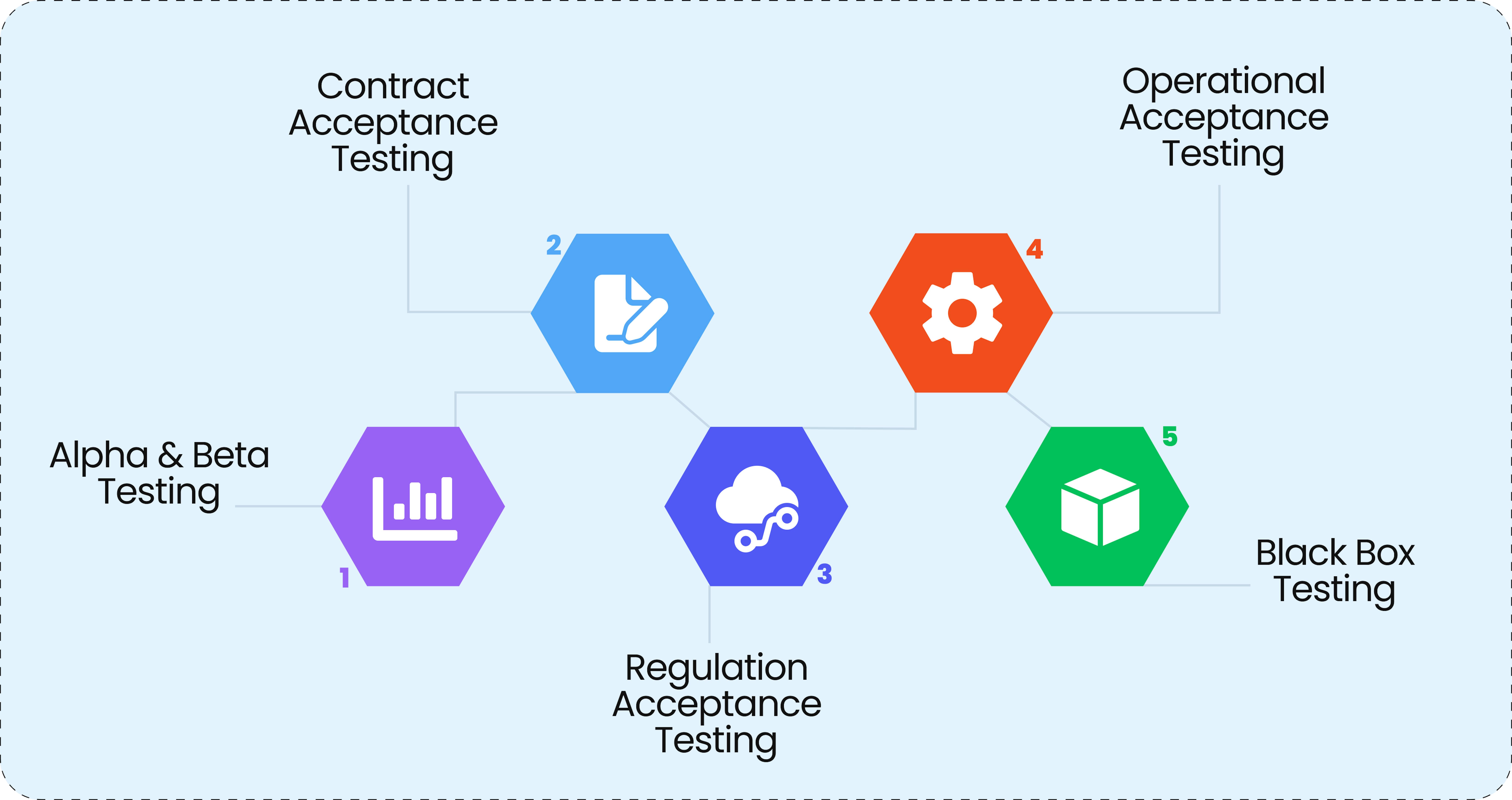
Alpha testing
Imagine an early sneak peek for your internal team. Developers and close collaborators test the software in its early stages, identifying major bugs and usability issues.Beta testing
Think of a wider audience. Here, real users from outside your company get a chance to test the software and provide feedback. This helps refine the product before launch.Contract acceptance testing
This is all about meeting the promises made. If you've developed software based on a contract specifying features and functionalities, contract acceptance testing ensures the final product fulfills those agreed-upon requirements.Regulation acceptance testing
Some industries have specific regulations software needs to comply with. This type of testing verifies if the software adheres to those regulations, ensuring legal compliance.Operational acceptance testing
Imagine testing the "behind the scenes." This testing focuses on non-functional aspects like system performance, security, and backup procedures. It ensures the software runs smoothly in its intended operational environment.Black box testing
Picture a user with no knowledge of the software's inner workings. Black box testing replicates this scenario, where users test the software's functionalities externally, focusing on user experience and overall usability.
Understanding these various UAT approaches empowers you to select the most suitable method for your specific project requirements and goals.
How UAT breaks testing traditions
It throws out some traditional testing practices in favor of a more user-centric approach, ultimately leading to a better product:
We can highlight unique aspects of UAT:
- UAT's primary goal is to ensure the software meets user expectations and is user-friendly. Finding bugs is still important, but usability takes center stage.
- Ditches written requirements in favor of real-world user and business scenarios, along with user acceptance criteria.
- It is often best performed manually. Evaluating test results in UAT requires a more nuanced approach than just "pass" or "fail."
- The one-time nature and limited test repetition typically make test automation less cost-effective.
- UAT is typically performed once for major projects. This necessitates careful planning at the test strategy level to determine the optimal test design effort.
- User participation in UAT design and testing is highly valuable. These are the main reasons: a. Users bring real-world context and identify practical issues that might arise during actual use. b. Users will be the system's end users – UAT provides a valuable opportunity for them to gain in-depth product knowledge, potentially exceeding formal training sessions.
By understanding these UAT peculiarities, you can leverage its power to ensure your system is not just functional but truly user-friendly.
Internal QA vs. UAT: what are their differences
While both internal QA and UAT involve testing software, they target different quality aspects.
- Internal QA focuses on technical issues. The QA team identifies and resolves bugs to ensure the software functions as intended according to specifications.
- UAT, on the other hand, validates if the software meets the needs and expectations of actual users. End-users or stakeholders perform UAT in a simulated real-world setting.
| UAT example: "Validate that the shopping cart accurately calculates the total amount, including discounts applied at checkout." | QA example: "Conduct performance testing to simulate high user traffic and ensure the shopping cart application maintains a response time under 2 seconds." |
| Focuses on user experience with a specific functionality | Focuses on technical performance under load |
In essence, internal QA makes sure the software works properly, while UAT confirms it works well for the people who will be using it.
Even though they occur at similar stages in the development lifecycle, they serve distinct purposes in ensuring a high-quality software product.
Key benefits of effective UAT
A well-executed UAT process can yield significant advantages for both the development team and the end users. Here's a closer look at some key benefits:
Improved user experience
UAT provides valuable insights into how real users interact with the software. By identifying usability issues early on, you can refine the interface and functionalities to create a smooth and intuitive user experience, which translates to increased user adoption and satisfaction.
Reduced defects
UAT acts as a final checkpoint before the software goes live. It helps uncover bugs and functionality gaps that might have slipped through the cracks during internal testing. Fixing these issues before release prevents user frustration and potential downtime after deployment.
Increased user satisfaction
When users are involved in the testing process, they feel a sense of ownership over the product. By addressing their concerns and incorporating their feedback during UAT, you ensure the final product aligns with their needs and expectations. This leads to higher user satisfaction and a more positive brand perception.
Cost savings
It might seem like an additional step that adds time and resources to the development process. However, the cost of fixing bugs after release is significantly higher. By catching and resolving issues early on through UAT, you save money and resources in the long run.
User acceptance testing challenges
While UAT is crucial for ensuring software meets user needs, it can present hurdles. Here's a breakdown of common challenges to address:
1. Recreating a realistic testing environment
UAT often happens in environments unlike the real world, missing real-world problems users might face. Ideally, replicate your production environment for UAT. This includes using the same data, services, and infrastructure to test functionality, user experience, and performance. Complex software may require multiple environments to cover various user types and scenarios.
2. Defining clear timeframes
Timeframes can be tricky during project planning. Establish criteria for standard UAT durations within your organization. While two weeks is common, define an ideal timeframe for each UAT project.
3. Ensuring accurate test plans
Like any project documentation, UAT test plans can have errors. To avoid this, have your UAT team, QA team, project manager, facilitator, or anyone familiar with testing and the project review the plans.
4. Clarifying requirements
Unclear requirements often surface during UAT when testers determine if the software meets user needs. Testers might struggle to decide if a feature passes if requirements are ambiguous. Unclear requirements should be logged as defects. However, end-users might expect these fixes in the current release without considering the time needed for changes and their impact on the release schedule.
5. Utilizing the right testers
Assigning UAT solely to the functional test team due to resource limitations can compromise its purpose. Functional testers typically have defined test cases based on technical specifications. They might miss real-world scenarios and user workflows that could expose problems. End-users, on the other hand, will quickly identify these issues as they interact with the software naturally.
But there is another issue: untrained testers might struggle to identify and report issues effectively. End-users might use unclear terms or imprecise language, leading to misunderstandings and misinterpretations of the issue. Not all of them have a deep understanding of the system, making it difficult to clearly articulate the cause and effect of the problem. Consider providing proper training on UAT procedures and the specific software being tested.
5 must-know UAT best practices
1. Work with audience
Identify your target audience and their specific problems and needs. Develop user personas that represent your target audience segments. Each persona should outline their demographics, goals, and typical workflows. This helps tailor test cases to focus on functionalities most relevant to each user group. Based on user personas, prioritize features for testing.
2. Provide a solid test plan
Your test plan (or QA test plan) serves as a roadmap for your UAT efforts. Define testing objectives and a detailed schedule:
- Aspects of the software will be verified/validated during UAT. Examples are functionalities, compliance with regulations, and user interface (UI) usability.
- Functionalities are included and excluded from UAT testing
- Deadlines for test case completion, bug reporting, and retesting after bug fixes.
3. Write detailed test cases
Each test case should be a mini-instruction manual. Detail the steps a tester needs to take to perform the test, including data inputs, user interactions, and navigation paths. Clearly outline the anticipated results for each test case. Specify how testers will verify whether the expected results were achieved. This might involve capturing screenshots, collecting data outputs, or confirming visual elements on the screen.
4. Establish clear bug reporting
Define a protocol for handling errors. Document everything in detail when a bug is found to facilitate troubleshooting and resolution. This could include a bug reporting form or online system that captures details like:
- Issue description: A clear and concise explanation of the bug encountered.
- Steps to reproduce: Instructions on how to replicate the bug, allowing developers to troubleshoot effectively.
- Severity level: Categorize the bug based on its impact (critical, major, minor) to prioritize fixes.
- Screenshots/data: Include relevant screenshots or data outputs that illustrate the bug.
And establish clear communication channels for reporting bugs. This might be a dedicated email address, a bug tracking tool, or a UAT team collaboration platform.
5. Define acceptance criteria
Well-defined acceptance criteria determine whether the product meets approval standards. Acceptance criteria should be clear, measurable, and achievable.
Examples include:
Functionality X must be completed successfully Y times out of Z attempts.
The system response time for action A must be less than B seconds.
User interface element C must be visually clear and easy to understand for D% of users.
Develop acceptance criteria collaboratively with stakeholders and users. Once agreed upon, everyone involved should sign-off on the criteria, ensuring shared expectations for UAT success.
User acceptance testing checklist for great user experience
Seamless UAT hinges on thoroughness. We prepared this short checklist to outline the key stages to ensure a successful UAT process and a polished final product.
1. Initiation
🔲 Identify key stakeholders involved in the project and establish communication channels.
🔲 Discuss the project's goals, expected outcomes, and key deliverables with end-users.
🔲 Designate a single point of contact within the testing team for streamlined communication.
🔲 Collect all necessary documentation and UAT resources for reference during testing.
🔲 Develop a project template for consistency and conduct UAT training for your team.
2. Planning & methodology
🔲 Utilize the information gathered in the initiation stage to define the execution plan and desired UAT outcomes.
🔲 Choose the appropriate UAT methodology (e.g., exploratory, scenario-based) based on your project needs.
🔲 Clearly define and communicate project specifications to the UAT team.
🔲 Identify existing documentation, such as user manuals and functional specifications, that will serve as a reference for test case development.
🔲 Ensure all business requirements are clearly documented for reference during UAT.
3. Design
🔲 Establish clear expectations and timelines for UAT with all stakeholders at the outset.
🔲 Define the test environment, data requirements, and overall testing approach.
🔲 Design test cases based on existing requirements and establish criteria for successful test completion.
🔲 Create a comprehensive list of testing scenarios that encompass all functionalities and user journeys.
🔲 Verify that all business requirements are covered by the designed test cases.
4. Execution
🔲 Ensure users have sufficient dedicated time to execute UAT test scripts thoroughly.
🔲 The UAT team should meticulously follow the established test plan and strategy.
🔲 Implement a system for accurate and prompt reporting of any encountered defects.
🔲 Schedule regular meetings to communicate UAT progress, address concerns, and ensure transparency.
🔲 Allocate dedicated time for resolving reported defects and re-testing affected functionalities.
5. Exit
🔲 Prepare a comprehensive report detailing executed tests, identified bugs, and the current status of all defects.
🔲 Based on the UAT results and exit report, officially conclude the UAT phase.
To wrap up
A successful UAT process is the bridge between development and user adoption. By following these best practices and utilizing real-world UAT examples, you can ensure a successful testing phase that identifies and addresses potential issues.
Mad Devs offers comprehensive testing services to ensure your software success. Our experienced QA specialists will work with you to design and execute a UAT plan that identifies and addresses any potential roadblocks. Contact us now.











