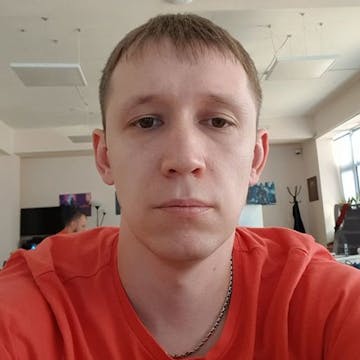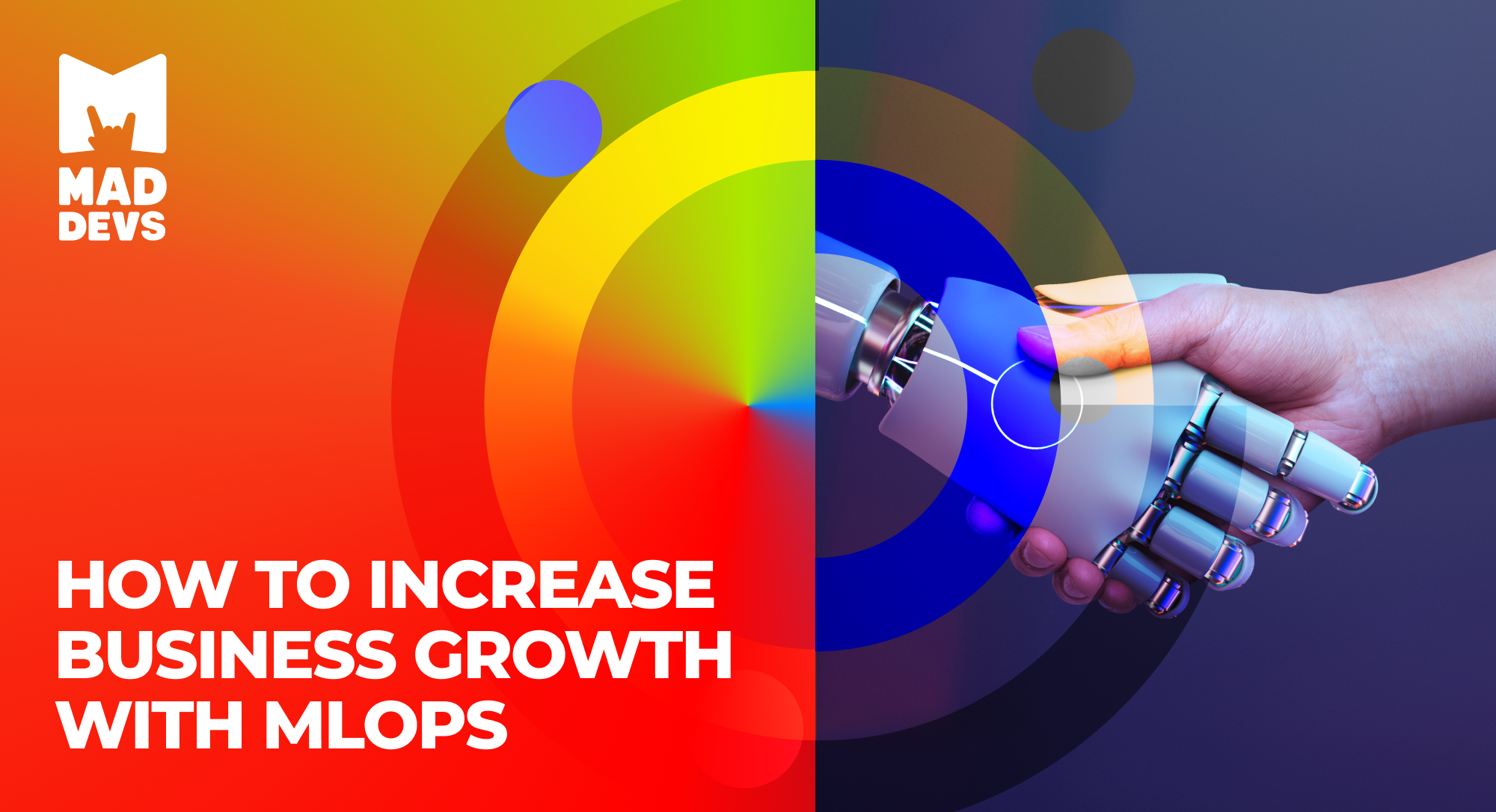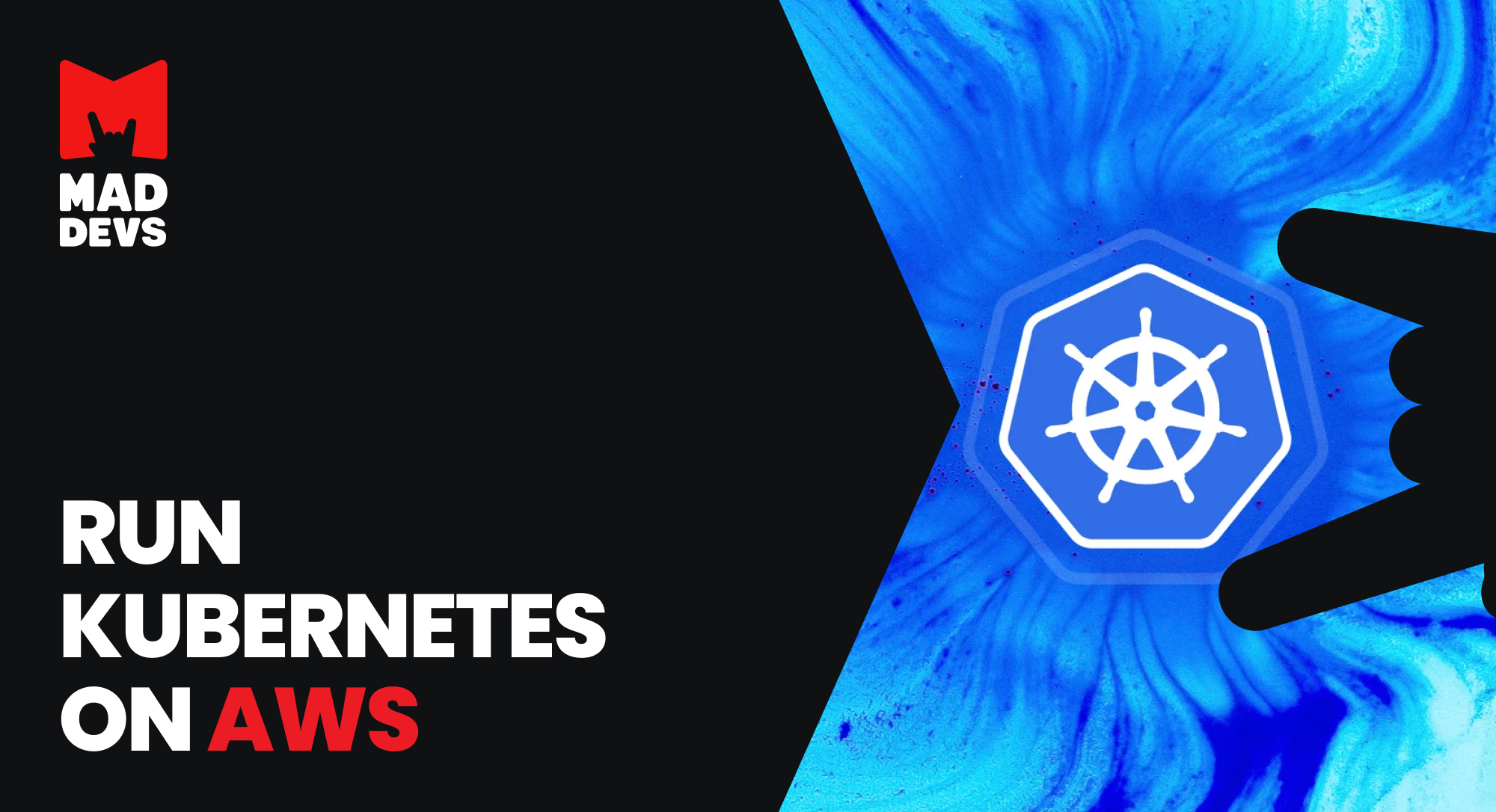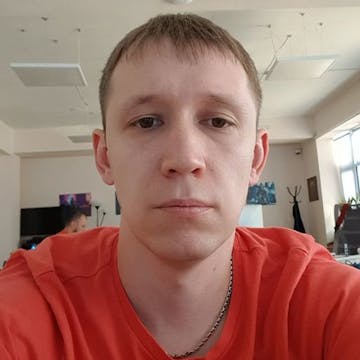Analyze with AI
Get AI-powered insights from this Mad Devs article:
In today's dynamic digital landscape, the ability to scale is paramount for businesses striving to accommodate growing traffic and workload demands. Scaling is expanding system capacity to ensure smooth operations and optimal performance. With two key approaches, horizontal scaling and vertical scaling, at their disposal, businesses can choose the most suitable strategy based on their specific needs.
In this article, we delve into the world of scalability, uncovering the intricacies of horizontal and vertical scaling, and shed light on determining the scalability in cloud computing and databases. By understanding the nuances of scalability, you will be better equipped to navigate the challenges associated with increased traffic and workload, ultimately optimizing your systems and enhancing your organization's capabilities.
Of course, we will not go for complicated technical details but expose a lot of important points. Explore new options to improve your services and enjoy the reading.

What is scalability?
Service scalability is the ability of a web service to increase its performance by increasing the performance of internal server resources or by increasing the number of servers.
For example, you have a web application or website, and your marketing department did an excellent job attracting many users. But some users cannot access the website because the machine it runs can't handle that many user requests. As a result, users get a negative experience, and many new users become a problem for you, not a victory. So you realize that you need to increase the machine's performance on which your site works. The ability to improve that performance without any base changes to the website is scalability.
When do you need it?
The performance increases mainly by increasing the hardware performance on which the site or application runs—for example, using a more powerful processor, faster memory, or just using a few machines. However, this requires additional funds and is often quite large. But for some reason, a significant increase in performance may not happen.
First, you must look into how your website or application is developed. Does the code provide for smooth hardware replacement? Or maybe poorly written code is the cause of latency in processing requests, not the hardware? If your main product is not software, and the website or web application only serves as customer contact, you may need to have your staff of experienced developers. In this case, we recommend turning to professionals.
For instance, Mad Devs provides various services, from auditing to software development and support. We can thoroughly analyze your web service and provide comprehensive recommendations on the future scaling of your web service. Contact us if you need to scale your web service smoothly, taking care of all the individual aspects of your business.
So, what do you need for scalability:
- Test your security
Prioritize enhancing web service security over investing in performance. Analyze statistics to identify irregular patterns in high load, which could indicate code bugs or attacks. Before upgrading hardware, ensure any performance-related problems in the code are resolved to prevent recurring issues. - Test your database
Database issues are a common cause of performance problems. Pay attention to the database as it can impact other areas like processor load and memory overflow. Optimize default settings or use automated utilities. Incorrect database organization can lead to slow processing or errors. Ensure data is properly indexed and avoid excessive data in table cells. - Technologies you use
Using outdated languages and technologies can hinder performance. Upgrading to newer versions or implementing technologies like NGINX can speed up your web service. Relying on experienced programmers can optimize results. - Hardware you use
Previous tests optimized the code and confirmed its initial design and optimization. Additionally, tests help identify failing hardware components like processors or memory. Scaling may be necessary to expand the database, enhance web service functionality, and accommodate a larger user base.
Which is better: horizontal or vertical scaling?
When it comes to scaling your business's infrastructure to meet growing demands, a fundamental question arises: Which approach is better suited for your needs—horizontal scaling or vertical scaling? Both strategies have their merits and considerations, and understanding the nuances of each can help you make an informed decision that aligns with your specific requirements. Now let's determine which approach is better for your scaling needs—horizontal or vertical.
What is horizontal scaling?
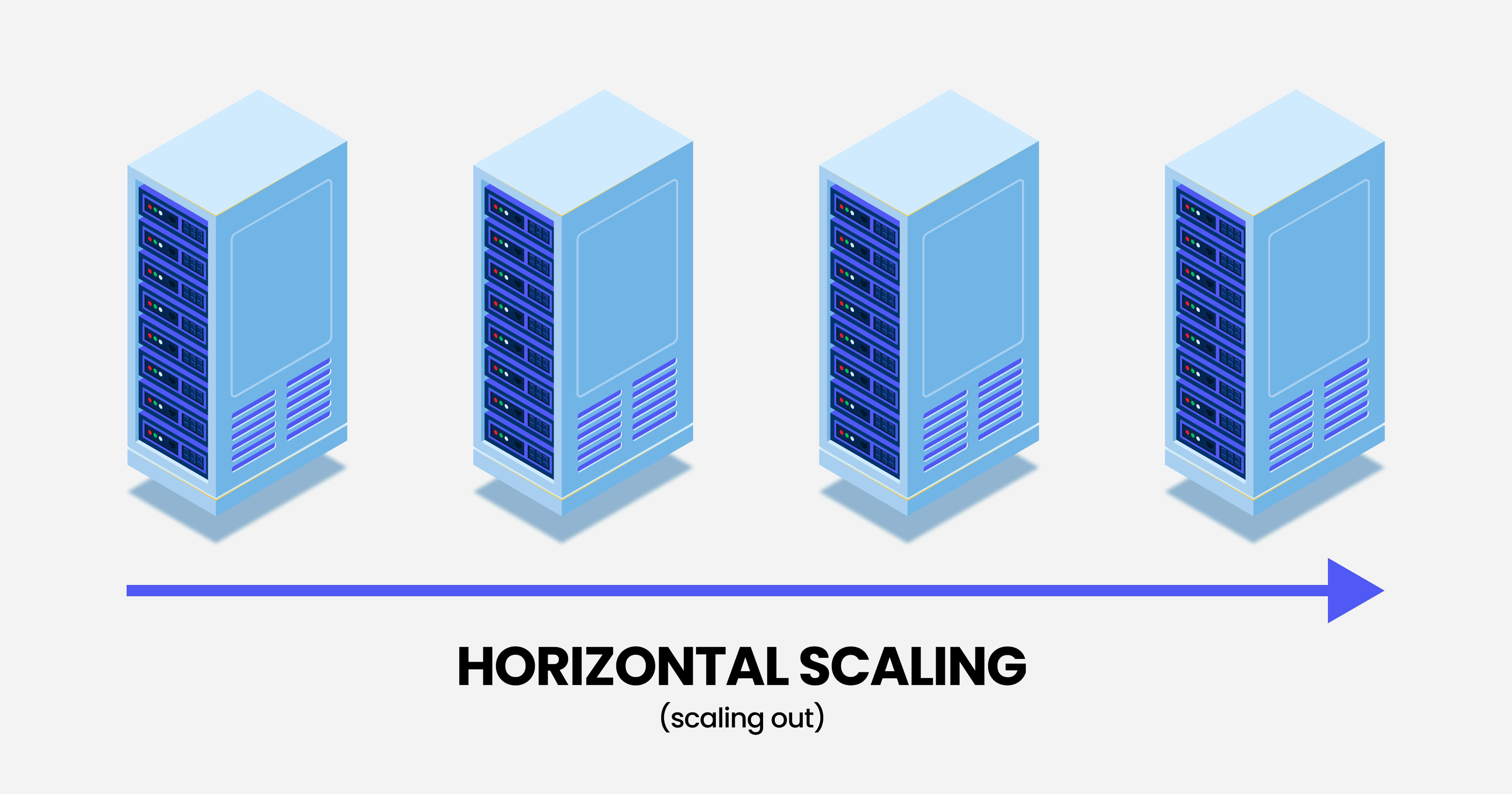
Horizontal scaling increases performance by adding more servers. The website code must be synchronized to ensure smooth operation. If the code does not support synchronization, it must be rewritten. Even if the code supports synchronization, each new server requires additional code, configuration changes, and testing.
Horizontal scaling advantages
- Load balancing distributes load to multiple servers, improving performance and fault tolerance.
- Storing data on multiple servers increases data security by providing hardware protection.
- Distribute web service components to different servers to optimize architecture and scale independently.
- Horizontal scaling is limitless with the right software. It's a must-have for any large service.
Horizontal scaling disadvantages
- Horizontal scaling requires that the servers be synchronized so that they can all work together seamlessly.
- It doesn’t improve performance as much as vertical scaling. Sure, enough machines will enhance performance, but the quality is always more important than the amount.
- Horizontal scaling can be more expensive to support over time. More machines mean more complex interactions, requiring more skilled developers.
What is vertical scaling?
Vertical scaling is a way to improve a website's performance by upgrading the server's components. This can include the processor, memory, or storage. No code changes are usually required, but some additional configuration may be needed.
Vertical scaling advantages
- Allows for improved performance with minimal changes to the web service code. No concerns about complications from multiple machines working together, as it remains on a single device.
- Boost performance significantly without increasing the number of processors. While processor power can multiply with the latest generation, memory speed remains unaffected by its quantity.
- Enables the use of specific advanced technologies with improved performance and architectural solutions. Not all components need to be upgraded; focus on the ones relevant to your tasks. For instance, modern graphics cards with tensor cores enhance complex calculations for AI and ML efficiently.
Vertical scaling disadvantages
- It has limitations. Of course, you can't increase the performance of your computer indefinitely. The operating system limits the number of components you can use.
- In emergencies, the entire service goes down, requiring a system restart and causing service unavailability. Fault tolerance relies solely on software, not hardware.
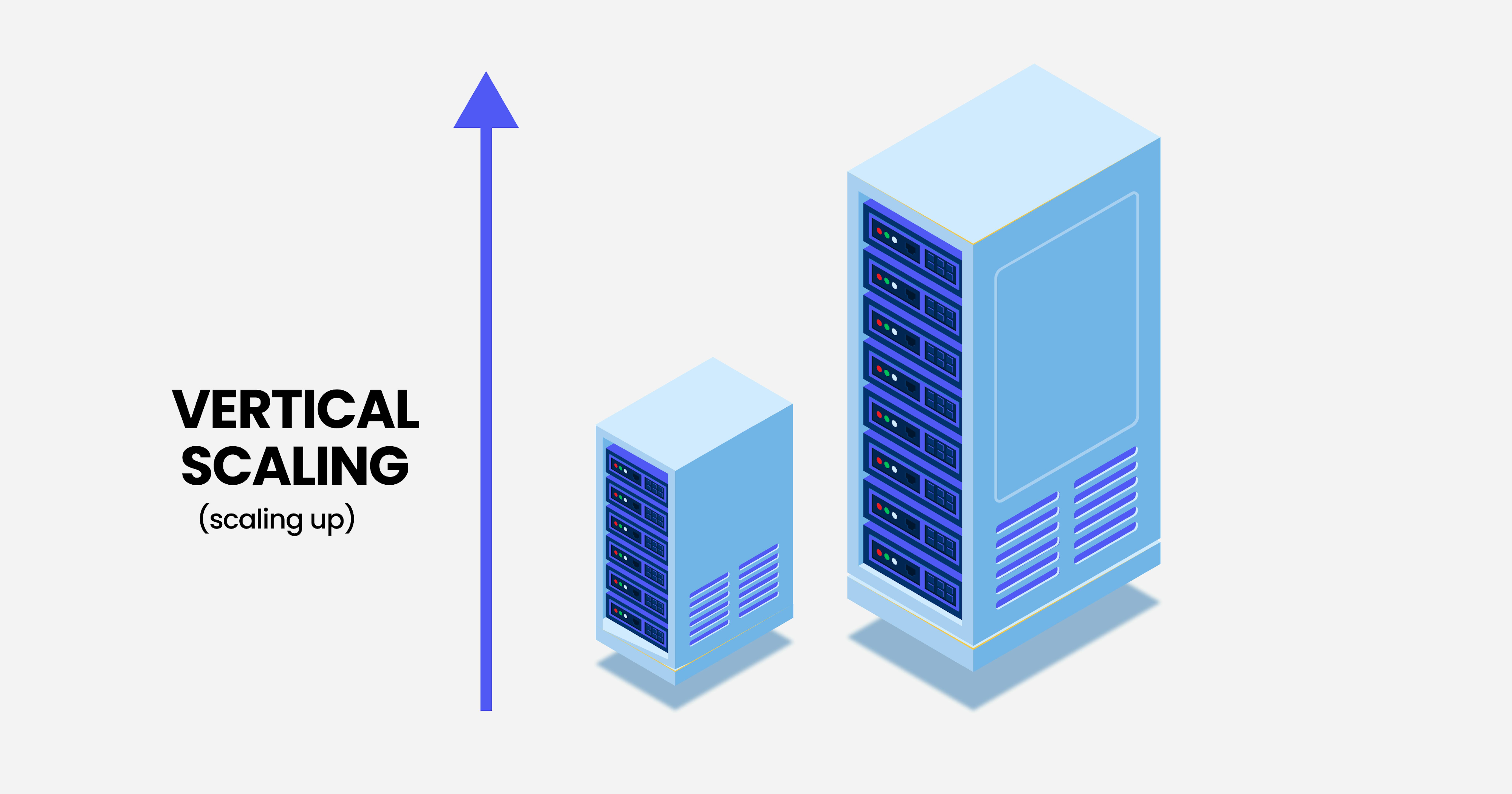
What is the difference between horizontal and vertical scaling functions?
Here are some examples of how vertical and horizontal scaling are used in practice:
- A web server that serves static content, such as images or HTML files, can be scaled vertically by adding more RAM or CPU. This will allow the server to handle more requests at the same time.
- A web application that processes dynamic content, such as user logins or database queries, can be scaled horizontally by adding more servers. This will allow the application to handle more requests at the same time.
Here is a table that summarizes the key differences between the functional aspects of vertical and horizontal scaling:
| HORIZONTAL SCALING | VERTICAL SCALING |
|---|---|
|
|
💡 Ultimately, the best way to scale a web service depends on the application's specific needs. If you need help determining which scaling method suits your application, contact us, and our experts will guide you.
What is scalability in cloud computing and databases?
Scalability plays a crucial role in ensuring the effectiveness and efficiency of modern technology systems. Also, it refers to the system's ability to handle growing workloads and data volumes as the user base expands. It means allocating resources seamlessly and dynamically to meet the system's evolving requirements.
Regarding scalability in cloud computing, it allows organizations to scale their infrastructure up or down based on demand, ensuring optimal resource utilization and cost efficiency. This flexibility empowers businesses to handle sudden spikes in traffic, accommodate growing user bases, and adapt to changing market conditions without experiencing performance degradation or service disruptions.
Similarly, scalability is vital in databases to manage the ever-increasing volumes of data generated by modern applications. It involves efficiently storing, processing, and retrieving data as the dataset grows in size and complexity. To support business growth and evolving data requirements, organizations require scalable database systems that ensure query response times remain consistent despite large amounts of data.
Overall, scalability is a critical attribute that empowers organizations to effectively harness the power of technology, accommodate growth, and deliver high-performance, reliable, and cost-effective solutions in today's dynamic and data-driven world.
Horizontal and vertical scaling in cloud computing
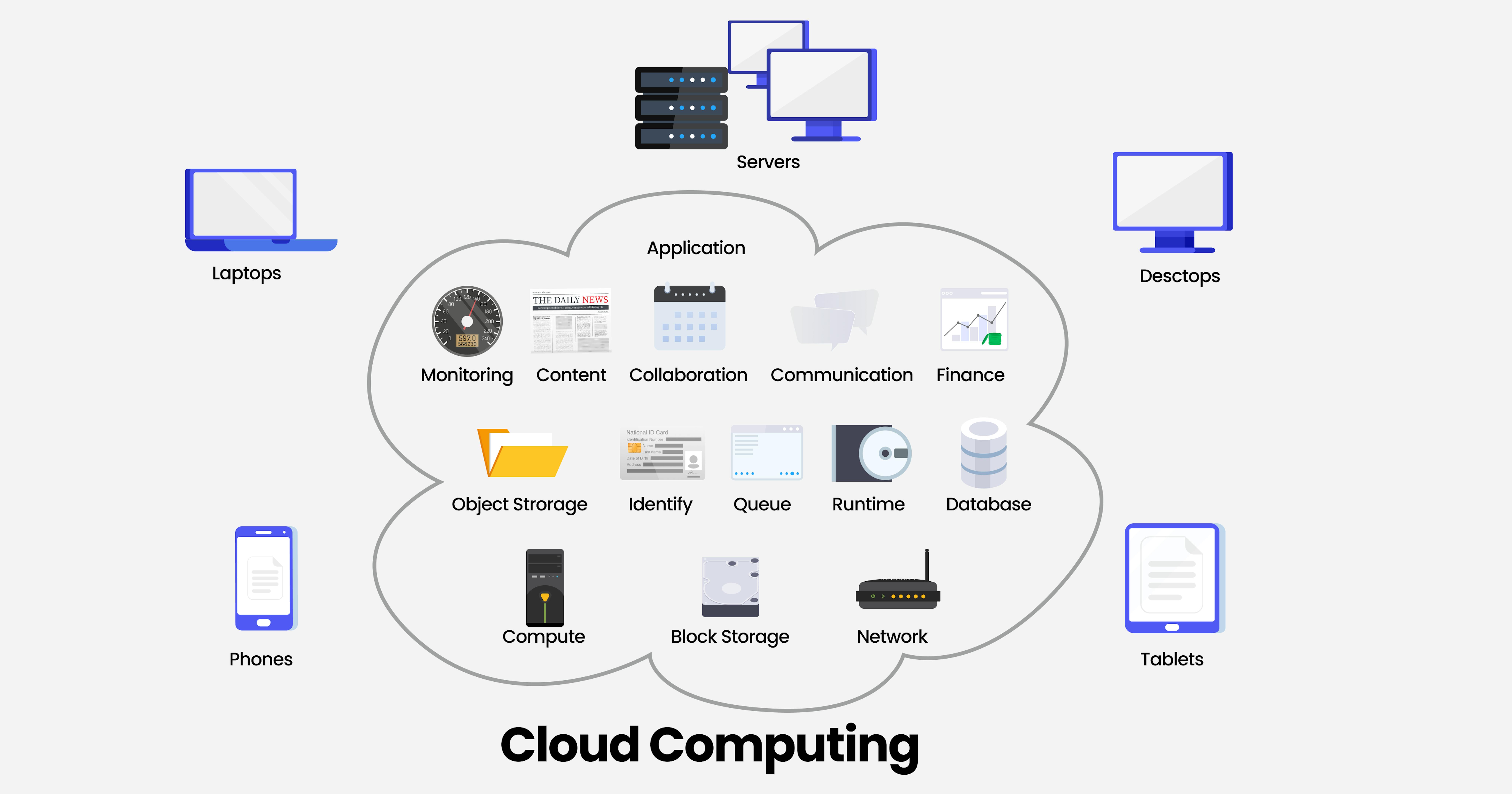
The problem with all previous approaches is that we modify or connect new hardware. And this is always a lot of extra money, more time to find, buy and install hardware in data centers, debug and test it, and so on. A great alternative is horizontal and vertical scaling in cloud computing, of which Amazon Web Services (AWS), Microsoft Azure, and Google Cloud Platform are good examples. They allow you to instantly change the configuration and number of machines that make your web service perform.
Manual scaling
Manual scaling is done manually by the developer. Yes, when it comes to cloud scaling, it is much easier than in the case of data centers. But it still involves more configurations. And since there is a human factor involved, an error is not excluded.
Scheduled scaling
Schedule scaling does not have the disadvantages of manual scaling. Based on statistics, you can plan the increase of available resources depending on the attendance of web service at different times of the day or days of the month. However, you need additional analysis of load statistics.
Auto scaling
Auto Scaling allows you to configure the web service to automatically increase or decrease the performance depending on different load types. By analyzing various scenarios and load levels depending on them, you can improve the processor's performance, give access to more memory, etc. This allows you to optimize the provisioning of resources relative to the amount of load and save as much money and time in the future as possible. But this requires careful analysis and configuration initially.
Successful horizontal and vertical scaling examples
This part of the article will explore successful horizontal and vertical scaling examples. First, we will look at some examples of use cases of horizontal scaling:
Amazon
As one of the largest e-commerce platforms globally, Amazon utilizes horizontal scaling to handle the high volume of online transactions and deliver a seamless shopping experience to millions of customers.
- Each microservices of the checkout process is responsible for a different step. It allows Amazon to scale the process independently of the rest of the application.
- As part of the order fulfillment process, microservices are responsible for scaling the process independently.
- Amazon's cloud infrastructure can add new servers to handle increased traffic.
Airbnb
In 2015, Airbnb's traffic was growing at a fantastic rate of 90% per month, but the company has successfully scaled its infrastructure to handle a massive increase in traffic.
- The search engine allowing Airbnb to scale the search engine independently of the rest of the application.
- Separating the pricing engine into many microservices makes it possible to scale the engine independently of the rest of the system and experiment with different pricing algorithms without affecting the rest.
- The payment processing system is designed with independent, scalable microservices, ensuring that scaling the payment processing component does not impact the rest of the application, even when using different payment processors.
Spotify
Spotify's user base has grown from 5 million in 2008 to over 300 million in 2022. Due to this growth, Spotify's infrastructure has been strained, but horizontal scaling has enabled the company to keep up. Here are some specific examples of how Spotify uses horizontal scaling:
- The music library is broken down into many microservices, each responsible for storing and serving a subset of the music library.
- The recommendation engine is designed with modular components, facilitating independent scalability and the ability to explore various algorithms without compromising the integrity of the entire system.
- It is possible to add, remove, or change the user interface independently of the rest of the application.
Netflix
Netflix uses a cloud-based microservices architecture to distribute its workload across a large number of servers. As a streaming service with a vast library of content and a user base of over 208 million subscribers and over 1 billion requests per hour, it uses over one terabit per second of bandwidth to deliver its streaming service.
- Microservices architecture allows each small service's independent scalability and the seamless addition of new services as required.
- Cloud computing is leveraged for hosting its infrastructure, enabling effortless server additions based on demand without concerns about physical hardware.
- Load balancing to distribute requests across multiple servers ensures that no single server is overloaded and all requests are processed on time.
Twitter employs horizontal scaling to manage the continuous stream of tweets, user interactions, and real-time updates. In 2010, Twitter transitioned from third-party hosting to internal infrastructure, navigating challenges in building and running its system.
- Sharding makes adding new servers as needed easy without worrying about running out of storage space.
- Load balancing distribute requests across multiple servers, ensuring no single server is overloaded, and all requests are processed on time.
- Data replication across multiple servers ensures the data is always available, even if one or more servers fail.
The following are some examples of vertical scaling in action:
SAP HANA
SAP's in-memory database platform, HANA, leverages vertical scaling by allowing users to scale up their hardware resources. This enables businesses to process large volumes of data quickly and efficiently for real-time analytics and decision-making.
- More resources, such as CPU and RAM, enhance SAP HANA's processing speed, enabling efficient data handling and accommodating increased user activity.
- Vertical scaling adds resources to existing servers, reducing complexity and maintenance efforts by eliminating the need to manage multiple servers or nodes.
- SAP HANA utilizes hardware accelerators, like GPUs, to boost its performance by leveraging hardware acceleration.
Virtualization
Virtualization technologies, such as VMware and Hyper-V, enable vertical scaling by allowing multiple virtual machines to run on a single physical server. This consolidation of resources increases utilization and efficiency, reducing hardware costs and simplifying management. Here are some of the benefits of using virtualization for vertical scaling:
- It is a cost-effective way to increase the resources available to your virtual machines.
- It is easy to do, as you can do it remotely without touching the physical server.
- It is a scalable solution, as you can add more resources to the server.
High-Performance Computing (HPC)
HPC clusters used in scientific research, weather forecasting, and simulations often utilize vertical scaling to increase computational power. HPC systems can handle complex calculations and large-scale simulations by adding more powerful processors or increasing memory capacity in individual nodes.
- Involves more resources to a single server or node, such as CPU, RAM, and disk, to improve performance.
- Adding more resources to an existing node or using specialized hardware configurations such as multicore processors, graphics processing units (GPU), and field-programmable gate arrays (FPGA).
Enterprise Resource Planning (ERP) Systems
ERP software, such as SAP ERP or Microsoft Dynamics, can benefit from vertical scaling by deploying on high-end servers with extensive resources. This allows organizations to handle large-scale business operations, manage vast amounts of data, and support concurrent user access. Utilizing vertical scaling for ERP systems provides the following advantages:
- It allows you to add more resources to a single machine.
- It is a more efficient use of resources.
- Management has become more convenient and easier.
As you can see, these examples showcase how horizontal and vertical scaling has been effectively utilized in various domains to enhance performance, accommodate resource-intensive workloads, and meet the demands of complex applications and systems.
Summary
So scalability and technologies are what you have to care about a lot. We hope that our article has helped you understand its main aspects, whether you need to scale and what kind of scalability to pay attention to. However, scaling with cloud technology has vast advantages relative to the rapidly changing world we live in today.
Here at Mad Devs, we closely follow the market and industry trends and help you understand and start using the latest technologies so that any business has the infrastructure it needs to be fully confident in its future. Look at the complete list of our services, customers, and their experiences, and the right decision will not belong in coming.