Analyze with AI
Get AI-powered insights from this Mad Devs article:
If you ask project managers what they dream of, they will most likely answer that they would like to get some sleep and that the product management process goes calmly and smoothly. So that the entire path from concept to release was without shifts in deadlines, changes in the scope of work, etc. It always exists only in theory, but in reality, you need to be ready for anything. And experience, knowledge, and management skills do not always save in any situation. The success of a software development project depends on the right balance between the technical skills, organization, and problem-solving abilities of the team members. Having the proper project management tools can help make it easier for the managers and team members to achieve this.
Before you choose a top PM tool, it's important that you consider the various features it can provide.
So this article will explore vital project management tool features for projects in software development and provide lists of the best tools that are proprietary and open-source as well.

What to look for in software development project management tool
We can easily compose a list of eight features of project management tools that are essential to use. The following features are recommended for tools according to Agile methodologies.
Task management
A project consists of multiple tasks that must be completed in order to reach a single goal. Each task is assigned to a specific person or group of people on the project team. The more complex and voluminous the project, the more tasks, and stages are needed. It is like a staircase where you cannot go upstairs without taking a step by steps. Look for software development planning tools that allow you to create and assign tasks, set due dates, track progress, and prioritize tasks.
Time tracker
Each aspect of a project takes time. And sometimes, it can be hard to know how much time each team member spent on a given task. It gets harder to track when you have a similar project coming up, and it’s not exactly clear how much time you should allot for each task. Having a good time tracker helps you keep track of all of your team’s time and helps you carefully plan ahead. In other words, it's like a chronicle. You record information and data that will help you in the future. And it also helps the team to stay focused and not stretch tasks over long periods.
Collaboration
A good collaborative project management tool is also important for the development team’s successful completion. It should be synchronized with all work platforms. So developers, managers, etc., and clients can collaborate seamlessly and have real-time updates, channels of communication, notifications, and space to note work artifacts.
Integration
Projects are made of many moving parts. A good software development project management system provides features that help analyze the impact of various factors on a project. As a result, the project manager can keep track of all the changes to keep track of the overall schedule.
Detailed reporting
Reports are often the best way to keep track of the project's status. Project managers can assess a project's progress through reports, which provide them with an objective view of the project's performance. They can also offer feedback to their team members. Having the ability to print reports allows them to analyze the project's progress and identify areas for improvement. Usually, the project manager prepares reports by the end of two weeks or a month. And project management tools compile all data about schedules, goals, team performance, resources, and budget in one place. Sometimes software tools have standard reporting features, but you can mostly customize them to your project needs.
Secure file storage and sharing
Storage capacity is very important to prevent unauthorized access to sensitive data. One of the most prominent features that a software development platform should have is secure file management.
The storage and file-sharing capabilities of a software development platform must have built-in safeguards to prevent unauthorized access and manipulation of documents. This ensures that users can focus on completing the task rather than worrying about potential threats.
Message boards
Due to the increasing number of remote work options, it's vital that a software development project management tool has features that make it easier for teams to communicate. These include chat and message boards. Chat and message boards allow team members to post their questions or concerns to the other team members or their managers. Robust communication features can help team members work more efficiently and effectively regardless of their location. Free-flowing discussions about the group's progress can keep the project moving forward.
Notifications
Another essential feature of a project management tool is the ability to set up notifications. For instance, if a team member needs to be notified about a client's return of required documentation, then they can be notified automatically. This feature can help keep the team focused on completing the task and avoid going into a deficit.
Now we can move on to the most important thing, the reason why you opened this article. We present you with a comprehensive list of top project management tools for software development.
Here you can find a short description, special features, and pricing. You can easily find a solution fit for your work.
How to choose the right project management software development tool for your project?
- Consider your project's requirements
When considering which project management software to use for your project, the first step is to take a close look at your project's specific requirements. What features does your project need? What kind of budget do you have? How complex is your project?
There are a number of different factors to consider when it comes to choosing the right software for your project. But by assessing your project’s specific needs, you can narrow down the field and choose the best option for your particular case. - Compare different planning software options
Once you know what you need from your project planning software, you can start comparing different options. There are some ways to compare software, but one helpful method is to create a table on Capterra or G2 that lists each piece of software along with its key features or use. This can help you quickly identify which software has the features you need and which doesn't.
Another important factor to consider is price. Some project management software is completely free, while others charge a fee for certain features or levels of support. Be sure to factor in price when making your comparisons so that you can choose the most affordable option for your project. - Choose the right software for your project
After comparing different options and narrowing down the field, it's time to make a decision and choose the right project management tool for your software development team. Once again, take a close look at your specific requirements and make sure that the software you select meets all of them. If possible, try out different pieces of software before making a final decision so that you can get a feel for how they work and whether they fit well with your workflow. - Self-hosted project management tools
One final point to consider is whether you want to use a self-hosted or cloud-based project management tool. Self-hosted tools are installed on your server, which gives you more control over security and privacy. However, they can be more expensive and complex to set up and maintain. Cloud-based tools are hosted by the vendor and typically require a monthly subscription fee. They’re often easier to use and don't require as much technical knowledge to set up, but you may have less control over your data.
Top software development project management tools
Jira by Atlassian
One of the most popular project management tools for agile teams is Jira, which can help them manage their projects. It has a variety of features that are related to the development lifecycle, such as task management, reports, and file sharing.
What are the features of Jira?
- Customizable workflows;
- Planning & tracking;
- Backlog management;
- Reporting and analytics;
- Notifications and alerts;
- Calendar view;
- Templates;
- Two-factor authentication;
- Integrations with GitLab, GitHub, Confluence, Zoom, etc.
|
| |
|---|---|
| Market segments | Mid-market |
| Initial release | 2002 |
| License | Proprietary |
| API | Yes |
| Technical documentation | confluence.atlassian.com |
| Multi-user | Yes |
| Pricing | Free for 10 users; Standard - from $7.75 per user/month |
Mad Devs actively uses Jira for our work in all teams for a wide variety of projects. The main reason why we use Jira is its robust functionality. It allows us to choose the most appropriate stack for managing complex projects.
Jira is an industry-standard tool. In our daily work, it helps a lot to use Jira because there are many settings, and if you need to fine-tune something, we use Company Managed projects. And if you need to start working on a project very quickly and don't have a lot of tuning requirements, we use Team Managed projects in JIRA. Also, Jira Automation helps us a lot by removing a lot of routines. We automate small parts of processes in projects as well as global processes in the company.
Zoho Projects
For software development teams, Zoho Projects is a good project management tool. Although it can be utilized for other projects, like creative and marketing initiatives, Zoho Projects is particularly suited for this type of work. In addition, it helps project managers keep track of their teams' progress. With a wide variety of customization options and features, such as time sheets, Gantt charts, and Blueprints, Zoho Projects is a full-featured project management tool that caters to the needs of businesses of all sizes.
What are the features of Zoro projects?
- Data and reporting;
- Project and issue tracking;
- Communication via social media;
- Drag & drop;
- Baselining / KPIs;
- Two-factor authentication;
- Integration with G-Suit app, Jira, GitHub, Slack, and Dropbox.
|
| |
|---|---|
| Market segments | Small- business |
| Initial release | 2006 |
| License | Proprietary |
| API | Yes |
| Technical documentation | help.zoho.com |
| Multi-user | Yes |
| Pricing | Free for 2 projects; Premium - $5 per user/month |
Monday.com
Over 50,000 global teams use Monday.com, a leading project management software, to organize, track, and plan projects. It is an ideal tool for developers who have varying needs and practices. It is an Israel-based platform designed for teams prioritizing security and scalability. The ability to integrate third-party apps is a powerful feature of Monday.com. It has a marketplace filled with over 14 categories of add-ons, such as CRM plugins, collaboration tools, and reports.
Due to its enhanced security features, monday.com has been able to provide developers with next-level security. This includes Two Factor Authentication, available for all users across its service packages.
What are the features of Monday.com?
- Customizable boards;
- File sharing and storage;
- Task management;
- Time tracking;
- Integrations Slack and Zoom;
- Reporting and analytics;
- CMS integration;
- Notifications and alerts.
|
| |
|---|---|
| Market segments | Small- business |
| Initial release | 2014 |
| License | Proprietary |
| API | Yes |
| Technical documentation | support.monday.com |
| Multi-user | Yes |
| Pricing | Free for 2 users; Standard - $10 per user/month |
Wrike
A powerful project management tool, Wrike, is suitable for software development teams as it comes with various features and functions. Wrike can help developers reduce their errors and ensure that they are getting the most out of their projects. One of its most important features is its ability to create a centralized feedback system to help them fix bugs. This feature eliminates the need for external files and allows them to keep track of all their feedback.
Some of the world's most prominent tech companies, such as Google, Dell, Airbnb, and Microsoft, use it. It is also compatible with third-party apps such as Google Drive and Gmail.
What are the features of Wrike?
- Collaborative team editing;
- Reporting and analytics;
- 400+ pre-built native integrations;
- Task management;
- Bug tracking;
- Budgeting;
- Time tracking;
- Calendar view;
- Templates;
- Data visualization.
|
| |
|---|---|
| Market segments | Mid-market |
| Initial release | 2006 |
| License | Proprietary |
| API | Yes |
| Technical documentation | help.wrike.com |
| Multi-user | Yes |
| Pricing | Free plan; Team - $9.80 per user/month, from 2 to 25 users |
Click Up
With ClickUp, a software development team can manage their projects and resources more effectively. It can help them plan and manage their projects, keep track of their resources, and interact with their team members. This tool enables teams to collaborate, plan, and organize their work using various tools, such as tasks, chats, goals, and whiteboards.
What are the features of ClickUp?
- Task management;
- Customizable workplaces;
- File sharing and storage;
- Integrations with Slack, G Suite, and Dropbox;
- Project templates;
- Reporting and analytics;
- KPI monitoring;
- Calendar sync;
- Chat;
- Two-factor authentication;
- Reporting / analytics.
|
| |
|---|---|
| Market segments | Small-business |
| Initial release | 2017 |
| License | Proprietary |
| API | Yes |
| Technical documentation | help.clickup.com |
| Multi-user | Yes |
| Pricing | Free plan - has limited 5 spaces Unlimited - $5 per user/month |
Asana
Asana is the easiest-to-use project management software. It has a clean, simple UI that works seamlessly across all types of projects. Asana has become a must-have for anyone wanting to manage projects. It’s easy to use, has a great free plan, and is about as flexible as yoga poses. Actually, it is named after the yoga pose.
What are the features of Asana?
- Planning & tracking;
- Integration with Slack, Jira, Gmail, Google Drive, and GitHub;
- Calendar view;
- Templates;
- Baselining / KPIs;
- Resource allocation;
- Budgeting;
- Reporting;
- Two-factor authentication;
- Chat.
|
| |
|---|---|
| Market segments | Small-business |
| Initial release | 2011 |
| License | Proprietary |
| API | Yes |
| Technical documentation | developers.asana.com |
| Multi-user | Yes |
| Pricing | Free plan up to 15 users; Premium - $10.99 per user/month |
Freedcamp
Freedcamp is a project management system used by large organizations in various industries. It is designed to work seamlessly across various project phases, including planning, task tracking, and document and issue management. The system also offers an unlimited number of users, and it has no storage limit. It comes with a built-in calendar that enables users to keep track of all their work events and dates.
What are the features of Freedcamp?
- Planning & tracking;
- Project map;
- Templates;
- Budgeting;
- Data and reporting;
- Visual project management;
- Two-factor authentication;
- Integrations with Google Calendar, Google Drive, and Dropbox.
|
| |
|---|---|
| Market segments | Small-business |
| Initial release | 2010 |
| License | Proprietary |
| API | Yes |
| Technical documentation | freedcamp.com/help |
| Multi-user | Yes |
| Pricing | Free plan has limited file size storage 10 MB Pro - $1.49 per user/month |
Trello
Easy to use and a suitable project management tool, Trello is a must-have for developers. It has a low learning curve and is quick to set up, making it an ideal choice for businesses with fewer than five people.
When it was first released, the task management tool, Trello, featured a simple visual dashboard. It quickly evolved into a more robust tool that can be used by large and medium-sized businesses.
What are the features of Trello?
- Detailed & quick overviews of front/back cards;
- Data and reporting;
- Project and issue tracking;
- Individual and group task assignment;
- Two-factor authentication;
- Notifications;
- Integrations with Jira, GitHub, Google Drive, and Slack.
|
| |
|---|---|
| Market segments | Small-business |
| Initial release | 2010 |
| License | Proprietary |
| API | Yes |
| Technical documentation | trello.com/guide |
| Multi-user | Yes |
| Pricing | Free plan - up to 10 boards per Workspace Standard - $5 per user/month |
Teamwork.com
One of the most popular project management software platforms is Teamwork.com, which is designed to help teams work together seamlessly and efficiently by allowing them to manage their projects and tasks. Similar to other solutions, it features time tracking, budgeting, and stakeholder management. It is also ideal for third-party contractors and personnel.
But also, it is worth mentioning that Teamwork.com is a project management solution built for client work, which helps businesses deliver work on time, understand profitability, and eliminate client chaos. It also enables them to be more efficient by providing them with an extensive view of their projects, as well as its suite of add-on tools.
What are the features of Teamwork?
- Task management;
- Templates;
- Integration with MS Teams, HubSpot, Slack, etc.
- Reporting;
- Notifications;
- File storage;
- Project and issue tracking;
- Visual project management;
- Two-factor authentication.
|
| |
|---|---|
| Market segments | Small-business |
| Initial release | 2007 |
| License | Proprietary |
| API | Yes |
| Technical documentation | support.teamwork.com |
| Multi-user | Yes |
| Pricing | Free up to 5 users; Starter - $5.99 per user/month |
Now it's time to talk about open-source tools. Here's a list of helpful tools for project managers.
The best open-source project management tools
OpenProject
OpenProject is an open-source, and one of the top software development project management tools. It gives you complete control over your data and its storage. It's also a hybrid cloud-based system that works seamlessly across various platforms. It's built to be an efficient and effective tool that will allow you to work more efficiently.
What are the features of OpenProject?
- OpenProject features have a modern UI that enables users to organize and visualize their work, allowing them to share plans and goals with their team members.
- Project planning and scheduling;
- Task management;
- Team collaboration;
- Product roadmap and release planning;
- Agile and Scrum;
- Accessibility mode;
- Bug tracking;
- Time tracking, cost reporting, and budgeting.
|
| |
|---|---|
| Market segments | Small-business |
| Initial release | 2012 |
| License | Open Source |
| API | Yes |
| Technical documentation | openproject.org/docs |
| Multi-user | Yes |
| Pricing | Free with community support; Basic plan starts with $7.25 per user/month |
Orangescrum
With the help of an open-source project management tool called Orangescrum, you can easily create and manage complex projects and get your teams on track to finish them on time. It helps you plan and execute all of your strategies efficiently. Scrum and Kanban for real-time task management are included in this project management software, which is available in the cloud, self-hosted cloud, and open-source editions. Use task reminders, configurable task status, bug and problem tracking, and document management to improve your workflow.
What are the features of Orangescrum?
- Task management;
- Reports & analytics;
- Project planning;
- Visual representation;
- Dropbox + Google Drive integrations;
- Gantt charts;
- An interactive summary of projects;
- Real-time updates.
|
| |
|---|---|
| Market segments | Small-business |
| Initial release | 2013 |
| License | Open Source Web-based service (SaaS) |
| API | No |
| Technical documentation | orangescrum.com/tutorial |
| Multi-user | Yes |
| Pricing | Free for 3 users; Startup plan starts with $9 for 10 users/month |
Taiga
Taiga is an open-source project and portfolio management tool that features a variety of features such as planning, tracking, and reporting. It works seamlessly with various other tools, such as Slack. Also, it has fully-customized Kanban boards. With Taiga, you can easily monitor and manage the status of the project, as well as the resources needed to complete it. It has an easy-to-use interface that will help improve the way you work and deliver projects.
What are the features of Taiga?
- Kanban board;
- Progress tracking;
- Project planning;
- Release planning;
- Request management;
- Roadmapping;
- Sprint planning;
- Backlog management;
- Collaboration tools;
- Dependency tracking;
- Iteration management;
- KPI monitoring;
- Milestone tracking.
|
| |
|---|---|
| Market segments | Small-business |
| Initial release | 2014 |
| License | Open Source Web-based service (SaaS) |
| API | No |
| Technical documentation | community.taiga.io |
| Multi-user | Yes |
| Pricing | Free for unlimited users with community support; Premium plan starts with $70 for unlimited users/per month when billed annually |
Leantime
Leantime is an open-source project planning software that perfectly suits small businesses and start-ups. That's because Leantime is based on the fundamentals of lean, agile, and design thinking. It provides multiple features to implement projects from idea creation to its realization. Here you can find the Kanban board, timesheet and calendar, timesheet management, project dashboards, reports, and integration with Slack. It stands out among free project management software development tools due to unlimited users for one project.
What are the features of Leantime?
- Agile methodologies
- Kanban board
- Time & expense tracking
- Collaboration tools
- Gantt / timeline view
- Idea management
- Milestone tracking
- Client portal
- Portfolio management
|
| |
|---|---|
| Market segments | Small-business |
| Initial release | 2018 |
| License | Open Source |
| API | Yes |
| Technical documentation | docs.leantime.io |
| Multi-user | Yes |
| Pricing | Free for unlimited users for one project; Business plan starts with $14.99 for unlimited users/per month for the second project |
Comparison of project management software
Below is a table with all these project management tools with the main features for comparison.
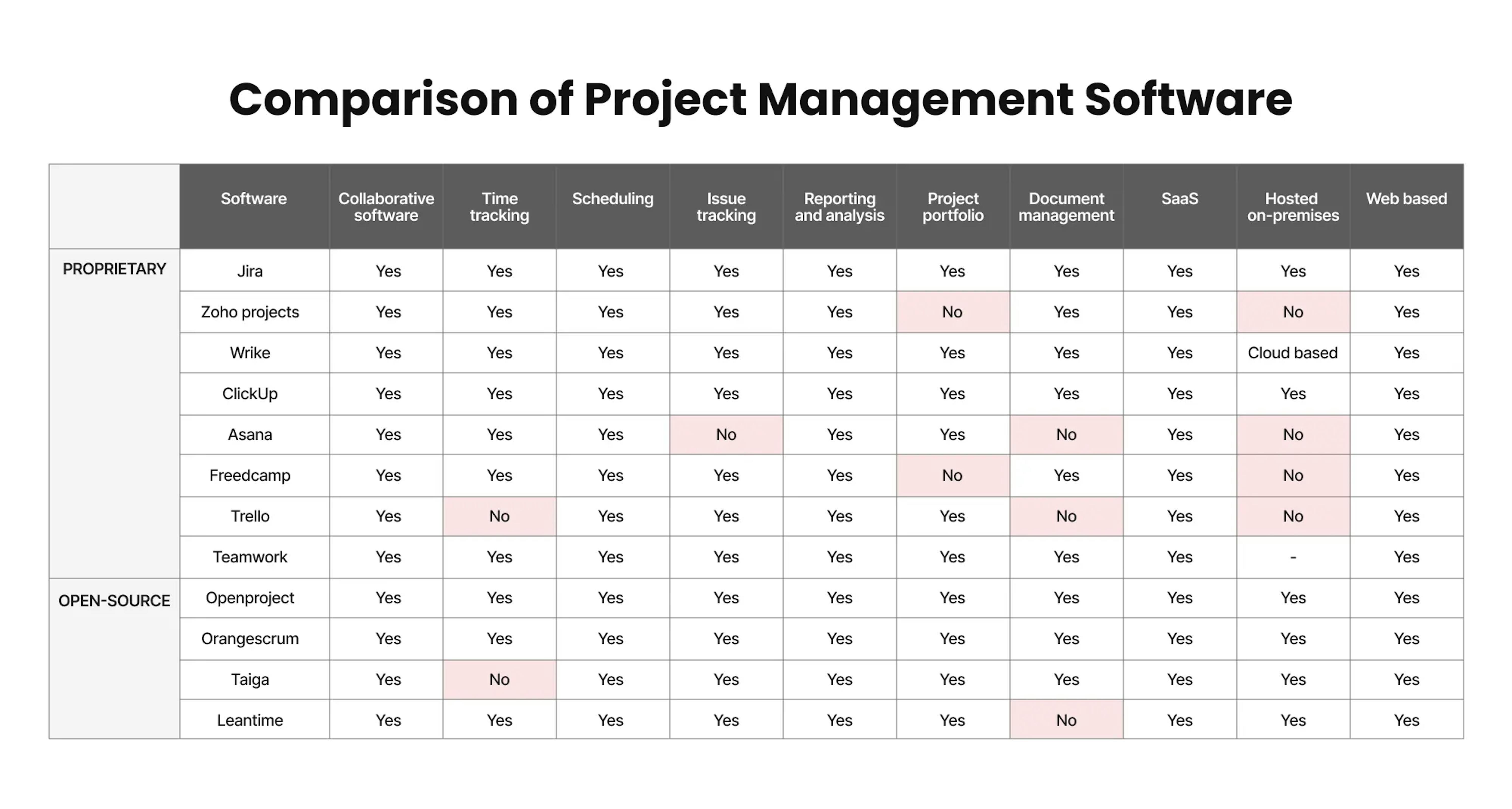
Wrapping out
A good project management tool simplifies the tasks involved in planning, managing, and monitoring projects. It lets everyone know who is working on what and when, and it provides a transparent record of all project activities.
Getting the right project management software can be challenging, especially if you're only learning how to use it. It's important to consider the type of work that you want to do and how many people are involved in the organization when choosing a tool for your team.
With the help of a project management tool, team managers and business owners can deliver projects on time and within budget.
If you need advice on project management or help in selecting the right tools, you can always fill out the contact form and we are always open to discussion.























