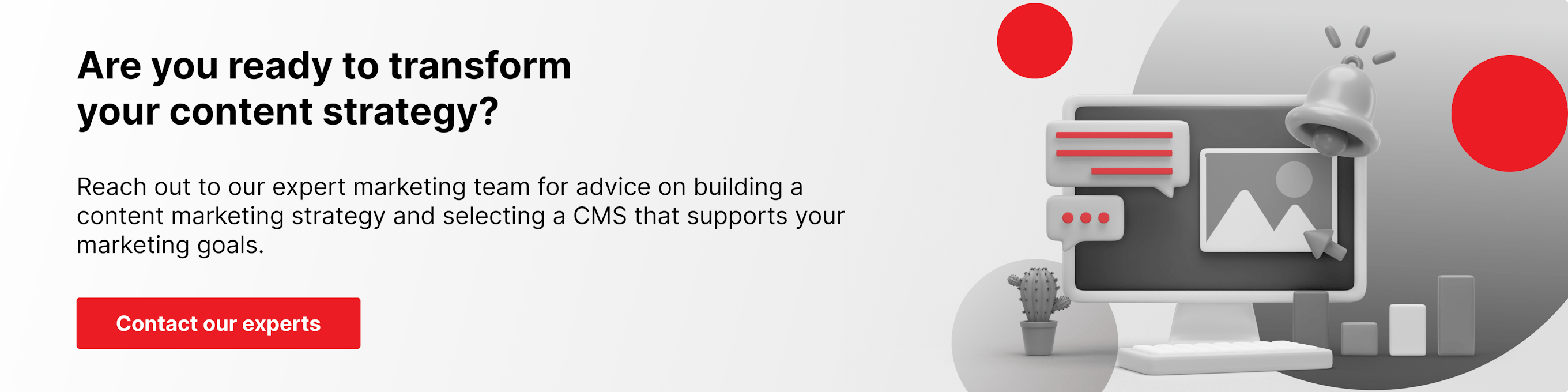Analyze with AI
Get AI-powered insights from this Mad Devs article:
Information comes fast today. People consume oceans of content every day, from texts to videos, pictures, and podcasts. Among the many fish in this ocean, there is a huge number of "golden fish," or advertising, to distract you.
So, how do you ensure that your content reaches your target audience and works for the benefit of your business in this abundance of information?
You need a content management system to create, edit, publish, manage, and maintain your website pages or blogs. Our glossary provides more information about these systems. Thankfully, several free and open-source content management tools are available today.
In this article, we'll list the various free and open-source content management platforms currently on the market, with a brief overview of what to expect from them regarding features and pricing. Then, you can select the best option for your business needs.
Top 5 open-source content management systems
WordPress

WordPress is the most popular CMS, and it is free to use. It allows users to experiment and create websites without worrying about upfront costs. Plus, it's known for being incredibly user-friendly, making it a great option for beginners. The admin panel is much simpler than in other CMS, and PHP and CSS files can be edited directly in the admin panel. For example, you can easily paste text from any text editor. Also, WordPress has basic options for promoting a website in search engines. For example, in the "Settings" section, you can set the Meta Title and Meta Description of pages.
Features:
- Hosting
- Password protection
- Customizable templates
- Google friendly
- Reliable hosting
- Image library
- Social integration
- Scroll effects
- Google Maps design
- SEO tools
- Online database builder
- Compatibility for mobile and tablet
- Web analytics
- Blogs
- Contact forms
| WHAT USERS LIKE | WHAT USERS DON'T LIKE |
|---|---|
|
|
💲Pricing: Wordpress is free to use; however, you will need to purchase a domain name and hosting. Their website has a list of trusted web hosts.
Examples of websites on WordPress
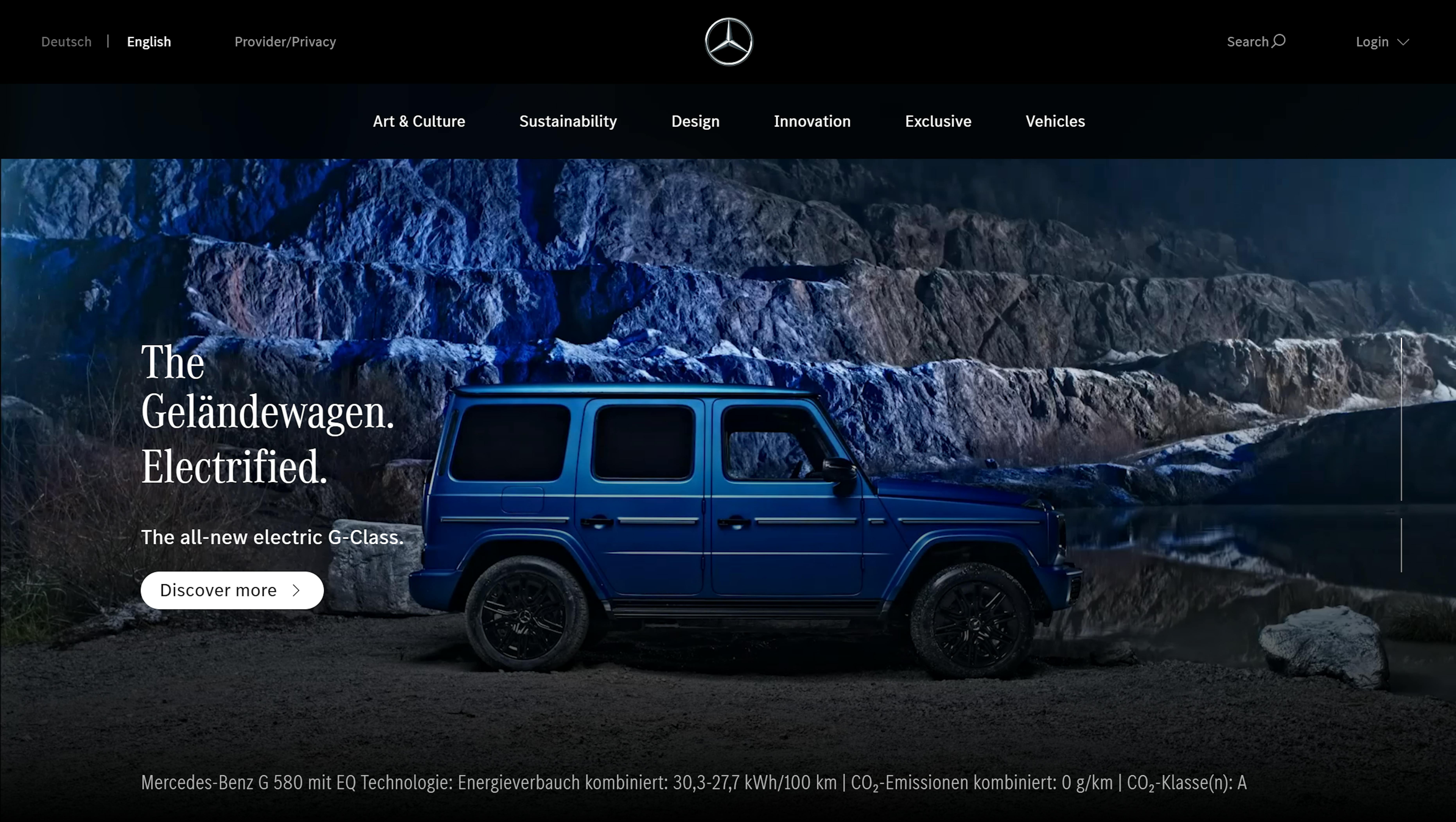
Mercedes-Benz
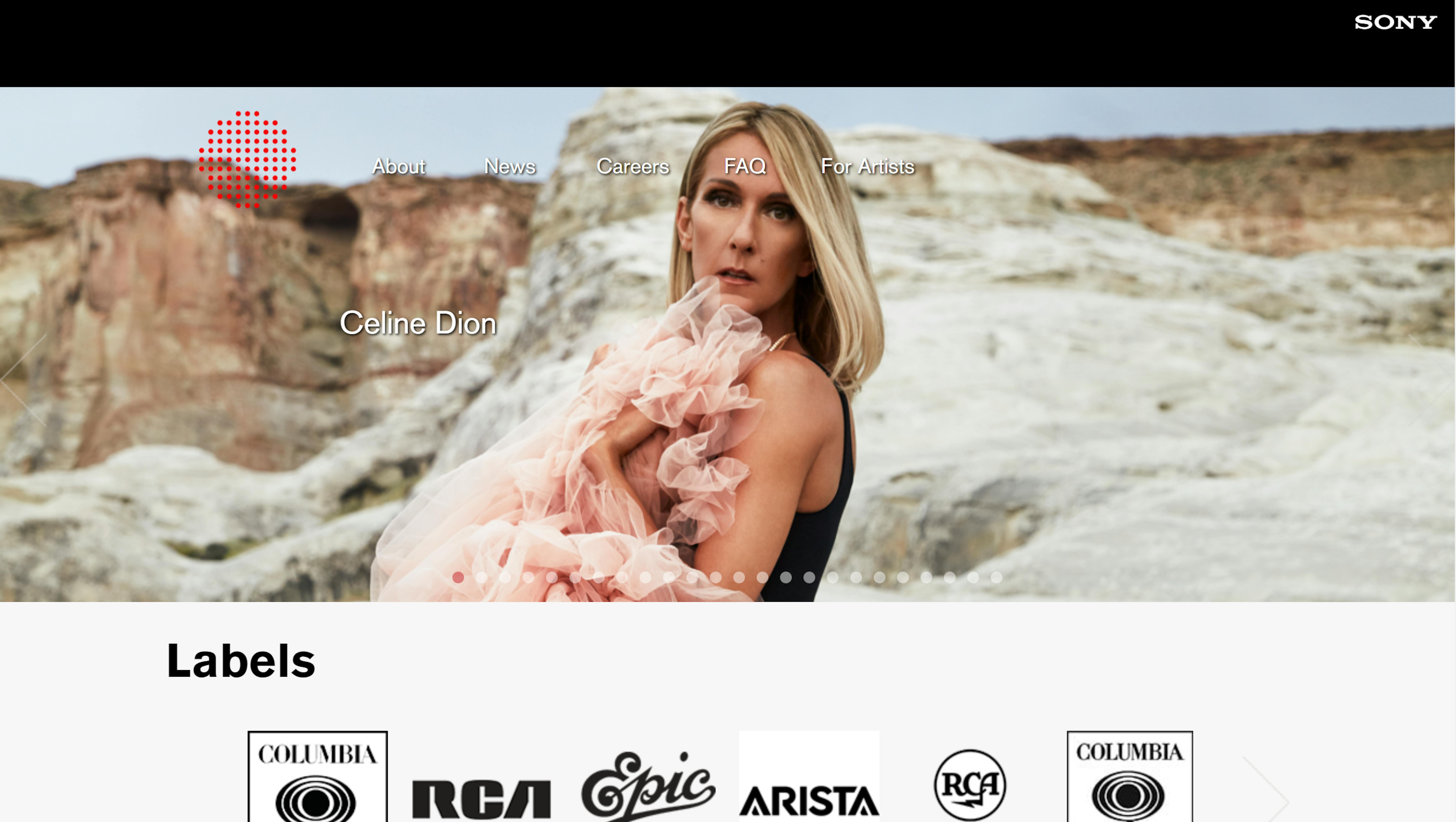
SonyMusic
Joomla
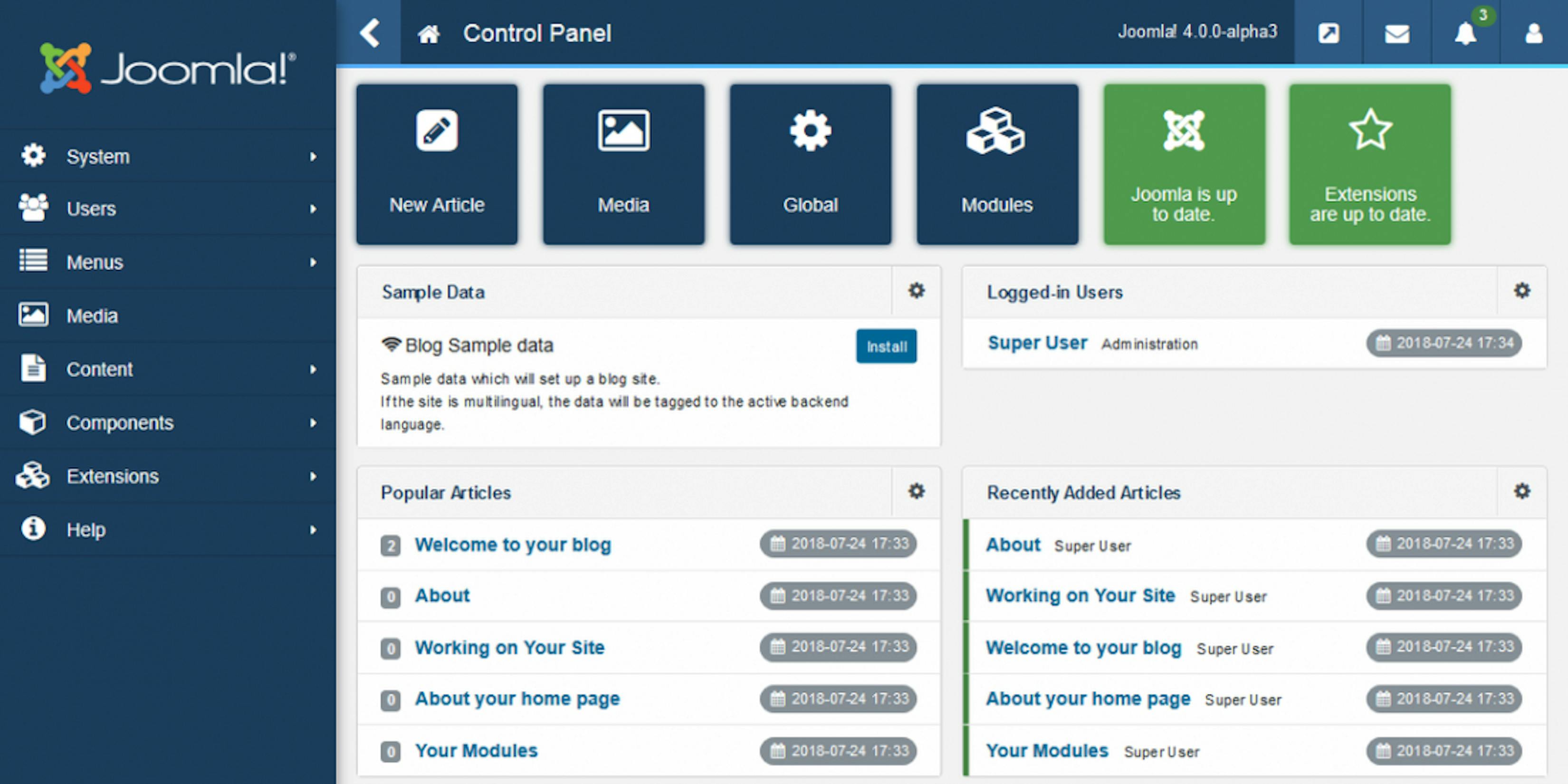
Another popular content management system in the world, Joomla is regarded as one of the most user-friendly tools in web content management. Its flexible and powerful features make it a must-have for corporate sites, communities, or sites with e-commerce features. The presence of a convenient admin panel with a wide range of functions: templates, styles, menu management, etc.
Be aware that it's poorly suited for SEO due to the peculiarities of the logic of some processes.
Features:
- Document indexing
- Website management
- Version control
- Full text search
- Text editor
| WHAT USERS LIKE | WHAT USERS DON'T LIKE |
|---|---|
|
|
💲Pricing: Similar to WordPress, Joomla doesn't cost anything to use, but a website still needs a domain and hosting, which is a separate cost. There are also many extensions that can be purchased for use in Joomla to enhance your experience.
Examples of websites on Joomla
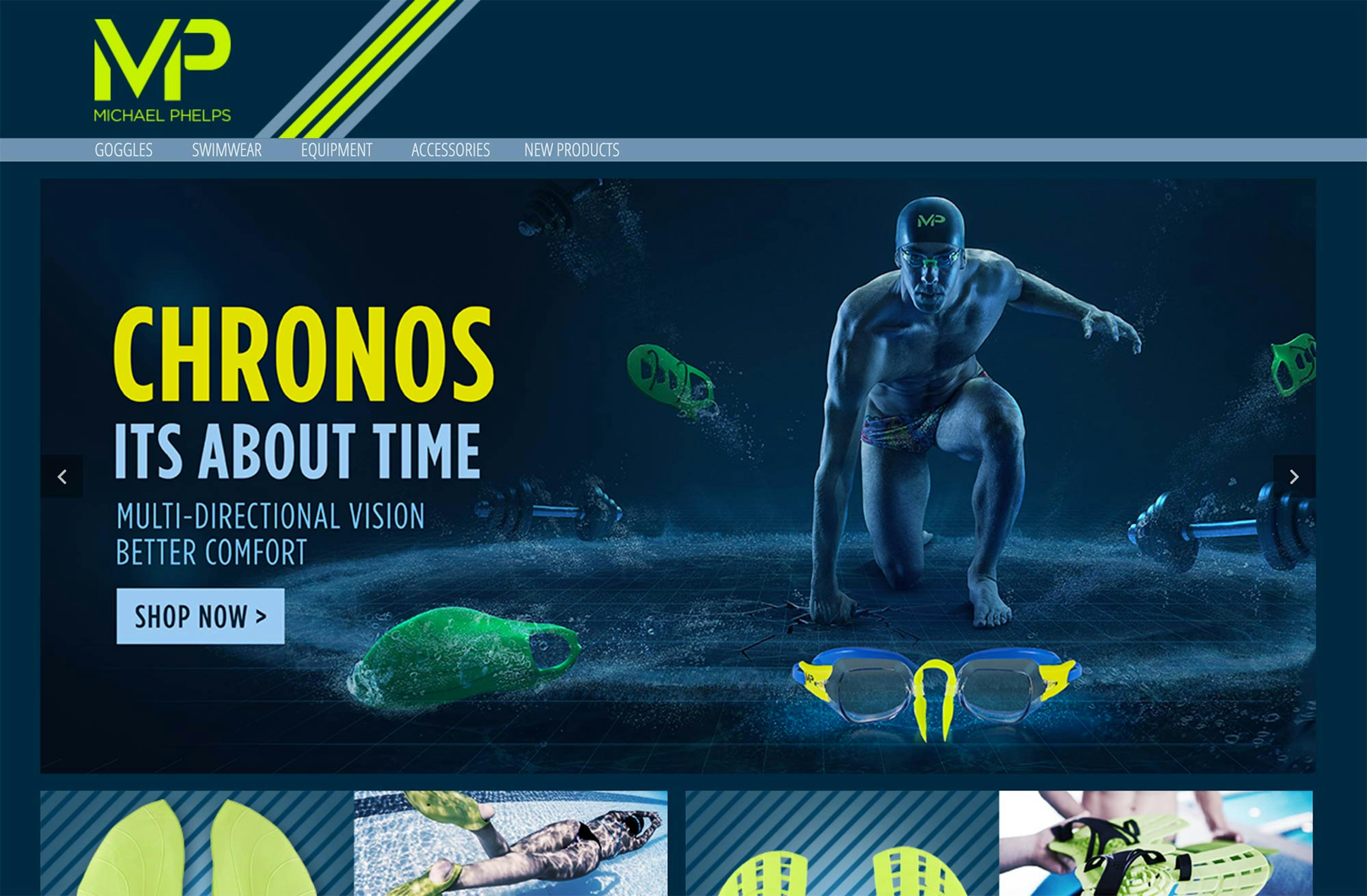
Michael Phelps
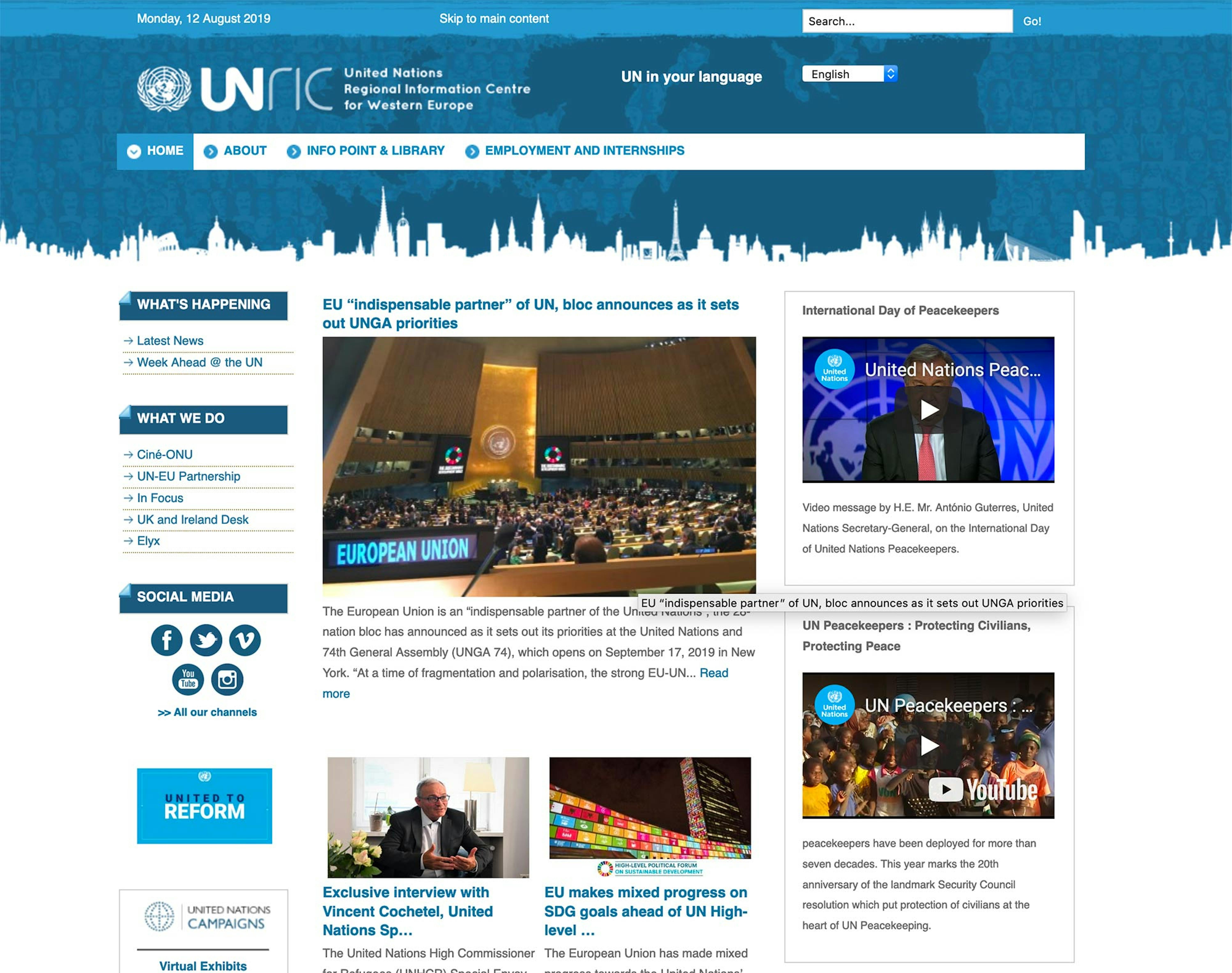
United Nations Regional Information Centre for Western Europe (UNRIC)
Webflow
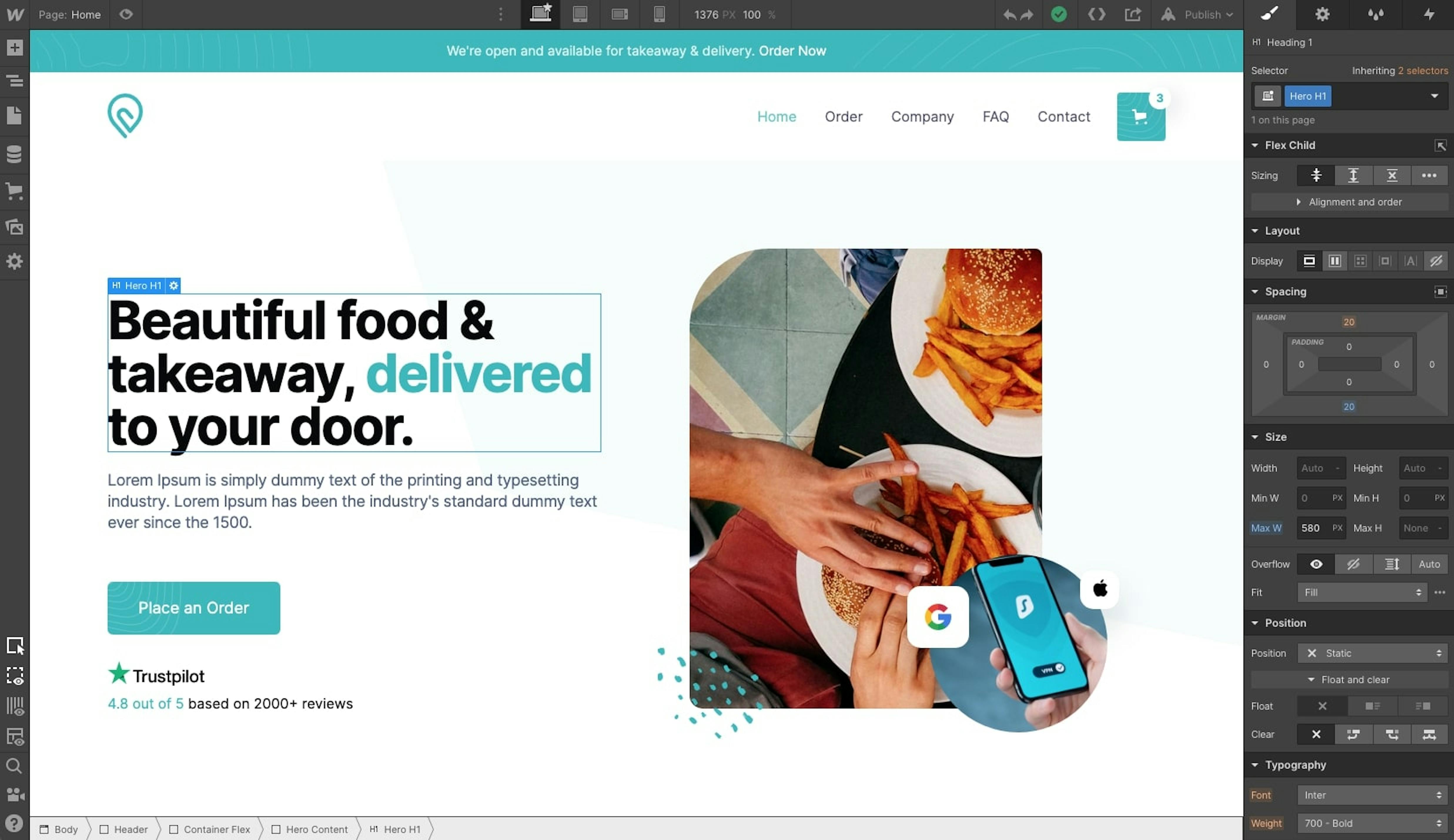
Webflow is a visual canvas that lets you build custom blogs, websites, and other forms of media. Its clean, semantic code is ready to be published or hand off to developers.
Features:
- Hosting
- Customizable templates
- Google friendly
- Reliable hosting
- SEO tools
- Online database builder
- Create unique website
| WHAT USERS LIKE | WHAT USERS DON'T LIKE |
|---|---|
|
|
💲Pricing: Webflow offers a free plan to get started, with other plans priced at $14, $23, and $39 a month (billed yearly), depending on your website's size and requirements.
Desktop platform: Windows, Mac
Examples of websites on Webflow

Digital China University
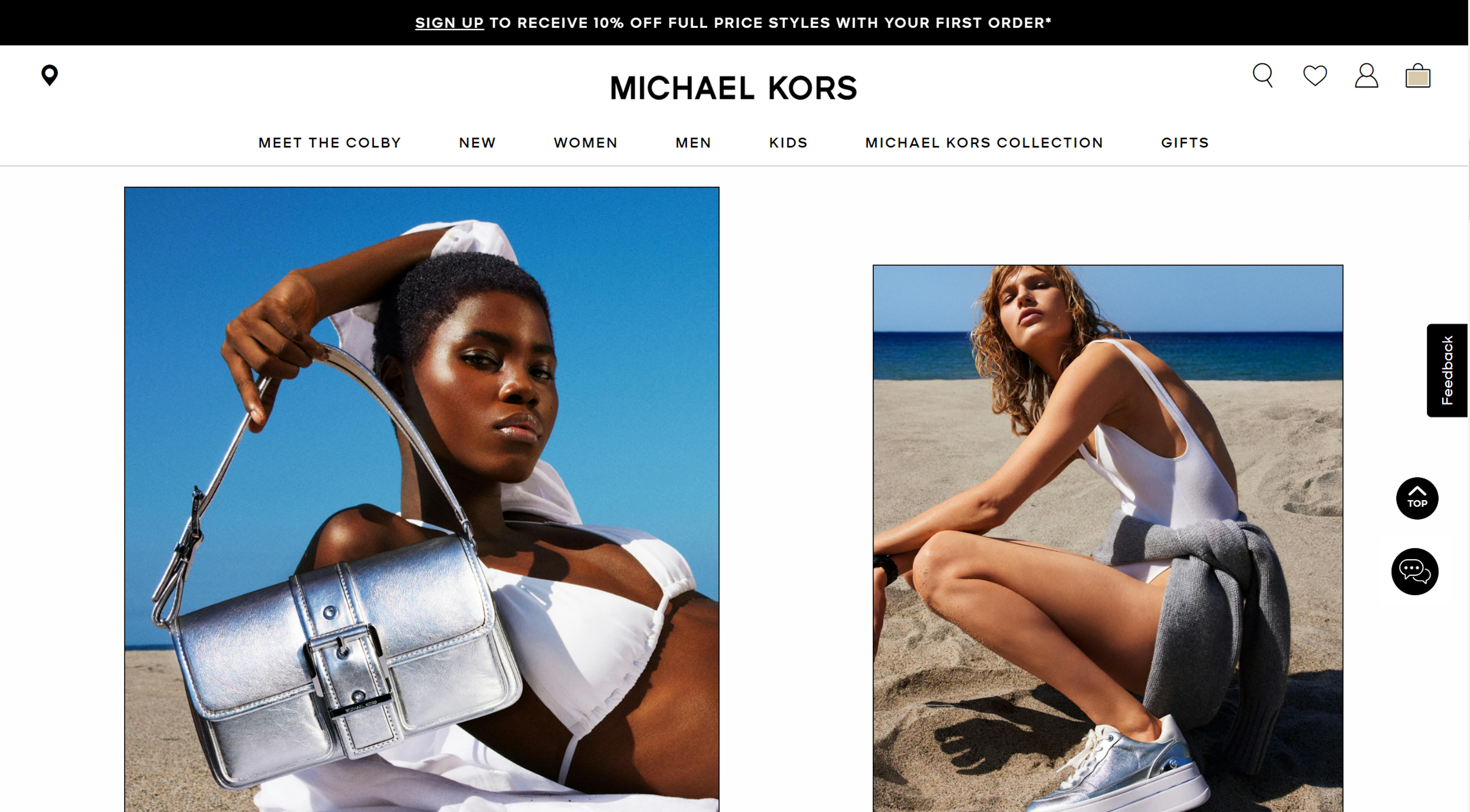
Michael Kors
Drupal
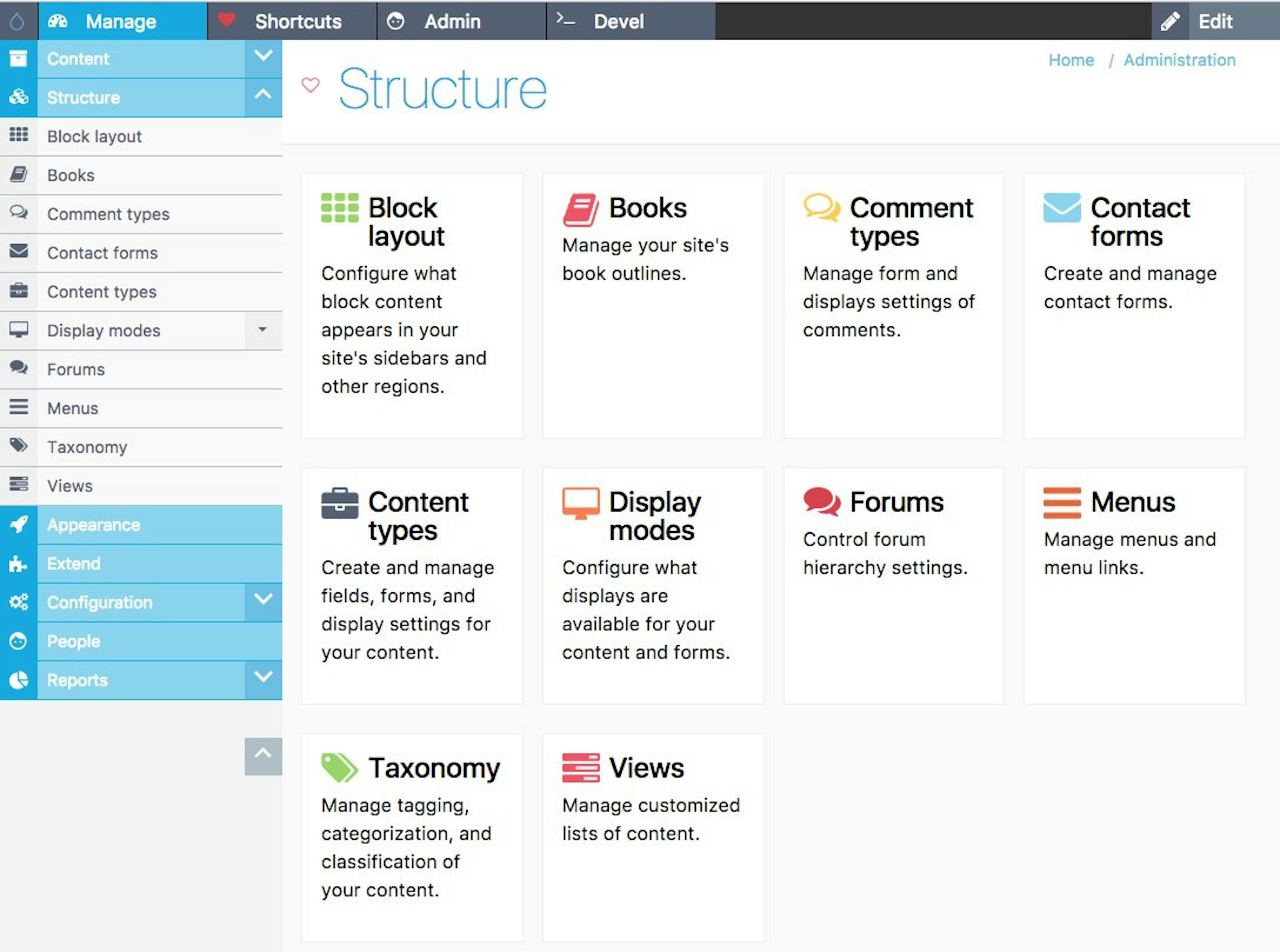
Drupal is an open-source CMS that’s ideal for advanced users who are comfortable working with HTML, CSS, and PHP. Its flexible with powerful content architecture.
Features:
- Website management
- Video content
- Full-text search
- Text editor
- Audio content
- E-forms
| WHAT USERS LIKE | WHAT USERS DON'T LIKE |
|---|---|
|
|
💲Pricing: Similar to WordPress and Joomla, Drupal doesn't cost anything to use, but a website still needs a domain and hosting, which is a separate cost. Likewise, you may need to hire a developer(s) to assist in creating a customized website, especially if it will be handling large amounts of data.
Examples of websites on Drupal
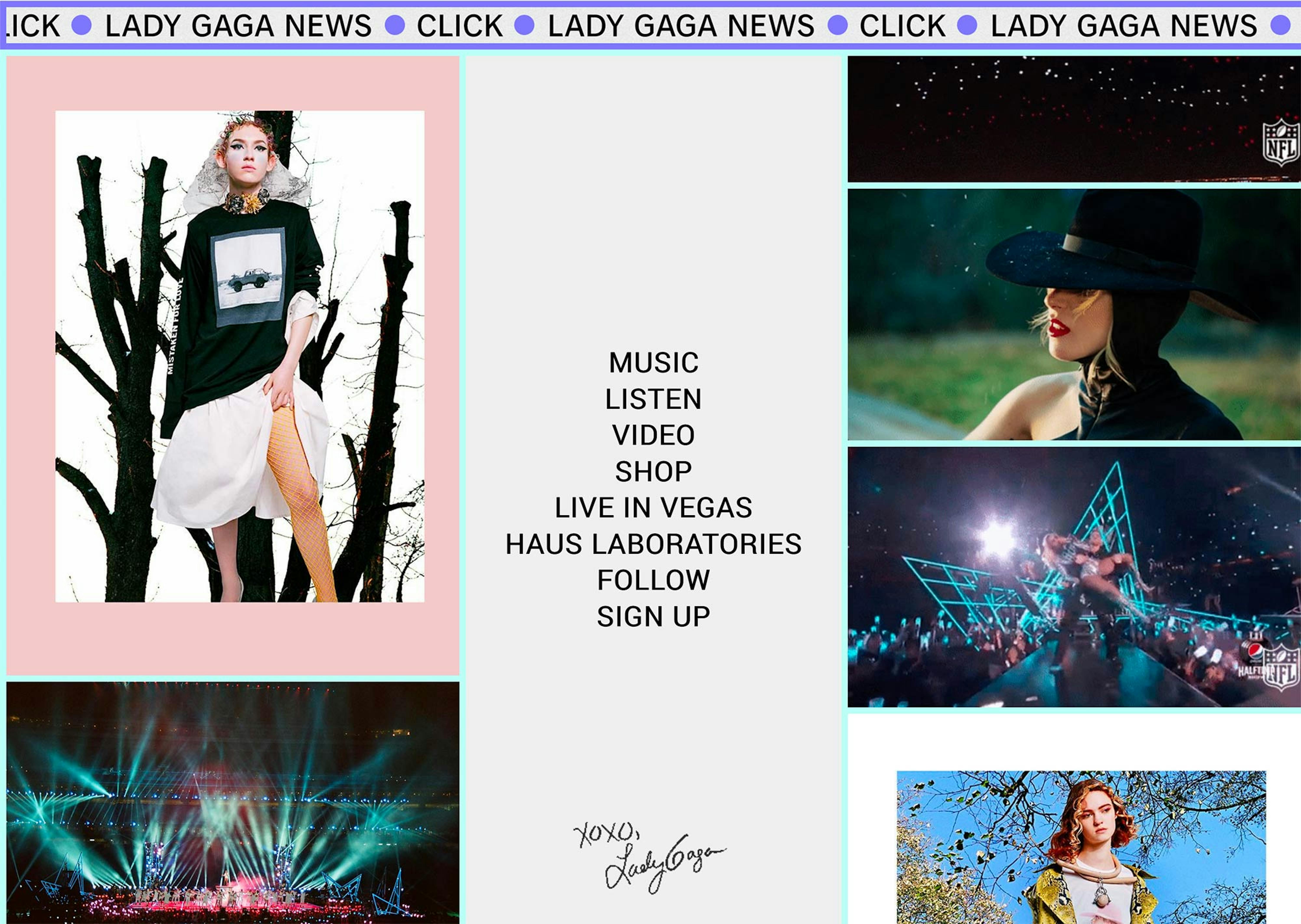
Lady Gaga
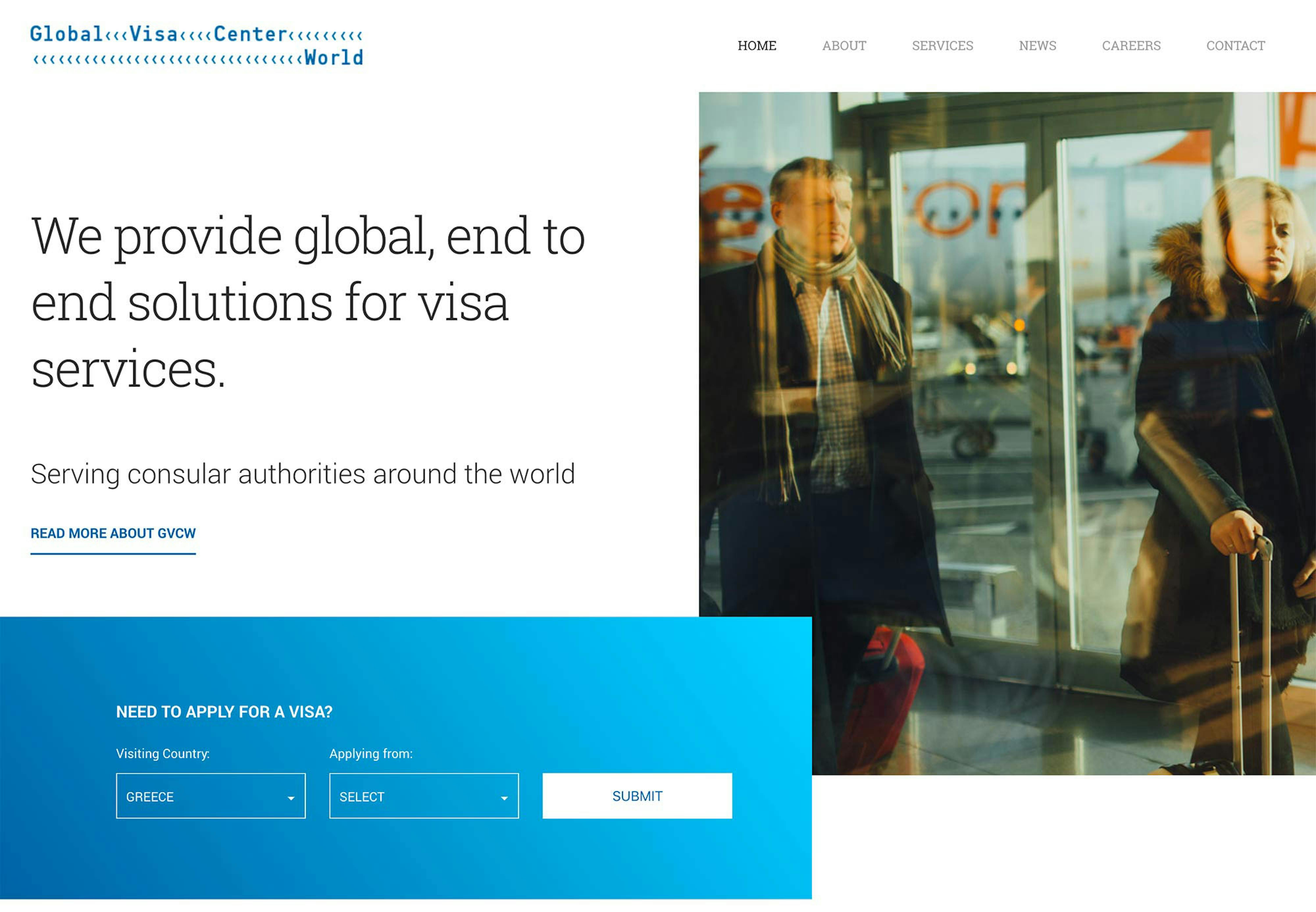
Global Visa Center
Prismic
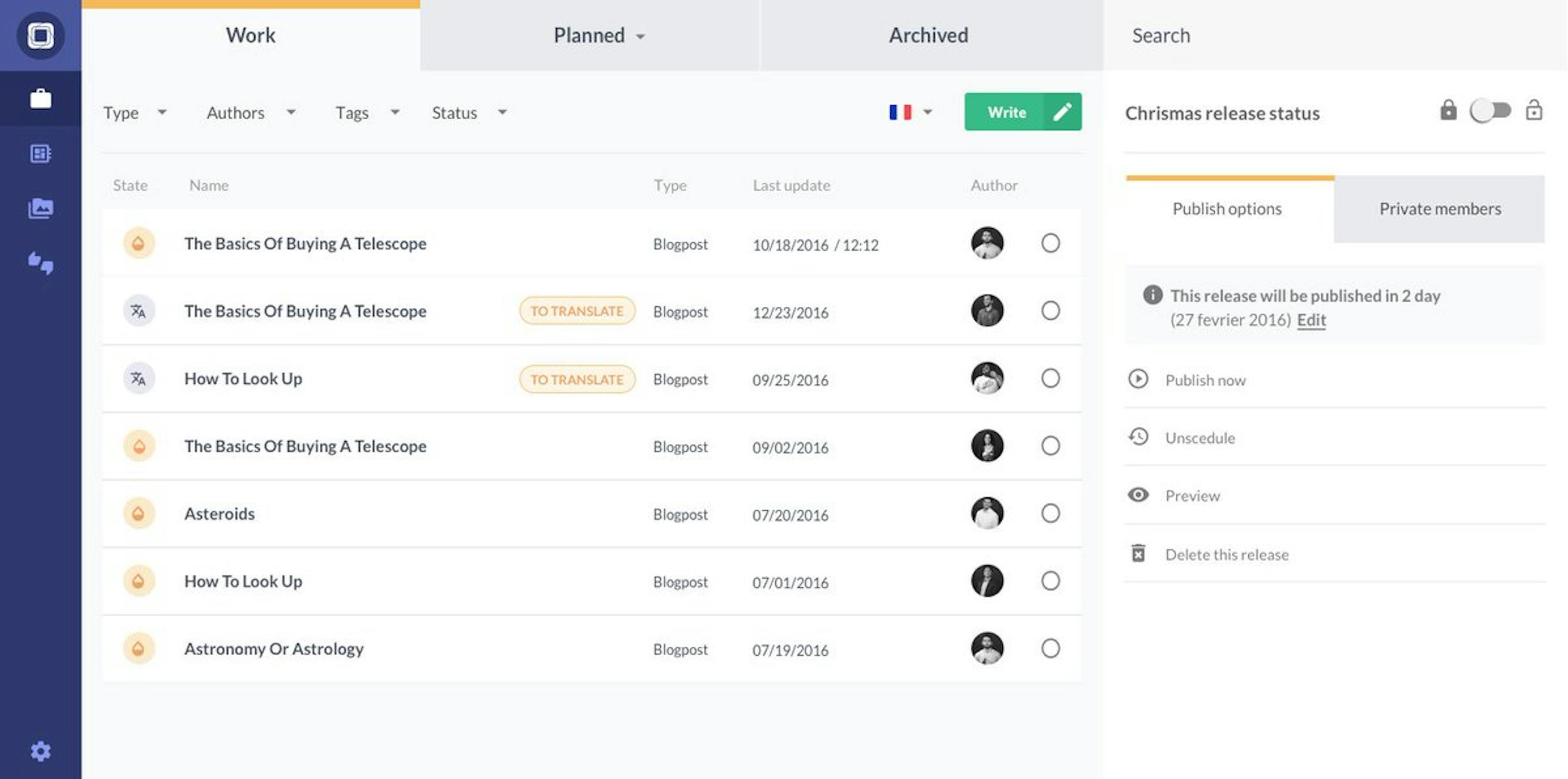
Prismic.io lets developers create apps and websites without learning any programming language or framework. With Prismic, you can create a variety of custom features and integrations that can be easily integrated with other solutions. You can also quickly launch landing pages and build data structures that are consistent across all of your content types.
Compose predefined blocks for web pages without the help of developers and check your content before publishing, or add changes to live publications and set publishing dates. Prismic works effectively with SEO, which is very useful for content management.
Features:
- Document indexing
- Website management
- SEO management
- Version control
- Customizable templates
- Full text search
- Image editor
- Text editor
- E-forms
| WHAT USERS LIKE | WHAT USERS DON'T LIKE |
|---|---|
|
|
💲Pricing: Prismic offers a free plan to get started, with other plans priced at $10, $25, $150, and $675 a month (billed yearly), depending on your website's size and requirements.
Examples of websites on Prismic
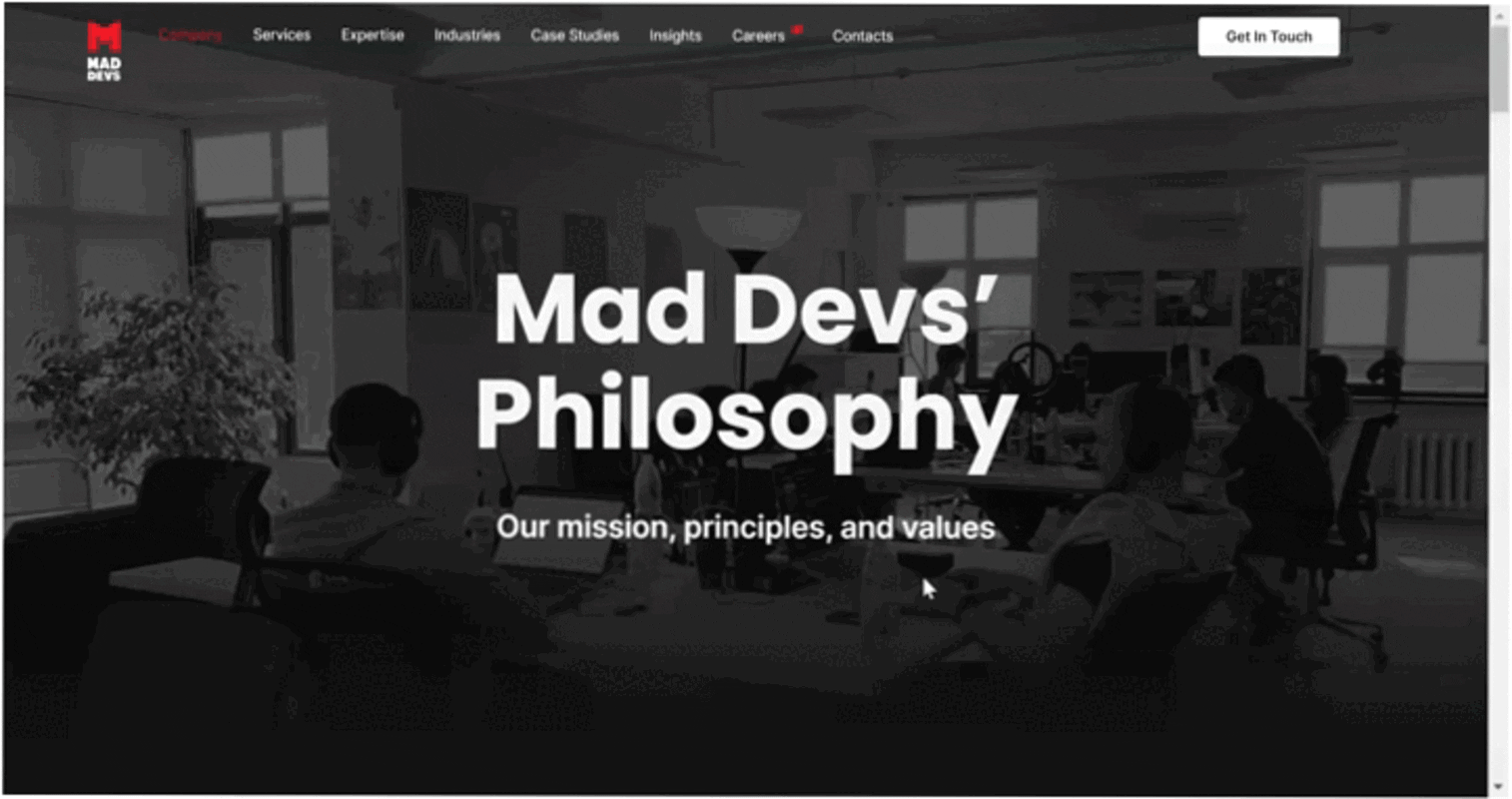
Mad Devs
The page you're reading now was made using prismic.io, which is our choice at Mad Devs, and we strongly recommend it. Would you guess that these pages were created without developers?
Our marketing team can easily make changes to sections in a couple of minutes to keep our developers from wasting their time copying and pasting text blocks or adding illustrations. This helps optimize the processes of the entire company.
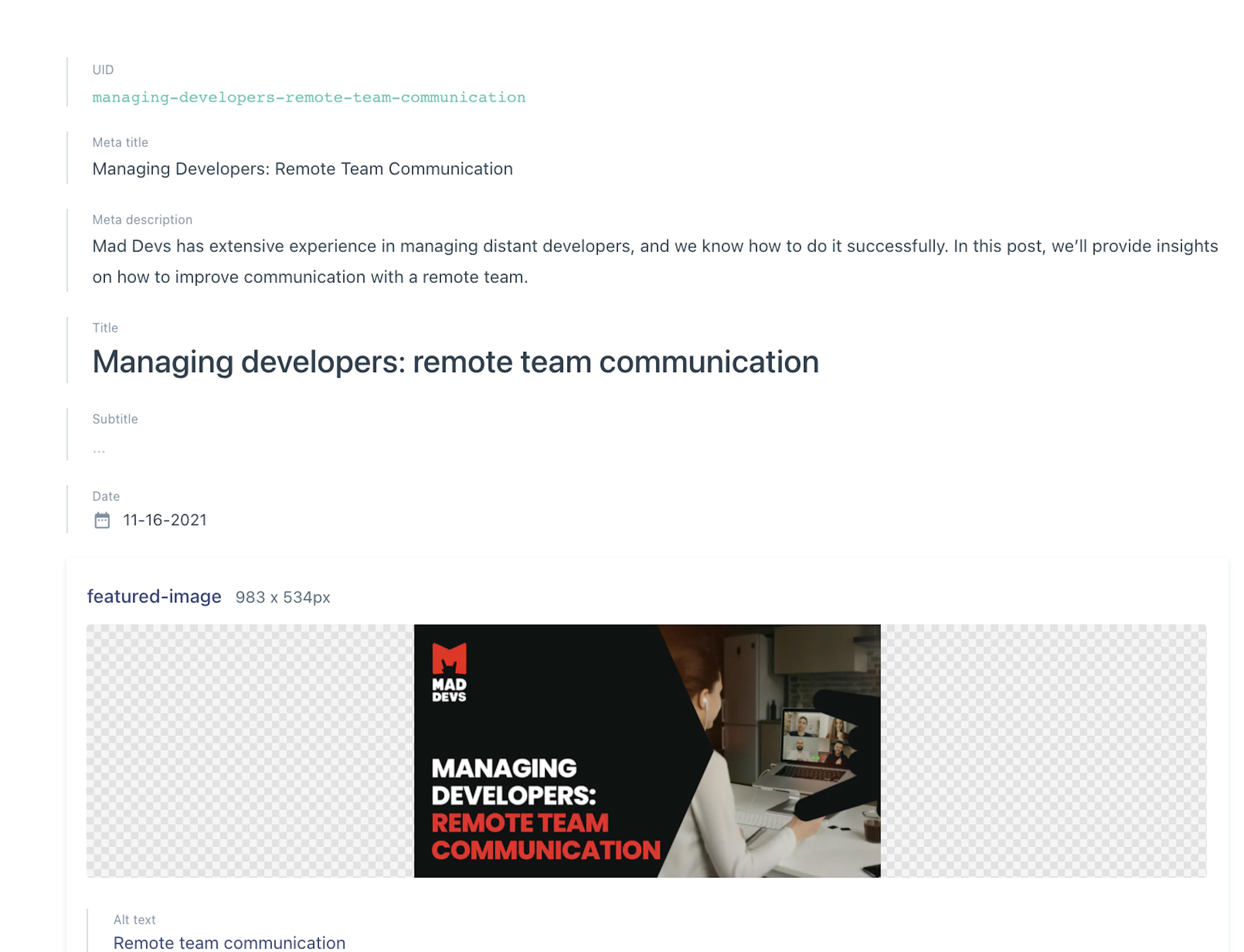
SEO block optimization
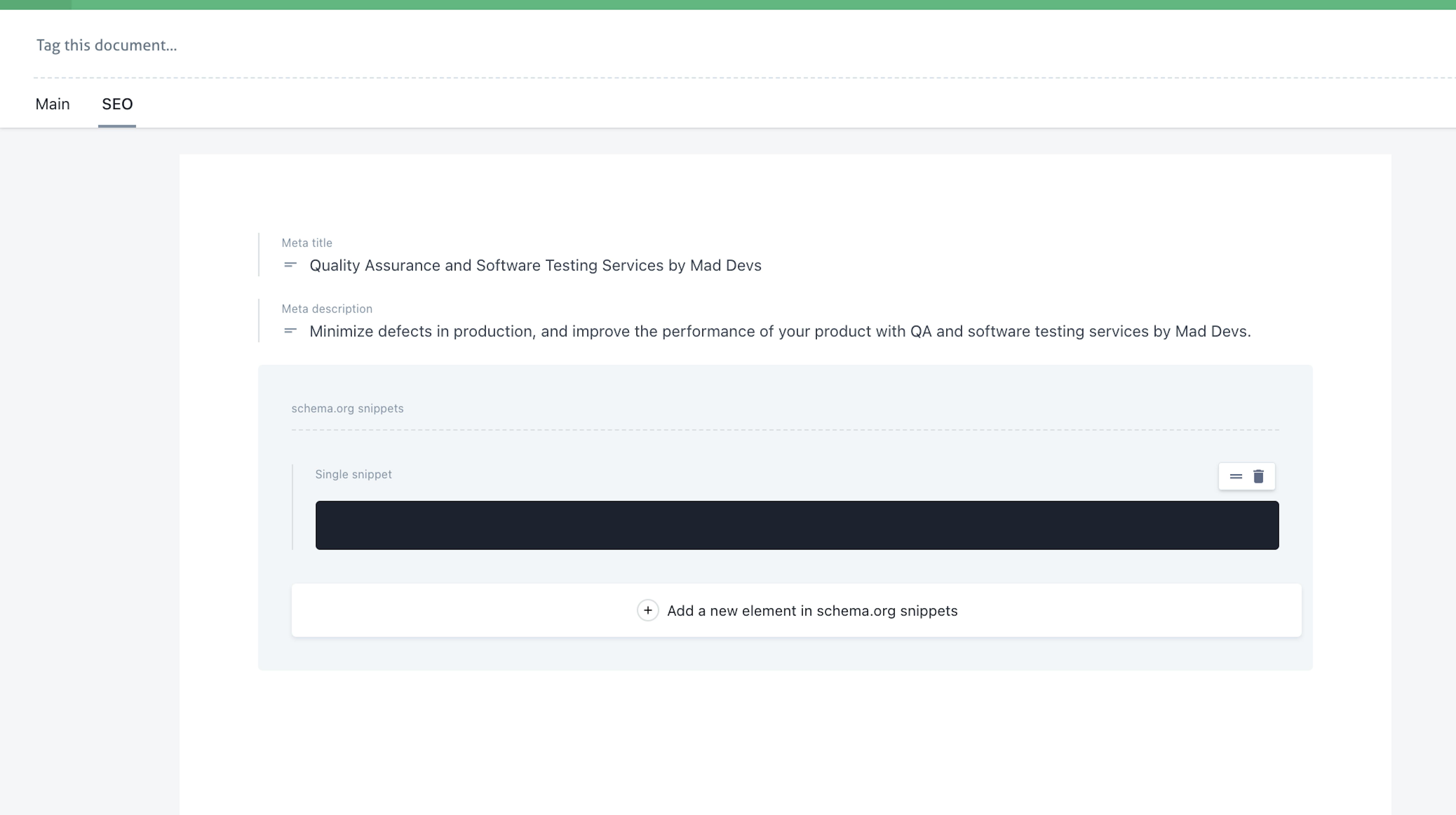
SEO landing page optimization
All SEO data is also configured in prismic.io. Our SEO specialists can, asynchronously from the team, set up the structured data, set up keywords, etc. This is a definite advantage since no time is wasted on extra communication with developers about releasing pages or content within the site for production.
4 questions to help you choose the right CMS option + Mad Devs' recommendations
We hope our brief summary of each of these CMS has given you a clearer idea of what to expect from each one. To make the right choice, use this short checklist:
1. What kind of site do you need? A blog, business card site, catalog, or forum?
2. How much time do you have to learn the features? For example, WordPress requires less time than Drupal to master its functionality.
3. How much time is needed for administration? Not every service can be configured for regular settings checks.
4. How effective is SEO? This may not be critical for a particular CMS, but some built-in plugins can greatly facilitate optimization.
Our recommendations
If you're a beginner looking to build a website, WordPress and Webflow are excellent choices due to their ease of use, vibrant communities, and free-to-start pricing models. They both allow you to create fully functional websites without needing extensive technical skills. Joomla and Prismic are also user-friendly but may require some basic knowledge of web development to fully utilize their potential.
For more advanced users comfortable with coding and large-scale content management, Drupal offers robust flexibility and customization options, making it perfect for more complex websites.
Bottom line
Hopefully this article has given you an idea of the CMS available today. While there are several good choices, the best one depends on your content goals and strategy. Weighing the advantages and disadvantages of each platform as well as the price is a good place to start. Also, keep in mind the amount of time and resources your team will need to learn how to use the platform. Take the time to choose the best CMS because moving your website to a new platform is a difficult and expensive process.