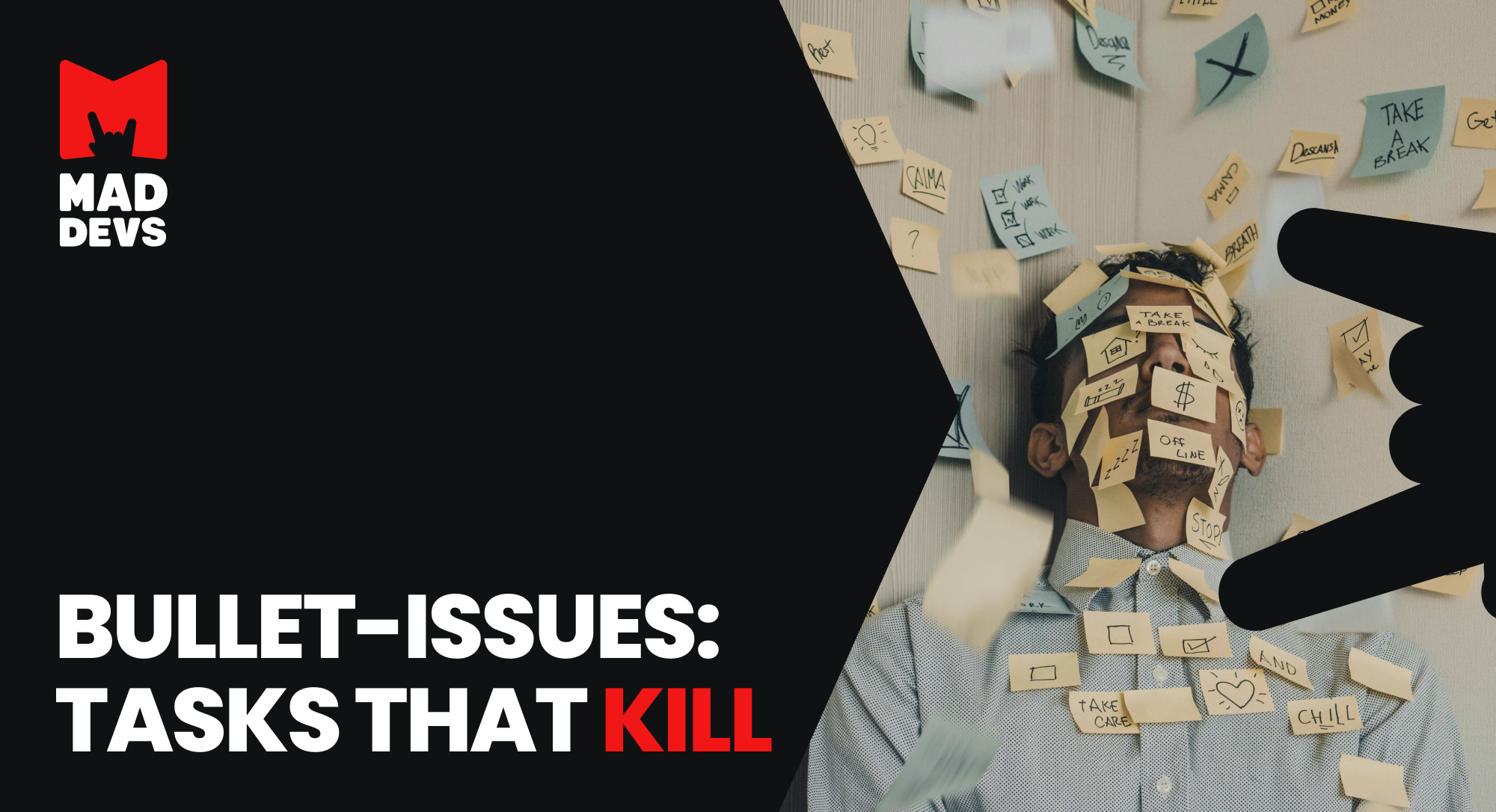Analyze with AI
Get AI-powered insights from this Mad Devs article:
People bring a human factor to company regulations and standards. We forget tasks while creating to-do lists and waste time by fixing the crappy consequences. At Mad Devs, our goal was to bring Jira automation with the right intention to help project manager teams discover problems ahead of time and empower them with the right software.
So we rolled our sleeves and stepped on a journey to fight two main problems that started the mechanism of Jira automation aka Mad Flow:
- Human factors interfering with standards and regulations, which led to omitting important tasks and causing problems.
- Forgetting or not on-time execution of repeatable processes.
What is Mad Flow?
Essentially Mad Flow is a series of repeatable tasks that automatically appear as tickets inside your scrum table. By framing the workflow in a way that encourages users to perform tasks in alignment with standards and regulations. And do it in the right order. The end goal was to eliminate cognitive biases and put all teams on the same page.
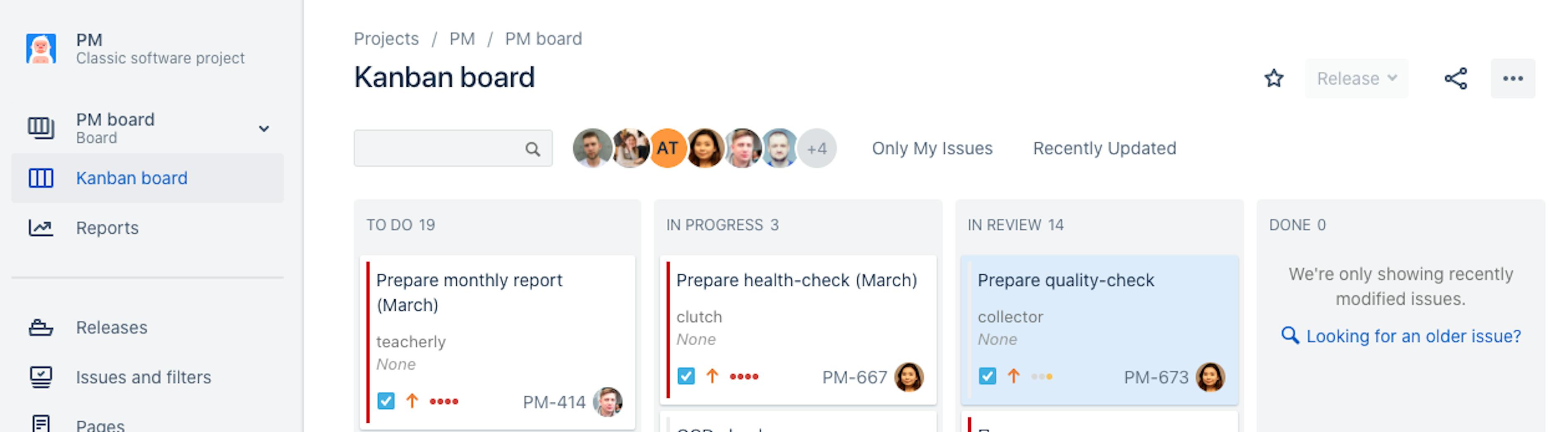
A ticketing managing system is common in agile companies. But most of the time, users create to-do lists based on their personal experience or by asking their mentors for help.
We wanted to bring Mad Devs' internal expertise and empower even the recently onboarded project managers with the organized workflow.
First-class standards are the core of Mad Devs' reputation. They help us develop successful products. Click here to read how we built Namba Food, the top delivery service in Central Asia, from scratch.
How to implement Mad Flow using Jira automation?
Our processes might differ from yours due to industry specifications. Anyways, you can still implement our automation experience whether you make software or Persian carpets.
In this article, for the sake of simplicity, we'll focus on health checks. However, this approach is scalable and applicable to other in-house repeatable processes.
To those who are not familiar with the practice, health check-ups analyze the health of a project. Doing it regularly helps teams to prevent potential project diseases (communication problems, incomplete scope) and detects subtle symptoms which, if missed, could turn into significant issues.
Besides from project managers' workflow automation, we've also identified areas that would benefit from automation the most:
- HR: Onboarding, offboarding, certification
- PM: Starting a new project, health checks, monthly reports
- QCD: Independent audit of projects
But again, for the sake of simplicity, the above processes will be covered in future articles.
Step 1: Identify repeatable processes
Performing regular health checks is a common practice among project managers.
Why is the health check process suitable for automation?
- Project managers perform this task monthly. Thus, it is a repeatable process.
- Project managers might not always prioritize this task over the more urgent ones or might miss important points from the list.
- The automation would empower the quality management team with an efficient way to oversee the ongoing projects and detect problems ahead of time and save time.
In the past, health checks looked like a doc file with a table. A simple table, nothing fancy.
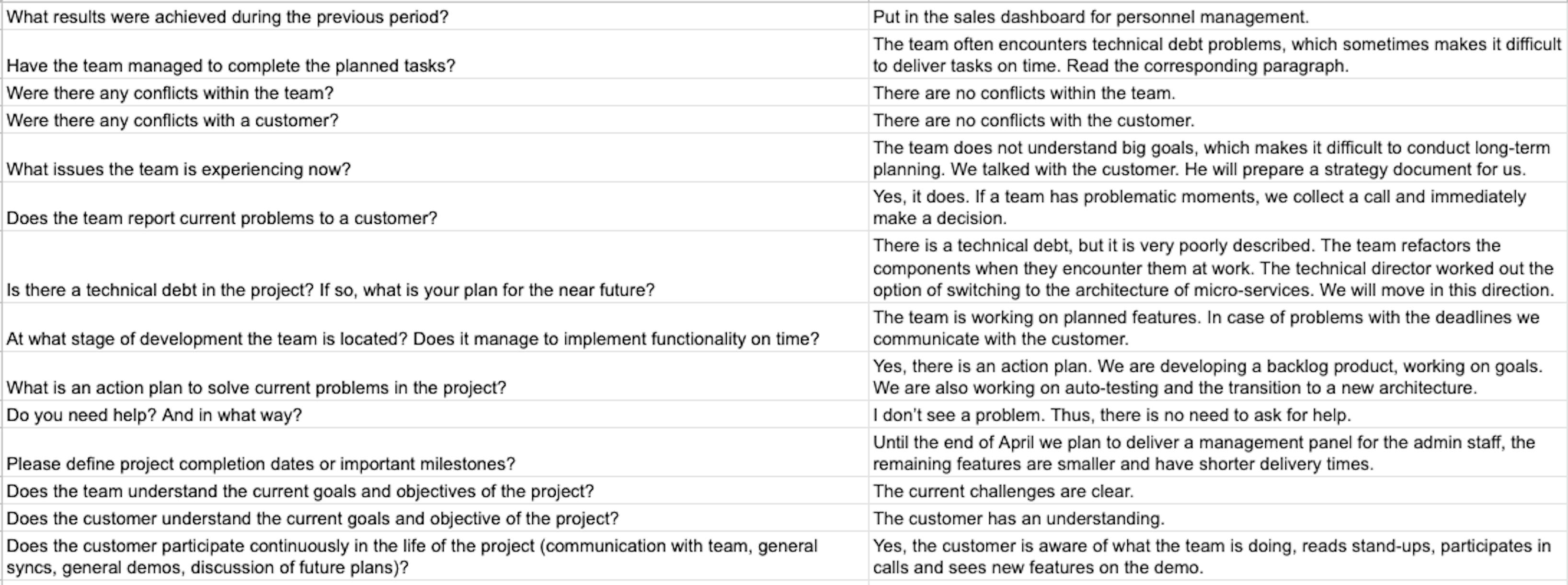
Step 2: Open a Jira account
Why did we choose Jira? 3 main reasons:
- Jira is integrated into all Mad Devs processes from c-level management to fresh interns. It is a tool that is the most “natural” to us. By using Jira we lowered or even eliminated direct training costs.
- Jira is a flexible solution. Yes, taking Jira and using it in an unconventional way was challenging, but again we value flexibility more.
- Level up our Jira experience and implement the knowledge in other processes.
Here is a thing. For our automation journey, we created a separate Jira account. Technically speaking we could have bought ready software to meet our needs.
However, the ready solutions available in the market didn't fit our processes. We didn't want to change our workflow to fit into existing solutions.
We are a team of software developers after all! 🤘 Thus we rolled our sleeves and started to develop Mad Flow inside Jira.
Note: If you are not using Jira, then this article won't help you. However, if you are looking for an alternative solution for your company, you are more than welcome to continue reading.
Step 3: Jira automation plugins
There are hundreds of plugins that do the same thing. So it took us at least a week to test different plugins and discover the combination that works together.
- Jira Automation is a no-code rule builder that enables you to build if-this-then-that-rules based on events in Jira. It is the main automation tool that performs 70% of automation tasks. However, for the remaining 30%, you'll need the Issue Template and Issue Checklist.
- Issue Template is an add-on that Mad Flow uses to create templates for repeatable tasks.
- Issue Checklist is an add-on that creates checklists inside Issue Template.
The main problem of integrating Jira Automation, Issue Template, and Issue Checklist is that they don't want to work together. We've developed an interesting algorithm to solve the issue. Download our detailed documentation down below.
Automated health check process
- Health checkup automatically appear in To-do list on 12th day of every month
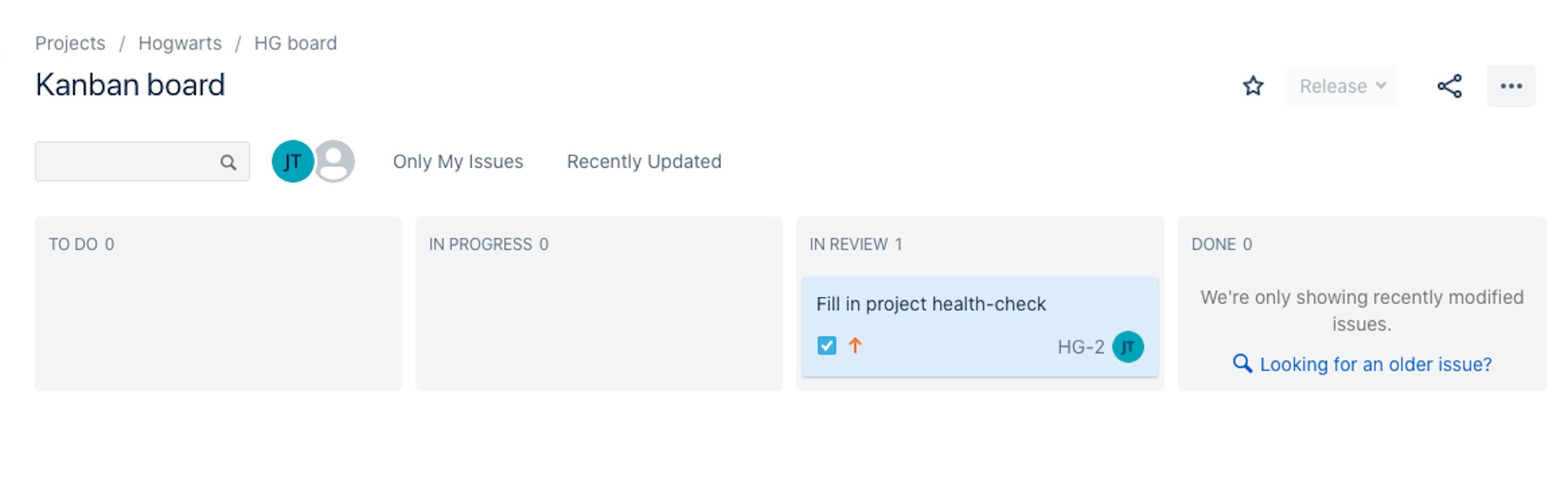
- Its a table with predefined questions
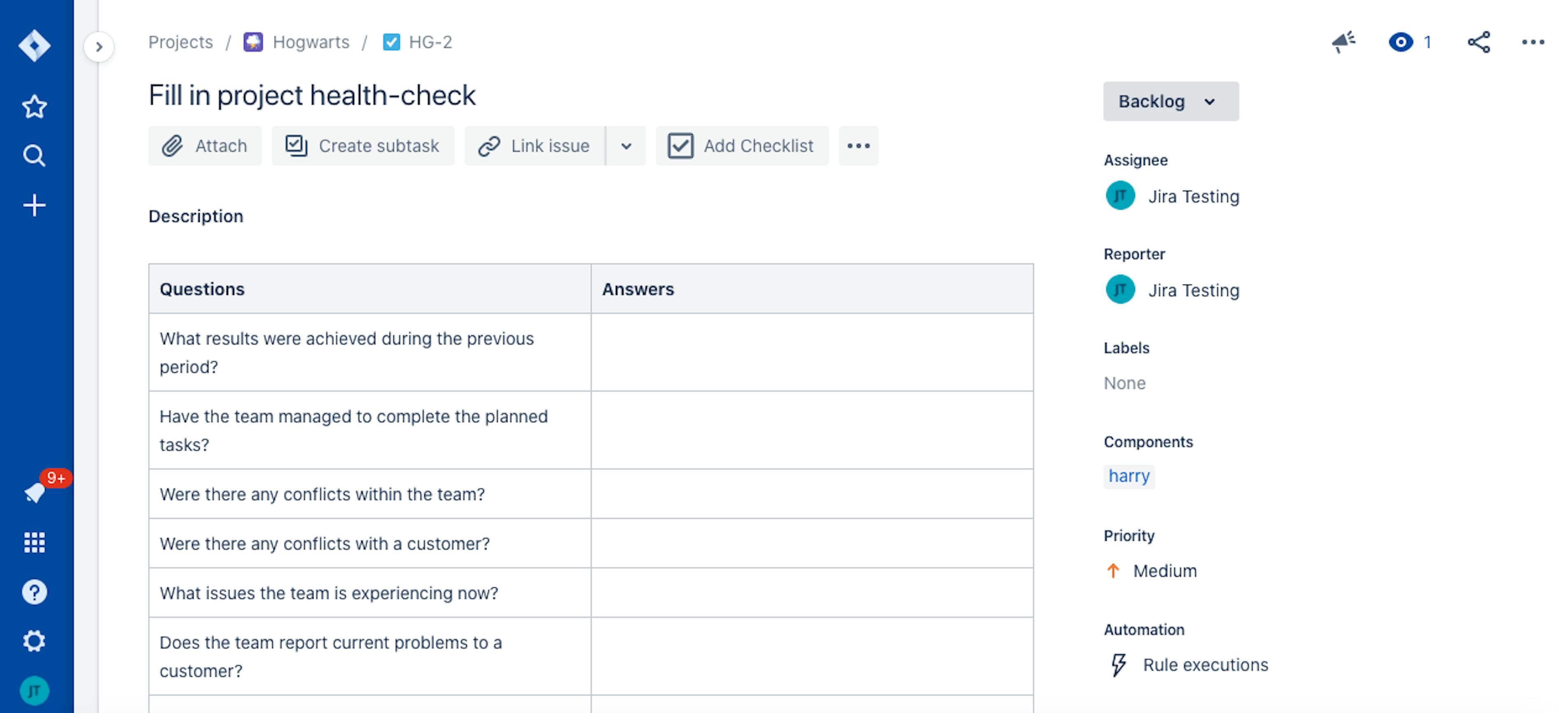
- Project manager fills out the table
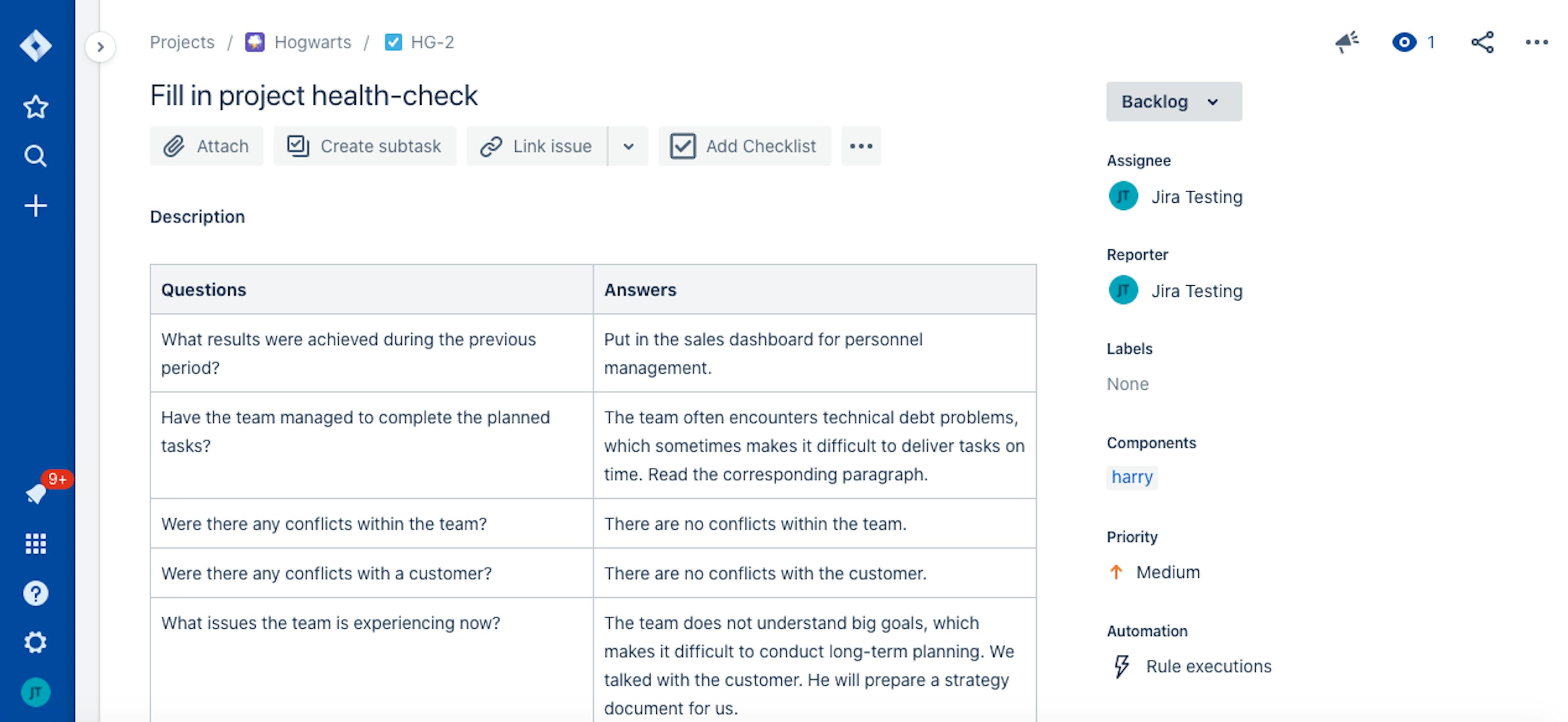
- And sends it for Review. (Quality management team then checks the results and drags the task to "Done" column)
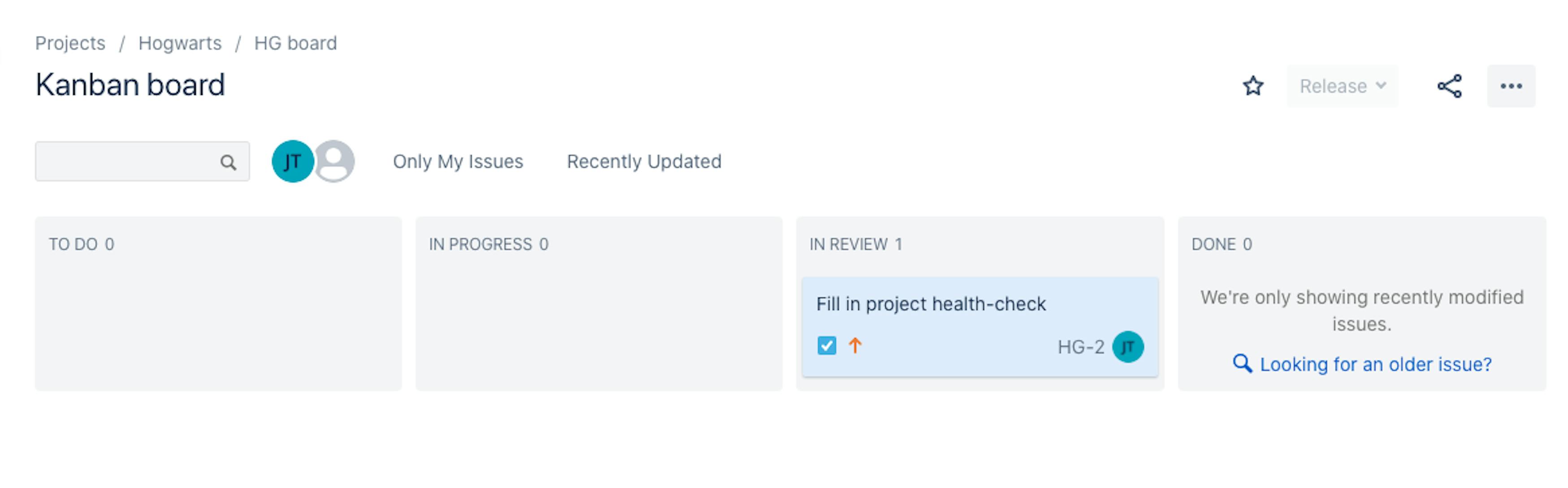
Jira automation plugins documentation
Down below, you'll find documentation files with a detailed explanation of where to click to automate your processes inside Jira. There is nothing too fancy about it, but it works. Of course, if you discover a better, shorter, sexier way, let us know.
Step 4: Experiment and overcome challenges
Apart from technical difficulties, you'll have to work with the teams to identify and automate the processes.
Setting the right deadlines, notifications, roles, and moreover convince your everybody inside the organization to follow new rules—it is not easy.
Mad Flow was an experiment. And of course, we faced difficulties.
Understanding the right timing was hard. After a few weeks annoyed PMs complained about too many reports on their to-do lists. So, we've found the right balance.
In general, the biggest problem you might face is the teams' resistance to adjust and use new automation methods. It is a big dilemma for companies who don't practice enforcing employees to do something against their will.
Instead, we took an active communication approach. Providing feedback and communicating the intention of your work is exactly what helped us to overcome the barrier.
Deliver the message that our goal is to create an automation that benefits teams in the first place and makes their work easier not harder. Communicating that it is not an additional control factor—is key.
Was it worth it?
Implementing automation workflow wasn't easy. It took a team of 3 people an entire month to start showing any results.
But was it worth it? Hell yeah! Productivity increased by 65%!
The quality management team doesn't need to personally reach out to PMs and ask for progress status. They have a better understanding of which projects they are required to step in and troubleshoot problems.
Although, we haven't talked much about how c-level and human resource managers benefit from Jira automation. We see a 40–60% increase in productivity for performing tasks, which are automated.
Right now other departments willingly knock our doors and ask to automate their repeatable tasks. To us, this is the best metric of Mad Flow performance.
Top 5 tips & tricks from the Mad Flow team
- 🤘 Don't automate Jira to control your employees. Mad flow has a primary goal of helping employees & teams to discover mistakes and problems ahead of time.
- 🤘 Use notifications. You can create a million tasks and automate them, but it's the real people who are going to perform the task. Don't forget about notifications.
- 🤘 Give feedback to Mad Flow users. Asking for their feedback is important, however, provide them feedback about their performance and encourage them to use the Mad Flow more often.
- 🤘 Understanding processes and creating templates is going to take time. Developing too many or too little tasks with wrong deadlines is going to bring more chaos than benefit. Thus, be patient and listen, test, and experiment. You can also follow our rules about how to work with Jira, which help to drive results.
- 🤘 Check out Atlassian university, where you can find resources such as helpful product documentation and training.