Analyze with AI
Get AI-powered insights from this Mad Devs article:
Having an idea for a software product is only the beginning of the long journey of realizing the product and bringing it to market. To ensure a successful product journey, teams require proper planning and communication. Without these crucial ingredients, a team becomes a collection of smaller groups with competing interests and ideas. The project's scope becomes distorted, and the timeline extends beyond infinity. No one wants that, which is why it's important to define the project's requirements.
By clearly defining these requirements and making them available to all of the project's stakeholders, teams create fertile ground for a product that matches user and business needs with engineering capabilities. In this article, we'll explore two types of requirements, functional and non-functional, to understand their role in a product's development.
Functional and non-functional requirements in a project
Any given project includes several types of requirements that are connected with each other. They reflect the interests and capabilities of different stakeholders and provide a roadmap for the product. Very briefly, they are as follows:
Business requirements: Define the journey of a project and include high-level project essentials that describe the company's business objectives.
User requirements: Sometimes called stakeholder requirements, describe the value that individual user groups (customers, managers, etc.) can expect the solution to deliver. They connect the more abstract business goals with the specific system requirements.
Product requirements: Sometimes called solution requirements, specifically describe the capabilities and qualities a solution must have to meet the business and user goals.
Transition requirements: Any additional requirements that define what a system must have in order to move it from one state to another, such as from the development state to real users. These are temporary.
Each plays an irreplaceable role in bringing a product that pleases users and advances a company's business goals from the idea stage to release. In a previous article, we explored a project's business requirements in detail and how to compose a business requirement document (BRD):
Now, we're switching our focus to the product or solution requirements. Their definition is rather abstract because they include two classifications that provide greater clarity about the details: functional and non-functional requirements.
Why bother differentiating between functional and non-functional requirements?
The line separating these two types of requirements may be thin; however, the differences between functional and non-functional requirements are important to remember. Clearly defining these aspects separately creates a distinct picture and plan for your project. It's also important to keep these requirements separate from business requirements, which answer the question, "Why does this product exist?" The business requirements define the product's goal, while the functional requirements outline the method to achieve it and explain how it will do this. The non-functional requirements then ensure these methods perform their tasks properly.
A successful product needs both these sets of requirements to perform and be accepted and praised by users.
What are functional requirements?
As part of the product/solution prerequisites, functional requirements refer to the features and functions a solution must have to ensure it behaves as expected. In other words, proper functional requirements describe how the product enables users to complete their tasks. As their name suggests, these conditions can be divided into separate functions:
- Authentication: User verification, such as entering usernames and passwords, biometric verification, or multifactor authentication.
- Authorization levels: Define and control user access levels within a system.
- Data processing: Data entry, validation, storage, and retrieval.
- User interface and user experience (UI/UX): Related to a system's design and interaction elements.
- Reporting: Define generating reports through data sources, formats, etc.
- System integration: Describe interactions and integrations with other systems or third-party services.
- Transaction handling: Requirements for transactions.
- Error handling and logging: Specify how the system should manage and log errors by defining error messages, troubleshooting steps, and maintaining logs for system activities.
- Backup and recovery: Data backup and system recovery processes that ensure data integrity and system availability in case of failure.
Here are some examples of functional requirements and the categories they refer to:
- User authentication: A user can register by providing a username, password, and email address. After registration, the user can log in using their username and password.
- Data management: In a CRM system, users can add new customer records, view existing records, edit customer information, and delete customer records as needed.
- Payment processing: E-commerce platform “A” must support payment options such as credit cards, PayPal, and bank transfers and ensure that transactions are securely processed and recorded.
What are non-functional requirements?
Non-functional requirements involve the general conditions a solution must have to function properly. They ensure a system's usability, reliability, and efficiency. Like their functional counterparts, these requirements are divided into several categories, although they are not functions. There are many, so this is a list of the most common ones:
- Security: Describe levels of authorization and authentication for different roles and protect against viruses and other threats.
- Usability: Describe the level of difficulty of learning and operating the system.
- Performance: Describe how the system responds to various user interactions.
- Reliability: Define how likely the software is to work without failing for a given time. Bugs in the code, hardware failures, or problems with other system components reduce reliability.
- Scalability: Describe how the system's growth, such as more users, data, or transactions, won't affect its performance.
Here are some examples of functional requirements:
- Performance: The application should handle 1,000 concurrent users with a response time of less than 2 seconds for any transaction.
- Scalability: The software architecture must support horizontal scaling so that additional servers can be added to handle increased load without degrading performance.
- Security: The application must encrypt all sensitive data, such as user passwords and payment information, using industry-standard encryption algorithms like AES-256.
Testing and validating requirements
Once you’ve defined the functional and non-functional requirements, it's time to create criteria that you can use to test and validate these requirements. They have similar names: functional criteria and non-functional criteria. Here are some criteria based on the examples from earlier:
Functional requirement: A user can register by providing a username, password, and email address. After registration, the user can log in using their username and password.
Functional criteria: A successful registration attempt using a username, password, and email address was followed by a successful login attempt using the same username and password.
Non-functional requirement: The application should handle 1,000 concurrent users with a response time of less than 2 seconds for any transaction.
Non-functional criteria: A simulation was run with a load equivalent to 1,000 concurrent users, and the application's response time remained at 2 seconds or less in all transactions.
As you can see, they repeat the wording of the requirements and add a positive result for each.
Requirements gathering and management
With an understanding of the importance of these requirements, it's time to begin gathering them. Let's take time to discuss the role of software engineers in this process. The question may arise whether software engineers need to be involved. Yes, many times yes. If we are discussing the functionality and usability of a software product, the engineers developing it must take a leading role in defining the product's requirements. What is this role, exactly?
In one sense, engineers bridge the requirements of the business, user, and other groups with the product. They find the right balance of meeting the desired requirements without damaging the product's functionality. This can test a software engineer's communication skills, as they won't be able to satisfy the needs and conditions of every participant in the process. They'll need to negotiate tradeoffs while keeping the product within the established constraints.
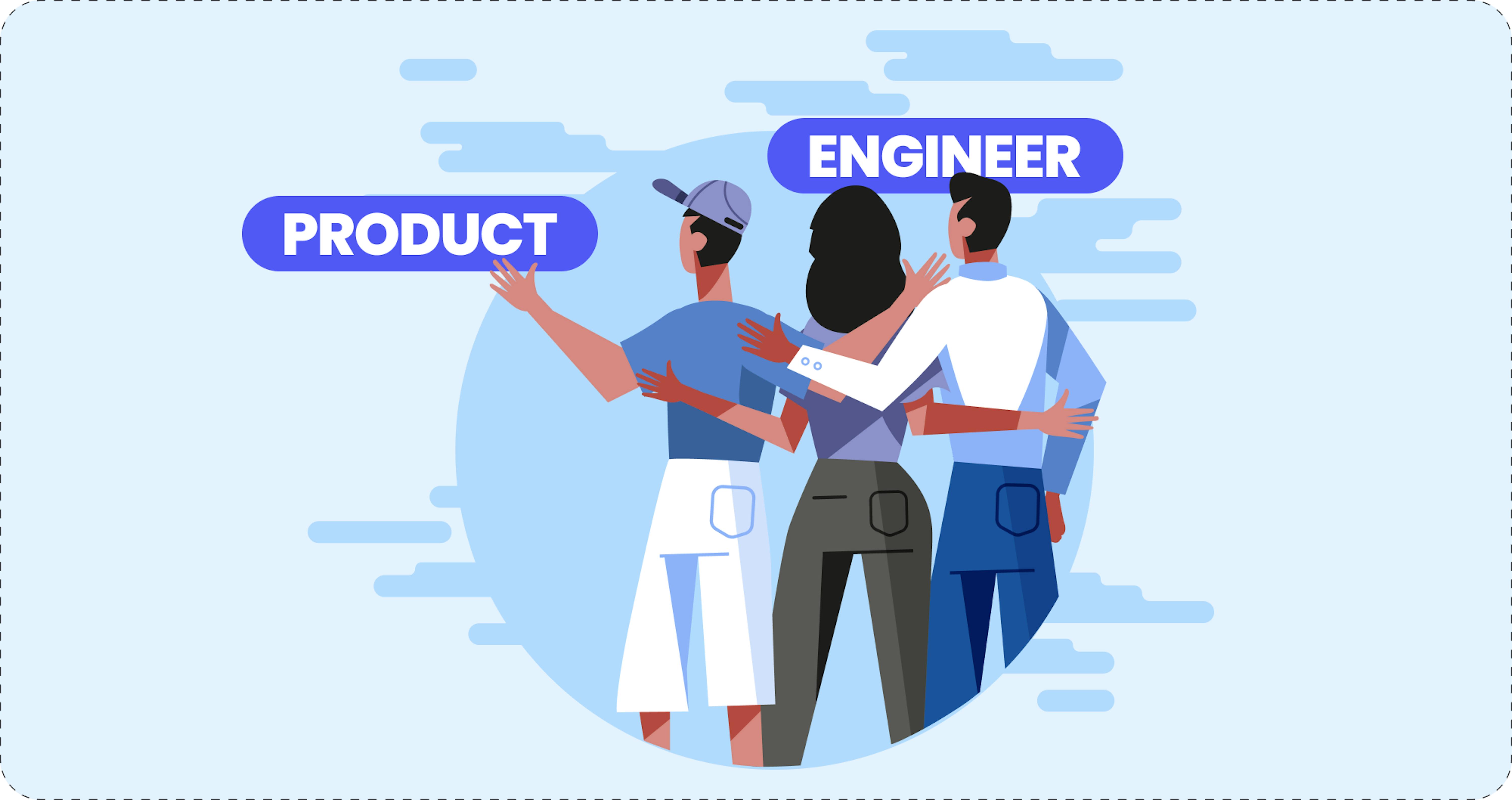
Returning to the bridge metaphor, software engineers not only build the bridge but are also responsible for maintaining it throughout the project. Likewise, an engineer's role in this process gives them a sense of investment and responsibility that motivates them to build a great product.
Gathering requirements
The engineers are involved, so now we have the necessary functional and non-functional requirements, right? Not quite. It's not just about showing other requirements to the engineers and asking them to create their own list. Gathering requirements involves conversations with stakeholders, software reviews, and negotiating what is possible or what needs to be removed from the requirements. Finally, the requirements need to be documented so they are always available to the team as a reference during the project.
Here are nine common mistakes to avoid while gathering the requirements to give you a strong foundation for the next steps of the process:
Not involving stakeholders early enough
Failing to engage stakeholders from the beginning can result in requirements that don’t accurately reflect their needs and expectations. Early involvement is crucial for gathering comprehensive input and ensuring that all perspectives are considered throughout the process.Not agreeing on and defining the project scope
Establish a clear project scope upfront and ensure all stakeholders agree on it. This baseline serves as a reference point for future discussions and helps maintain focus on agreed-upon objectives, making it easier to manage any changes that arise.Overlooking non-functional requirements
Many product managers focus primarily on functional requirements, which detail what the system should do, while neglecting non-functional requirements, which describe how the system should perform. Ignoring aspects like performance, security, and usability can lead to significant issues post-launch, affecting user satisfaction and product viability.Poor documentation
Inadequate documentation of requirements can create misunderstandings and confusion among team members. Clear and unambiguous documentation is essential to ensure everyone involved understands the requirements and their implications.Lack of prioritization
Not prioritizing requirements can lead to scope creep, delays, and budget overruns. It is vital to assess the importance of each requirement and focus on those that deliver the most value to users and the business.Making assumptions
Assuming that all stakeholders understand broad requirements in the same way can lead to misalignment. To avoid ambiguity, ask clarifying questions and ensure that requirements are specific and verifiable.Focusing on how instead of what
Product managers sometimes concentrate on how a product will be implemented rather than what it needs to do. This can limit innovation and lead to solutions that don’t fully address user needs. The focus should remain on gathering stakeholder needs and defining what the product must achieve.Defining products by negation
Defining a product by what it shouldn’t be can lead to superficial changes rather than addressing underlying issues. This approach often results in products that fail to meet user needs as the focus shifts away from essential functionalities.Agreeing to overcommitment
Be prepared to say no to requests that fall outside the agreed-upon scope. It’s important to remind stakeholders of the original project goals and the implications of adding new features. This helps maintain project focus and prevents the dilution of the core objectives.
Managing requirements

And still, it's not enough to have the requirements written down and agreed upon by the stakeholders. You need to have a management plan in place that covers the following areas:
- Prioritizing requirements: Which ones are most important? For example, the log-in function may not be as difficult or necessary at the beginning as an essential feature of the product, such as providing investment insights.
- Change management: What happens when something changes in the project? Maybe new technologies create new opportunities or competitors release a product that challenges your unique features.
- Validation: The criteria we mentioned above for functional and non-functional requirements are applied here. Clearly define how you will understand if they've been met.
Documenting requirements
It's important to have your requirements in writing and accessible to all project stakeholders, and there is one way to do this: a Software Requirements Specification (SRS). Two other documents that function in coordination with the SRS are a Functional Decomposition and Work Breakdown Structure (WBS). We'll look at each of them separately and how they are used together in software projects.
Software requirements specification
A software requirements specification (SRS) is how stakeholders document a software product's functional and non-functional requirements. It describes the functions and capabilities expected of the product and any constraints and assumptions connected with the product and project. The SRS follows a structure that makes it easy to read and helps stakeholders quickly find the information they need:
- Purpose: In this section, define the document's purpose and intended audience. Then, provide an overview of the system, add a glossary of any necessary terms or concepts, project scope, and a document summary.
- Overall description: Here, you provide a more detailed explanation of the product, including its environment, use cases, assumptions, constraints, business rules, and product vision.
- Specific requirements: This is where you describe the product's functional and non-functional requirements and break them down into smaller details that paint a clear picture of the system's functions and conditions.
Use language that makes your SRS clear and comprehensible for all stakeholders, regardless of their background. It's also helpful to use visuals to structure the information instead of only text.
Functional decomposition
This is a separate document but builds from the SRS and involves breaking down a complex system into smaller, more manageable parts or functions. Functional decomposition helps to:
- Understand the system: Provides a clear view of the system's structure and its components.
- Assigning responsibilities: Determines which team or individual will handle specific functions.
- Detailed planning: Facilitates detailed project planning and resource allocation.
You can only start this document once you have the SRS because, without a detailed explanation of your product's requirements, you won't have the functions you need to break down. It's helpful to start with general or high-level functions and then progress down to more specific subfunctions and activities.
Work breakdown structure (WBS)
A WBS is a hierarchical decomposition of the total scope of work to be carried out by the project team. It provides a visualization of the simpler components of complex processes by:
- Defining work packages: breaks down the project into smaller, manageable work packages
- Establishing milestones: sets key project milestones and deliverables
- Allocating resources: helps in assigning resources and budgeting
- Tracking progress: provides a framework for monitoring project progress
5 best practices for documenting functional and non-functional requirements
These documents require clear language that can be easily and quickly interpreted during a project. Let's review some best practices to ensure that your project's functional and non-functional requirements are correctly documented to serve their purpose.
Use previous projects
If you've written requirements documentation or something similar before, use those documents as a foundation for your current project's texts. You can also see what you liked and what you can change to improve your new documents.Include visuals
Requirements documents can include dry language, so using images and other visuals is a great way to ensure your stakeholders digest the information in the document. This is especially useful with functional and non-functional requirements that may become rather technical.Use clear and concise language
Remember that the purpose of these texts is to avoid misinterpretations and misunderstandings concerning your project's scope and purpose. This is only possible if stakeholders can read and interpret your words without expending extra resources. Use accessible language that everyone can understand and include a glossary to explain any terms that could cause confusion.Use AI
A thorough edit with a fresh pair of eyes before sending the documents to stakeholders can ensure you've written a clearly structured text that explains essential information. If possible, consider sharing the texts with someone outside your area of expertise to receive any feedback on the language.Fact-checking and review
AI can help you generate a clear structure for documenting your functional and non-functional requirements. It can also streamline the review process and help highlight any areas that need extra attention.
Clear requirements as an investment in success
The product or solution requirements of software are an essential part of any project. Together with the other requirements, they provide a clear roadmap for stakeholders that can be used to validate progress and help maintain the team's focus. As discussed in this article, a product's functional and non-functional requirements act as the practical application of the business requirements and illustrate what is technically feasible. The process of defining these requirements may take time and include negotiations and compromises, but the resources spent on this stage are an investment in a project's success. Remember to complete clear documentation for these requirements and make them accessible to all project stakeholders.
FAQ
What is the difference between functional and non-functional requirements in Agile?
How to categorize functional requirements?
Categorizing functional requirements involves organizing specific system behaviors and features to meet user needs. First, user requirements focus on what end-users expect, such as ease of use and specific functionalities. Second, system requirements detail the technical specifications and functionalities the system must fulfill. Third, business requirements encompass the broader organizational goals that guide the system's functional needs. Lastly, regulatory, performance, interface, security, usability, data, and environmental requirements ensure the system complies with standards, performs well, integrates seamlessly, protects data, is user-friendly, manages data effectively, and operates under specified conditions.
How to gather functional requirements?
Gathering functional requirements involves several key steps. First, engage stakeholders through interviews, surveys, and workshops to understand their needs and expectations. Second, observe and analyze current systems and workflows to identify gaps and areas for improvement. Third, create detailed use cases and user stories to capture specific functionalities and interactions. Lastly, continuously validate and refine requirements through feedback and reviews to ensure they accurately reflect the stakeholders' needs.
Who writes functional requirements?
Functional requirements are typically written by business analysts, who gather and document stakeholders' needs. Systems analysts and product managers also contribute, translating business needs into technical specifications. In some cases, software engineers may write functional requirements, especially in smaller teams or agile environments. User feedback and involvement from subject matter experts ensure the requirements are comprehensive and accurate. Finally, project managers may oversee the process to align requirements with project goals and timelines.
Who signs off on functional requirements?
Sign-off on functional requirements is typically done by key stakeholders, including project sponsors and business owners, who ensure the requirements meet business objectives. Product managers or product owners may also approve the requirements, confirming they align with the product vision. Senior management or executives sometimes provide final approval for strategic alignment and resource commitment. Additionally, technical leads or development managers might review and approve the requirements to ensure feasibility. Lastly, end-users or user representatives may be involved in the sign-off to verify that their needs are accurately captured.
What is an example of a functional requirement in SRS?
An example of a functional requirement in a Software Requirements Specification (SRS) is the ability for users to reset their passwords through a "Forgot Password" feature. This requirement specifies that the system must provide a mechanism for users to request a password reset via email. It should include steps for verifying the user's identity and sending a reset link. The feature must allow users to create a new password securely. This ensures that the application supports user account management and enhances security.
What is an example of a non-functional requirement in SRS?
An example of a non-functional requirement in a Software Requirements Specification (SRS) is system performance. For instance, the requirement might specify that the system should handle 1,000 concurrent users with a maximum response time of 2 seconds. Another example is security, where the system must comply with specific data encryption standards and user authentication protocols. Usability could also be a non-functional requirement, such as ensuring the interface is accessible to users with disabilities and adhering to WCAG 2.1 standards. Lastly, reliability might be specified, requiring the system to have 99.9% uptime and a maximum downtime of 5 minutes per month.










