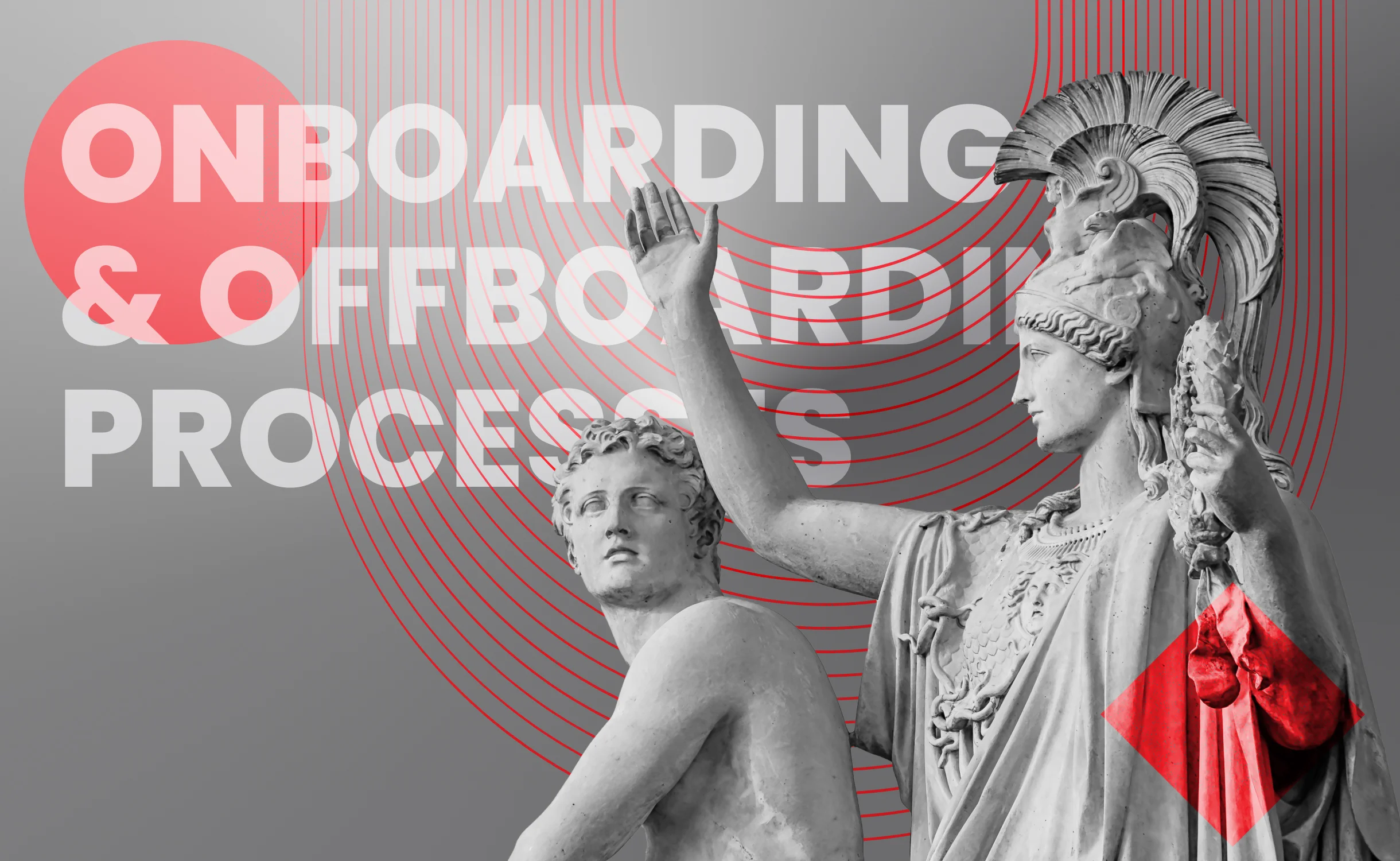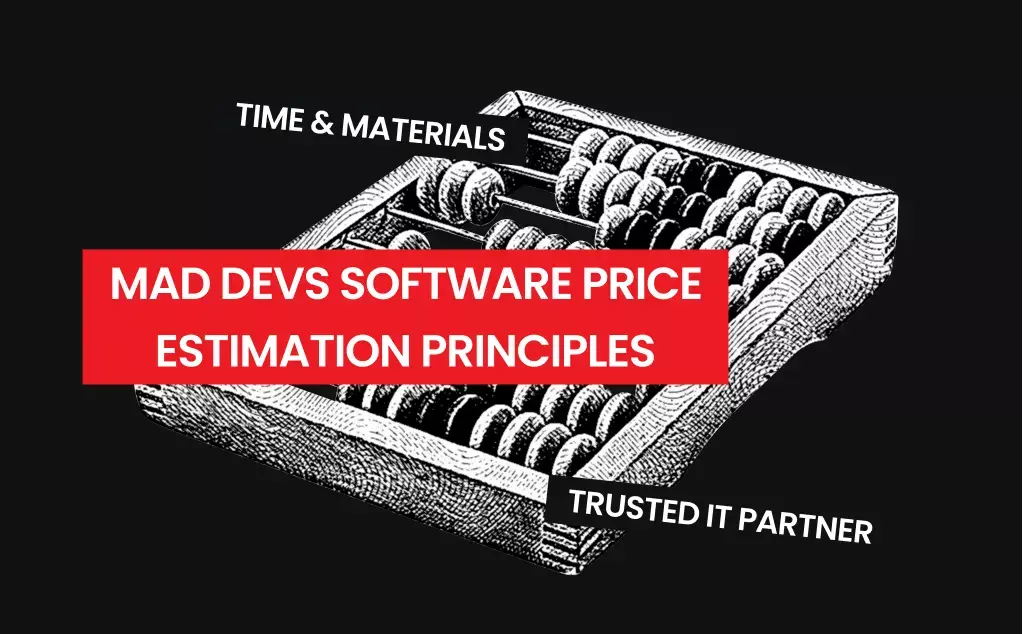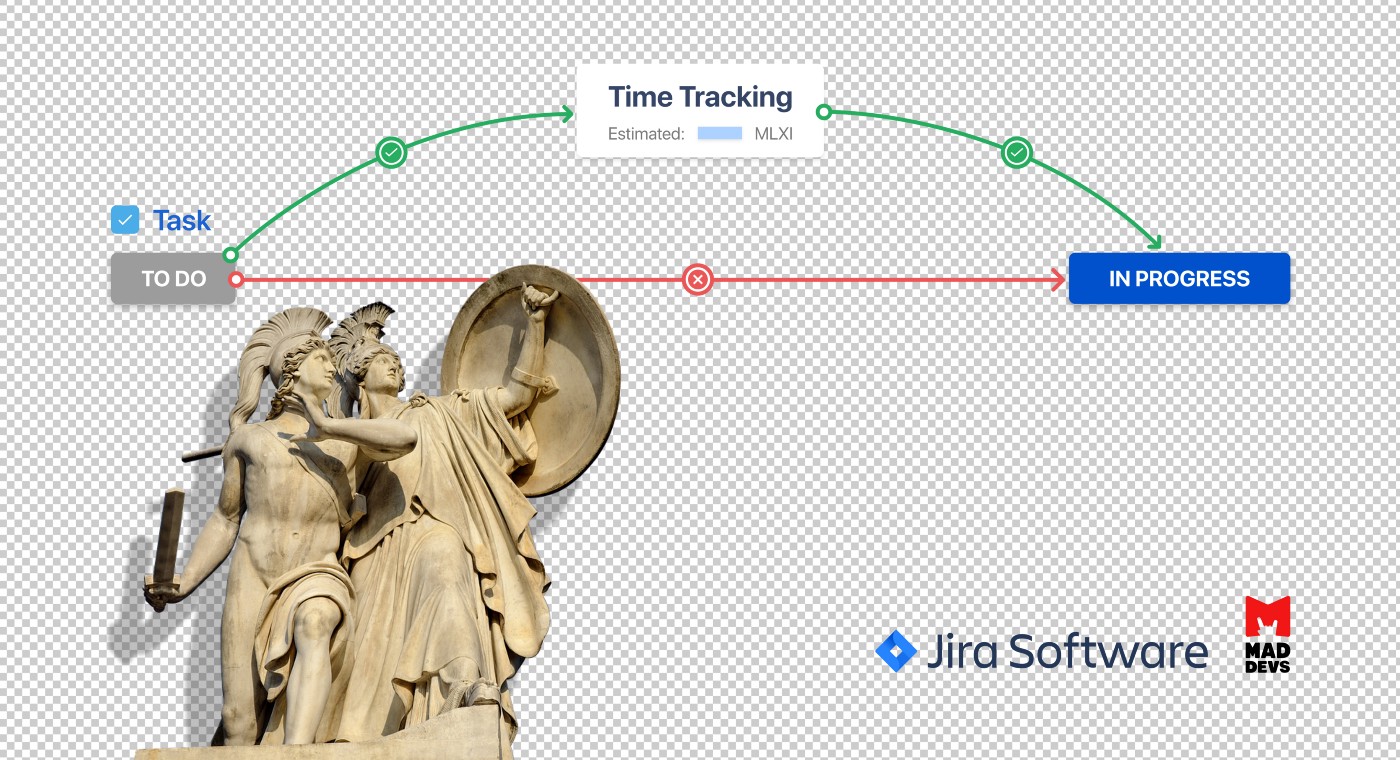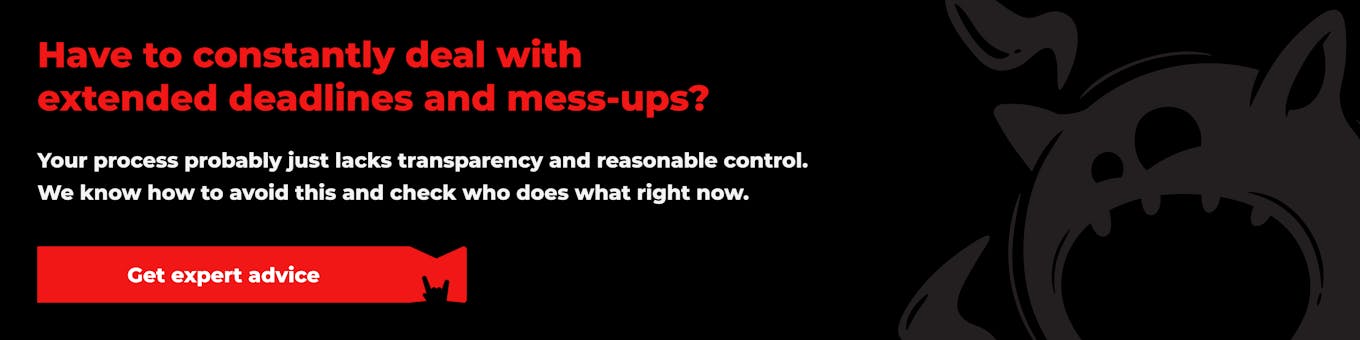Business leaders and founders often get puzzled by the many ways to streamline all the different processes empowering the team members to achieve the same goal. They perfectly know the importance of efficient communication and collaboration between departments or groups. Business world trends indicate that automation is becoming increasingly common in every organization as time goes on. A McKinsey & Company survey conducted before the COVID-19 outbreak in 2020 revealed that just 61% of respondents say their companies have met their automation targets. Well, let's take a closer look at what the automation workflow is? What are the 3 basic components of workflow? How to automate the process using Jira as an example?
What is workflow automation?
The first use of the term "workflow automation" dates back to the 1920s. It was originally developed for manufacturing, and over time it became omnipresent. After the work of W. Deming and Joseph Juran, a more comprehensive concept of a workflow developed in the 1980s. With typewriters and photocopiers, new workflow approaches were designed to improve communication, goal setting, and productivity.
The internet also drove a new method of workflow management. In the 1990s, workflow automation systems began replacing paper-based processes with electronic ones. A modern workflow automation era started in 2005 with the development of the BPM (Business Process Management) methodology.
Worldwide process automation spending has increased yearly from just over $5 billion in 2016 to over $25 billion in 2022.
The global workflow automation market is expected to experience a compound annual growth rate of 5.8% during the next 4 years.
Searches for "workflow automation" have been up 134% over the last 5 years. By 2023, the market is expected to reach USD 18.45 Billion, at a CAGR of 23.56%.
Modern workflow automation refers to processes that automate tasks, documents, and information flow from one work-related activity to another based on defined business rules. To improve everyday production, this type of automation should be a straightforward process executed regularly.
Automating workflows allows users to structure duties and accomplish goals. Regarding individuals, workflows are steps that must be followed to achieve a goal. A workflow for small and large groups is a set of tasks assigned to each member that must be completed for the group to benefit or achieve a common goal. Common workflows that can be automated include
- Human resources;
- Finance;
- Procurement;
- IT service requests;
- Sales and marketing.
The growth of workflow automation is mainly driven by factors such as ease of installation of workflow automation tools, a convergence of workflow automation with traditional business processes, streamlining business processes, and cost reduction through workflow automation. Administration, finance, IT, and marketing can all benefit from workflow automation, which reduces manual tasks.
With process and marketing automation, Cisco Systems reduced the number of customer calls by 75,000 a month, saving over USD 270 million in operating costs and increasing revenue by 417%.
To sum up, automating workflows has the following goals:
- The right person is permanently assigned the right task.
- Achieves timely completion of work tasks by ensuring all the necessary information is available to the team.
- Custom workflows reduce the likelihood of errors and prevent delays in processes.
- Routes mundane tasks and automatically passes forms down from one level to another.
- Provides transparency and accountability by standardizing work with preset business rules.

Workflow automation market overview by Emergen Research
What is workflow development in service automation
In service automation, all domain and functionality tools are integrated into multiple automation layers so that all workflows have a unified interface. In service automation, events, processes, tasks, and business functions are automated. As a result, businesses can gain a holistic perspective on their operations, and the service process is simplified.
When implemented, workflow automation should be a straightforward process executed regularly to improve everyday productivity.
Automating a workflow begins with identifying the tasks that make up the job, followed by creating rules and logic that govern how they should be performed. Finally, the logic and business rules are programmed into the software.
There are often a series of if-then statements that explain what actions to take and how to move from one task to another. With the help of these rules and logic, the software performs a sequence of tasks, eliminating the need for humans in the process. For instance, here’s what you can choose for each part:
- Automation rules require one When this happens… trigger to start an automated action: comment added, comment edited, issue created, issue resolution changed, etc.
- Use the optional If these match… conditions to ensure that the rule only affects specific issues or activities on your service project. If these match… statements can vary depending on the When this happens… trigger. Here are some examples: issue matches, comment visibility, user type, comment contains, comment is primary action, resolution change, etc.
- The Then do this… action is the what the rule actually does for you. Here are all the available Then do this… actions: transition issue, add comment, alert user, edit request type, edit issue, send an email, webhook.
According to a Zapier report published in 2021, 94% of small and medium-sized business (SMB) workers perform repetitive, time-consuming tasks. In addition, 90% of knowledge workers found that automation improved their jobs, while 66% said it made them more productive.
Every department in an enterprise can benefit from workflow automation, including finance, human resources (HR), marketing, operations, and sales. Automating repetitive tasks that don't require much intellectual input is typically used for this task.
There are several reasons why workflow automation is essential, including:
- Tasks with high value. As a result of automating mundane, low-value tasks, workers can focus on higher-value, nonautomated tasks that only humans can handle.
- Cost savings. Cost savings are generated by increased productivity.
- Transparency. To program automation software, workflow mapping creates visibility into the processes being automated. A top-down view of an organization's workflows can help it identify outdated or redundant tasks draining resources and time.
- Communication is essential. Through increased visibility, employee and interdepartmental communication and coordination can be enhanced, further improving efficiency and eliminating bottlenecks.
- Advantages of customer service. Customer service and customer satisfaction can be improved by automating responses to customer inquiries. In the 2021 Global Customer Success Survey from software maker SmartKarrot, 84% of executives said automation is important or extremely important for their customer service operations.
- Quality of the product. The quality of a product improves when human error is eliminated.
- Tracking performance. Automating a workflow can track the performance of the workflow from beginning to end by digitizing the tasks within it. Using this tool, an organization can easily assess how well its business is running.
Workflow automation examples
Workflow automation can handle the following tasks:
- Approval and signing of documents;
- Moving employees, partners, and customers through processes;
- Facilitating invoicing and other accounting- and sales-related processes; and
- Responding to customer inquiries and requests.
What are the three basic components of the workflow
There are three basic components to every workflow, regardless of the type of workflow. Every step in a workflow falls into one of these categories:
- Input. The input is the resource that initiates or completes a workflow phase.
- Transformation. Transformation refers to the direction or rule by which input is received and what happens when it is received.
- Output. This is the final deliverable of a workflow process. It is the result of the transformation. It can also function as an input for the following step.
It is possible to simplify workflow procedures to these three components even on a higher level. Most processes have several inputs, transformations, and outputs.
Four main components constitute a major portion of a workflow. These are actors, activities, results, and states.
- Actors are people or machines responsible for the work.
- Activities are the tasks or business processes performed. They represent a single, logical step in the process.
- Results are the outcomes of each step.
- The state occurs when a project is between processes. Flow control is used to ensure that processes flow in the specified sequence.
It is essential for project managers, professionals, and academics to document the workflow process because it provides a roadmap for the future, promotes transparency and reproducibility, and allows data analysis. Experts recommend documenting data evaluation and transformation of data carefully in the field.
What are the best workflow automation practices for your business?
If you’re ready to start your application workflow automation journey, here are the best practices to follow.
Support an "as-code" approach
No matter how workflows are created, version control must be implemented. Modern deployment pipelines require you to be able to store and manage workflows in some form of text or code.
Variables and parameters should be able to accommodate a variety of needs
Create a single workflow "class" that can be instantiated as often as necessary but only needs to be maintained once if you have a common function. Consider using variables or parameters instead of creating multiple versions of the same service.
Visibility of the work is important
There should be a clear understanding of the process relationships. Have you ever encountered this situation when everything seems normal, but nothing is happening? That’s when visualization is particularly valuable. Having a clear line of sight between a watcher or sensor waiting for an event and the downstream process that wasn't triggered because the event didn't occur is extremely valuable.
Codify SLAs
A service level agreement (SLA) specifies both the services needed and the expected level of service between a service provider and a customer. The agreement may vary depending on the vendor, service, and industry.
Categorize
As you turn your workflow "microservices" and connect tasks into process flows, ensure you tag objects with meaningful values that will help you identify relationships, ownerships, and other attributes important to your organization.
Take care of others
You often work in a team and are not the only person managing your workflow. If you don't want to re-learn each workflow every time you modify it, enhance it, or analyze a problem. Document your workflows if they're complicated, or include comments and descriptions. Remember to revise them along with the workflow.
Collect all information
You can never have too much information when it comes to workflows for important applications. Ensure that your tool is capable of collecting everything you need.
Make sure you're prepared for anything
There is no doubt that tasks will fail. You should collect the data required to fix the problem and keep it for a while. As a result, you not only keep track of but can also identify problems by comparing a new failure with previous failures or successes. You should be able to define what is and isn’t an error and the automated recovery actions for each situation.
Find bottlenecks
Apply automation to areas where bottlenecks occur to serve your customers better and keep your team happy.
The future of workflow automation
Work in the future will be markedly different from what we do today. With AI, automation, and advanced engineering systems, organizations can improve safety, simplify routine tasks, and boost productivity.
Various industries are adopting workflow automation for better business processing in North America, which is expected to account for the largest revenue share during the forecast period. The U.S. insurance claims processing industry is expected to be automated by 46% by 2030.
Due to the increasing adoption of workflow automation in the region, the Asia Pacific market is expected to grow at the fastest CAGR. China, for example, is a hotspot for numerous digital trends, resulting in institutions investing in everything digital to increase growth, consumer engagement, and operational efficiency. The aging population and rising labor costs may also lead to a significant role for RPA and intelligent automation in Chinese institutions.
Increasing adoption of workflow automation is expected to drive growth in the Europe market over the forecast period. AI technology can free up staff for higher-value tasks, according to many CEOs polled, particularly in the UK. Approximately 38% of corporate procedures in the UK are automated, which is driving market revenue growth.

Approximately 38% of corporate procedures in the UK are automated, which is driving market revenue growth.
Automation occurs across all kinds of industries every day, from recruitment to workplace safety. The common goal of all of these technological developments is to build a better world that is safer and more inclusive for everyone.
What is the correct automation workflow?
Let’s see how to automate your workflow using Jira as an example.
First, for agile software development teams and tech startups, Jira is a popular project management tool. One of its main strengths is automating tasks and project updates using if-then-else conditions. In the project lifecycle, automation speeds up your work and reduces the chance of mismanagement. Jira's core automation features are reviewed in this detailed guide to help you improve your project management efficiency.
Also, with Jira Automation, users can automate their project management processes using if-then-then conditions based on events in Jira Software and Jira Cloud. Automating routine tasks saves time to concentrate on value creation and problem-solving. The Jira Automation feature is "no-code, " meaning anyone can create automation rules without technical or coding knowledge.
How Jira automation works
As mentioned above, Jira's automation features are fundamentally based on if-then rules triggered in response to different events. For example, you can set up an automation sequence to alert relevant team members when your in-progress tasks reach a certain level. You can automatically create subtasks on your boards whenever a new issue is created. There are, however, certain factors that affect all automation sequences. To fully utilize Jira's automation features, you must understand these factors. Let us explore these factors one by one.
Rules
Triggers, conditions, and actions are all part of every automation rule. Triggers activate a rule, conditions define the criteria to narrow down a rule, and actions are the resultant actions it takes. Combining these three factors allows you to create countless automation sequences and workflows. A comprehensive library of automation templates is available in Jira and contains some of the most popular automation rules.
Triggers
A trigger is the starting point of an automation rule in Jira. Any event in Jira can be a trigger. For example, when a new issue is created, a subtask is completed, or a field’s value changes. When a trigger occurs, it executes its automation rule. Jira offers time-based and event-based triggers. Event-based triggers launch an automation rule when a particular event happens. Time-based triggers are activated after the timelines you define. For example, you can choose to trigger an automation rule 24 hours after an event occurs.
Conditions
To determine whether or not your rule should be executed, conditions need to be added to your triggers. Triggers activate rules, and conditions determine whether a rule should run. For instance, an automation rule might be triggered when a new issue is created. The rule will run only if the issue is of high priority, so you might want to add a condition that it will only run if the issue is a high priority. The rule stops running immediately if a condition is false and no action is taken.
Conditions can be used to create some pretty complex automation rules. It is possible, for example, to compare two fields and activate a specific action if the values match.
Actions
Actions are performed when an automation rule is triggered and meets all the conditions. An automation rule can be used for a variety of purposes. You could, for instance, send an email to a specific team member when a sub-task is completed. Issues can be assigned, sub-tasks can be created, issues can be cloned from Jira integrated apps, and comments can be automatically added.
Smart Values
Using smart values allows you to enhance your automation rules. They can fetch real-time values and trigger rules. Jira Smart Values work like dynamic fields in email marketing. You can use smart values to comment on tasks addressing the reporter's name and assignee.
What is an example of workflow automation?
If your company's development team follows the Agile Methodology, they are probably familiar with the concept of subtasks. Agile Software Development aims to scale up teams' results and improve workflows.
If you use Jira to manage any Software Development workflow, you can easily connect your main processes to a secondary process to centralize different types of information in one place. In addition, you can also create subtasks related to the main task, allowing you to keep close track of the overall completion based on the smaller pieces.
Let’s discuss how to create subtasks and automate your workflow in your software development process with the help of Jira.
Before you automate your process, you need to connect your primary software development process to a secondary subtasks process. For that required to:
- A software development Jira;
- Another you can use a simple to-do list or task management template.
The next step is to set up your columns: open the development process settings. A board can display issues from one or more projects and visually represent a team’s workflow. Although there are many things you can configure on your board, for the first time, we suggest just setting up columns for now.
As soon as you create a rule, you can edit its details from its details page. Your rule configuration will appear in the rule chain. You can add new components anywhere along the rule-chain. You can also reorder and rearrange existing components by dragging and dropping. When viewing the details of a rule, you can edit its main properties, including its name, the projects it applies to, and whether or not it is enabled.
With Jira Service Management, you can become fully independent. Thanks to this, more users are proud to say that they added lightning speed to implementing new ideas. Moreover, Jira Service Management has a simple solution that provides consistent tracking regardless of the project.
After implementing the Jira, you will have a full picture of the work process: projects, implementation, service requests, maintenance, and incident management in one place. This is a major advantage of the tool. Because of this seamlessness, the managers now aim to move all processes and solutions to Jira.
Onboarding automation in Mad Devs
In Mad Devs, we also implemented automation in our work process because the help of automation at different levels helps us to manage the company effectively. Moreover, automation is our mission, and we start with ourselves. Thus, we automate everything on our side and help customers automate their processes.
Onboarding is one of the automation cases in our company. Our first variant of onboarding was similar to a checklist but rather inconvenient. Therefore, we tried to make the process more transparent and automated.
The onboarding process we use now has changed a lot. Now it is the process of incorporating a new employee into the work of a team that connects HRs, PMs, and newcomers. Also, onboarding automation tackles a variety of HRs and RMs organization tasks. It also allows to smoothly inject new employees into the company and work process and introduce the team. Furthermore, as for the company, it also allows making the process more transparent for all process participants.
In Jira, HRs and PMs have separate boards in which they mark all applicants. The automation process starts from the very first step - when a person's resume gets to us. All who apply for vacancies, send resumes via email, etc., immediately turn into a "card" on the kanban board. At first, only HR managers on their board work with them. They mark all the stages of working with the applicant - the first interview, technical interview, setting up an offer, etc. Each stage is fixed, and the statuses are changed. After a person successfully passes the interview, accepts the offer, and the date of employment is set, his card status changes.
When the offer is accepted, an onboarding task is created. It is divided into tasks on the HRs board and the PMs board. In this case, both teams can view each other's tasks.
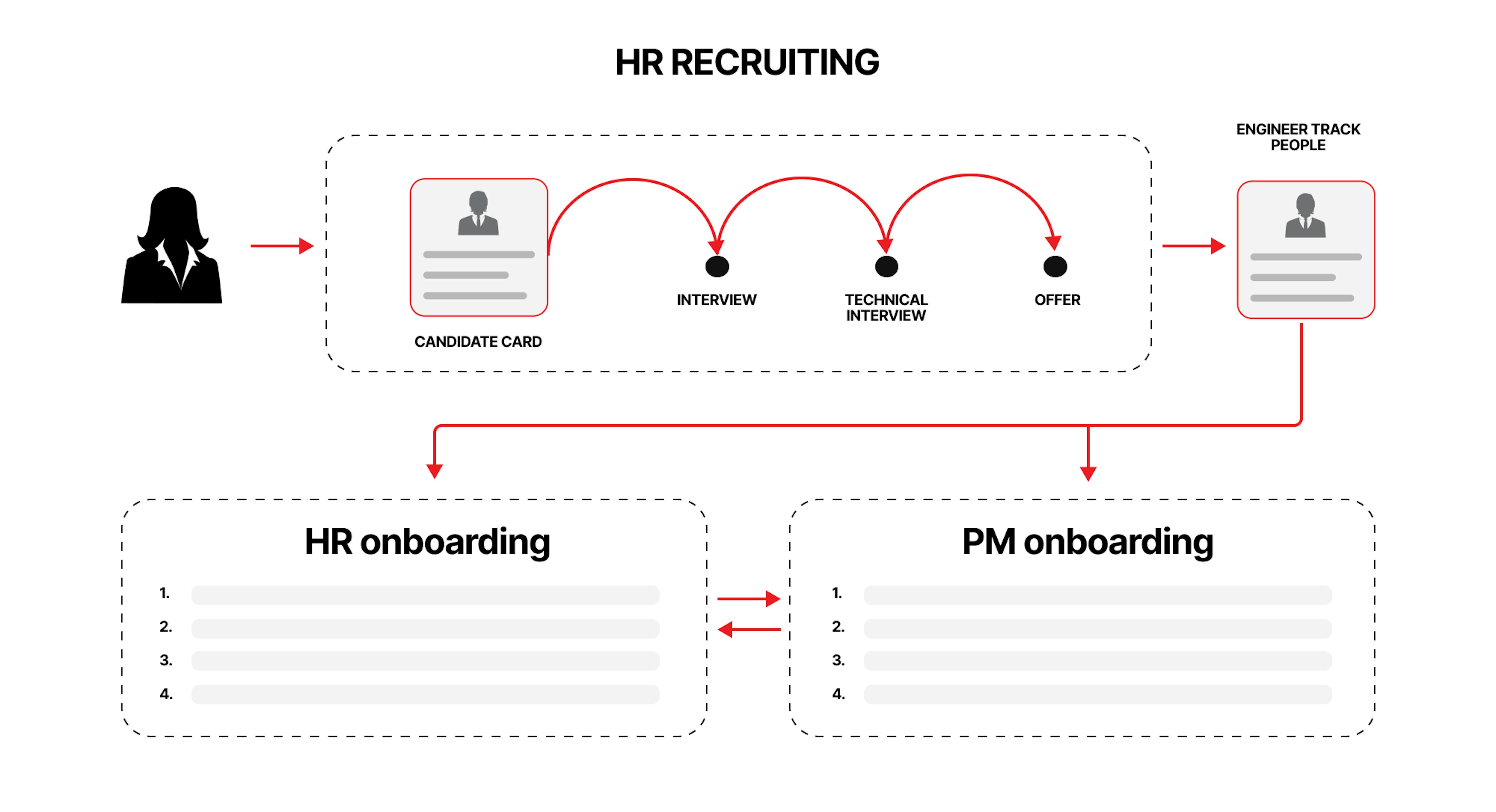
HR recruiting, HR onboarding and PM onboarding boards relationship
At this stage of the onboarding process, tasks with subtasks are generated and appear on the manager's and HR’s boards. We have set up rules that automatically back up subtasks for a task. These tasks are automatically distributed among people with certain areas of responsibility.
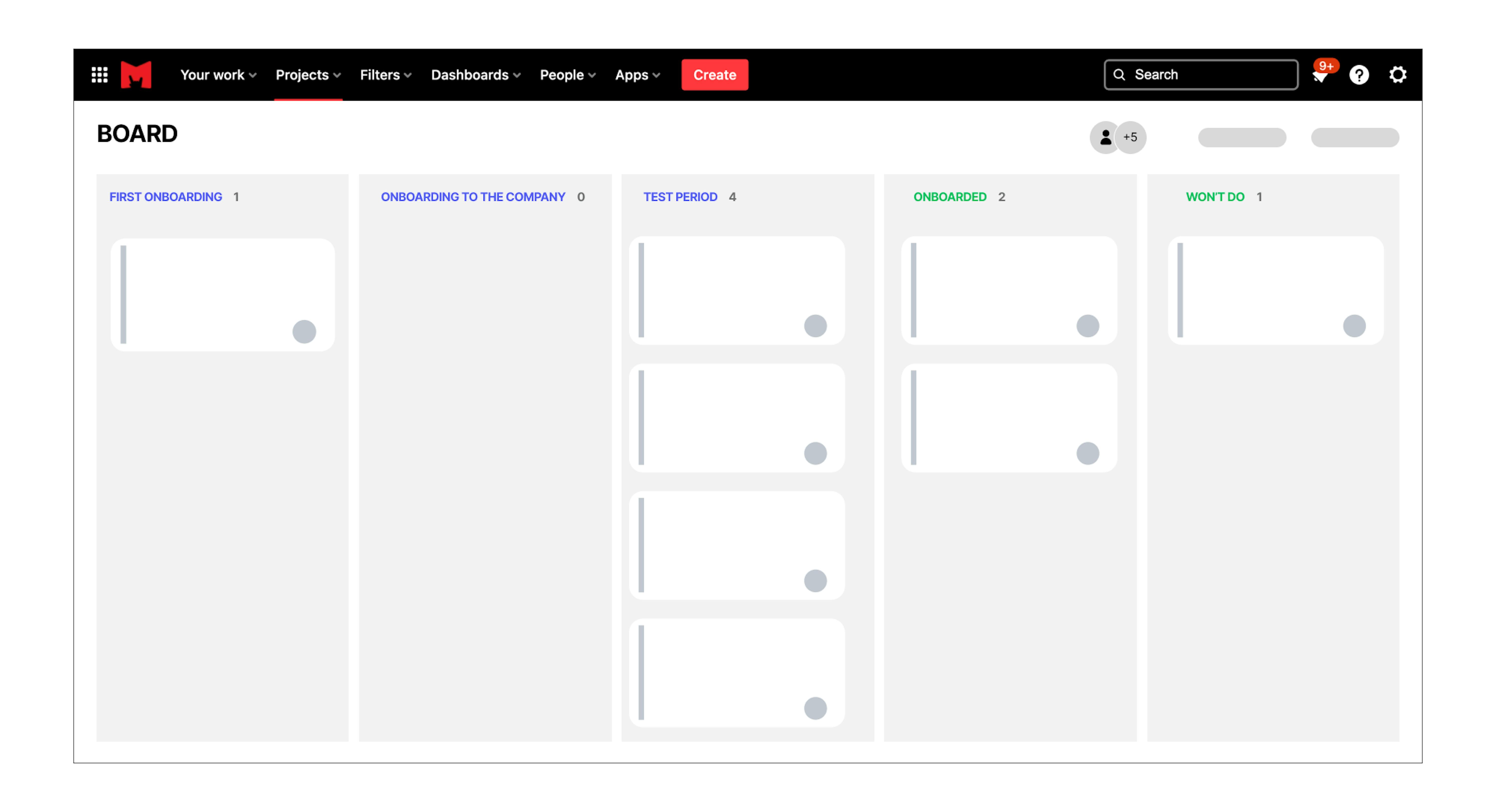
PMs’ onboarding board
For example, in the first stage, we need to connect a new employee to the project. To do this, the manager has several subtasks, so they need to create a corporate mail for the employee and connect him/her to the team in Slack, etc. Or for example, the manager needs to introduce a newcomer to the workflow in Jira. We understand that not everyone has worked with this tool, so the manager has several related subtasks.
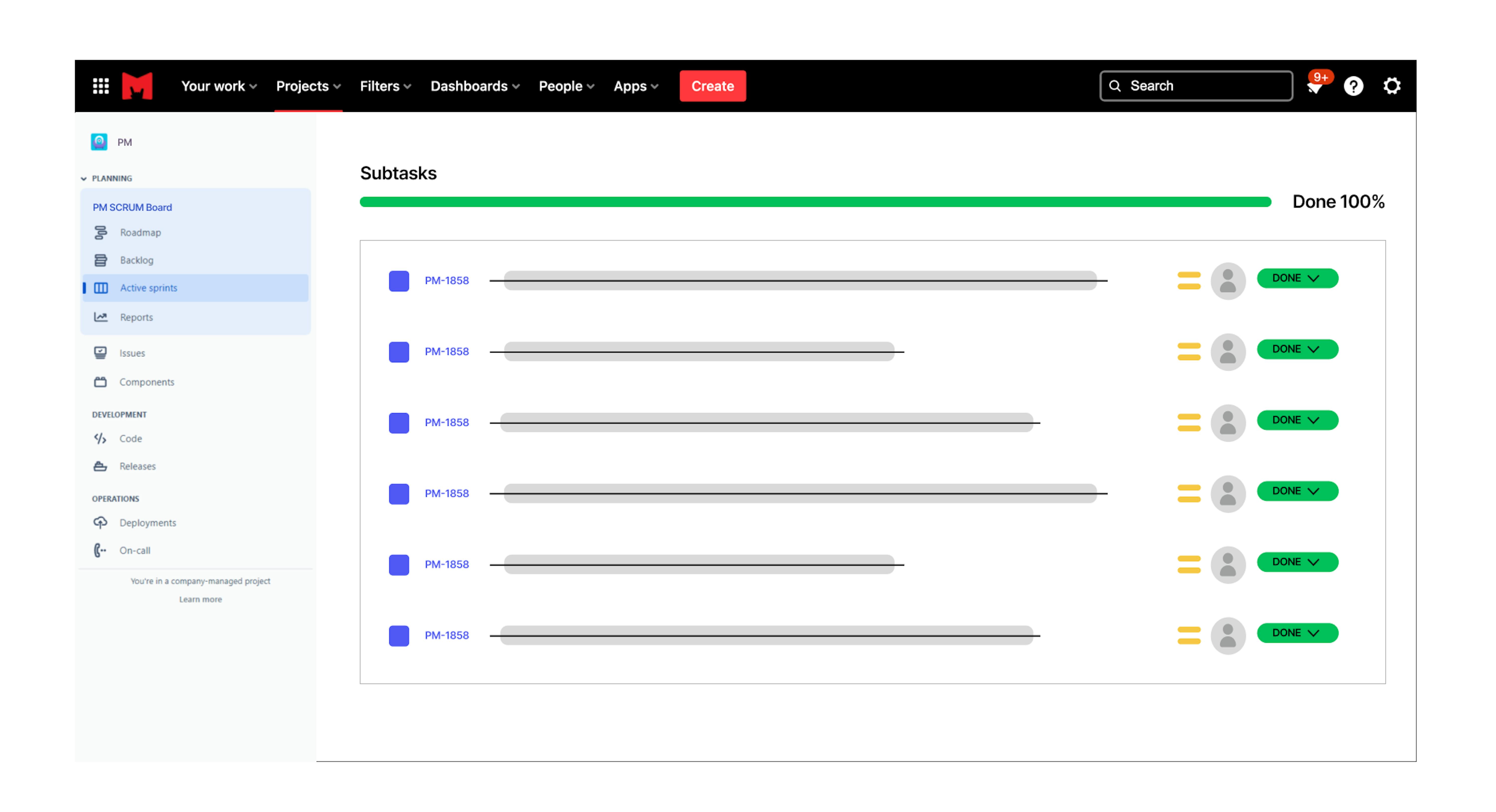
PMs’ Subtasks
In all these cases, creating a separate project in the Jira reduced the opacity level and increased collaboration and employee involvement. This process allows us to decrease security risks. Onboarding automation reduces the chances of these errors as it can streamline many error-prone tasks. Also, it drastically helps us improve employee retention and inspire new hires to become advocates of our company. For us, onboarding is not only an HR part of work but about working with people and including them in the process.
To solve problems of any complexity, we build clear and streamlined development processes. Learn more about work with Jira experience and development approaches here.
List of additional tools for process automation
According to the WorkMarket’s 2020 In(Sight) report, 53% of employees can save up to 2 work hours a day through automation, and 78% of business leaders believe automation can free up to 3 work hours a day or 360 hours per year. Those numbers are staggering. The data shows that automation saves employees 6 weeks per year and business leaders 9 weeks, assuming a 40-hour work week.
Let’s break down these numbers even further using a hypothetical N company. Let’s suppose the average department at this N company has 500 employees, with an average of 3 business leaders for each department. Those employees make an average of $77,000 per year (or $38.50/hr), while the business leaders earn $155,395 per year (or $77/hr). The magic of math reveals that employees who save 240 hours/year offer their employers $9,240 in savings annually, while business leaders who save 360 hours annually generate $27,720 in savings. Total savings for the average department: $4,620,000 (employees) + $83,160 (business leaders) = $4,700,000.00. In one year.
Automated and artificial intelligence continue to change how we conduct business and behave as humans. Companies and workers must proactively align their workforces and careers with technological advancements. Businesses and workers will grow together as a result of digital transformation. With automation and artificial intelligence, enterprises can maximize the productivity of their most valuable and expensive assets - their people - while allowing employees to reinvest in their careers.
Kissflow
Kissflow is an all-in-one, beginner-friendly digital workflow automation software that helps create advanced custom workflows of all kinds. And it is helpful for various business processes, including sales, HR, finance, marketing, internal communication, etc. It also uses APIs, integrations, and webhooks to connect with various software tools.
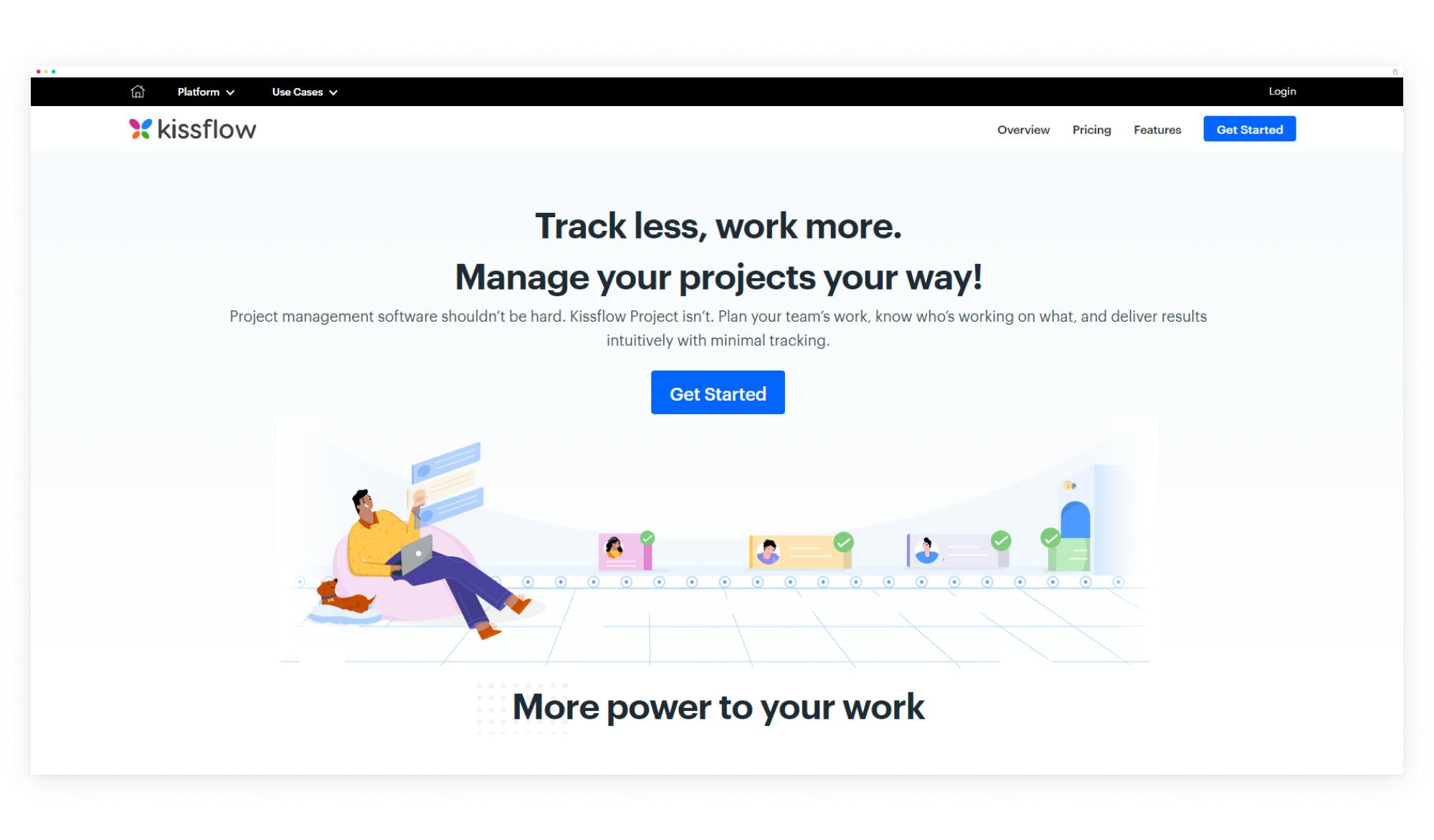
Pricing
- Basic plan is $200/per month
- Advanced plan $495/month
- Fully loaded plan for $1,900/month
Pros
- Easy to use even for non-technical users
- Cloud-based process management
- Custom dashboard and analytics reports
Cons
- Lack of feature tutorials and demos
Zapier
It is a platform that lets users connect up to 3,000+ applications to automate a series of tasks. It comes with thousands of pre-crafted templates which can be used to set up automated workflows (Zaps) in just a few clicks.
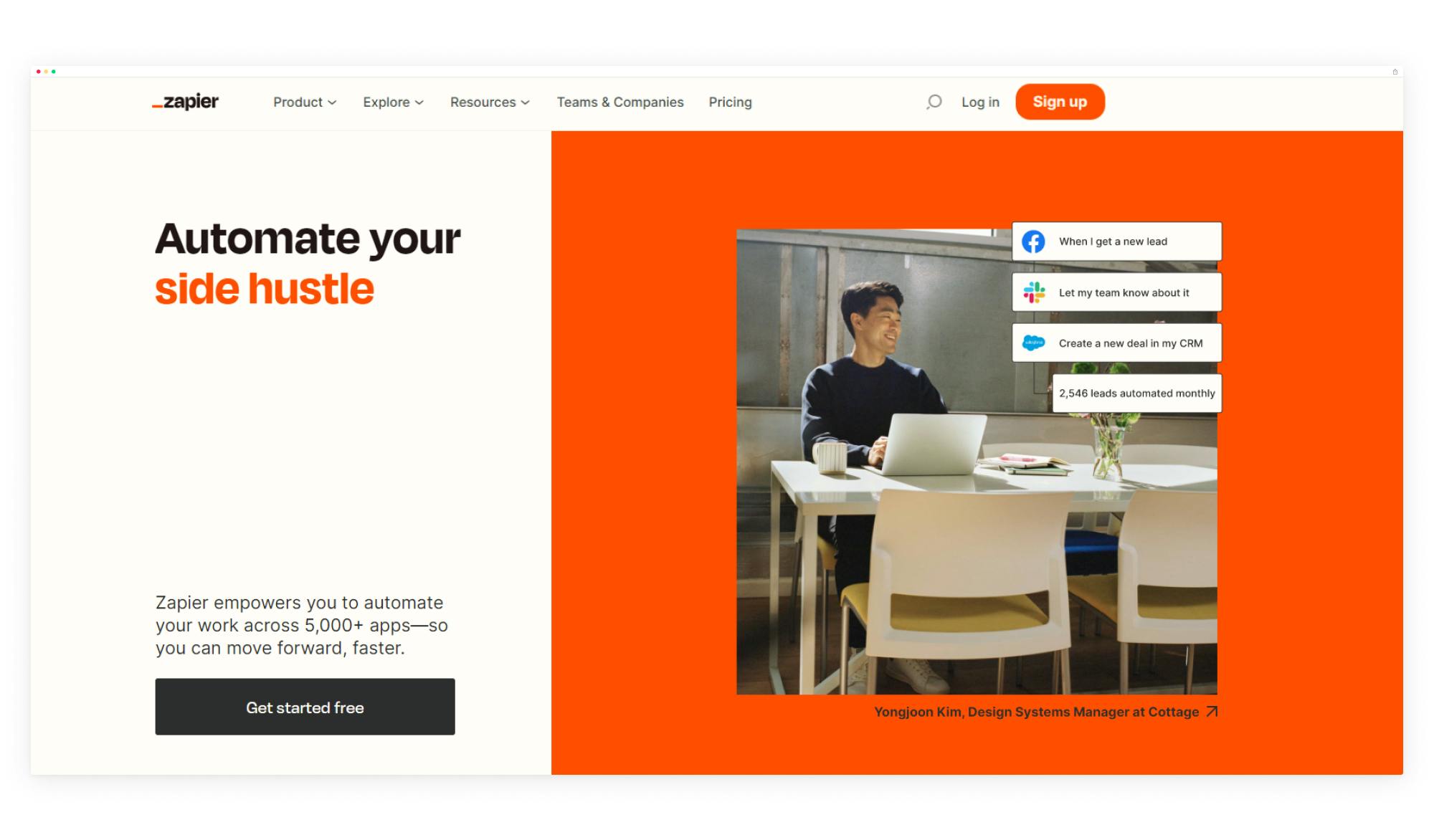
Pricing
- A free plan that gives users access to up to 100 tasks per month.
- Paid plan starts from $19.99 monthly (billed annually).
Pros
- Efficient workflows can be customized based on your specific business goals
- 3,000+ application integrations
- Easy to set up
Cons
- Complicated learning
Nintex
This platform is designed for various departments and teams across different industries. Nintex is a browser-based tool that makes it easy to deploy and affordable for automating and optimizing business processes.
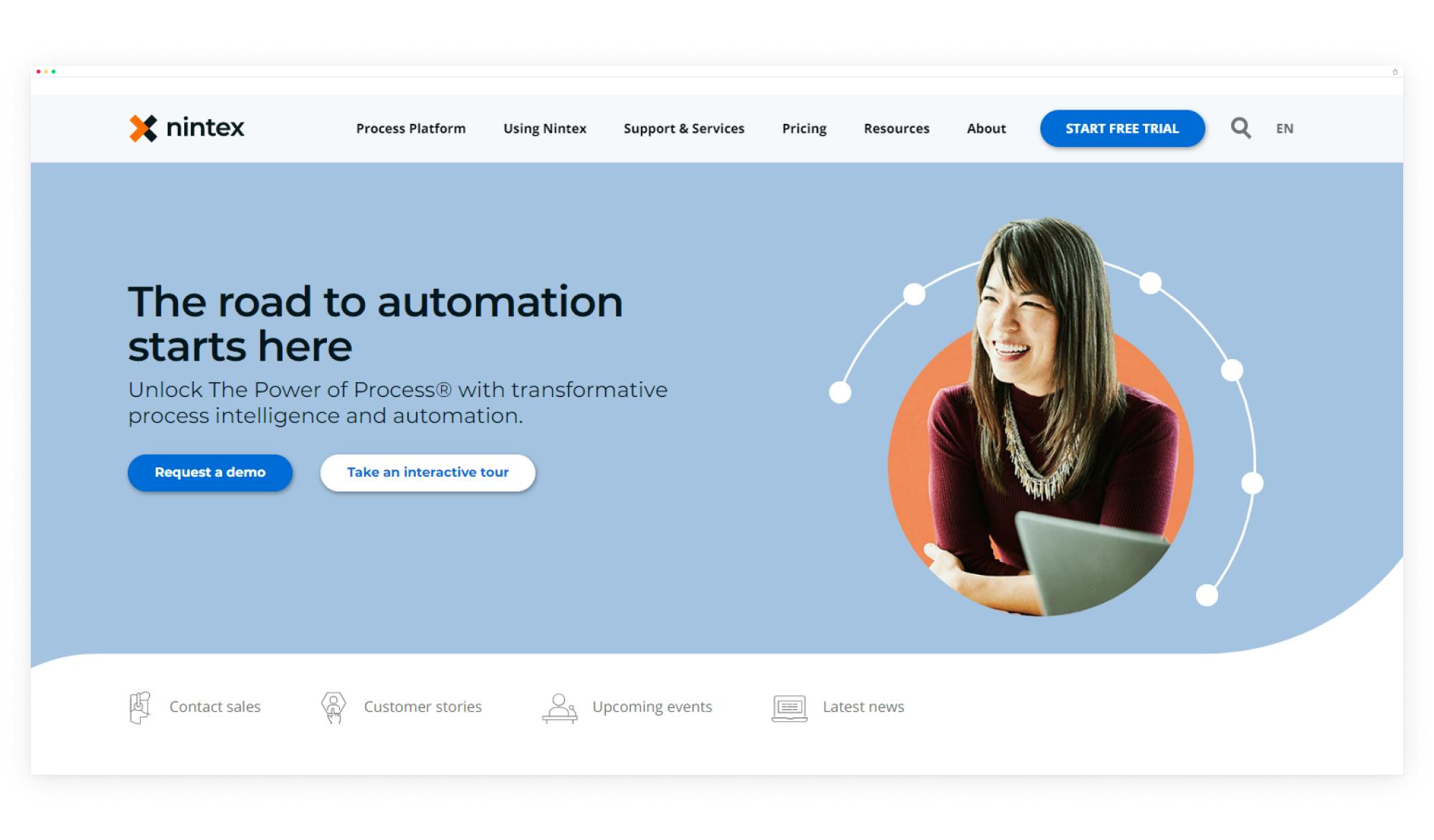
Pricing
- Standard plan – $910 per month
- Free 30-day trial
Pros
- Versatile automation tool
- Low-code platform
- Fully browser-based
Cons
- New users may have a difficult time with the software.
Omnisend
It is an eCommerce-centered email marketing automation solution that allows users to save a lot of time and revenue by creating automation workflows with efficient triggers and conditions.
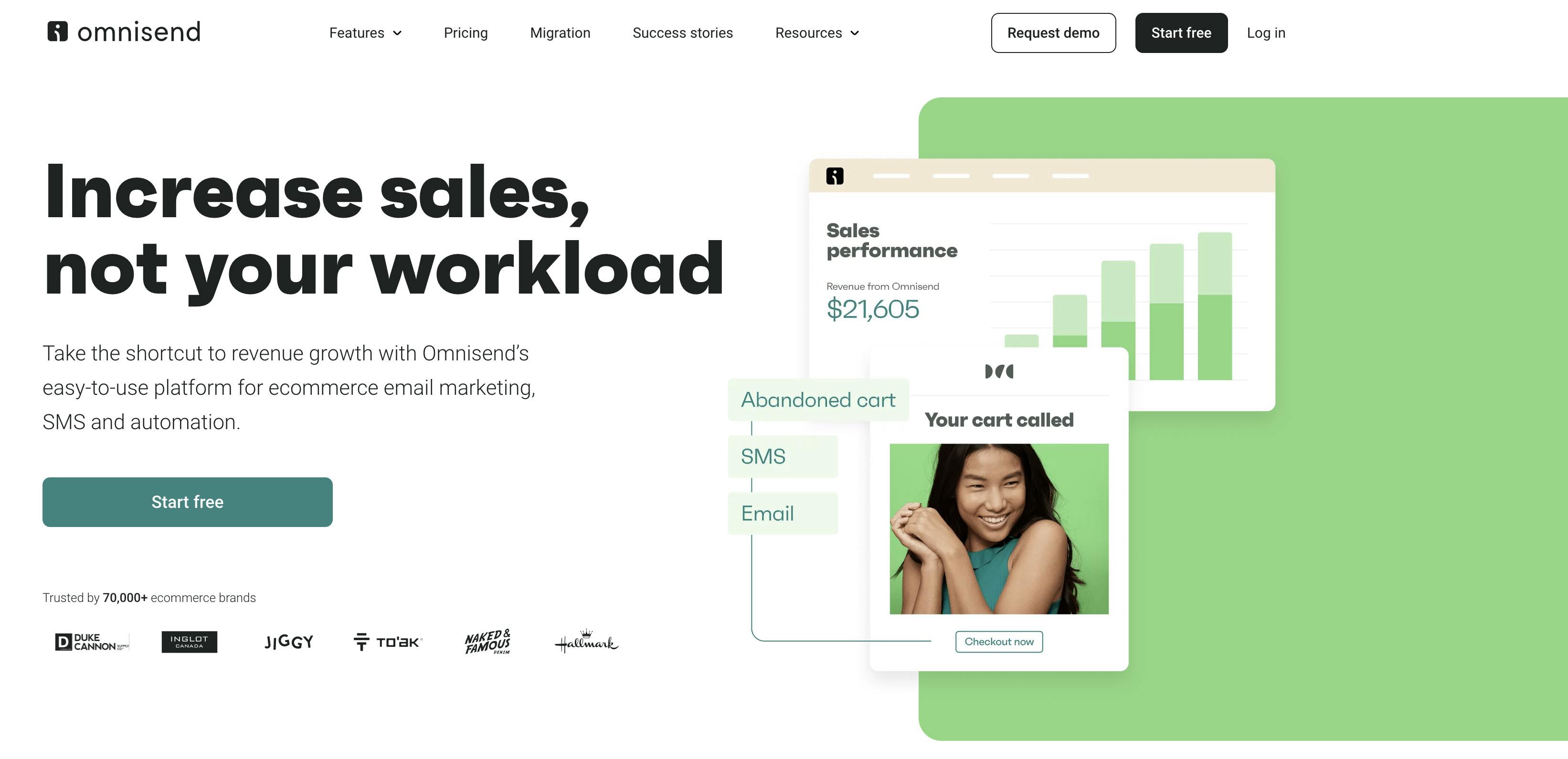
Pricing
- The free plan gives access to all features but with some limitations
- Paid plans begin at $16 monthly
Pros
- Seamless sales tracking and automation
- Recommendation and reports
- Robust eCommerce-centered solution
Cons
- It is not a multi-language product
- Limited integrations
Automate.io
Automate.io is best suited for sales and marketing processes, so users can create one-to-one app integrations or design complex workflows by integrating several cloud /SaaS applications.
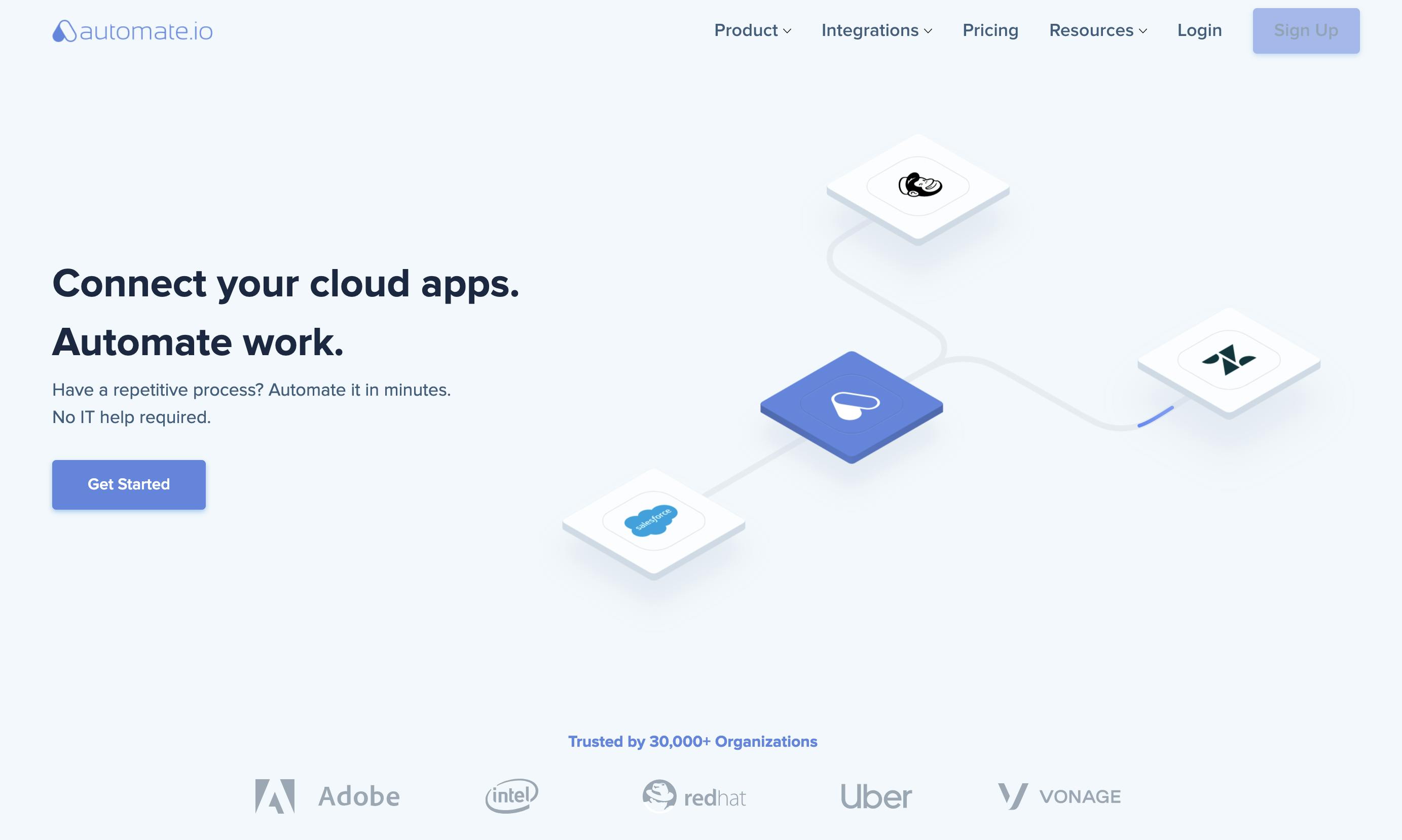
Pricing
- The free plan gives one user access to 300 actions per month.
- The paid version starts at $9.99 per month.
Pros
- Create an unlimited number of automated applications
- Easy to use drag and drop interface
- Free version available
Cons
- Best suited for marketing and sales processes.
Conclusion
Growing and succeeding, workflow management automation is the right step. By organizing and structuring a process into different steps that humans and workflow automation solutions can do, everyone, from entrepreneurs to business owners, can achieve their goals. With workflow automation, leadership and personnel can accomplish goals more quickly and effectively. This technology increases success rates and improves product accuracy and quality by reducing the time and effort spent on each task. Thus, workflow automation tools like Jira can help companies maintain an edge over their competitors by streamlining their business operations.